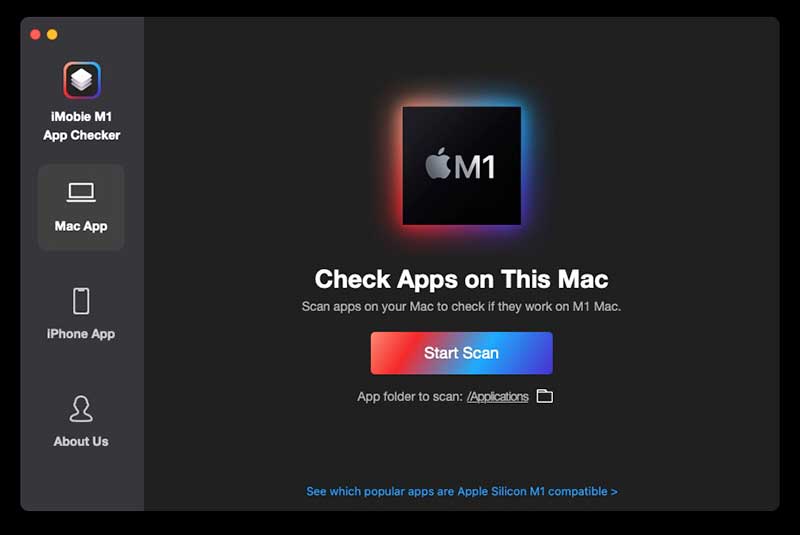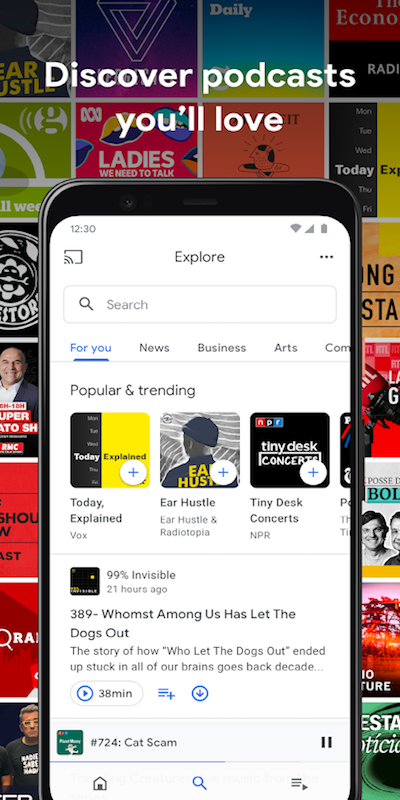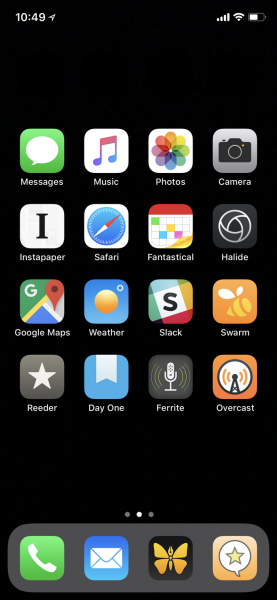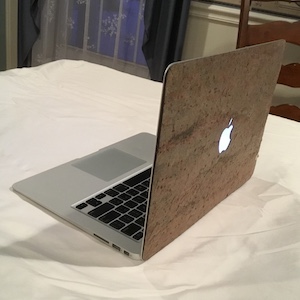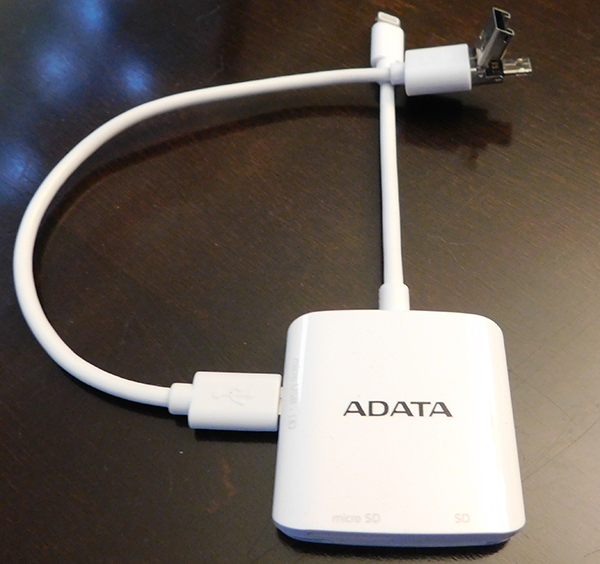Be more mindful of screentime with Opal
NEWS – If you ever sit down to check Instagram and maybe play a game, and the next time you look up you realize it’s an hour later, there’s a new app that might help you. Opal is helping people cut down on screen time and increase mindfulness by making users more aware of the […]
Be more mindful of screentime with Opal Read More