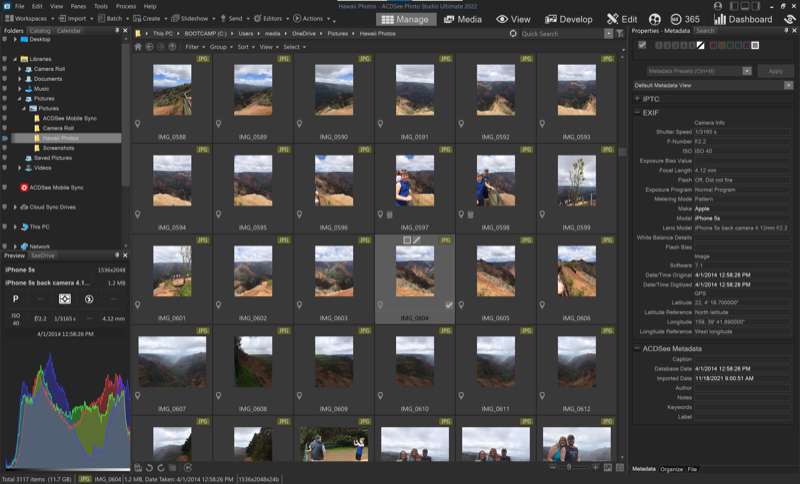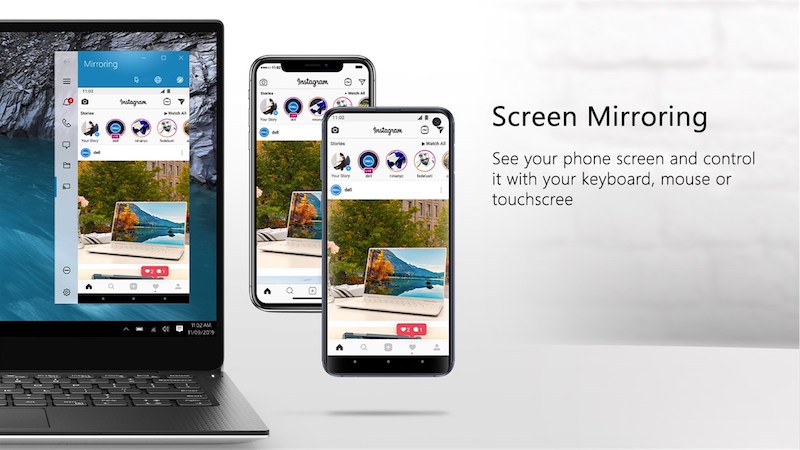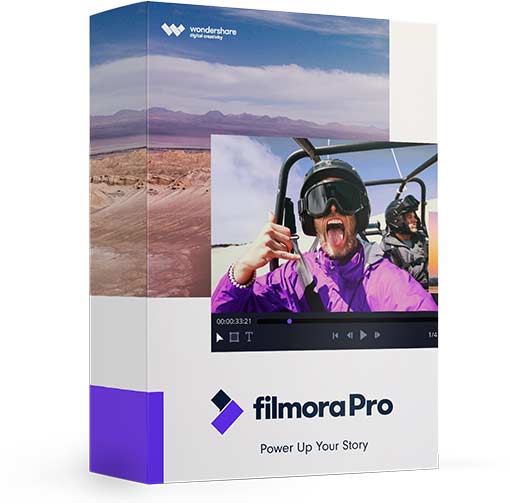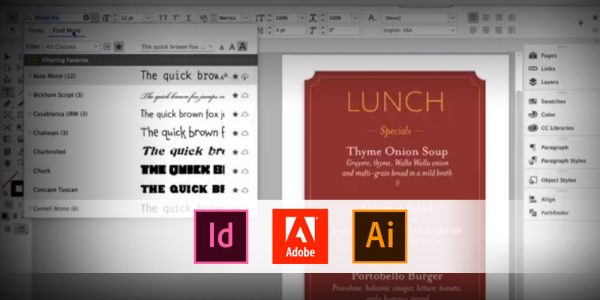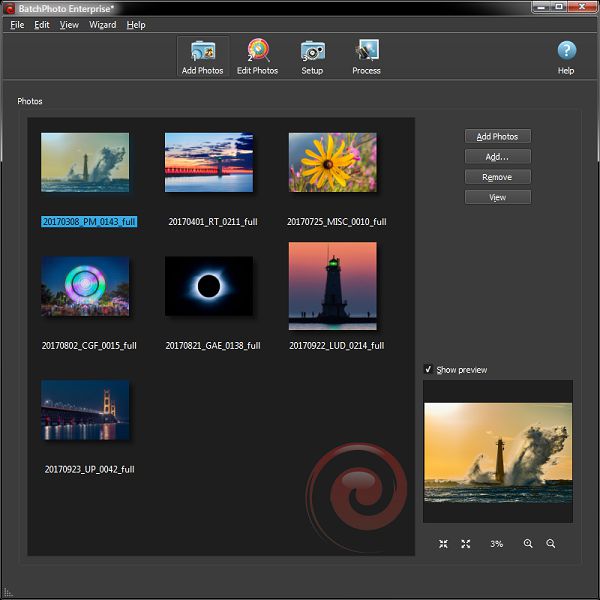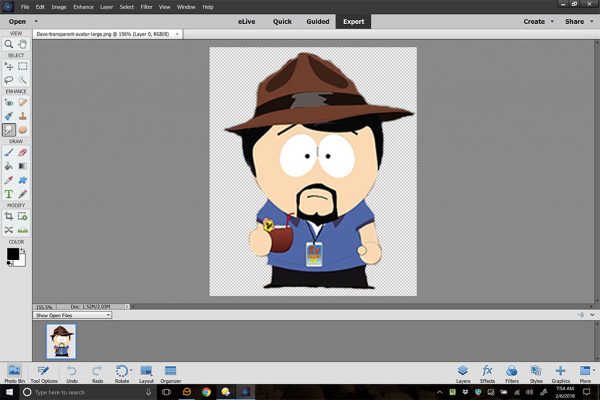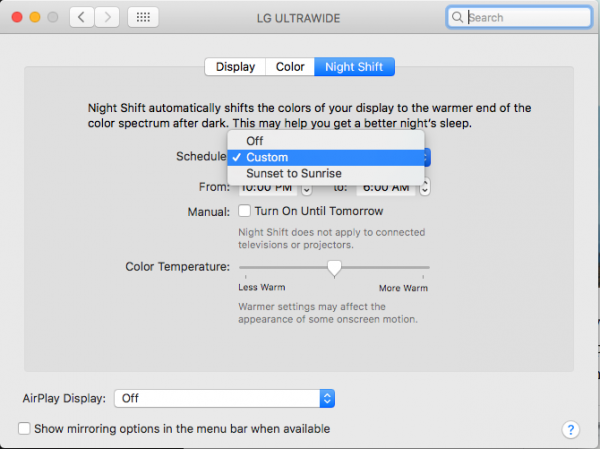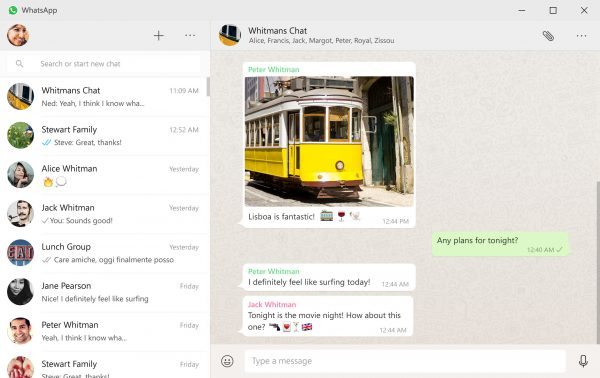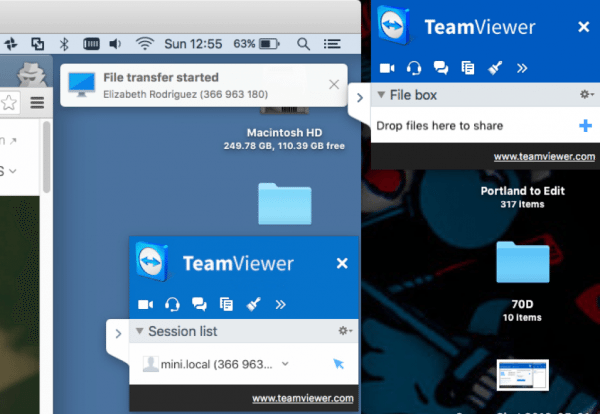Identify any plant instantly with Plantum. It’s on sale now for only $14.97.
DEAL NEWS – Plantum uses artificial intelligence to identify and inform you about any plant you see. Right now, it’s on sale at the lowest price you’ll find online – just $14.97 for a lifetime subscription. Many plants look gorgeous and inviting. But don’t let the pretty face fool you. The botanical world is full of […]
Identify any plant instantly with Plantum. It’s on sale now for only $14.97. Read More