
Hey potato, get up off that couch and let’s take a walk to healthy town. Just 30 minutes of brisk walking per day offers a lot of health benefits, but I know it’s sometimes hard to get started, so here’s a fun little gadget to motivate you. It’s the Pulse activity tracker from Withings. I’ve reviewed several of these types of trackers and I don’t want to spoil the review, but the Pulse is my current favorite.
Note: Images can be clicked to view a larger size.
Package Contents
Withings Pulse
Belt clip
USB charging cable
Sleep wristband
Quick installation guide
While not as small as the Fitbit, the Pulse is one of the smaller activity trackers that I’ve reviewed. At 1.69 x 0.87 x .31 inches (43 x 22 x 8 mm) it’s the perfect size. Large enough that you won’t misplace it and small enough that it’s not too bulky.
The Pulse has one button that is used to initiate wireless syncing and is also used to cycle through the collected data.
The tracker has a black soft touch coating that provides a decent grip when you’re holding it. This coating does attract dust and lint though as you can see in these pictures above.
On the side opposite the button you’ll find the micro USB connector which is used to charge the Pulse’s built in battery. Battery life is approximately 2 weeks per charge and from what I’m noticing so far, that sounds about right. Not having to worry about charging it every night, is definitely a plus.
On the back of the Pulse you’ll find one of my favorite features – the built in heart rate sensor. The best thing about it is that it doesn’t require a chest strap or anything other than the tip of your finger.
I’m not sure how it works, but it shines a green LED through your skin for about 15 seconds and then displays your calculated pulse rate.
All you have to do is lightly holding it between your fingers. I really like keeping track of my resting pulse rate because I’ve always had a fast heart rate. Lately I’ve been working on getting it lower and using the Withings Pulse helps me easily keep track because it syncs the data to the Withings app on my phone.
During the review period, I actually used two pedometers so I could compare the results. One for my day job (Cummins Inc.) which you see on the right and the Withings Pulse. I kept both devices in the same pocket. Somedays my step count on both trackers would be within 100-200 or so steps of each other. But other days they would be wildly different. I’m more inclined to believe the Pulse over the other tracker because the Cummins tracker is pretty cheap and doesn’t have all the sensors that that Pulse has.
The face of the Withings Pulse has a mono backlit display that is very easy to read in the sun and in the dark. One press of the button shows the total steps you’ve walked for the current day. Swiping your finger across the face from left to right will allow you to scroll through 10 days of data.
If you’re a runner (which I’m not…), pressing the top button will show the duration and distance travelled instead of the total number of steps.
Pressing the button a 2nd time will show how many feet you’ve climbed for that day. Not a mountain climber? Don’t worry, it counts stairs too 🙂 Swiping left to right lets you page through 10 days of info.
Press the button again and it shows the distance travelled for the day.
Another press shows the calories you’ve burned so far that day.
Pressing again will let you choose between recording your heart rate or putting the Pulse into sleep tracking mode.
Here’s the heart rate display. The only thing I don’t like about the heart rate sensor is that you can’t look at the last 10 days of records on the Pulse itself. You can only do that through the mobile app.
One more press shows the time of day and battery status. I wish there was a way to make the clock display by default… or even have the time show up every 5 seconds or something would be a nice feature.
The Withings Pulse does not sync to your computer with the included cable. The only use for that cable is for charging the battery. Data is synced wirelessly using Bluetooth with either an Android or iOS device. I performed all my testing with my Samsung Galaxy S3 and the Withings Android app.
The app has a simple interface that shows most of the same info that the tracker itself can show you, only the app has some extra details and also interfaces with some of Withings other products like their WiFi Body Scale. The main screen scrolls to show weight (not sure this shows if you don’t also have the Withings WiFi Body Scale though…), Activity / Steps, Heart Rate, Sleep and Weight goals. If your Withings account also syncs with other services like Runkeeper, some of that data will also show up in this app.
Tapping each section from the main screen takes you into a more detailed view and some of the pages can be swiped to see data from previous days. The app can access more than 10 days of data but I’m not sure exactly how many days it does hold… I got tired of scrolling after 30 days.
The activity screen shows your percentage of activity/steps for the day vs. your goal and also shows the time of day when you performed the activities. This is useful for learning when you’re the laziest 😉
The scatter charts for the heart rate and weight info can be clicked to see dates and info to let you know if you’re in the normal range for that day.
To record your sleep info / patterns, you have to wear the Pulse on your wrist with the included wristband while you sleep. You also have to remember to put the tracker into sleep mode before you go to bed and then remember to stop sleep mode the next morning when you wake up. The information collected shows the number of hours you slept, how long it took you to fall asleep, the number of times you woke up and the the quality of your sleep – light vs. deep. Missing from the sleep data are the times when certain events happened. Although it shows a bar graph representing your awake, light and deep sleep, you can’t really tell what time you woke up, etc. I also noticed a few days that it didn’t even record the times I would get up in the middle of the night either to go to the bathroom or to get a drink in the kitchen. One night I remembered laying awake for at least an hour and not able to fall asleep. The next day the data showed that I fell asleep in 5 mins. Ummm… no.
What I like
I love the size of the Pulse and the fact that I can just drop it in my pocket and not even notice it’s there as it’s recording my daily activities. I like how I can see all the important info right on the device itself instead of like some devices that do not have a display and require you to sync the data in order to view it. Wireless syncing is a real plus too and I also really like the built in heart rate sensor that is super easy to use.
What needs some work
There really isn’t a lot to gripe about with the Pulse. I can only come up with 3 complaints and all of them could probably be fixed with a firmware update. My biggest complaint is with syncing. According to the Withings site, the Pulse should be syncing data with my phone throughout the day. I can only remember one time seeing the Pulse initiate syncing all by itself. I’ll often bring up the app on my phone and see that data hasn’t synced in 2-3 days, so I’ll initiate a manual sync by holding down the button on the Pulse. 9 times out of 10, a connection won’t be made until I toggle Bluetooth off and then back on again. Then the two devices will successfully connect and sync data. I’m not sure what the problem is…
Gripe number 2 is that sleep data isn’t always accurate and the detailed data could use some beefing up to show more info.
My last gripe is that you can only use the Withing Pulse if you own an Android or iOS device. Since it doesn’t work with a stand along computer (Windows or Mac), that leaves a lot of people without the ability to use this activity tracker. Here’s hoping that Withings can address these issues with future updates.
Should you buy it?
If you’ve been considering the purchase of an activity tracker and you already own an Android or iOS device that is compatible with this product, then I would say yes. It’s the easiest and most feature rich tracker that I have used so far. The price isn’t out of line and I have a feeling that the features may get better as time goes on.
Updates 04/02/15
This activity tracker was been my favorite for a long time, but it has since been replaced by a Fitbit Charge HR which does automatic sleep tracking, continuous heart rate tracking and phone notifications. I look forward to testing any new fitness trackers from Withing as they make really good products, but right now they are lagging behind the competition.
Source: The sample for this review was provided by Withings. Please visit their site for more info.
Google Review Tap Cards (3-Pack) by TapFive - Tap for Instant Reviews - All Phones Compatible - Reusable Smart Tap NFC & QR - Boost Business Reviews - Powered by TapFive (3 Card Pack)
(as of February 14, 2026 19:07 GMT -06:00 - More infoProduct prices and availability are accurate as of the date/time indicated and are subject to change. Any price and availability information displayed on [relevant Amazon Site(s), as applicable] at the time of purchase will apply to the purchase of this product.)Google Review Tap Card Stand | Boost Online Reviews and Google Rank with Fast Zappy NFC Tap QR Code Stand Works Like Digital Business Card | Compatible with iPhone and Android Devices (1 Large Stand)
(as of February 14, 2026 19:36 GMT -06:00 - More infoProduct prices and availability are accurate as of the date/time indicated and are subject to change. Any price and availability information displayed on [relevant Amazon Site(s), as applicable] at the time of purchase will apply to the purchase of this product.)Product Information
| Price: | $99.95 |
| Manufacturer: | Withings |
| Requirements: |
|
| Pros: |
|
| Cons: |
|


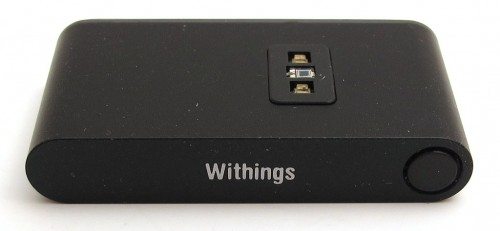


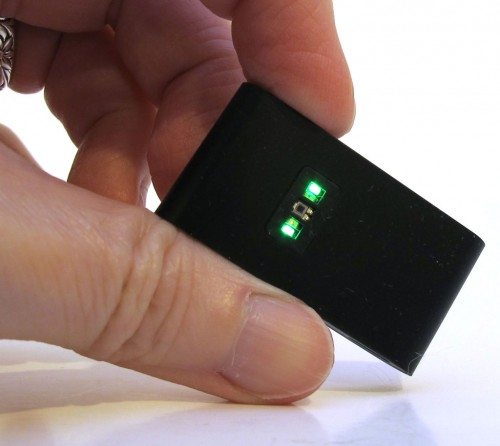

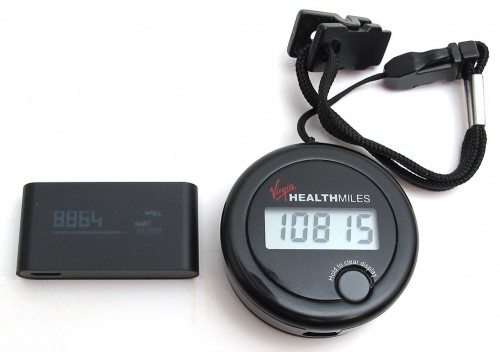

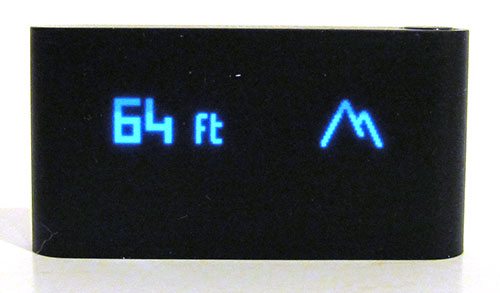
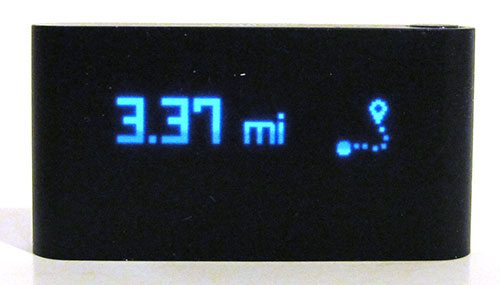


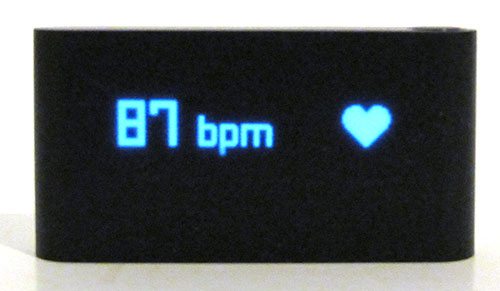

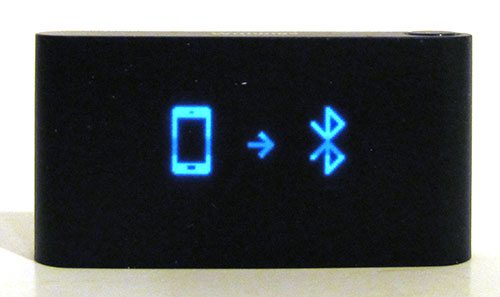



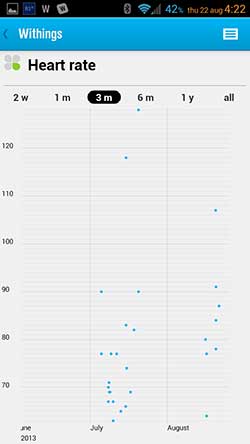
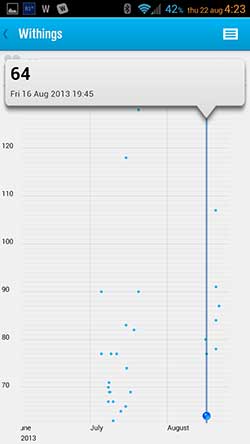





Gadgeteer Comment Policy - Please read before commenting
I have an iOS heart rate app that works similarly: I hold my finger over the camera lens/flash and it turns on the flash LED for ~15 sec. to figure out my pulse. It seems to work well, but I must remember to clean off the camera lens before my next photo!
I wish you would get a bodymedia wireless link armband and do a review. I have that one and I think the plus over it is that since it is actually attached to your body it gets better metrics and numbers. It has pretty awesome tracking and the sleep tracking is pretty accurate. I would be interested in your opinion since you have tried so many.
@Lynn do you mean this one: http://the-gadgeteer.com/2012/06/15/bodymedia-fit-link-armband-review/ ?
yes that is it. Thanks!
I have used the device for about a month and like it so far. I agree with the sleep inaccuracies. I sometimes read before falling asleep. When I click the sleep mode on the device counts my time reading as though it is light sleep and doesn’t label it as time falling asleep. The next day I have impressive but inaccurate sleep numbers.
The included wrist band seems sort of flimsy but hasn’t been a problem so far. The little clip adapter is, for me, fairly useless although my sister uses it to clip the Pulse on her bra. When not using the wrist band I drop the pulse into a pocket or a sock. Both work well.
Can this device show kilometers instead miles?
And what about 24h time format?
@Dmitriy as far as I can tell the answers are no and no.
You’re forgetting to mention how inaccurate the calorie counting is…Here’s another review for you to consider http://thetechsideoffit.com/2013/08/28/withings-pulse-review/
According to Withings support page for the Pulse, you use a settings option in the App to select miles or kilometers for distance. Your time display, for some reason, is determined by the distance units you’ve selected. You’ll see 12-hr time with miles and 24-hour time with km.
http://withings.zendesk.com/entries/25065046-How-do-I-change-the-Time-format-of-my-Pulse-12-Hours-display-or-24-Hours-display-
@Janet
that must be for the iOS version of the app as I’m not seeing that setting in the Android version…I just found it… I think I need new glasses 😉 you’re right, there is a setting to change units for temp, distance, time, height, weight and language.
so if i’ll change settings in app, what i’ll see on device’s screen (not on smartphone) – miles or kilometers?
and what you can say about this trackers:
http://www.amazon.com/Striiv-Smart-Pedometer-Basic-Bundle/dp/B00546T5MY/ref=wl_it_dp_o_pC_nS_nC?ie=UTF8&colid=4O3GW2W1X4C0&coliid=I2K1C11AGZHYN5
http://www.amazon.com/SmartHealth-LifeTrak-C200-Black-Orange/dp/B00B1YEH5I/ref=wl_it_dp_o_pd_nS_nC?ie=UTF8&colid=2LEMIEW3GZ2X&coliid=I1SHF4SVAV12DW&psc=1
i think first one is very cool – motivation games and challenges!
@Dmitriy I’ll let you you know the answer to that first question later today. I forgot to put the Pulse in my pocket this morning. But I’ll try it when I get home and let you know if it changes the units on the display. I’m sure it does…
As for those other two trackers. I’ve already reviewed them:
Striiv Smart Pedometer Review
Smart Health LifeTrak Core C200 activity tracker review
I’m going to start testing the SYNC Burn starting tomorrow, so look for a review of it soon.
@Dmitriy Changing the units to metric does show up on the Pulse. Making that change also puts the time in 24hr format.
Have a Question?
If the PULSE is NOT near your I-phone or similar device, how far away can the information be collected.
For example – had the pulse fitted to a family member , outside for the day – could the information be transmitted back to the phone, from another location (GPS?)
Thanks
Roger
@Roger I needs to be within close proximity because it uses Bluetooth.
Is there a heart rate monitor that records heart rate continuously?
Is this activity tracker sold anywhere?
@M. Carr it’s sold every place that sells it. 😉 You can buy it directly through Withings and Amazon.