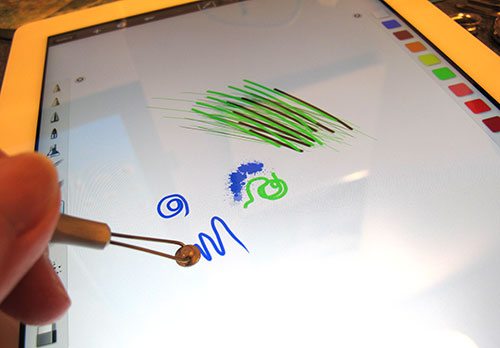
A couple of years ago I reviewed a very unique Canadian made stylus called the oStylus. It had a very unique design with a bullseye style swivel tip. At the time I really liked the stylus because it made it much easier to draw due to the fact that I was able to see the tip of the “ink” as I moved around the display, giving me much better control over my work. Now the folks at oStylus have a new version called the oStylus DOT which is more geared towards writing than drawing. Let’s take it for a spin.
Note: Click the images in this review to see a larger view.
First of all, let’s compare the original oStylus (top), with the new DOT (bottom). Both have a comfortable bead blasted anodized solid aluminum handle that gives the stylus a nice heft and balance.
The hinged tip is attached to the handle by two titanium wires.
The tip is made of stainless steel. Unlike the original oStylus, this is not a see-thru style tip. It’s a solid 6mm dot.
The ability of the tip to rotate 180 degrees is supposed to provide natural contact with the display so that holding and using the stylus is comfortable.
The area of the tip that comes in direct contact with the display is protected with a vinyl film that will not scratch the display. The DOT comes with 2 replacement stick-on films.
The overall design and construction of the oStylus DOT gives off a cool industrial arts type of vibe. Looks aside, the stylus performs pretty well. I like it better than the average hollow rubber tip style stylus like the Targus and Tuff-Luv because the tip is significantly smaller, allowing you to better see what you’re writing and drawing. I can write smaller text and draw more detailed doodles with the DOT.
So while it can be considered an improvement over the generic stylus, it’s not quite as nice as the Adonit Jot Pro stylus which has a tip that swivels in all directions allowing it to always remain in contact with the display. That’s where I had some problems with the DOT. On numerous occasions while doodling SketchBook Pro, I would draw a long stroke and the line would not start until halfway into the stroke. I noticed the same issues while writing in PhatPad. Sometimes my efforts to cross my T’s and dot my I’s will go unnoticed. I know this is due to the DOT’s tip not coming into full contact with the display. Since it’s a very small tip (only 6mm), if you don’t have it fully touching, it will not make an electrical (capacitive) contact. Once you’ve used the DOT for awhile you start learning how to hold it so that you minimize these skipping problems. After several days using it, I have noticed less problems, but they still happen here and there…
I like the look and feel of the oStylus DOT, but it’s hard to fully recommend it due to the problems I’ve had with skipping while writing and drawing. I think the tip is just a little too small for its own good. Have any of you tried this stylus? If so, please share your thoughts about it.
Motorola Moto G Play | 2024 | Unlocked | Made for US 4/64GB | 50MP Camera | Sapphire Blue
(as of February 18, 2026 19:53 GMT -06:00 - More infoProduct prices and availability are accurate as of the date/time indicated and are subject to change. Any price and availability information displayed on [relevant Amazon Site(s), as applicable] at the time of purchase will apply to the purchase of this product.)Samsung Galaxy A10e 32GB A102U GSM Unlocked Phone - Black (Renewed)
(as of February 19, 2026 06:55 GMT -06:00 - More infoProduct prices and availability are accurate as of the date/time indicated and are subject to change. Any price and availability information displayed on [relevant Amazon Site(s), as applicable] at the time of purchase will apply to the purchase of this product.)Product Information
| Price: | $37.50 |
| Manufacturer: | oStylus |
| Pros: |
|
| Cons: |
|








Gadgeteer Comment Policy - Please read before commenting
This has always been one of my pet peeves. There’s no such thing as “very unique,” “quite unique,” or “really unique.” If something is unique, it’s one of a kind. So “very” unique is meaningless. It’s another example of our society’s rush to push superlatives.
Julie- is this the stylus you are using for our “Draw Something” matches? ;p
@Anson I tried it with a few Draw Something matches, but most of the time I either user my finger or a Targus style stylus. I’m not sure what it is, but for me, none of the better styli work well for me when playing Draw Something. But in the SketchBook Pro app and PhatPad apps, I prefer the DOT or the Andonit.
Yeah I noticed a VERY differnt change in her drawing technique few weeks back. I suspected she might have a “proxy” artist sitting next to her on the couch. 😉
@Andrew 😉 When I first started playing the game, I just used my finger. Then I grabbed a stylus and my true artistic talent (or lack there-of) was able to come out 😉
@julie- I’ve been looking into the new adonit Jot-pro “flip” because I’m looking for a stylus with a clip that I can holster into my new Skinth-Spartan 😉 [along-side with my iPhone and aaa-led mini light]
@Anson Darn you! I just went to their site to check out the Flip and ended up dropping $100. Some weird stylus mania came over me and I ordered a Flip, a Jot Mini and a Jot Classic along with some replacement tips.
@Julie… do you or anyone have a discount coupon code for ordering directly from Adonit?
Shipping prices to Canada is horrible, and the ones i find on eBay doesnt offer any breaks either 🙁
@Anson I don’t have a code. 🙁
This is my favorite stylus by far, and I use it for just about all of the typography concepts on my site, note taking, illustrations and Paper sketches. It is the most accurate and consistent stylus I’ve used, and I’ve tried a lot of them, such as Wacom Bamboo, nomad brush, Boxwave, Pogo, Adonit Jot Pro, original oStylus, generic ones… The DOT is awesome.