![]()
ARTICLE – If you’re anything like me, you have drawers and shelves full of products that you purchased, used, and then shelved after updating to new products or getting bored with them. I call them my drawers of misfit gadgets (as a nod to the island of misfit toys in the classic Rudolph the Red-Nosed Reindeer cartoon). Instead of letting your old unloved tech collect dust, why not create a new purpose for them.
I thought it would be a great idea to start a recurring series about using older unused tech and gadgets to solve everyday problems to enhance life. My first article in this series was How I repurposed a Blink camera to create the ultimate birdwatching camera and now I’m back with another use for an old smartphone.
Problem to solve
![]()
We’ve had a very basic La Crosse Technology weather station on our kitchen counter for years which features a mono LCD display that shows the current time and date along with temperature, humidity, and forecast info from a battery-powered wireless sensor that is placed outdoors. This little weather station started reporting wildly inaccurate temperature info and instead of buying a new one, I decided to make my own using the tech I already owned.
Solution requirements
- A way to display the real-time data from my existing Tempest Weather System
- Always on backlit color display. The old La Crosse was not backlit and was hard to read without turning on a light in the kitchen
- No batteries to charge or replace in the display or sensors
Possible solutions
- Dakboard Smart Display using a Raspberry Pi
- An old laptop with a browser connected to the Tempest Weather System webpage for my weather station
- An old smartphone with the Tempest Weather app
Winning solution
- An old smartphone with the Tempest Weather app
At first, I was going to use the Dakboard and Raspberry Pi solution but realized that I would want a very small monitor for it so it wouldn’t take up too much room on the kitchen counter. That meant I’d have to buy something new which was not the point so I ditched that idea.
The laptop idea wasn’t going to happen either due to taking up too much counter space, so the obvious choice was an old smartphone. I decided to use my old Pixel 2 XL since I figured an Android phone would be easier to customize than an iPhone and I didn’t have an unused old iPhone anyway.
I dug the Pixel out of my drawer of misfit gadgets, charged it up, did a hard reset, and turned off security requiring a fingerprint or PIN to unlock the phone. I then only installed the Tempest Weather app for my existing Tempest Weather Sytem.
To solve the always-on requirement, I enabled the Developer Options feature by going into the About Phone settings screen and tapping Build Number 7 times. Once enabled, I went into the System settings and Developer Options.
From there I turned on the Stay awake feature which meant the screen would never turn off. Yay! But even with that feature enabled, the screen still dimmed after a period of time which I didn’t want to happen. I wanted to keep the screen at almost max brightness all the time.
![]()
Like with most things, there’s an app for that! I searched the Google Play store for “screen idle” and found several apps, but quite a few had in-app purchases or ads. I ended up going with the free app that you see above, called Keep Screen On which has one check box to keep the screen on. It’s simple and does what I need. I can’t guarantee it will work with all Android phones, but it’s working fine on the Pixel 2 XL.
![]()
I didn’t want to put the phone on a stand, so I used some 3M Command Strips to attach it to the tile backsplash above the kitchen counter and right beside a wall outlet.
![]()
When we remodeled our kitchen a few years ago, I made sure that the outlets had built-in USB ports. I found a short USB-A to USB-C cable to use but will probably end up buying an even shorter one to make things a little bit neater looking.
WARNING – Leaving phones connected to power 24/7 can result in the batteries swelling and/or even catching fire. This could be highly dangerous. I am currently researching solutions to this problem which can include adding a switch to the USB cable, rooting the phone to limit charging, etc. I will update this article with more information soon.
Future improvements and enhancements
I am thinking about using Tasker or some other app to kill and restart the Tempest Weather app once a day as I find that it will sometimes not update on its own to show the latest data from my outdoor sensor which is shown on a 2nd screen in the Tempest app.
I’d also like a way to flip between the Tempest Weather app for my sensor and another app that shows a live weather radar view. Maybe I can do that with Tasker. If anyone has any ideas, let me know…
Another enhancement would be to use a small tablet that can display a split-screen view and have the Tempest Weather app in one window and the local radar, calendar, etc in the other window.
Final thoughts
I realize that not everyone has a Tempest Weather Station, so this specific project won’t be applicable to everyone. BUT, as long as your phone has WiFi as most do, you can still use this idea and use it to display any weather app.
Update 2/25/22
After I posted this article, several people commented below that it’s dangerous to leave a phone plugged in 24/7. The battery can overheat, swell, and potentially catch fire. I immediately unplugged the Pixel and started researching solutions. Here were the options:
1. Root the Pixel and use one of the apps from the Google Play store that limits charging to 100%.
2. Buy an outlet timer like this one from Amazon.
3. Use an adapter like the Chargie charge limiter.
I chose the Chargie adapter option because they offered to send me one and it looked to be the most compact and easiest to implement of the 3 solutions.
They sent me two different adapters. The Chargie C Basic and the Chargie A Gold Edition. The only real differences between them are the ports. The Chargie C Basic has two female USB-C ports and the Chargie A Gold Edition has male and female USB-A connections.
I used the Chargie C Basic and plugged it in between the Pixel and the outlet and then installed the Chargie app.
The Chargie app is simple to use and lets you choose the maximum battery % that you want to charge to.
I decided on 80% but since I’m leaving it plugged in 24/7, I could easily make it way less than that. The app also allows you to schedule when to top the battery off.
I checked the status the next day and the battery was at 80% charge just like I set it to. Chargie works great and would be an equally good solution for people who like to put their phone on a charger overnight. It even works with a Qi charger which is cool! You can get the Chargie C Basic for $34.99 and the Chargie A Gold Edition is $32.99 from chargie.org.
The only thing I don’t really like right now is that it looks messy with the cabling and adapter showing so I am thinking that I might drag out the Easythreed K7 mini 3D printer I reviewed and try to make some kind of fixture to hide the Chargie adapter behind the Pixel. If I do that at some point, I’ll do another update.
Do you have a problem that might be solved with existing gadgets/tech? Let me know and I’ll consider writing about it in a future repurpose article.

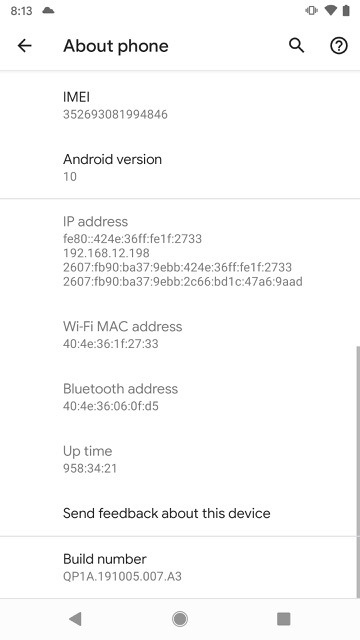
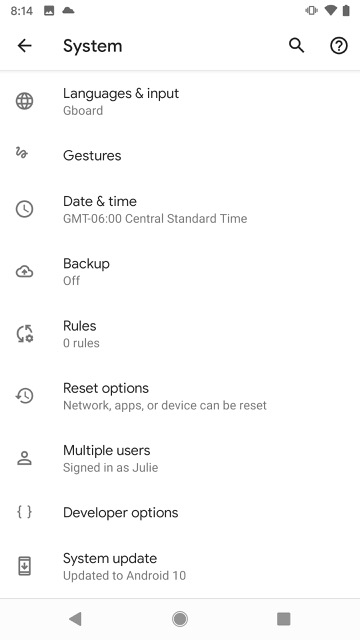
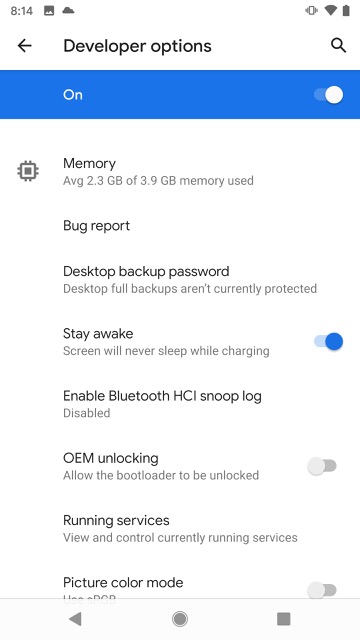





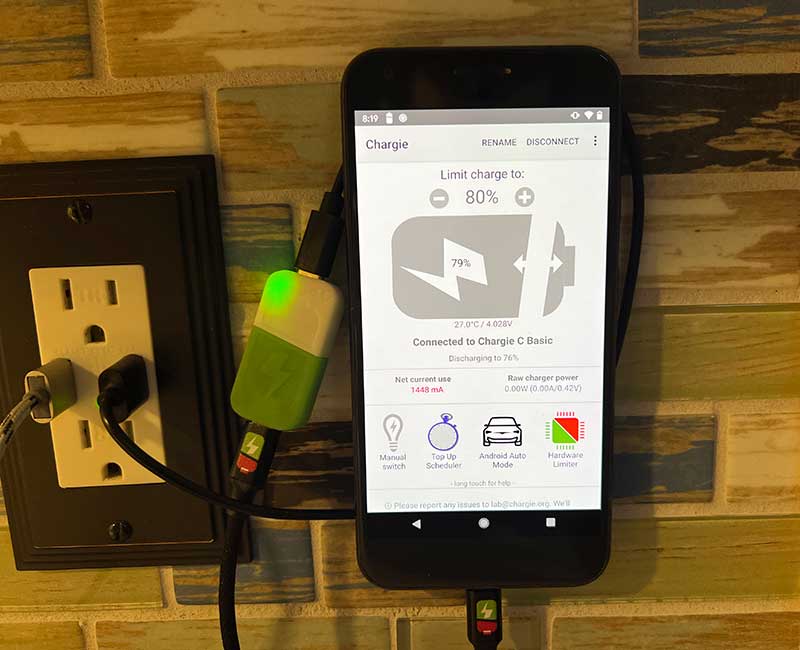
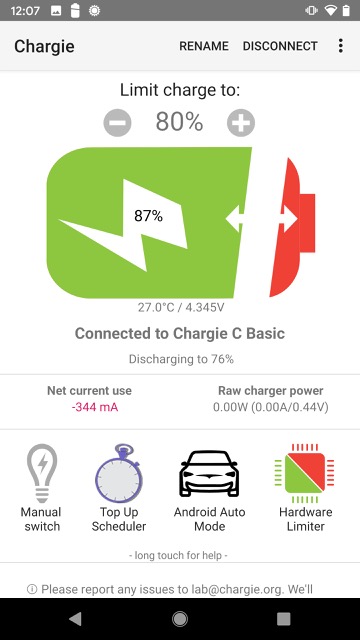
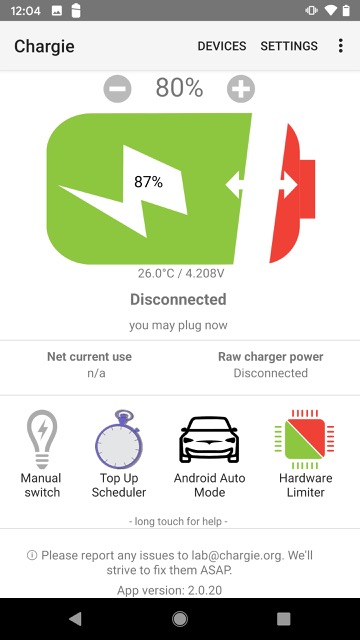




Gadgeteer Comment Policy - Please read before commenting
I think you are correct this is more feasible with Android. When I’ve tried to repurpose old iOS devices I keep running into the problem of not being able to download a version of the app I want because the older iOS version doesn’t support it.
Betty, Android is infinitely more customizable than iOS. That’s one reason I keep thinking it’s time for me to hop back to an Android phone. I’ve been using an iPhone exclusively for almost 2 years. I’m ready for a change. 🙂
This is a great idea. Also, finding one’s location at https://www.wunderground.com/ might indicate a pricy Weather Underground personal weather station nearby.
I’m 1/4 and 1/8 mile from such weather stations owned by people in my neighborhood. The experience may be different in rural settings.
Wunderground is my favorite weather website along with https://windy.com for radar.
Not a weather related repurpose, but I have several old iPads around the house that are being used to stream Sirius/XM to my in-home stereo systems. If you have Sirius/XM in a car you likely are entitled to have the service on a portable device. One iPad connects using Bluetooth to a relatively new stereo system that has Bluetooth capability. Another iPad connects to an ancient stereo using a cable connection from the iPad headphone port directly into the stereo tape in/aux port.
John, great repurpose… and you just gave me an idea of something to add to the Pixel… Amazon Alexa. We have 2 Echo Dots in the house, but not one in the kitchen. I’m wondering if I could add that capability to the phone… Hmmmmm.
For MANY years I’ve used old Android phones as an audiobook reader in my car. I also have all my music on it, too. It’s mounted on the lower dash with a power cable and aux link to the head unit. Near-instant music or audiobook and don’t have to fiddle with my phone.
LeoB, So you’re using it as a modern iPod of sorts? Is it using Audible or?
I used to connect an old phone with weather to Chromecast and flip on the TV>change input and there’s my windy.com satellite cloud view.
Steve, since we just recently cut the cord with DirecTV, that’s a great idea! I’d like to figure out a way to do that with my Apple TV. Maybe there’s even a Windy app for Apple TV that I don’t know about. Thanks for the idea!
Yep.
No, I just use my own music library and a free music app called Pulsar that has a fairly customizable interface so I just get a list of folders by music type and then tap one and it plays. No ads as the phone isn’t connected to the net.
I get downloadable audiobooks through the many library accounts I have and then every few months I’ll transfer 5-6 books to that phone. There’s a very old app called Smart Audiobook Player that is simple and customizable.
When my car starts the phone lights up and I do two quick taps, one for the app icon and one to play.
You’re going to need to root the phone and install an app that will limit the battery so that it only charges up to 80%. Otherwise you will find the battery swelling within months.
Bill thank you for that tip. I didn’t consider it a problem to be connected 24/7 to power. I’ll find an app asap. Thanks!
Repurposing phones or old tablets as a smart home monitor or hub works well to. If your not able or don’t want to use voice control with alexa or Google.
Hi Julie, nice article about repurposing of the old misfit phones😊😊
You can try Accu battery app an excellent app from University of Guelph.
This is very good in optimizing android cell phone battery for good health and long lasting battery.
Rajesh, thanks for the tip but this app just lets me know when the battery is at 80%, it doesn’t actually STOP the charging at that level. From what I understand, I will need to root the device to get that functionality.
The USB power is purposely switched so that when I turn off the engine the power to the phone turns off. I usually don’t drive more than a half hour or so at a time. When I start the car the phone is often at 96% or so as it’s actually been on standby overnight.
This phone is an old Galaxy Note 4 with a replaceable battery. Whenever I bring the phone in to update the apps and change over the audiobooks I pop the back and check the battery for any sign of swelling. I think I did replace the battery about 2-3 years ago but don’t recall why. Since I’ve had that Note 4 since 2014 the original battery may just have wore out.
When I’m driving any distance I’ll disconnect power to the phone and let the battery run down to 20-30% before plugging it in again. Sometimes when I park in the garage I’ll turn on WiFi so it will try to connect all night and lose some more power.
Haven’t had any real battery issues.
That’s good. I have had three or four batteries start swelling on the phones I use as security cameras. One finally pulled the battery connector off the mainboard.
I guess it’s not possible to use an old phone with a replaceable battery to power/USB with the battery removed. I’ve got an old Samsung Note 2 floating around in a drawer somewhere…
Nope. Won’t power on without a battery. I use a Samsung Active3 tablet with replaceable battery and it will, but requires a number of setting changes. If your car only has always-on power, you could use an inline USB on/off switch ($7 on Amazon). That’s an extra step, though.
This Note 4 replaced a Note 2 that I used for years for this. I think the Note 2 started getting wonky after all that time and I had the Note 4 to did a switch.
Another useful app is Lucid Daydreamer which will work on these old phones. It’s a screensaver that displays a large, configurable clock and date. Mine’s bold white numbers and letters on black that fills up most of the screen and is really easy to see from a distance. It also moves about to prevent screen burn-in.
Also , you can install Skype or some monitoring , I usually just give that particular Skype number a call and it will auto pick up to monitor my cat.
And the next sound you hear is a crash as the cat is annoyed by the phone turning on and has knocked it off the counter.
This is a great idea for repurposing old gadgets! I’ve always wanted to do more with my old devices, but always been weary of security risks of older OSes and SW. Is this as big a risk as I think it is? If it is, did you configure your phone for more hardened security?
Mike, maybe I should worry more about that, but I don’t.
Please add a warning to the article about leaving phones connected to power and batteries swelling/catching fire. This could be highly dangerous.
If you’re using an outlet with a switch you leave mostly off or rooting the phone to limit charging, it would be safe.
That said, I used an old rooted Galaxy S10 as a “TV remote” for my Chromecast for years. Good times!
Lex, the warning has been added. I was planning to root the Pixel but last night I received an offer to review the Chargie adapter. So will try that first. It’s not as nice (looking) a solution and requires a separate purchase which doesn’t exactly fit in with my thoughts on this project, but I want to test it.
https://chargie.org/
Just a warning. I had one of the early Motorola cell phones that had a docking station. When I upgraded to a new phone I used the old moto with the docking station as a bed side alarm clock. Eventually the cell phone started to “puff up” because the battery was starting to expand from the constant connection to charging. Had I not noticed it might have exploded and caused a fire. Maybe today battery and charging technology is better monitored that it wouldn’t happen now. Why I myself wouldn’t use the old phone in this way.
Frank, you’re right and that problem was brought up to me so I added a warning to this article. I’m currently looking for solutions and have been leaving my Pixel unplugged for now.
My bad, I missed your warning. (Duh!) But at least this gives you evidence of an actual incident.
I love the idea of this. My devices are older and like another said, some apps don’t support older versions. I am concerned about the fire hazard with constantly charging the battery. The device mentioned to limit power is $40 CAD which I may be too cheap to spend… I’m thinking of using a smart outlet to schedule charging. At $10 CAD an outlet, it’s the only other option I can think of right now. Unless there are any other options you all can think of…
Suzy, Chargie is sending me a sample to test so I’ll update my article after I get time to check it out. Your timer idea is a good one and then there’s also rooting the device. That takes a little technical bravery though. 🙂 Yet another idea is to use an inline USB switch that you can manually turn on and off. https://amzn.to/3GNqihj
Thanks Julie, I will await your review. Although I am an staunch andriod user, I will be using…an ipod touch for this weather station. Yes, an oldie. In reading the product info, the USB switch option you just provided I don’t think will work with and IOS product(?). AND I am really not sure what rooting is, what it would achieve and whether its necessary for this IOS device. Can you tell I’m new to all of this 😉
Suzy, rooting is a term used for Android devices where they are unlocked to allow for certain features to be used like setting the maximum charging limit to 80% instead of 100%. The same thing is called Jailbreaking for iOS but I’m not sure if there are jailbroke apps to change the charging limits for iOS. I do think that USB cable switch would work for you. You just plug the switch cable in between the lightning cable and the USB port/USB AC adapter.
To prevent overcharging, I used a smart outlet programed to turn on for an hour every six hours. That schedule works good for my old Moto G6. No root required.
Paul, can you share a link to the product that you’re using?
If you have a spare charger block (and who doesn’t) you might go old school with a mechanical outlet timer to shut down charging for a couple of hours each day. Here’s the cheapest one on Home Depot:
https://www.homedepot.com/p/Defiant-24-Hour-Plug-In-Basic-Timer-26378DI/100685881