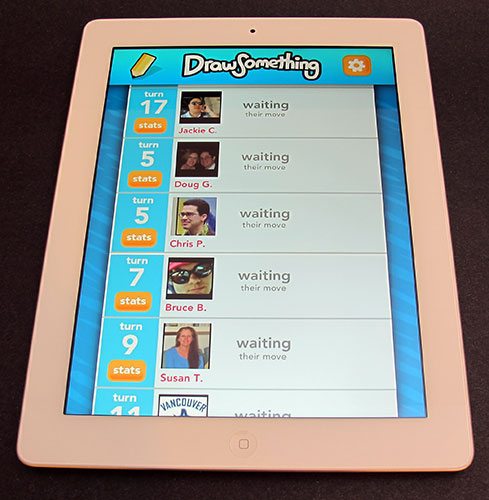
The anticipation for a new gadget can often be more exciting than getting the actual product in your hands. Apple’s new iPad definitely offers some nice updates with the Retina display, 4G and improved camera, but is it a worthy upgrade for someone that already has an iPad 2? Janet, Dave and I are here to give you our take on Apple’s latest tablet.
If you’ve been hanging around The Gadgeteer for awhile, you know that we post occasional dual author reviews that offer two sides/opinions to a product. This time we’re adding one more voice for a trio review. Janet and I have experience with all 3 iPads, but Dave upgraded from the original iPad. He also lives in an area with 4G coverage, so he’s able to tell us what it’s like to use the new iPad 4G enabled on the road.
My comments will be in Black, Janet’s will be in Blue italics and Dave’s will be in Red bold.
Note: Click the images in this review to see a larger view.
Hardware Specs
- Dual-core Apple A5X custom-designed, high-performance, low-power system-on-a-chip with quad-core graphics
- 9.7-inch (diagonal) LED-backlit glossy widescreen Multi-Touch Retina display with IPS technology, 2048-by-1536-pixel resolution at 264 pixels per inch (ppi)
- Dual-core Apple A5X custom-designed, high-performance, low-power system-on-a-chip with quad-core graphics
- Available as Wi-Fi a/b/g/n only, and Wi-Fi/4G for Verizon and AT&T
- Dimensions: 9.5”h X 7.31”w X 0.37” deep; 1.44 pounds (wifi), 1.46 pounds (4G)
- Storage: 16GB, 32GB, and 64GB
- Bluetooth 4.0 technology
- Back camera: 5MP, Video recording, HD (1080p) up to 30 frames per second with audio
- Front camera: Video recording, VGA up to 30 frames per second with audio; VGA-quality still camera
- Photo and video geotagging over Wi-Fi
- Built-in 42.5-watt-hour rechargeable lithium-polymer battery with up to 10 hours of battery life for surfing the web on Wi-Fi, watching video, or listening to music
- Sensors: 3-axis gyro, accelerometer, ambient light
- Location: Wi-Fi and digital compass
- Check the Apple iPad page for more information about the Wi-Fi only model and the Wi-Fi/4G models
Package Contents
- iPad
- Dock Connector to USB Cable
- 10W USB Power Adapter
- Documentation
The Physical Differences
Julie: A quick look at the new iPad when compared to the iPad 2 will not reveal any major physical differences. It’s only when you pick both devices up at the same time or do a close comparison that you’ll notice that the new iPad is slightly heavier (~.11 lbs) and thicker. Both of these differences aren’t real noticeable, at least to me. The tablet feels solid and comfortable to hold. That said, I don’t use mine as a book reader where I hold it for hours on end like Janet. My usage tends to last less than an hour at a time, doing email triage, RSS feed reading, and some game playing.
Janet: Hmm.. I weighed both the iPad 2 and the new iPad on my trusty digital kitchen scale, and I found the iPad 2 weighed 1 pound, 5.2 ounces. The new iPad weighed 1 pound, 7.07 ounces. That’s a difference of about 1.87 ounces on my kitchen scale, or about 0.117 pounds difference, which is very close to Apple’s stated difference of 0.11 pounds.
Julie: The image above shows a stack up of the original iPad, iPad 2, and new iPad from bottom to top.
Janet: Julie’s right, there’s not a lot of difference in appearance between the iPad 2 and new iPad. The new iPad seems to be just a bit thicker and a little less sloped when viewed from the side, as you can see in the above picture. If you haven’t spent as much time with an iPad 2 as I have, you might not even notice that difference. That said, the slightly different shape doesn’t make it feel any different in my hand. At first, I noticed the weight difference, but I’ve gotten used to it, especially after I cased it up. I ordered the white, and I’ll admit I was a little disappointed that people aren’t going to see me with it and immediately know that I’ve gotten a new iPad. 😉
According to Apple specs, the new iPad is 0.6mm thicker than the iPad 2. I don’t have caliper hands, so I can’t even feel that slight difference. I was worried that the slightly different thickness and shape would mean the new iPad wouldn’t fit in some iPad 2 cases, and that meant I’d have to wait for a new back cover to use on the new iPad. That’s not the case, if you’ll pardon the expression. I tried the HyperShield back cover from my iPad 2 on the new iPad, and it fit perfectly. Like all TPU cases I’ve used, the HyperShield had developed some discoloration, so I purchased a new iPad 2 back cover (not a HyperShield) to use on my new iPad. When my new cover arrived from Amazon, I was upset to see it was a stiffer type that snaps on the corners instead of a softer type that folds up over the edge, like the HyperShield. I was surprised to see that the new cover snapped on easily and fits like a dream. The new iPad also fit perfectly into the Sena Borsetta purse/case and the Kensington KeyLite keyboard folio I recently reviewed. It actually fit a bit better in the Kensington case than the iPad 2 did.
I’ve read articles saying that Apple has done something with the sleep/wake magnets that cause some third-party covers not to work with the new iPad’s automatic sleep/wake function. Some reports even say that old Apple Smart Covers don’t wake the new iPad properly. I have a variety of Smart Covers in the house: one I bought at the iPad 2 launch, a leather one I received as a birthday present in December, 2011, and a leather one my husband bought for his new iPad. All three of these Smart Covers fit on the new iPad, and all three sleep/wake the new iPad flawlessly. The Sena Borsetta doesn’t have the magnets. The Kensington keyboard folio has them, but they didn’t work well for the iPad 2 because of the way the cover fits over the iPad 2. The Kensington performed the same way for the new iPad – the new iPad would sleep if I aligned the Kensington’s front cover so it was straight with the back cover and pressed the two sides together to make the case close.
Julie: I purchased a new leather Smart Cover with my new iPad and also have an older non-leather one I use with my iPad 2. Like Janet, both work fine with the new iPad. The other cases I use are typically slip covers, which also work fine.
Dave: I am using my new iPad without a case or Smart Cover…totally embracing the feel and form of it (definitely better than the original iPad). Although, I am considering purchasing a leather Smart Cover for it and will be reviewing Zagg’s invisibleSHIELD HD which will add protection against scratches while supposedly not impacting the great look of Retina display. But for now, I am using it naked, carrying it around in the Renaissance Art Messenger Bag (for the iPad) I reviewed a few years ago.
Janet: I still do use my iPad for hours a day. I have to charge it every night, and sometimes I have to plug it up while I’m still using it at the end of the day. Even starting from the first day of use, it didn’t feel any different to use.
Julie: Except for that gorgeous display 🙂
Janet: Right! 🙂
Dave: For those of you who still own the original iPad (aka, who skipped the iPad 2), upgrading to the new iPad is sooo worth it. When the iPad 2 was released, I had not been using my iPad all that much, and from an operational standpoint, I did not see any compelling reason to upgrade. With the new iPad, I decided to try embracing the device and use-experience it once again and so far, I have zero regret taking the plunge. In addition to the new iPad’s better look and feel (compared to the original iPad), the screen and 4G/LTE definitely make it a worthwhile upgrade.

Janet: There is one physical difference that doesn’t involve the iPad directly. The charging cables that came with the new iPad have slightly longer reinforcement sleeves at the plugs. My old cables are bent from long use, and I’ve been worried the connections inside were pulling loose. Hopefully the new sleeve will protect the juncture better.

Dave: This is a close up of the cable that Apple included with my iPhone 4. As you can see, the point where the cable meets the plug is failing. I would say approximately half of my iCables are in this condition (and I do not abuse my tech-stuff at all). Apple appears to be addressing this design/engineering weakness….a minor but positive thing.
Julie: Janet, good eyes noticing that difference! But all the real hardware updates are under the hood, with the major ones being the Retina display, Camera, Graphics processor and 4G.
Retina Display
Julie: Doubling the screen resolution from 1024 x 768 to 2048 x 1536 pixels really improves the user experience of the iPad. Everything looks so much nicer. Text is crisper and images are more lifelike. Check out a comparison…
Above is an icon on the iPad 2.
Julie: Here’s the same icon on the new iPad. Notice how you can’t easily see the individual pixels on this image the way you can on the first / iPad 2 image? The increased resolution makes eBook reading much more comfortable and makes game graphics really pop. After using the new iPad for just a brief period, I found that going back to the iPad 2 felt like the difference between HD and standard def TV channels. You know how it is when you turn to a channel that broadcasts shows in non HD and you’re like YUCK, this is garbage. You’ll feel the same way once you set your eyes on the new iPad.
One other thing that I noticed right away is that apps made for the iPhone look MUCH better when you put them in 2X (full screen) mode now. They almost look like a native iPad apps. I now run all the iPhone apps in full screen on the new iPad.
What do you guys think about the Retina display? Do you agree that it’s a game changer?
Janet: I always thought the screen used for both the original iPad and iPad 2 looked great, and I even said in my review of the iPad 2 that I didn’t care it didn’t have the Retina display. I felt so foolish after I got an iPhone 4 and saw how beautiful the Retina display is and how easy it is on the eyes. After I got used to a Retina display on the iPhone, looking at my iPad 2 felt like I was looking at it through one of those wire mesh window screens.
Dave: I love the screen. I find the Retina display the best feature of the new iPad. When my friends and associates ask if they should get an iPad 3 (vs sticking with or buying an iPad 2 for less money), after explaining the improvements I advise them to go to an Apple Store and look at the iPad 2 and new iPad side by side to see if the screen alone is worth the $100 more.
Julie: I didn’t have a complaint with the first two iPads displays either. But once you go Retina, you’ll never go back. Or something like that…
Janet: I agree with Julie that reading on the new iPad is much easier on my (aging) eyes. Both the iBooks and the Kindle apps have been updated for the Retina display, and ebooks look beautiful on the new iPad. Actually, text is nice and sharp in the Safari browser, too. You can easily tell which apps have been optimized for the Retina display, because graphics can be a bit fuzzy in apps that haven’t been upgraded.
Dave: Even with very good eyes, the improved viewing experience and clarity is awesome. It definitely makes reading books and magazines an even more enjoyable activity.
Janet: I also agree with Julie that iPhone apps look much better on the new iPad than on the older iPads. Even when screen-doubled, they are much sharper and easier to read on the new iPad.
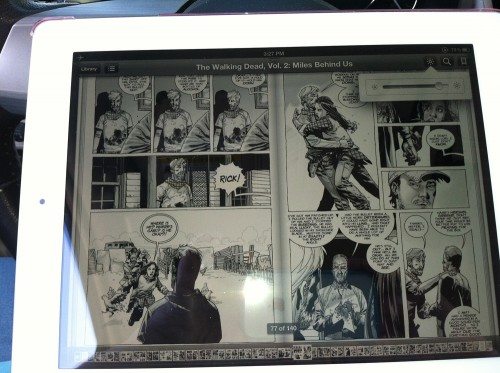 Janet: People always want to know how the screen looks in sunlight, so I took the new iPad when I went to pick my daughter up from school. Sitting in the driver’s seat was very bright, but I wasn’t in direct sunlight. I had to increase my screen brightness, but it was very easy to read my ebook copy of one of The Walking Dead graphic novels. These pictures were taken with my iPhone 4, not my Nikon D5100, but I think they are clear enough to give you a good idea. The pictures haven’t been edited to improve the picture. (I did crop the following picture so you couldn’t see how desperately my floor mats need vacuuming. 😉 )
Janet: People always want to know how the screen looks in sunlight, so I took the new iPad when I went to pick my daughter up from school. Sitting in the driver’s seat was very bright, but I wasn’t in direct sunlight. I had to increase my screen brightness, but it was very easy to read my ebook copy of one of The Walking Dead graphic novels. These pictures were taken with my iPhone 4, not my Nikon D5100, but I think they are clear enough to give you a good idea. The pictures haven’t been edited to improve the picture. (I did crop the following picture so you couldn’t see how desperately my floor mats need vacuuming. 😉 )
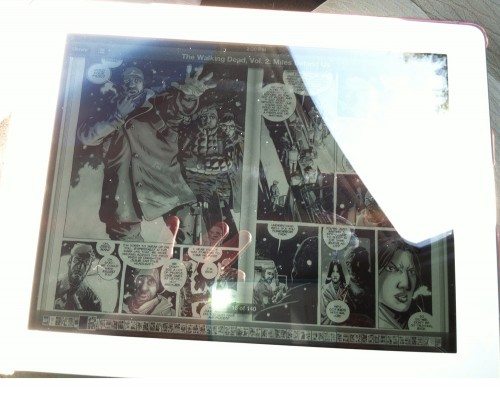 There was a patch of bright sunlight on the passenger seat, so I laid the new iPad there and took another picture. I left the screen brightness at the same setting used for the previous picture. Part of the screen is hard to see, but I think that’s at least partially due to reflections. You can tell the light was bright enough to wash out the edges of the white iPad. You might not be able to sit uncovered with the sun shining over your shoulder onto the iPad screen, but I think you could read outdoors if you’re sitting under an umbrella or in the shade.
There was a patch of bright sunlight on the passenger seat, so I laid the new iPad there and took another picture. I left the screen brightness at the same setting used for the previous picture. Part of the screen is hard to see, but I think that’s at least partially due to reflections. You can tell the light was bright enough to wash out the edges of the white iPad. You might not be able to sit uncovered with the sun shining over your shoulder onto the iPad screen, but I think you could read outdoors if you’re sitting under an umbrella or in the shade.
Dave: I agree with Janet, that the iPad is totally usable device outdoors and with the fact you might have to angle it in such a way that reflections are minimized. I grant you, it is cloudy a majority of the year here in Seattle, but on those rare days the sun is out, the iPad screen is still more than readable.
Julie: I used mine in the car with full sun light streaming in and found the only issue to be heat. I could see the screen just fine, but it felt like the iPad started getting hotter than it should. I was also using 4G at the time…
Upgraded Camera
Julie: Although some people might use the iPhone 4S as their primary camera, I am pretty sure that would never be true for the new iPad. I can’t imagine using such a large device as a camera. That said, the new iPad’s camera has been upgraded so that it’s now on par with the iPhone 4’s 5MP camera. So if you want to take pictures with it, those pics will turn out great.
Check out some sample images below.
Left to Right: iPad 2, iPhone 4S, new iPad
Left to Right: iPad 2, iPhone 4S, new iPad
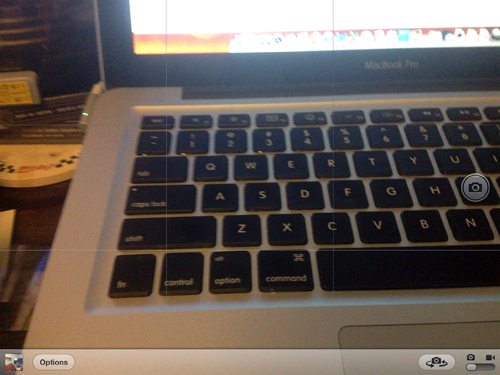 Janet: The 5MP iSight camera is better, but the new iPad is still too cumbersome to easily use as a camera. Apple did do one thing in iOS 5.1 to make it a bit easier to use; they moved the on-screen “shutter button” to make it easier to reach. When I try to use the iPad as a camera, it’s usually in the horizontal orientation with my hands in the middle of the two sides. The shutter button used to be in the middle of whichever edge of the iPad was at the bottom as you held it, and my fingers couldn’t stretch to press that button without jiggling the iPad. Now the shutter button has been moved to the middle of the right edge, as you hold it, as seen in the above screen shot from my new iPad. I can easily reach that button with my thumb now.
Janet: The 5MP iSight camera is better, but the new iPad is still too cumbersome to easily use as a camera. Apple did do one thing in iOS 5.1 to make it a bit easier to use; they moved the on-screen “shutter button” to make it easier to reach. When I try to use the iPad as a camera, it’s usually in the horizontal orientation with my hands in the middle of the two sides. The shutter button used to be in the middle of whichever edge of the iPad was at the bottom as you held it, and my fingers couldn’t stretch to press that button without jiggling the iPad. Now the shutter button has been moved to the middle of the right edge, as you hold it, as seen in the above screen shot from my new iPad. I can easily reach that button with my thumb now.
Julie: It’s funny you should mention that update. When I was taking those sample images, it took me a few seconds to find the shutter button. I thought something was wrong with the camera app for a little while. The new location is MUCH more convenient…
Janet: The iSight camera has an ƒ/2.4 aperture and a five-element lens, and there’s a hybrid infrared filter to cut down glare for sharper, brighter pictures. The camera lens is located at about the same place on the back of the iPad, but it’s noticeably bigger than the iPad 2’s camera (see image above with new iPad on the right). The bigger camera lens fits inside the camera opening on all the iPad 2 cases I’ve tried with the new iPad; none of the old iPad 2 cases have interfered with taking pictures with the new iPad.
Julie: I read that the camera in the new iPad is the same one used in the iPhone 4. I wonder why they didn’t just use the same camera as the 4S?
Janet: Probably because the iPhone 4’s camera is cheaper than the one in the iPhone 4S, and using it was a necessary cost-cutting measure because they were giving us the Retina display and the 70% bigger battery needed to power it. 😉
Like before, you can tap on the part of the picture you want optimized for lighting and focus for still pictures. Tech specifications for the iSight camera mentions face detection for still images; it can automatically detect and use up to 10 faces for automatic lighting balance and focus.
Janet: The iSight camera can take 1080p HD video, and it has automatic video stabilization to minimize shakiness.
The front camera seems to be the same as the one in the iPad 2 – VGA-quality photos and video up to 30 frames/sec. It seems to be as starved for light as the front camera on the iPad 2. You know, I think it would be better if they just got rid of the back camera and put the iSight camera on the front. I think more people would be interested in having a good camera for Face Time chats with friends and family.
Dave: I agree, the forward facing camera does seem like a waste of effort. I do not believe that most folks will not be using their iPads to take pictures but would appreciate a better camera for Face Timing (something I hope to do more of with the Gadgeteer Kid while traveling for work).
Julie: Apple should just make both the front and back cameras the same…
Graphics Processor Upgrade
Janet: Apple uses their new A5X chip in the new iPad, a “custom-designed, high-performance, low-power system-on-a-chip with quad-core graphics.” Tear-downs show that the new iPad has 1GB of memory, which is double that of the iPad 2. Tests done by Insanely Great Mac show that the actual CPU seems to be the same as the one used in the iPad 2, and only the graphics processor is quad-core. You can watch IGM’s video detailing their testing and benchmarks for the original iPad, iPad 2, and new iPad for more details, but the bottom line is that the off-screen graphics performance is significantly better for the new iPad. The actual graphics display performance is almost identical for iPad 2 and the new iPad, which suggests most of the extra performance from the quad-core processor is needed for the retina display.
4G LTE
Dave: Living in a 4G/LTE area, I get to speed-test the new Verizon 4G LTE iPad.
 |
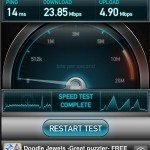 |
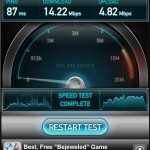 |
| iPhone 4 / 3G | New iPad / WiFi | New iPad / 4G |
All of these speed tests were conducted in the same location (downtown Seattle) and time with strong signal strength (4-5 bars) across the board. The speed test on the left was taken on my iPhone 4 (3G), middle was taken on my new iPad (WiFi), and the test on the right was taken on the new iPad (Verizon 4G) LTE.
The WiFi and 4G speeds are on the same order of magnitude; both are two orders of magnitude faster than 3G. The numbers do not lie, the new iPad’s LTE is very responsive and zippy. From an operational/use standpoint, there is little difference between WiFi and 4G. There was a tiny bit more of a lag, but overall dancing the Net from site to site felt just like WiFi. Even though it will eat up your monthly data allotment, watching video was seamless….I experienced zero bumps or hiccups.
Julie: I only have 3G coverage in my area. I went ahead and bought the 4G iPad just in case I might need / want that ability. Since it’s going to be awhile till we have 4G here, I will probably only use the data feature when I travel. I do think the prices for the data plans are not really based in reality. For example, $30/mo for 2GB; do you realize that if you want to stream a movie, it will probably use the entire 2GB (and then some). Who in their right mind would pay $30 to watch a movie on their iPad?
Janet: I live in a Verizon 4G area, and there are several other areas nearby that have 4G coverage. I opted not to buy the 4G model for a couple of reasons. I don’t want to pay for another data plan when we’re already paying for 3 iPhone 4 data plans. I can also stop at most any fast food place or coffee shop for a quick soda and some free WiFi if I need to get my iPad connected for some reason.
Julie: You can also turn the hotspot on in your iPhone and use that too. I’ve done that before and it works great. It’s not 4G though…
Janet: Right, but turning on the hotspot costs $20.00, and a soda’s only about $2.00. 😉
Dave: While I too, do not want another monthly fee and wish it was more like 4-5GB/$30, the convenience of always-on connectivity is (very) worth the cost for me. I travel a great deal for work, and when I am home my schedule is hectic to say the least. So, finding/stopping by a hotspot can mean the difference between being on time or late for whatever my next activity is. I look at the $30/month cost as a dollar per day….one third to one quarter the cost of a Starbucks latte. Literally pocket change. 😉
I only stream video while in WiFi areas, knowing if I did watch video on 4G I would chew through my data limit in little to no time, as Julie said. But that is just a reality of the current carrier/data limit dynamic. I find that I can regularly check emails, surf the Net, and play Words with Friends as much as I want and not go over my 2GB limit.
Julie: I didn’t think I was going to get a chance to test the 4G feature in time for us to post this review, but by chance, I was in Indianapolis this weekend and took my iPad with me. I thought I had made a mistake by not turning the data feature on before leaving. At first I thought it required you to turn it on while you had WiFi coverage as it took me two tries to get it initialized while we were driving down the interstate. I had some weird connectivity issues while driving north on I65 from Columbus to Indianapolis. Even with full bars, it would sometimes say it couldn’t connect to 3G. I finally gave up and didn’t try again until later when we were at the Indianapolis State Fair Grounds. Then I used it in car while waiting for Jeanne to finish up at the Rock and Mineral show we attended there. Indy has 4G coverage and it felt very snappy… Just like I was at home on WiFi. It was also wonderful to use Google Maps with the new iPad as we were trying to navigate to a restaurant for lunch.
I do wish that you could turn off the data feature and only be charged for the time/data you use. I’m not sure if that’s the case now, but you could (can?) do that with the hotspot feature…
Battery Life
Julie: So far battery life seems to be about the same as it was with my iPad 2. Have you guys noticed a big change between the original iPad or iPad 2?
Janet: Every iPad I’ve owned has consistently given me at least 10 hours/day, and the new iPad is no exception. I did make sure to run my battery completely down, until it turned itself off, the second day I used it. (I’ve heard you should do this a couple of times to “condition” a new battery. I don’t know if that’s true, but I do it anyway.) I don’t keep my screen very bright (at about 25-30% on the brightness slider) and I don’t keep Bluetooth turned on, but I do leave WiFi on all the time. I leave it in sleep mode instead of turning it completely off, but it really doesn’t have a lot of standby time except when I’m asleep. I don’t watch movies or play music on my iPad, but I spend hours a day surfing, reading, and playing games (I’m addicted to Bejeweled Blitz). A couple of days ago, I got about 12 hours on a charge. I don’t expect that every day, but I do expect I’ll get a solid 10 hours of use between charges.
Dave: I leave my WiFi and LTE on all the time, plus have my brightness set at 75%. I have yet to drop below 50% battery power during a day’s worth of use. I forgot how long the iPad lasts on a charge; easily able to handle 2 hours of airport waiting plus a coast to coast flight.
Julie: I’ve always been extremely happy with the battery life on my iPads. I love that I can ignore the iPad for even a week or two and when I come back to it, it still has a charge. Try that with your iPhone!
Janet: Just a note – The new iPad has Bluetooth 4.0, which should use less power than the Bluetooth radios used in previous models of the iPad.
This and That
Julie: There are reports that the new iPad runs too hot…
Janet: I’ve read the reports about the new iPad being too hot to hold. I haven’t found this to be true, but I don’t use my iPad under the extreme conditions they tested with. I always hold my iPad in the horizontal position, with the home button on my right. I’ve noticed the bottom edge, especially on my right, sometimes feels warm. I’ve never thought it was hot, and I’ve certainly never been burned. I always rest that edge on my chest, and trust me, I’d be complaining to everybody who’d listen if I got burned. I have noticed that it gets warmer when I’m using it while it charges.
Julie: Mine did run noticeably hot that first day I was playing with it setting it up, which had me really worried when I started reading the articles complaining about the heat. But I’ve not had any issues with it since that first day. The back might feel slightly warmer than the iPad 2, but it’s no where near what some people are complaining about. What about you Dave?
Dave: Whether I am watching a movie or using LTE, my iPad gets warm but definitely not hot. My iPhone 4 has been much warmer on occasion but even then I would not classify it as ‘hot’. That said, I have read several of the quantitative thermal testing write ups, and while warmer than the iPad 2, it’s not painfully so…. ;). Personally, I think it is all just media hype trying to get readers to read their commentary…trying to create another ‘antenna-gate’ out of nothing.
….and if nothing else, the new iPad makes a great hand warmer on a cold, stormy Northwest evening.
Janet: Dictation is another new feature for the new iPad. You can only use dictation when you have an internet connection, because what you say is apparently sent to Apple for translation. You won’t even see the microphone button on the keyboard if you aren’t connected. You can speak in small chunks – about 40 seconds or so – before you have to wait for translation. You also have to say what punctuation you want added. I tried it, and it did do a good job of understanding what I say, even getting my daughter’s first name right. Still, I think this would be better for sending a quick email, rather than writing War and Peace.
Conclusion
Julie: I opted for the 64GB 4G iPad and a Smart Cover. With tax, the total price was not far from $1000. Yes, I know that’s a crazy amount of money to pay for a tablet… but I did it anyway. Am I having buyer’s remorse? The first couple of days I had a little… Mainly because that’s a lot to pay for a pretty display since I’ll very rarely use the camera or 4G. I do really love that display though… and now I can’t imagine not having a retina display.
That said, in my opinion, I would advise current iPad 2 owners who are thinking about upgrading, that they should probably save their money and wait for next year’s iPad. Whatever you do, don’t go play with a new iPad because once you see how nice that screen looks, all bets are probably off. What do you guys think?
Dave: Like Julie, I splurged and got the Cadillac 64GB 4G/LTE (black) iPad. But instead of a Smart Cover, I opted for the AppleCare+….eking me just over a cool grand. I have zero buyer’s remorse and am having a great time using my new iPad, primarily due to the Retina display and the 4G always-on connection.
Janet: I got the 32GB WiFi iPad, and I’m using the red leather Smart Cover I already had. My husband got the 32GB WiFi and a leather Smart Cover – so about $1360 with tax for our purchase. We have not the slightest hint of buyer’s remorse. I don’t care about the camera or the 4G; I think the Retina display alone was worth the money for an upgrade. I use my iPad all day long, except when I’m writing for The Gadgeteer, and my aging eyes thank me for the sharp, clear display. My husband, Butch uses his at work and at home. He also says the Retina display is worth the update.
I think many people would agree with Julie, that there’s just not enough “new” to warrant an upgrade from an iPad 2. I think the Retina display alone is worth upgrading, but maybe that’s just me.
Julie: Let’s hear from you. Did you upgrade from the original iPad or iPad 2? Any buyer’s remorse?
Update 03/19/17
I stopped paying for the 4G service and gave my iPad 3 to Jeanne who has been using it for the last couple of years as her primary eBook reading device that she uses with the Kindle app or the Google Books app. She also plays a few games, but she mostly uses it to read books.
When we travel she brings it with her to use as her “computer” to surf and catch up with Facebook and email. Although this tablet is several years old, she hasn’t had any issues with it and hasn’t felt the need to upgrade to a newer device.
Apple 2019 iPad Air 3rd Gen, 10.5-inch, Wi-Fi + Cellular, 64GB, Space Gray (Renewed)
$199.99 (as of January 15, 2026 04:51 GMT -06:00 - More infoProduct prices and availability are accurate as of the date/time indicated and are subject to change. Any price and availability information displayed on [relevant Amazon Site(s), as applicable] at the time of purchase will apply to the purchase of this product.)Apple 2021 iPad Pro 3rd Gen (11 inch, Wi-Fi + Cellular, 128GB) Space Gray (Renewed)
19% OffProduct Information
| Price: | $499 - $699 (Wifi), $629 - $829 (4G + data rates) |
| Manufacturer: | Apple |
| Pros: |
|
| Cons: |
|













Gadgeteer Comment Policy - Please read before commenting
I’ve been reading a lot of reports of WiFi reception issues. After suffering for months with the WiFi issues on the original iPad (it would shut down every time the screen blanked)…I’d be hesitant to deal with that again. The reports state that where other devices are getting full WiFi signal the iPad’s reception is weak or non-existent.
Also, in the original iPad and the iPad 2 you didn’t get a GPS chip if you bought the WiFi version…you had to get the 3G model. Is that still the case?
I’m like Julie – upgraded from iPad 2, got 64GB 4G version, and had slight remorse first couple of days, but every time I get to use the tablet, all remorse goes away. The screen really IS amazing, and 4G is indeed blazing fast. I’m also a gamer and that’s the only place I disagree with you guys – you said performance is nearly comparable. Not at all – Infinity Blade 2 runs MUCH smoother, on top of everything else being a whole lot snappier. But also, as I’m a software engineer, I know a secret – you won’t see the full potential of A5X put to use until a new game comes out that is actually coded for the higher performance. Sky Gamblers: Air Superiority is coded for A5X and the game looks quite nice. But Infinity Blade: Dungeons will be the real show-off – we’ll see how that looks/runs.
@Ken Apple’s tech specifications list “assisted GPS” for the 4G models only.
The comment about 2X apps looking almost native made me wonder: have any of y’all tried Riven on the new iPad? (It drives me crazy they haven’t released a native HD iPad version. )
Mmm … I was planning on going to the store and compare my ipad2 to the retina displayed 3.
But maybe I just shouldn’t do that, … temptation, temptation … How to cope with that …?
The fact that the iPad runs warmer than the iPad2 is not a point of concern by itself. For most people it only means at worst more cases of sweaty palms.
However, even the iPad2 would shut off if it got too hot, which was possible if used in a warm enough environment and particularly under a hot sun. So this just means running into such a particular rare situation is just that much easier.
Part of the reason is because the particular type of lithium battery Apple had to use to provide enough capacity isn’t that tolerant of excessive heat. So when the system gets too warm it could cause either auto shut down or prevent the battery from charging until it cools down to help protect the battery from that heat.
Though it would have to get warmer than it would on average for that to be a concern but not everyone uses the iPad in cool environments.
While the new retina display and quad core GPU just about doubles the max power consumption of the iPad compared to the iPad 2. It’s why they had to increase the battery capacity by about 70% to just get the same amount of run time.
Problem is the charger is still the same and it thus takes longer to charge for that extra capacity and even longer if using the system.
Whether the system can now use more power than the charger can provide is unconfirmed but there have been some reports that the new iPad has continued to lose charge while in use but no one has tested it conclusively yet and may instead be a issue with the heating as charging also heats the battery and the system may just be suspending charging if the system is too warm.
Over all though, I think just having to keep better track of the battery charge is the main drawback. Especially for those who would normally only charge the device once every couple of days and while traveling.
Otherwise it’s the typical iPad experience with even better graphics.
Though the WiFi and using up data plans too quickly may need addressing as well.
I had the original iPad and was hardly ever using it. I got the new iPad (64GB, 4G in black) and it goes with me everywhere. 4G is faster than my home broadband and I am using this as my go-to machine. I also got a Zagg keyboard, a Smart Cover and a Marware rear shell and even a Fossil Estate City Bag to put it all in. It’s a compact mobile solution that kicks the butt of any other portable system I’ve used. With Splashtop I have complete access to my desktop from home anywhere I am. I opted for the 5 GB plan for the first month and am using the heck out of the 4G to get an idea of just how much data I’ll need. This device is utterly loaded with WIN.
I feel that the new iPad is still not up to standards as compared to the Kindle Fire. Before buying the Kindle Fire, I was hesitating which to buy. However, I came across this site, which made me certain to buy the Kindle Fire instead of the new iPaid. This site is http://treyhall.tk
@Thomas Ummm, that article is very lame and it’s comparing the Kindle Fire to the iPad 2, not the new iPad. Are you sure your name isn’t Trey Hall and you’re trying to get some traffic to your site? 😉
That looks like a ‘search & post a link’ bit to me. At least it’s semi-coherent.
Also, has anyone tried testing the wifi issue reported?
I’ve tried testing the wifi issue, you can hold the side with the HOME button and affect the WIFI performance. It isn’t as bad as the iphone 4 though, it doesn’t totally break it in my experience but there IS an issue. These things are probably just going to happen somewhat with antenna performance
I have the original iPad and am presently waiting for my reserved new one to arrive. I am going with the big 64g/4gLTE and can hardly wait for it to get here. I read your article with interest and feel compelled to add this comment. The camera – I am so looking forward to the camera to use as a document scanner. I probably would not use it for “fun” photos that frequently; but at work and for numerous other projects the ability to scan and fax from one source would be very convenient. I take the time to mention this because people read and make choices based on articles such as yours. It would be nice to hear the “upside” about the camera on the iPad.
@Marci Great comment and one use I hadn’t thought of. I use my iPhone to take “scans” semi often. Using the iPad is a great idea.
@Janet. With regards to the cables. My Cables are all breaking at this same place (ipods, iphone). However, I have an earlier generation USB cable that actually has a far better reinforcement at the joints of the cable. It’s the oldest, has been used the most and is in the best condition. I actually figured this was a strategic move by Apple to make the cables worse…meaning more dollars from replacement cables.
@Dan K. You’re right, it could be an attempt to nickel-and-dime us to death, if that’s a proper term to use for cables that cost at least $20! 😉 I have what seems like a couple dozen of those white cables around the house. I still have and use the cable from my original white 15GB clickwheel iPod. That one’s held up well, but I have to remember to push in on the sides to release it.
@Janet. That’s the one! I have the classic 30gb video iPod. That cable was built like a tank. There is no logical reason why they changed that design unless it was to save money during manufacturing. I have refused to buy new cables on principle as all my newer ones are being held together by ugly black electrical tape. So much for the clean white look. 😉
@Dan K I’ve only had one problem with that cable, when I was using it with a little charging stand. I had to insert my own cable up into the stand, and I just grabbed my trusty cable I always used. The pinch buttons were buried inside the stand, and I had to carefully disassemble the stand while my iPhone was attached to the 30-pin connector. I always make sure to use a new cable when I’m trying out something new, now! 😉
@Janet, thanks for your review. I went down to the nearest Apple store to “have a look”. Maybe it is my aging eyes, I don’t find the new iPad display significantly better that the iPad 2. At least not significant enough to warrant an upgrade. I will heed your advice for the new New iPad next year.
@sigh I think you should go back to the Apple store and take your current iPad with you. Spend several minutes playing on the new iPad, then immediately look at your current iPad. At least for me, I feel like there’s something wrong with my eyes when I go back to the iPad 2 for something after I’ve been using the new iPad.
And I’m sure I’ll be getting the new new iPad next year, too! 😉
@Haesslich & Paul:
Please explain/describe the “WiFi Issue”.
Basically, the wifi issues is antennagate all over again. on the one hand the wifi radio doesn’t seem to be as good at maintaining a strong connection with an AP as the ipad 2 was, and there is an ability to hold the device is say landscape mode, withe one’s hand over the home button and immediately see a drop in wifi signal display. Throughput is also impacted by this and can easily be seen by say testing with a speed test app in parallel to putting one’s hand over the home button area.
AW Shoot!
I was waiting for this newer iPad to come out.
One reason, I assumed it would be less weight and am disappointed on that front.
Like the idea of the better display (hopefully, worth the extra weight). But I use WiFi at home all the time and am disappointed that will cause a problem.
@ Janet, Julie, Dan:
I’ll need to decide between a 32 and 64 GB iPad. I have a 64 GB Touch. I was planning to load training DVDs which I have purchased onto my touch, but haven’t gotten around to it.
I do have lots of Apps , photos and (a few) games, plus my entire CD collection, and don’t come close to using 64 GB.
I know … that the retina display takes lots of space. Janet in particular, why 32 GB and how is it working for you (do you crave more)?
Also, regarding my DVD plans, can you use handbreak with the iPad?
Wow
I just realized I have a new Avatar. Love it …
@Jane P. I chose the 32GB size because I don’t keep any music or video on my iPad. I can access my iTunes library on my iPad from the iCloud when I have WiFi, and I have an iPod for when I’m not connected to the internet. I’m not a gamer, so I don’t need space for those large apps. I do have dozens of apps and more than 650 books on my iPad, and I still have at least 18GB of free space. I don’t feel the need for more space based on the way I use my iPad. I’d have to go to the 64GB model if I ever decide to load up my iTunes library, though.
The new iPad is only 2 ounces heavier than the iPad 2, and I feel that small extra weight is a small price to pay for the gorgeous screen. I seriously don’t even notice a weight difference anymore.
My new iPad is connected to my WiFi 24/7, and I don’t have any problems with it.
*sigh*
I broke down and bought one, though my iPad 2 was only four months old. I can no longer use my iPad 2, nor my iPad 1. Looking at both of those now, after looking at my new iPad, I feel as though I need glasses. Curse you Apple, you and your Retina display. Seriously, though, I don’t regret springing for the new one in the least. That is one gorgeous screen…
@kryptik You can sell or pass along your old iPads to someone who will be thrilled to get them. Just don’t let them see the Retina display on your iPad before the deal is done! 😉
And now, it seems to be official
http://www.macrumors.com/2012/04/05/apple-replacing-and-investigating-new-ipads-with-wi-fi-problems/
So far, no issues here. I must be holding it right…
Thank you Janet for your thoughtful reply. I’m thinking that if you cannot use handbreak for the iPad, I’d be well off with the 32 GB, although … I’d like to take advantage of the enhanced screen for games …
I’ll try not to talk myself into the 64 GB (sigh).
@Paul, thanks for the link. I feel better knowing that not every iPad has a WiFi problem and Apple will make an exchange.
I’m really not loving the idea of data plans … even though I’m planning on using it on the road.
Decisions … decisions. All I know, is I’ve been holding out for this latest update. I’m waiting to see how the initial problems (lie the WiFi issue) are ironed out by Apple.
You just wait my precious … soon, my precious, soon 🙂
I use mine on the road. If your phone and carrier offer it, look into the Hotspot feature. I’m with Verizon, and I get 2GB that I can share with anything for only $20 ($10 after my monthly discount). Much better than paying $20 (ineligible for discount) for only 1GB, that can only be used with the iPad…
@kryptic: What monthly discount? Please explain?
I’m still trying to deside if extra service charge worth getting the G4 version.
Verizon has a large list of corporations, and it extends a monthly discount to employees of those corporations. I believe the amount of the discount depends on the company you work for. You send VZ your corporate email, and they send you a reply telling you if your company qualifies, and what percentage you will get off your monthly bill.
@kryptic: Thanks for the info.
FWIW most carriers do that even though you’ll never catch them advertising the fact that you can save money on your plan 🙂 Not just based on employers either — depending on the carrier you might be eligible for a discount based on your gym, bank/credit union, car insurance, etc. so before you sign up or renew make sure you dig around a bit to see what you can come up with.
@Julie & Janet,
I’ll need a cover. I’m considering the Smart cover or the Oberon Design. Yes the Oberon will cost over $120, but then again, I’ll have the iPad for a long time and its simply gorgeous.
My question: forgetting price and asthetics. Which cover works best with the iPad. I guess I’m wondering … will the Oberon work against day to day usage. Will it not protect the glass from scratches, will it be too bulky compared to the Smart Cover. Knowing what you know, which cover would you order to go with your new iPad.
Also, do you fee the need to get a back cover to go with your Smart Cover?
@Jane P. I can’t speak for Janet, so I’ll let her post her own reply. But for me, I just use one of Apple’s leather smart covers. I don’t use a screen protector or a back protector. I hate bulk, so that’s the smart cover is the best solution for me. If I carry it with me to work or travel, I place it in another gear bag. So far it looks as new as the day I purchased it. Oberon covers are gorgeous, but they do add bulk. You just have to decide your own personal ratio of bulk/looks to ease of use.
@Jane P. Like Julie, I also use a leather Smart Cover on my iPad. I like that it protects the screen without adding a lot of bulk. I do use a back cover on my iPads, and I have since the original iPad. They add a little bulk, but they protect the aluminum back and improve the grip on that slippery piece of metal.
The Oberon covers are beautiful, but I find folio cases like that very hard to use. The weight makes it feels like I’m holding a coffee tablet book, and requiring two hands to hold it doesn’t leave one free to interact with the iPad.
@Janet. Thanks for your prompt response. I’ll take the Oberon off my shopping list.
I also read a favorable review you gave for the HyperShield Back Cover. Do you still recommend this cover even though it has discolored areas? Given the discoloration on your clear HyperShield, would you recommend a colored one?
Thanks again.
@Julie. Ease of use is important to me. I may want a back cover as I don’t have a gear bag.
Several months ago, CNET reported some sort of security problem has been associated with the Smart Cover. I’ll want to make sure that Apple has addressed that issue. But it looks like the Smart Cover is in my future.
@ Julie & Janet. Thank you so much for getting back to me quickly. I plan to visit Apple on the way home from work and wanted to get my ducks in a row! 🙂
I love this site!
@Jane P. I do still like the HyperShield, and mine got passed along to a niece with my iPad 2. I think the discoloration came from the oils on my hands, so I’m not sure that having a colored version would prevent the problem. (Of course, I’m just guessing here.) Even with some dark spots, I like the clear so I can see the back of the iPad.
I bought a Cimo Smart Cover compatible back cover for iPad 2 for my new iPad, and it fits perfectly. I thought it would be like the HyperShield, but it’s not. It a hard case that snaps onto the back. It doesn’t wrap over the edge onto the bezel of the iPad like the HyperShield does, so there’s no ridge pressing into my hands while I hold the iPad. It’s smooth and absolutely clear, while the HyperShield was more frosted than clear. It works great with my Smart Cover, too. Right now, it’s $8 at Amazon.
http://www.amazon.com/Cimo-Smart-Cover-Compatible-Apple/dp/B004WQVTLC/ref=sr_1_1?s=electronics&ie=UTF8&qid=1337356563&sr=1-1
I wish Oberon would make a Smart Cover with their beautiful embossed leather. Or maybe they could make a pouch with a shoulder strap.
And if you’d like a small gear bag to carry just an iPad and one or two small accessories, check out the Tom Bihn Breve bag. It fits the new iPad with a Smart Cover and a back cover. It’s small and light, so you hardly notice the weight, even if you’re carrying a handbag, too. I reviewed it for The Gadgeteer. http://the-gadgeteer.com/2011/06/28/tom-bihn-breve-for-ipad-and-ipad-2-review/
No thanks, ANDROID all the way baby! )
kudos to the apple marketing departemnt for creating this site…
hello. i have heard apple is planning to release new iPad updated on october cause of over-heating, unfortunately i bought new iPad on june 24/2012. i want to know if apple may let he new iPad users to exchange with the new updated iPad in october, once they launch it? Thanks.
@musthakeem I haven’t heard any rumors about a new model and I know that Apple wouldn’t let you exchange an old one for a new one.
Well darth, you probably could’t be more wrong. I have been reading The Gadgeteer since the Palm III days.
Julie, you and your review staff did a good job on breaking down the iPad. I preordered mine on release day (that was internet hell) and have been enjoying it for a few months now.The one thing that made it all worth it to me (after a couple of days of buyer’s remorse), was the fact that I can read color scientific pdfs without getting a headache. That is a huge upgrade. I still see it as mainly a consumption device though, which isn’t necessarily a bad thing, but getting any apreciable work done, really isn’t in the cards for me. But I’ll tell you what, these iPads make my 15 ” Macbook Pro feel like a clunky behemoth! I couldn’t take it anymore and had to spring for one of the new 13″ Macbook Airs. Love it.
@ musthakeen CNET reported the same rumor. They also commented that such a release could be very controversial with customers like you.
I do agree with Julie that Apple probably would not exchange your iPad.
I also question the rumor itself. Although the increased battery size does produce a hotter iPad, I haven’t read any tech reviews or anecdotal stories that would suggest the iPad [3] is dangerous. Nor have I read any marketing analisys that suggests the heat issue affects sales.
So, why would Apple offer a redesigned product mid-year? Particularly if that provokes it’s customers? Plus, this is not something the company has done before.
@Darth. I also disagree with you. This is one of the most objective review sites on the Internet. The folks following & commenting on this excellent review are either considering the new iPad or interested in how it compares to other, non Apple tablets they may be researching or already own.
I happen to be married to a guy aligned with PC integrated gadgets. We just don’t discuss our “investments” over dinner. 🙂
@ Janet & Julie. I did buy the iPad. I got a 64 with 4g at Best Buy. Best Buy has a [in store] rewards program, and, IMHO, a superior product protection package. I used my rewards points ($35) to purchase a Targus Cover (model #THZ156US-50). This is a smart cover. It is nice looking (leather material), has a loop for your stylist, and allows you to rotate the iPad 360 degrees. You can flip the cover behind the iPad, or it offers slots for 3 different viewing angles when using a flat surface.
I really appreciate how the iPad fits securely into the cover. I feel safe taking it out of the house.
It is more bulky (= heavy) than the Apple smart cover Julie uses. But it is “slim” when compared to other portfolio type cases, and satisfies all my requirements (safety, smart cover, looks, stylist loop, viewing flexibility).
BTW my new cover is $10 off at Best Buy. I have no idea what It sells for on Amazon.
I am quite satisfied with my iPad. But I have to say it really makes me appreciate my Touch. For me these are great products! I also have an iMac and am just beginning to explore the advantages of coordinating all 3 devices.
Looking forward to Apply eventually offering a tablet that is lighter and thiner. Who needs to lift weights when you can replace your camera wirh an iPad? 🙂 And You really cannot curl up with this thing to read a good ebook.
Re usage as a book or gaming device … After everyone has gone tobed, I really like listening to music on my Touch and reading a good book. I was looking forward to plugging earphones into my new iPad and discovered that it has a really crappy sound system! Definately not an iPod Touch.
And while I am on the subject … For the $$$ price this sells for, why not include a set of ear phones? And I’ll say it again: why the crappy audio quality?
Cannot seem to find way on iPad2 (operating system has been updated to latest) to give an app as gift. The “gift this app” button is missing. Is that possible?