I’ve been busy finding useful accessories for my Samsung Galaxy S3. The first item I went searching for, was a protective cover. After trying three different ones, my favorite is the elago Breathe cover which helps protect the camera lens and adds grip without also adding a lot of bulk. The next item I looked for was a charging dock and the first one I found and purchased was the RND Power Solutions Samsung Galaxy S3 Deluxe Cradle/Desktop Docking Station. Let’s see if it is worth the $21.99 price tag, or if I’m still searching.
Note: Images can be clicked to view a larger size.
The dock comes with a micro USB cable and a USB enabled AC adapter.
The dock itself is made of plastic. I chose the Black plastic version, but RND also offers a White dock to compliment the White version of Samsung Galaxy S3.
As you can see, the dock has a large opening to accommodate the bottom of the phone.
It has a nice wide base that could benefit from some weight, but as is, it’s ok.
On the back is a connector for the included micro USB cable.
An uncased SGS3 slides easily into the dock and connector. But what if you use a case or a cover? That’s not a problem…
You can unsnap a spacer shim to make the dock opening larger.
When the shim is removed, my SGS3 with the elago Breathe cover fit perfectly. I also tested the dock with the SGS3 in the Boxwave GeckoGrip cover, and Seidio ACTIVE Samsung Galaxy S3 case. The dock had no problems accommodating any of these combinations.
The dock charges the phone via the AC adapter as you would expect, and will charge / sync equally well if you plug the USB cable into your computer.
The RND Power Solutions Deluxe Cradle/Desktop Docking Station for Samsung Galaxy S3 a simple accessory that works well. I don’t think there’s really anything else that I wish it could do that it doesn’t already do. So I doubt that I’ll look for other docks… unless I find something that is heavy enough to allow me to use one hand to remove the phone. Unfortunately, you will need to hold on to the base of the dock while pulling the phone out with your other hand. Other than that, it’s a keeper.
Product Information
| Price: | $21.99 |
| Manufacturer: | RND Power Solutions |
| Retailer: | Amazon |
| Pros: |
|
| Cons: |
|

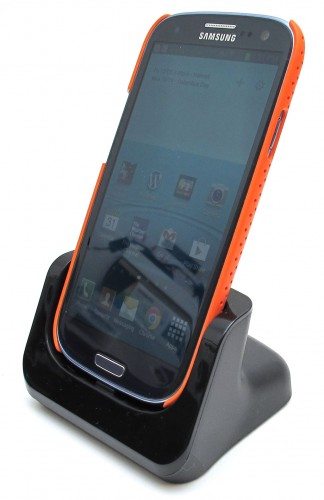






Gadgeteer Comment Policy - Please read before commenting
The small connector scares me…looks like it could break if the phone is docked at the wrong angle.
@Jason The rails on the sides guide the phone onto the connector. It works great – for me.
Think it would work with the extended battery with a protective case as well?
@Dave R. Probably not. I don’t have that setup to test though…
Julie,
I had purchased the Samsung docking station for the S3 three weeks ago. It was stylish but really unsteady and a pain to put the phone in the dock – it lists for $49.00. I saw your post a week ago and got both the dock and the orange cover for $29.00. Dock works great and cover really sets it off.
Thank you,
Bob
@Bob Glad you like both items that I reviewed. I’m still using the Orange cover and am thinking about buying another.
Does this dock put the phone into “Dock” mode? I have the Samsung one, that is absolutely terrible, but I really like the dock mode.
@Adam no, the dock does not change the mode when you insert the phone.
Dang….oh, well. Is it known how the docking is detected? Is it a magnet like the old style phones, or is it something in the actual connector. (Wondering if something can be rigged at home.)
@Adam It uses a resistor across a couple of lines on the USB port. Different resistance values signal different things to the phone so it can tell what kind of accessory you’re plugged into.
There are some threads on xda-developers about it if you want to try hacking up a USB cable at home or something. (Such as this one.)
@Adam,
Little late to this post yes we have upgraded our dock to include Dock Mode and Audio out. We are also releasing the Galaxy S4 with Dock Mode and Audio out.
Samsung S3 Dock Mode:
BLACK – http://www.rndaccessories.com/RND-Samsung-compatible-without-slim-fit/dp/B0089RPK56#.UXAW9crDnWg
Samsung S4 Dock Mode:
BLACK – http://www.rndaccessories.com/RND-Samsung-compatible-without-slim-fit/dp/B00C4CVT7A#.UXAXHsrDnWg
WHITE – http://www.rndaccessories.com/RND-Samsung-compatible-without-slim-fit/dp/B00C4CVTDY#.UXAXKMrDnWg
@RND Power Can you tell me what the switch is on the back side of the dock? I’m curious because mine doesn’t have that…
@Julie
We upgraded the dock that includes the switch in the back. Switch allows you to toggle from standard phone mode to Dock Mode/Audio out. Dock Mode is a custom widget that displays the clock, weather app, and flexibility to add short cut widgets to the bottom of the screen.
When in Dock Mode you can use external speakers to play music. You will have to change phone settings –> Accessory –> Check audio out in dock mode. Make sure to have your volume to max on your phone so your speaker system controls the volume.
Standard mode you can sync to your computer and do data transfer.
Thanks for the info!
Thanks for the review 🙂
If you would like to do other reviews on our products contact us at [email protected].
hmmmm, I’ve been looking for a nice dock for my S3, I think you’ve just made up my mind! 🙂
Dave
@Dave Glad to help! Let me know what you think if you end up buying one.
@Dave,
You will be happy with the dock. If you have any questions you can post here or contact us direct.
Just wanted to give an update on the dock. I ordered it and I can say that the new dock is EXCELLENT! I got the newer model with the docking feature you only have to enable the docking mode (setting, accessory, desk home screen display), on the phone and it works perfectly
@Dave thanks for the update! Glad you’re liking it. I still use mine at my desk at home. I’m thinking of buying another Nokia DT-910 wireless charging stand for my day job desk though.
you can’t get in touch with anybody or talk to anybody on the phone they screw up things and also they will not go out of their way to fix anything I’m still trying to get a replacement part my dock charger
this is Roderick billings I am trying to return faulty DOCK&CRADLE STATION& Receive Replacement Order number BBY01-657092019093 ORDER ID#1-5793
@Roderick You need to contact the vendor. We don’t have anything to do with sales or support of this product. We’re just a news and review site.
@Roderick we received your email yesterday and responded within 12 hours, we have already processed a replacement for you within 24 hours of the first email. Please allow 12-48 hours for responses, we try to respond as quickly as possible but we are real people responding to each email individually to give the our customers the best support. Thank you for your patience.