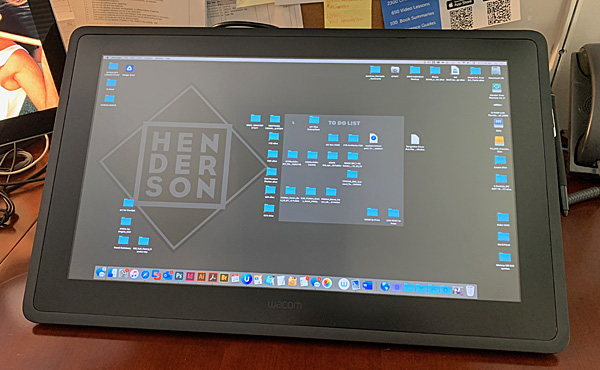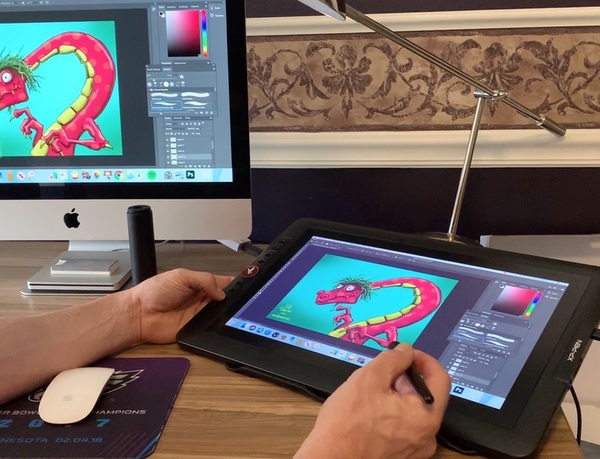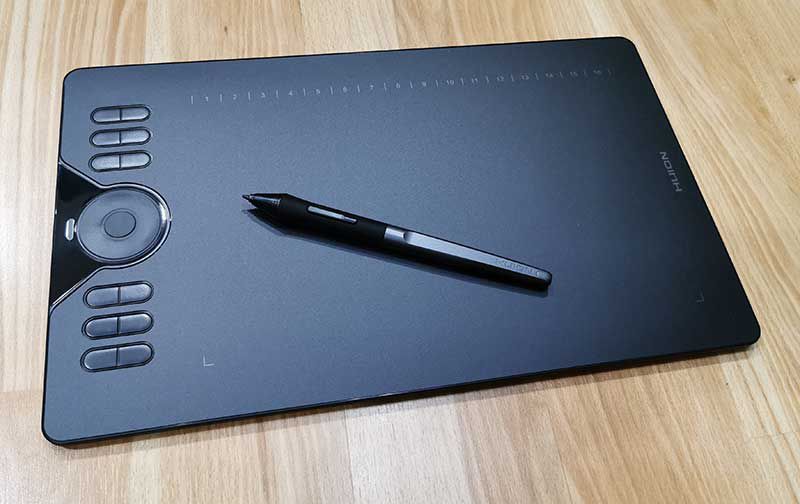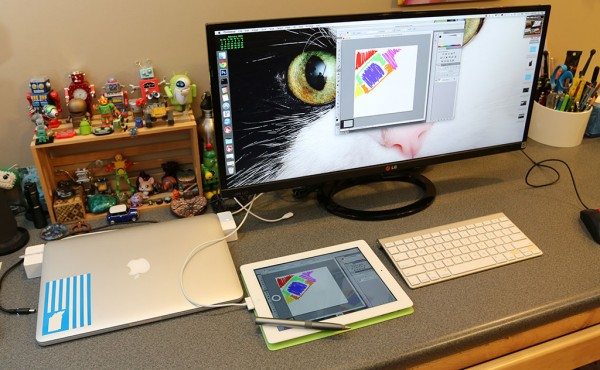Wacom Cintiq 22 display tablet review – A digital artist’s dream
REVIEW – Last year, I reviewed the Wacom Cintiq 16 tablet, which was (at the time), Wacom’s entry-level tablet with a built-in display. Now, there’s an even newer (and cheaper) Wacom One display tablet which almost makes the Cintiq 16 irrelevant. But this isn’t a review of the Wacom One (that comes later). This is […]
Wacom Cintiq 22 display tablet review – A digital artist’s dream Read More