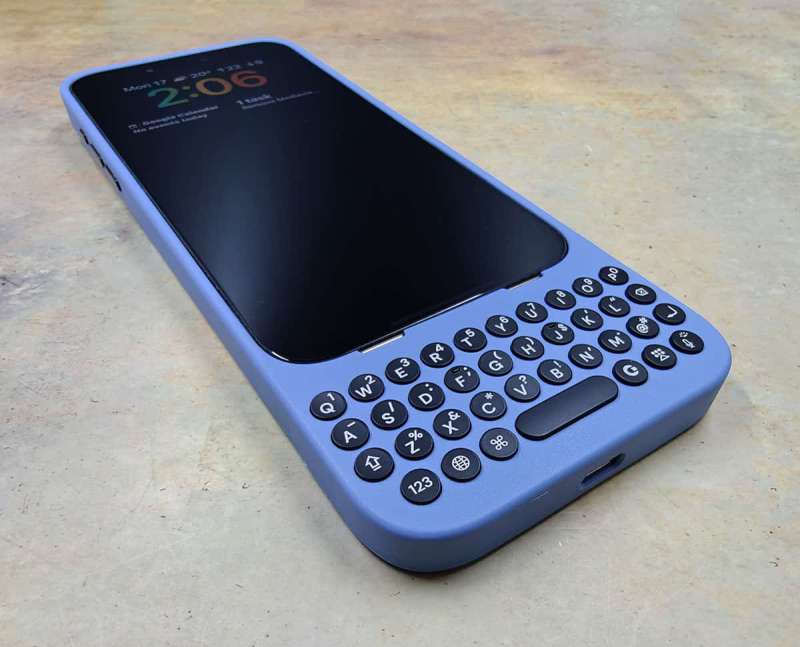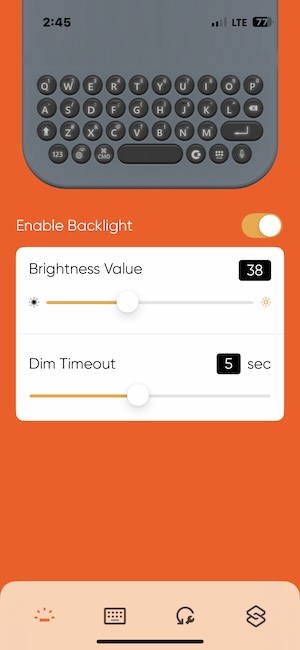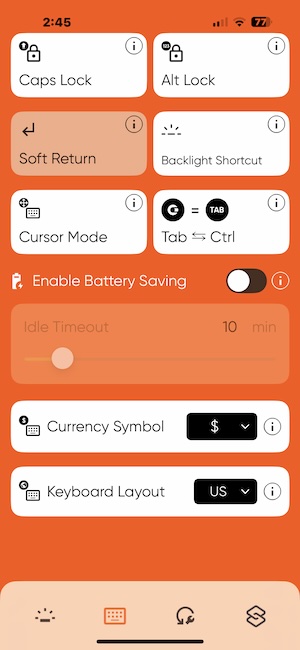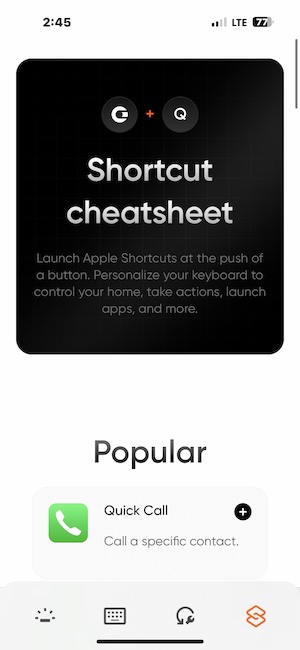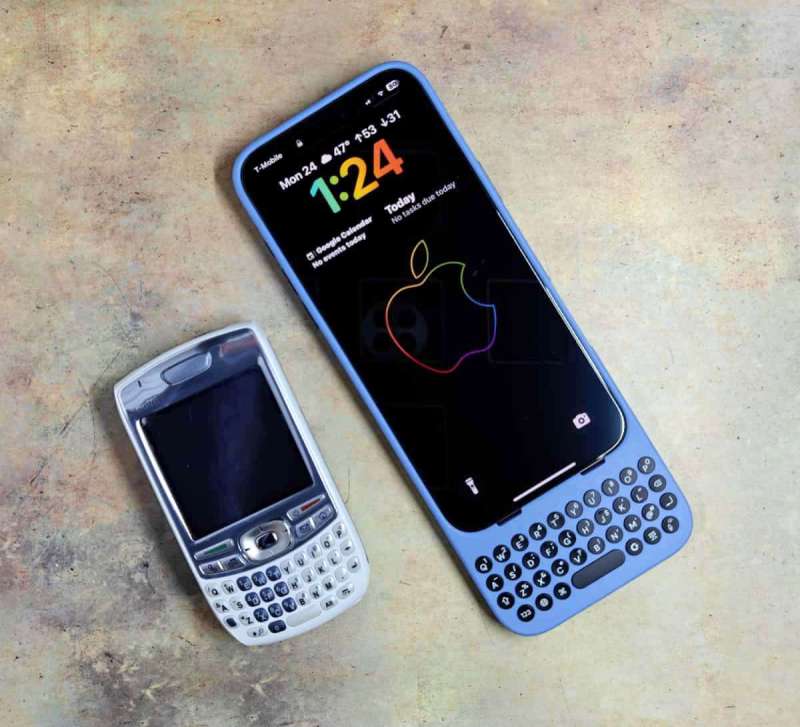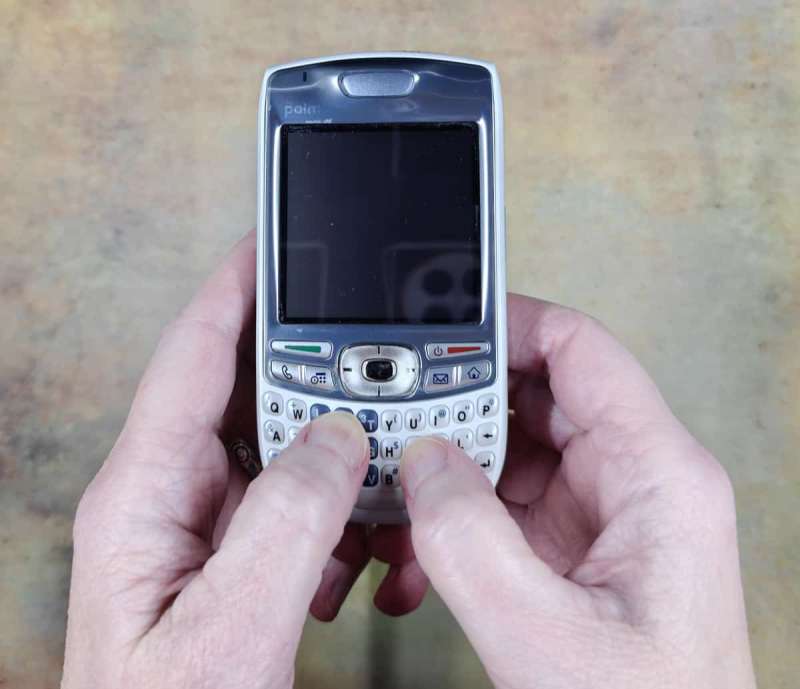REVIEW – I remember buying the first iPhone back in 2007 and having problems adjusting to the lack of a physical keyboard because I’d been a heavy user of the Treo 680 Palm OS smartphone, which had a built-in thumb keyboard. Like all new things, getting used to tapping on a screen instead of pressing keys on a physical keyboard took a while. But returning to a device with a real keyboard felt odd once I did. Fast forward almost 2 decades and what’s old is new again with the Clicks Keyboard. So, how will it feel to add a physical keyboard to my iPhone? Let’s find out.
⬇︎ Jump to summary (pros/cons)
Price: $139.00
Where to buy: Clicks.tech
What is it?
The Clicks is a case with a built-in physical keyboard for the iPhone 14 – 16 series of smartphones.
What’s included?
- Clicks Keyboard
- Quick start guide
Design and features
The Clicks Keyboard is available in a variety of colors depending on your iPhone model. I was sent the iPhone 16 Pro Max version of the Clicks in Surf Blue. The case is a soft/flexible plastic with a suede-like interior lining.
The case has a large cutout for the camera module at the top.
And a faux leather grip pad at the bottom.
The left side has clicky buttons for the volume and action buttons.
And the opposite side of the Clicks has a cutout for the camera button and a clicky power button.
The iPhone powers the Clicks and has a USB-C connector.
Installation and setup
Installing the iPhone into the Clicks Keyboard case isn’t difficult, but you do need to be mindful of how you do it so you won’t damage the USB connection on either device. The instructions tell you to put the iPhone into the case at a very shallow angle. Again, it’s not difficult.
See, that was easy. Once inserted, your iPhone will immediately prompt you to install the Clicks app. I’ll talk more about the app later.
The first thing you will notice as soon as your iPhone has been inserted into the case is just how large the Clicks makes your iPhone. Remember, I’m using the Clicks with an iPhone 16 Pro Max, which is already a large phone. But with the Clicks, my iPhone has now had a growth spurt that makes it over 8 inches tall.
Ok, but hopefully, the added benefit of a physical keyboard will outweigh the added size and weight…
First of all, the Clicks Keyboard does not require charging as it is powered by the iPhone. It also has a pass-through USB-C connector so that you can charge your phone while it’s in the case. It also allows for MagSafe charging too. Just be aware that if you use a MagSafe charging stand, the added length of this case might be a problem.
The keyboard has interestingly shaped keys. Take a look at the image above. Notice how the right edge of the keys on the left side of the keyboard is slightly higher than the left edge and visa versa on the right side of the keyboard? That was done on purpose to make typing easier. We’ll see about that.
The keys are clicky which is nice and the F and J keys even have little bumps to help your thumbs find the home row. But those bumps are so tiny that my thumbs don’t really feel them. Or maybe I just have insensitive thumbs?
Clicks app
The Clicks app allows you to customize settings like the keyboard backlight, layout, shortcuts, firmware updates, and more.
Let’s type!
When I picked up my iPhone with the Clicks, I knew I would immediately hate this keyboard. I know that sounds harsh. And the thing is that I wanted to like the Clicks. But here’s the issue. It’s not comfortable to use when your phone is large like the Pro Max phones. The added length makes the phone so top heavy that I was constantly afraid that I was going to drop it… and actually did drop it multiple times during testing. But luckily, I was sitting on the couch instead of standing up over a hard floor.
I used to love typing on my Treo 680, so I searched for it to compare keyboards. Yikes, look at the size difference.
Holding the Treo in two hands and using the keyboard is easy and comfortable, and I had no real concern that I would drop the phone while typing.
But my iPhone with the Clicks was the complete opposite. The weight of the phone kept wanting it to drop forward out of my hands. Gripping the bottom edge was very uncomfortable and started causing wrist pain as I was gripping with my fingers while typing with my thumbs.
When it came down to it. I can type much faster using swipe typing on the iPhone’s built-in touch keyboard than typing on the Clicks. I was told that there is a learning curve to the Clicks, but even after one and a half days trying to get used to it, I had to give it up due to frustration and physical pain.
Final thoughts
I thought reviewing the Clicks would be a fun trip down memory lane and a cool new accessory for my iPhone, but unfortunately, it wasn’t. Maybe the Clicks could be useful for smaller-sized iPhones, but I have my doubts. For me, it was less about switching between an on-screen and a physical keyboard and more about the lack of comfort and ergonomics.
In my opinion, the Clicks design team needs to go back to the drawing board and create a keyboard for the iPhone that is more in line with the style of the HTC TyTN Windows CE phone. Turn the iPhone in landscape orientation, and you’ll have a larger keyboard that’s easier to hold.
What I like about the Clicks Keyboard
- Made me appreciate my Treo 680 from back in the day
- Let’s you see more of your screen while typing
- Doesn’t require charging
- 30 day money back guarantee
What needs to be improved?
- New design with better ergonomics for larger phones
Price: $139.00
Where to buy: Clicks.tech
Source: The sample for this review was provided by Clicks. Clicks did not have a final say on the review and did not preview the review before it was published.