Palm seems to be doing something right given the fact that their Treo line of smartphones
has become hugely popular. I mean, I don’t think I’m wrong when I say that the Treo is probably one of the most recognizable mobile phones on the planet these days. Turn on the TV and you’ll spot this phone all over the place. After all, doesn’t Jack Bauer of the show 24 use one?
My own personal Treo history started in 2005 with a 650 for Sprint that
had been hacked to work on the Verizon network. Then I switched to Cingular and the GSM version of the 650. Since the 700 version was not available in a GSM model, I waited until the Treo 750v to try a new device. The 750v is a Windows Mobile phone and I’ve been using it for the last few months. Although I like the 750v, I
have found myself wanting to go back to the Palm OS. As Palm’s latest GSM
smartphone, the Treo 680 appears to be my ticket back. Let’s see if I stay on the Palm train…
Hardware Specs
Operating System: Palm OS 5.4.9
Memory: 64MB non-volatile flash memory available for user storage
Processor: Intel PXA270 312 MHz processor
Display: 320 x 320 pixel TFT touchscreen with support for over 65,000 colors
Wireless: GSM/GPRS/EDGE-class 10 radio, Quad band (850/900/1800/1900 MHz), Bluetooth 1.2, Infrared (IR)
Digital Camera: VGA 2x digital zoom, Video capture with 352 x 288 pixel resolution
Expansion Slot: MultiMediaCard, SD, and SD I/O cards
Battery: Rechargeable lithium-ion, Talk time: up to 4 hours, Standby time: up to 300 hours
Size: 4.4 x 2.3 x 0.8 in (113 x 59 x 21 mm)
Weight: 5.5 ounces (157 grams)

Package Contents
Palm Treo 680 smartphone
Rechargeable battery
AC power charger
USB sync cable
Headset
Stylus
Palm Software installation CD (with User Guide and desktop synchronization software for Windows and Mac)
User documentation

When I purchased my unlocked 680 directly from Palm a few weeks ago, I also received the Treo 680 Mobile Music Pack.

I’m not sure how much longer this pack will be included with the purchase of the phone, but it comes with a set of 2.5mm stereo earbuds, a 1gb SD card and a software CD that has the deluxe version of Pocket Tunes ($29.95 value) and a 30 day free trial of Yahoo! Music.
Hardware Design
The style / design of the Treo 680 has not changed much from the Treo 650 and 700
series devices. The most noticeable physical difference being the lack of the
stubby antenna in the upper left corner.
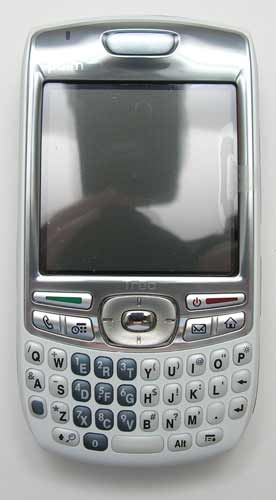

The 680 is also the first Treo to be made available in different colors. In addition to good old Grey (Graphite), the unlocked 680 also comes in Arctic, Copper and Crimson. Unfortunately the 680 which is locked to Cingular (AT&T) is only available in Graphite. I decided to go with
and unlocked White.

Left to Right: Treo 650, Treo 680 and Treo 750v
Front
In the image above, you can see the differences between 3 Treo versions. You’ll notice that the 680 and 750v are almost identical in size and shape when compared to the 650. In hand, the 680 feels solid and rugged enough to stand up to daily usage. I do wish the 680 had a rubber coating on the body like the 750v does though… As is, the 680 feels a bit slippery. Performing my good old Gadgeteer squeeze / creak test on this phone caused no noticeable flexing or snap, crackle, pop case noises.

The keyboard layout hasn’t changed all that much as new Treo models have come out. The buttons have good tactile feedback, but I have to say that I do prefer the buttons on my Treo 650 over the ones on the 680. The 680 keyboard buttons have a lower profile and are flatter. This makes typing (for me) just slightly harder.

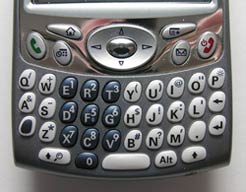

Here’s a shot of the 680, 650 and 750v button / keyboard layouts. You’ll notice that the 680 and 750v keyboards have more of a ‘smile’ than the 650.
The 320 x 320 color display is bright and crisp. When I compared the display to my 650, I found it to be the same as far as brightness and vividness.
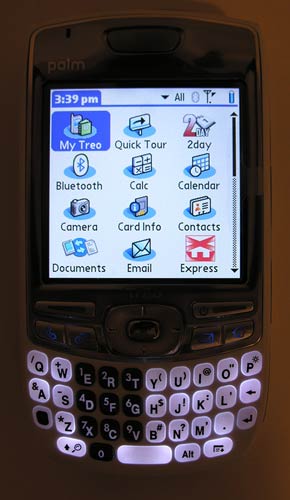
After using the lower resolution 750v (Windows Mobile) for several months, I didn’t realize how much of a difference the higher resolution really makes.
Top

If we look at the top of the phone, we’ll see the speaker on/off slider switch. When you flip the speaker to off mode, it will vibrate to indicate the new state. The IR lens is located next to the
speaker switch.
Bottom

Along the bottom edge of the phone, you will find a 2.5mm stereo headphone jack, sync / charge connector and the microphone. The 680 is compatible with all prior Treo model sync / charge cables. I’m still using my several year old Seidio retractable USB cable.
Left Side

Located on the left side of the 680, are the up/down volume rocker button and a side button that by default is mapped to
the voice memo application. Too bad you can’t use this audio recording application to record phone conversations. I tested it and it only records what it picked up via the microphone. It
does record both sides of a conversation if you use the speaker phone though.
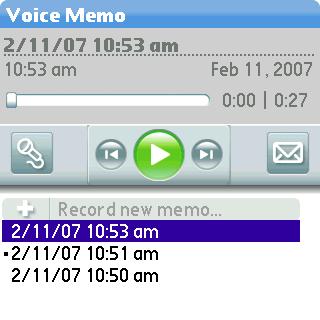
As far as volume levels while using the phone, I had no issues and usually keep the volume set to two ticks down from maximum.
Right Side

On the other side of the phone, is the SD card slot. I’m glad Palm decided to go with an SD slot instead of a Mini card slot like they did with the 750v.
The slot is an SDIO slot, so you can use it for accessories such as an SD GPS
module. The location is a bit inconvenient to have something left sticking out
the side though.

On the 750v, there is a reset switch located next to the memory card slot. Such a switch does not appear in this location on the 680. Actually, there isn’t a reset switch
anywhere on the 680. So, how do you reset this device if it locks up? You have to take the cover off the back and remove the battery. Do I hear a collective grown from the audience? Yeah, I share that feeling too.
Back


You’ll find the SIM card slot under the battery. There is a little slide out tray directly under the speaker.
This Treo has a built-in VGA (640 x 480) camera. I wish Palm would put a better camera in their phones. While it’s not horrible, it’s also nothing to write home about…



Click on thumbnails to see fill-size images
My experience using this phone has not been overly different than my experiences
with the Treo 650. The 680 feels just as snappy as far as launching and using
various applications. That shouldn’t be a surprise given the fact that both
devices use the same speed processor.
The reception
does appear to be noticeably better than the 650 though. Most of the time I have
full bars where the 650 might show only 2.
According to the folks at Palm (I asked them this question during a meeting with
them at CES early this
year), the SAR rating for the 680 is lower than the notoriously high rating of
the 650 (1.51). I don’t have the exact stats, but if anyone is really
interested, I can try to get the numbers. If you don’t know, SAR (specific
absorption rate) is an indication of the amount of radiation that is absorbed
into a head whilst using a cellular phone, the higher the SAR rating the more
radiation that is absorbed into the head.
The 680 lacks WiFi, so web surfing will have to be accomplished using a data
package and EDGE. A lot of people complain that Treos lack WiFi, but I’ve never
found this to be a problem for me as I almost never find myself in an area with
a hotspot. Surfing using EDGE doesn’t feel that painful to me. I conducted a
speed test using
http://www.dslreports.com/mspeed. The 200k test yielded the following
results in 3 back to back tests:
149 kbit/sec, 1.258s latency
177 kbit/sec, 1.627s latency
149 kbit/sec, 1.201s latency
Battery life with the 680 is not as good as with the Treo 650. That’s because
the 650 has a 1800 mAh battery, while the 680 has a 1200 mAh battery. I will say
that battery life on the 680 is much better since Palm put out a software
patch a few weeks ago that fixes an issue with the built-in camera. Now
instead of having to charge the 680 every night, I can charge it every other
night.
I can’t find much to fault with the 680’s hardware. My biggest complaint is the
lack of a reset switch and that’s definitely not a deal breaker. Other than
that, the 680 is pretty much the same as previous Palm OS based Treos. So, if
you have been contemplating an upgrade from your current GSM Treo 650 to the new
680, I can’t really encourage you. Unless your current 650 is displaying
hardware problems, you’re not going to gain much with an upgrade. Yes, you will
get a bit smaller package (no antenna) and the ability to chose a colored shell.
But those two things are not exactly earth shattering new features.
So, let’s see if the software side of the 680 has been improved significantly…
Software
Installed in ROM
Blazer Web Browser
Bluetooth Manager
Calculator
Calendar
Camera
Card info
Contacts
Documents To Go 8.0
HotSync Manager
Memos
Messaging
MyTreo
Phone
Pictures and Videos
PocketTunes
QuickTour
Security
Tasks
VersaMail
Voice Memo
World Clock
Xpress Mail
Software on CD-ROM
Adobe Acrobat Reader
Audible
Bejeweled 1.0
Documents To Go Professional (including native PDF viewer)
Enterprise software link
eReader
Handmark Solitaire
Handmark Pocket Express
Palm Files
Remote File Access
Solitaire
Traffic for Treo smartphones
Treo Voice Dialing – trial version
Except for minor tweaks to the OS, the main software change I noticed
immediately with the 680 was the new calling interface.

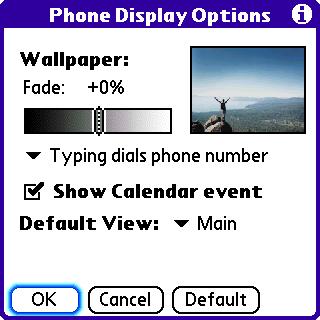
By default, when you press the call hardware button, it takes you to the screen
you see above. This screen is a minimal status screen that shows your next
calendar event, time, and number of unread emails. The only customization option
you have is the ability to change the background picture.
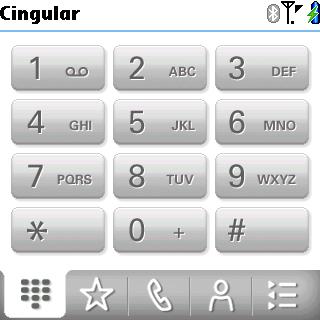
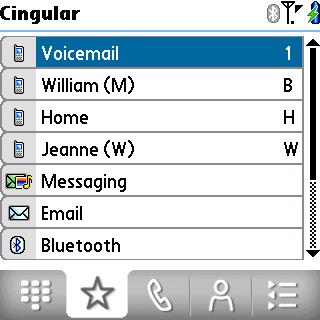
Tabs along the bottom of the screen allow you to flip between different views.
You have the familiar number pad dial view and favorites view. Your
favorites can include speed dial entries as well as applications.
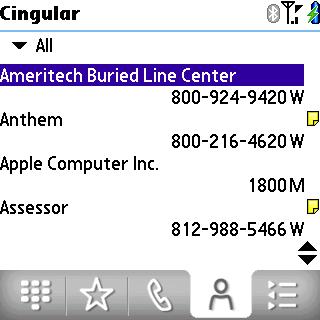
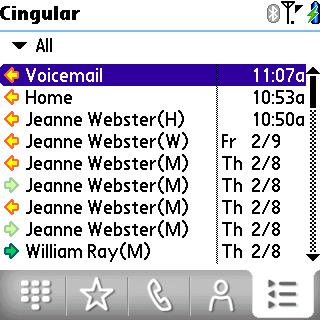
There is also a contacts view and call log view. I don’t really like this new
interface all that much. It feels less intuitive than the old one screen call
interface.
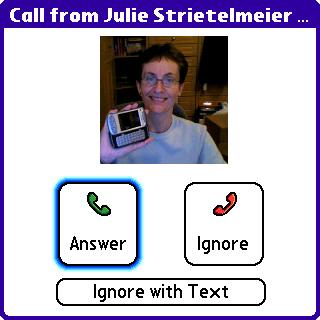
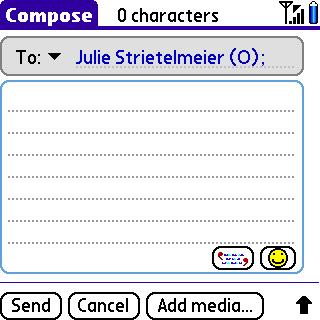
One nice addition is the inclusion of an ignore with text message feature when a
call comes in. I wonder if we’ll ever have a feature to ignore a call with
special voice messages? Now that would be a cool feature! :o)
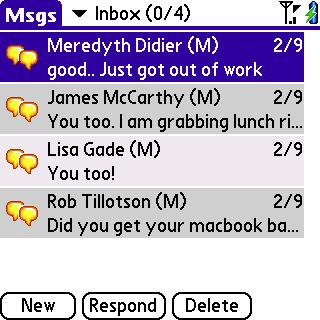
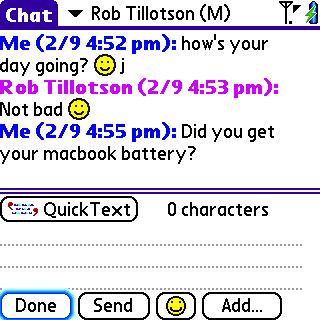
The 680 also includes the great threaded SMS application that we’ve all come to
love. Nothing new here though…
I feel like I’m missing telling you about some great new software feature that
the 680 has, but that’s it. For the most part, it’s just the new calling
interface. Exciting! Ok, not really…
So, when it’s all said and done, I like the 680, but only because I also liked
the 650. To me the 680 feels like the same phone minus the antenna. For that
reason, I really only recommend it for those of you looking to buy their first
Palm OS GSM Treo, or for those of you that already have a 650 that is showing
signs of age.
I guess we’ll just have to hope for something more innovative with the next Palm
OS Treo. At this point I’ll probably stick with the 680 for awhile… after all,
I did just plunk down my hard earned cash for it. ;o)
Palm Tungsten E2 Handheld
Palm TX Handheld
$189.99 (as of July 14, 2025 12:43 GMT -04:00 - More infoProduct prices and availability are accurate as of the date/time indicated and are subject to change. Any price and availability information displayed on [relevant Amazon Site(s), as applicable] at the time of purchase will apply to the purchase of this product.)Product Information
| Price: | 399.0 |
| Manufacturer: | Palm |
| Retailer: | Palm |
| Requirements: |
|
| Pros: |
|
| Cons: |
|



Gadgeteer Comment Policy - Please read before commenting
Post your comments here on the Palm Treo 680 Smartphone review.
http://www.the-gadgeteer.com/review/palm_treo_680_smartphone
Just click the POST REPLY button on this page.
Now that you are luvin’ the 680…any chance of you wanting to sell me your old 650?..hahaa.
Anson.
Anson:
If you are serious, contact me via email or IM and we can work something out 🙂
Julie,
How long would 680 last as a book reader? (with radio off).
obligateaerobe:
I’m unsure. I’d have to test it and am not sure I have the time right now to sit around for hours reading till the battery runs out 😉 Maybe I can test that this weekend.
I would be quite curious. Wonder if it will be enough for a longish flight. If you get around to it, do post results!
I sure will! 🙂
I hate to say it but for me the 680 is a 650 PLUS….
…an almost unusable BT in combination with my Nokia BT carkit.
…a very poor batterylife, sometimes 1 day on a single charge…sometimes 3
days on a single charge. Daily usage is the same.
…a freezing phoneapp with incoming calls (up to 3-5 times a day).
…a loud speaker while playing music, alarms or ringtones but very weak as a
phonespeaker.
I can vouch for Julie selling her old(er) electronics. I bought her powerbook after she got a MacBook Pro, and it was very well taken care of and well worth the very reasonable price she asked for it. A+. 🙂
Hey, how about a comparison between the Treo and the Fujitsu – Siemens LOOX T810 / 830? The Treo has been nagging me for quite some time… The LOOX’s drawback is its cost, the fact that it’s primarily European, and that it doesn’t include the 850 band (Tri – band 900, 1800, 1900 – or something like that).
Cel:
I’m not sure about the Nokia car kit, but I have tested a couple of BT headsets with the 680 and had no problems.
As for battery life, did you apply the free patch from Palm? The battery drain is a problem with the camera. I found the patch really helped mine.
I’ve not had an phone freezing with this particular 680. I did have some problems with one that Palm sent me to review. I sent it back to them and decided to buy my own.
As for the speaker, it’s plenty loud enough for me. I never have it set to max.
Tyler:
Thanks! 😀
Farmer Brown:
Sorry, if it doesn’t have the 850 band, then I can’t test it 🙁
The 680 handles eReader quite well. If you turn off everything and dim the brightness to the first setting (works well in a darkened plane) it uses about 10% of the battery per hour.
The camera fix update helped the battery life some. However, Bluetooth seems to be the biggest battery hog and lots of emails will also drain it quickly. I could go for over a day on the 650 but have never made a whole day with the 680 and always must carry an extra battery.
The 680 pairs perfectly with my BMW Bluetooth. Sound quality and volume are excellent but a car charger is recommended for any lengthy drive because the battery will drain quickly.
Even with the battery problems (when will Palm offer an 1800+ MAH?) the 680 is a dream machine. Extra memory and fast processor are worth the price.
I read ebooks alot on the 680 and it does last a looong time. I haven’t timed it but I’d comfortably use it for a 7hour flight – with the mandatory extra battery of course.
Julie, did the extra memory make it worth the upgrade from the 650? I find that it’s made it much more stable and makes it more of a pleasure to use.
Hellenek:
The extra memory is nice, but not really a huge advantage for me. I install 95% of my 3rd party apps on a memory card since it makes it easier to switch between devices.
Julie, Does your cell co. let you activate devices from any ol’ source or only the ones they sell? Mine is the latter so choices are really limited.
I’m with Cingular, so as long as I have my SIM card, I can put it in any GSM phone (with the 850mhz band) and use it. No special activation needed. That’s the joy of GSM. 🙂
Great review as usual, Julie. I liked seeing the pics, especially those comparison ones on the various Treos because I think they are quite important. The squarish or angular keys of the newer Treos do make quite a difference in texting, something I discovered when I was playing with the 700wx and 700p. I also think that the 650 should have been what the 680 is because the extra RAM does make a difference to eliminate the DBCache resets issues. Can’t wait until I get my chance to try it out. (I’m patiently waiting…)
Glad to hear you’re back into the Palm fold. 😉
excellent review julie. i recently update(or downgraded) my treo 700p to a 680. i just love the form factor of the 680 and i wanted to move away from verizon’s cdma to gsm network, so i can use my treo in asia. the only problem i’ve encountered is the battery life. it drains like crazy(even with the camera patch)! on a full charge the battery meter drops to 92-95% for some odd reason. but i still love my 680 even though i have to charge it every night, which is really no big deal.
I’m just following up on how you like the 680? Many questions to boot of course.
What apps do you use the most on it? What do you miss most from Windows Mobile and multitasking?
Can you synch Outlook via Windows VM on your Mac? I was thinking you might get your Outlook notes to the Treo that way.
Failing that; I once exported all of my notes to a file and used Card Export to carry on my palm to transport to a work computer to reference.
Last question: is Backup Man vs Resco Backup. Have you compared their relative values?
Blessings
Glenn
Glennjh:
I haven’t been using the 680 much the last few weeks because I’m switching phones every few days to write mini-reviews. The apps I use most on the 680 are the built in PIM apps, Dates!, 2Day and a few games here and there.
I’m pretty sure it’s not an issue to sync with Outlook on my Mac using Parallels, but I don’t use Outlook, so I haven’t actually tried it. I don’t have any problems getting my notes to the 680 using MissingSync. The problem is getting notes to Windows Mobile (and other) devices.
Regarding Backup Man vs. Resco Backup. I can’t answer that one as I have only used Backup Man. Maybe someone else can offer some insight.
Hi, From Sunny Spain. just wanted to say that Julie has done an amazing job on the palm 680 absoulutly brilliant, we don’t get so much input from european users!. I have had an unlocked 650 which I found to be great after downloading the patch to increase the earphone volume which when in a busy street with traffic passing by it was difficult to hear the other person. It worked well with the Parrot hands free in the car. I sold it about 3 months ago since then I have had a HP 6915 with windows “YUK” and then a Qtek 9000 the size of a brick and I know have a Sony Ericsson P990i which is a very good phone in deed but I still feel the urge to get my hands on a 680 although as Julie says it is very much like the 650 but without the antena. I have had 20 phones in all and still find Palm one of the best on the market. There is one on ebay in the UK unlocked for 170 euros so I think i am going to have to go for it:blink: Great Forum. Great views and Julie you have done a great job. Adios amigos
Kevin:
Thank you for your comments. You sound like me, constantly trying new phones. I’ve been using the 680 again yesterday it began annoying me by spontaneously rebooting. It’s very annoying when you need to make a call and hit the Send button only to have the phone blink off and then reboot. GRRRRRR…
I agree that the Treo is a great phone, but when I can’t rely on it, I get the urge to switch again. But to what….? Hmmmmm….
I guess back to the HTC Excalibur… which I have another set of issues with.
😉
A very nice smartphone. You can even use Bluetooth (or USB) thru your computer or a bluetooth access point to access the internet for synchronising, web browsing, or IMing – not just $$ Edge.
http://forums.the-gadgeteer.com/vbbs/images/smilies/biggrin.gif
😀
tOM
Do you know of any website where you can download apps for the Treo 680? Also, i cant seem to be able to use MP3’s as my ringtone? thanks!
I have a 680 but I just bought a 750 on Craigs list. My question is whether My sim car from my 680 will work in the 750? I tried putting the sim car in and it says.. no sim card found. Is that because the 750 is windows based?
Fernando:
Is the Treo 750 locked to a specific carrier? If you bought an AT&T 750 and don’t have an AT&T SIM card, you’ll be unable to use the phone unless you can get it unlocked.
No…The treo 680 is not locked and the treo 750 is not locked and they are both AT&T. But of course the 680 is palm based and the 750 is windows based. As soon as I put the sim card in the 750. It says ..no sim card . So I was thinking that they were not compatable. what are your thoughts?
Fernando:
The OS (Palm, Windows Mobile, Symbian) in a phone is not dependent on the SIM. You can put a SIM card in any unlocked GSM phone and use that phone provided that the phone has a band with coverage in your area. If both of your phones are branded with the AT&T logo, that tells me that they are probably locked to AT&T. Is your SIM also AT&T? If so, your new phone should work just fine unless it’s defective. Do you have another SIM to try in your new phone?
On the 680… Who knows what the stuff is under the clack rectangle piece on the back in the upper right?? I was able to remove the black piece of rubber, but have no idea what I see.
@Bill: Do you mean the rubber plug? I believe that it covers an external antenna connector.
I am having promblems with my palm treo 680 unlocked. It keeps trying to hotsync by itself, and i cant stop it. i cant even go to messages or call people because all it wants to do is hotsync. Do you no what i should do about this problem?
-Kaydrie
Kaydrie I just had this problem with my 680? I had a little liquid damage on the hotsync leads on the bottom of the phone….I cleaned it with some denatured alcohol and the phone works just fine now….hope this helps
I JUST BOUGHT A TREO 650… LIL OLD BUT.. IS IT A GOOD PHONE? WILL I LIKE IT?
Unlocked 680 Palm Treo. Changing from T-Mobile sim to AT&T sim. T-Mobile sim worked just fine. When I put in AT&T sim, it said “sim card not found”. Do I need to reset the Palm Treo in order for it to recognize the new sim card?
@Tesira Are you sure the AT&T SIM is valid and has an active account associated with it?
my palm treo 680 does not read my att sim card…please help
I use a Treo 680 for more than 3 years now and still have my former old & more bulkier T650 ready as a backup to switch back, if it ever fails. Sometimes my T680 (Palm OS) freezes on incoming calls and then I have to remove the back cover and the battery for a hard reset. No fix found yet, but I can live with that. And charging it evernite is a must…the old T650 worked nearly 3 to 4 days without seeing the craddle.
But during the last three months the T680 refused to connect and hotsync through the Cradle / USB Cable connection to my PC and I often got the error message “USB Device not recognized” from my Notebook. Inspecting my Treo eventually I found the contacts at the bottom of the Device were oxidised and / or smudgy with all the dirt you sometimes have in your pockets. The best solution to re-enable the talk-talk between Treo and PC via Cable is to buy a small brush with stiff-bristled copperwires you get in the car maintenance dept. of your do-it-yourself shop. This brushes are intended to clean the spark plugs of your cars motor. Some carfull cleaning of the contacts of Treo and Cable is enough and the cable-based hotsync works again. (Have to say, that MS Windows XP service pack 2 disabled definitely the Bluetooth on my Thinkpad, so this workaround was no option for me and Infrared is to slow for the amount of data I store in my Outlook and in my palm apps.)
Amongst other things I still use MS Money and a palm client for this old accounting solution – so I can track my expenses on the road and hotsync them with my desktop money database). This application is the last reason I did not yet consider to switch to another Smartphone or even to an IPhone yet. Then there is the huge Sloved German-Spanish dictionnary with some 150’000 entries I really like. I rather do it without GPS, games and crispy web apps than with these usefull everyday tools.
como eu faço pra conequita au pc
guys i cant put a audio tone from memory card as ring tone..as clue?
Nice review I must say.
I got one question I’m searching on the internet for hours now.. how do I install a game on my treo 680? I’m quite new to mobiles :P.
I am still using my Treo 680, however I never installed the CD for 680 just hot sync from the T650. After getting a new computer with Windows Vista I lost some info a couple of times and do not want this to happen again. After reading information from Hewlett-Packard that stated you can’t run the 680 with Windows Vista. I plan to upgrade to Windows 7 or 8. Has anyone encountered a problem with using Windows 8, etc. Also does anyone have a CD installation for a Treo 680 that I can purchase or pass on? Thanks for any help someone can give me for my dinosaur. Thanks.