
Yesterday I posted a gadget diary entry where I professed my immediate love (lust?) for the Samsung Galaxy Note8. Today I turned off my iPhone 7 Plus, set up the Note8, and started using it as my primary device. Have my feelings changed already? Let’s find out with my multi-part diary style review.
Check out my other posts in this series:
Samsung Galaxy Note8 review (day 2 & 3)
Samsung Galaxy Note8 review (day 4)
Samsung Galaxy Note8 review (day 5)
Day 1 – Random first impressions
Setting up the Samsung Galaxy Note8 is no different than setting up other Android smartphones. You basically enter your Google account info and the rest of the setup happens under the covers and within minutes your calendar and contacts are synced.
I also installed some of my favorite apps like Instagram, Words with Friends, Spotify, Accuweather, and the main app that’s my nemesis – the stock Google Gmail app.
I’m not sure what the problem is, but with EVERY Android device that I’ve used in the past couple of years, the stock Gmail app either works sporadically or not at all. So I crossed my fingers and installed it on the Note8…
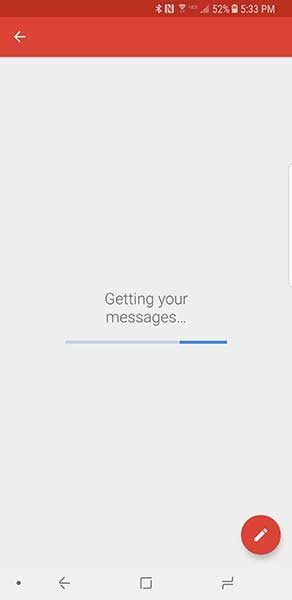
Argh, the same old screen I have seen time and time again. What the heck? I have no idea why the Gmail app will not work on Android. I thought it had to do something with my billions of labels, but the Gmail app on the iPhone works flawlessly. Often, it will even show new messages before my MacBook browser does.
After wasting time trying to get the Gmail app to work on the Note8, I did what I usually do with Android devices. I disabled it and used Chrome to make a shortcut on the home screen to the mobile web version. That works fine, but it doesn’t show notifications.
I then ran into Android annoyance #2 which is incorrect icon badges. For some reason, the Words With Friends app will either never show that I have turns waiting, or it will show that I have too many turns waiting.

The icon is currently showing that I have 11 turns when I really only have 2. Grrrrr. It’s always the little things that get under my skin.
But on a more positive note, using the face unlock feature on the Note8 has worked perfectly. I can pick up the phone in my left hand with my thumb pressing on the virtual home button and when I bring it up to my face, it instantly unlocks to where I had left off. If I pick up the phone in my right hand, I press the power button with my thumb and the same is true. It unlocks almost instantly. It even works in some dimly lit rooms. But it won’t work at all if it’s too dark.
Today was a lot of typical phone usage for me. I sent several text messages, made and received several phone calls, listened to some music on Spotify through Winnergear HERO Bluetooth earbuds, played a couple turns in Words With Friends, read and replied to a few emails, installed apps, and took a few pictures.
Speaking of pictures, so far I’m really impressed with the Note8’s camera. Check out the images above. Click to see the full-sized version.
It’s only been one full day, but so far battery life is more than adequate enough to power the phone through a full day and beyond.
That’s it for today. Check back for more updates this weekend.
Check out my other posts in this series:
Samsung Galaxy Note8 review (day 2 & 3)
Samsung Galaxy Note8 review (day 4)
Samsung Galaxy Note8 review (day 5)
Source: The sample for this review was provided by Verizon Wireless. Please visit their site for more info.
INIU Portable Charger, Smallest 22.5W 10000mAh Power Bank, USB C in/Output Fast Charging 3-Output Mini Battery Pack Charger with Phone Holder for iPhone 16 15 14 13 12 Samsung S23 Google iPad Tablet
$22.99 (as of July 11, 2025 17:58 GMT -04:00 - More infoProduct prices and availability are accurate as of the date/time indicated and are subject to change. Any price and availability information displayed on [relevant Amazon Site(s), as applicable] at the time of purchase will apply to the purchase of this product.)ZONLELE Travel Portable Magnetic Multi Charging Cable Short 4 in 1 USB Charger Data Cord 60W USB A/C to Type C/L Port Connectors Compatible with iPhone/iPad/MacBook/Galaxy, 6.3in
$13.99 (as of July 11, 2025 19:54 GMT -04:00 - More infoProduct prices and availability are accurate as of the date/time indicated and are subject to change. Any price and availability information displayed on [relevant Amazon Site(s), as applicable] at the time of purchase will apply to the purchase of this product.)Product Information
| Price: | $960.00 |
| Manufacturer: | Samsung |
| Retailer: | Verizon Wireless |
| Pros: |
|
| Cons: |
|



![[From INIU - the SAFE Fast Chage Pro] Experience the safest charging with over 38 million global users. At INIU, we use only the highest-grade materials, so we do have the confidence to provide an industry-leading 3-Year iNiu Care. [22.5W Speedy Char...](https://m.media-amazon.com/images/I/416nS4GRFtL._SL160_.jpg)

Gadgeteer Comment Policy - Please read before commenting
And turn off Bixby–all the way. I may revisit it at some point but, for now, the constant prompts and suggestions to set it up were so irritating, that I disabled it completely.
Love the phone now.
I started playing with Bixby tonight. Not impressed so far. The gamification of it is annoying.
The Word With Friends badge doesn’t count only turns but all the notifications, including messages, completed games, etc.
I don’t have any new messages, any new completed games… and the badge works correctly under iOS so go figure.