
I’m not a frequent traveler, but we do go on at least two vacations a year which usually involve air travel. Preparing for these trips involves decisions about the gear to take with me and I always have the same dilemma each time: weight and bulk vs. usability. I know vacations are for relaxing, but I’d be stressed to the max if I wasn’t able to keep on top of emails and do a little light Gadgeteer work while away from home. This usually means that I end up taking a laptop with me and the whole time I’m walking around the airport with a heavy bag on my shoulder I’m saying to myself that for the next trip I’ll take less gear. And each year I wish I could just get by with just my phone or my tablet. But I’ve always run into one problem that has prevented me from being able to do that – Gmail.
I’m a power user when it comes to Gmail. I rely on multiple inboxes, stars and folders, otherwise known as tags to organize the 100 or so emails I get every day or two. If my inbox has enough emails that I have to scroll the page, I start getting a little antsy because that makes me feel like I’m getting behind. I rarely get to a zero inbox, but I try to get as close to that as possible.
To give you an idea of how I organize things, the image above is what my Gmail looks like on a laptop or desktop computer. I’ve been using this method for many years now and it works great for me.
But this is what I see when I use Gmail on my Samsung Tab tablet running Marshmellow with the Chrome browser even when I specify it to use the desktop version of the site. As you can see, the view does not show multiple inboxes. I could deal with that, but the deal breaker for me is that I can only use yellow stars and more importantly, filing emails using tags / folders is a HUGE hassle.
It’s a hassle because you I have to scroll through 100’s of labels to find the one I want instead of being able to type part of the name to filter the list, which is what I can do on my laptop.
So to appease my Gmail OCD, I take a laptop with me when I travel. This year we’re vacationing on Sanibel Island Florida again (one of our favorite places on earth) and I brought my 13″ Dell XPS laptop and I also brought my Samsung Tab because I planned to read Harry Potter and the Cursed Child screenplay by JK Rowling. I also brought chargers, cables, my journal, pens, Roku Stick, Polaroid Zip printer and other gear that made my bag uncomfortably heavy on my shoulder while walking through the airports.
Once we got to our destination, the heavy bag problem went away and for the most part, I was happy to have the laptop with me. It came in really handy for watching Netflix movies when I realized that I would not be able to use the Roku stick with the TV in the condo because I’d failed to bring the Roku remote. I figured that I could just use the Roku app on my phone to set it up. I was wrong.
When the Roku idea fizzled, I thought I could use my Nexus 6P to cast a movie to the Samsung TV, but I found out that Screen Mirroring and Casting are two different things and it would not work. I was able to mirror the Samsung Tab’s screen to the Samsung TV, but the connection was iffy and would sometimes stutter or drop out altogether. I finally gave up and we watched Netflix movies on the Dell XPS.
Having a laptop with me on vacation has been great for taking care of my email, but it also made it really easy to work too much… like I’m doing right now. Oops…
But back to the whole point of this article, which is how to handle Gmail for power users while traveling without a laptop.
One very early morning while Jeanne was down at the beach looking for shells, I stayed in the condo to sleep in and work on some emails. I happened to see her iPad on the couch, which is my old iPad 2. It’s so old that the latest version of iOS that it can run is 9.3.5.
For kicks, I launched the Chrome browser and loaded Gmail. Then I set it to request the desktop site. My eyes almost fell out of my skull with what I saw:
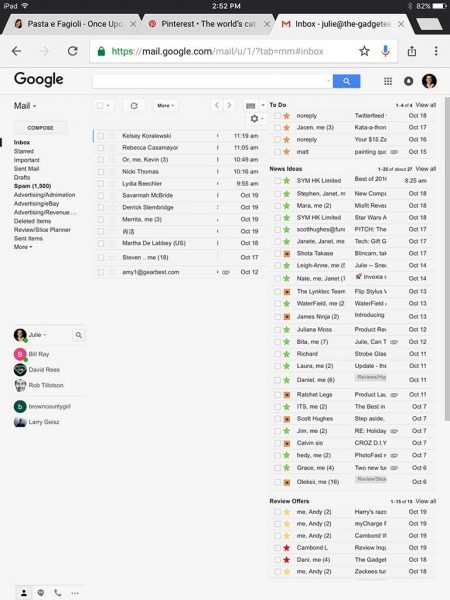
It looks identical to what I see on a laptop / desktop! Multiple inboxes and everything. To say that this got my little gadgeteer heart going pitter patter would be an understatement. I know I’ve tried this in the past and didn’t see this view, so I’m not sure when it changed.
I immediately started testing features that are important to me.
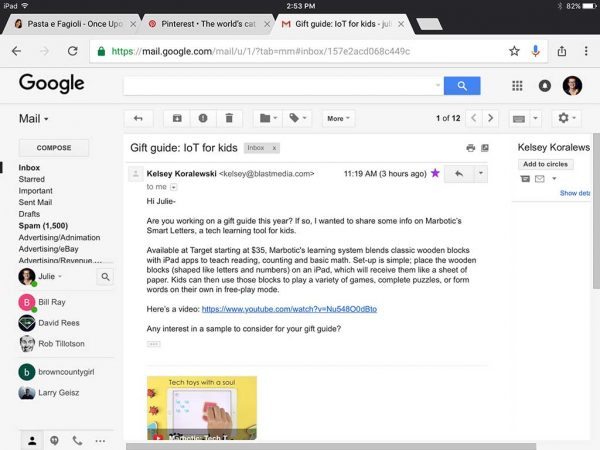
First of all, stars. With the mobile Gmail app on both iOS and Android, you can only have one color star, yellow. With the desktop version of Gmail through a browser on the iPad, I had access to all the stars. Yay!
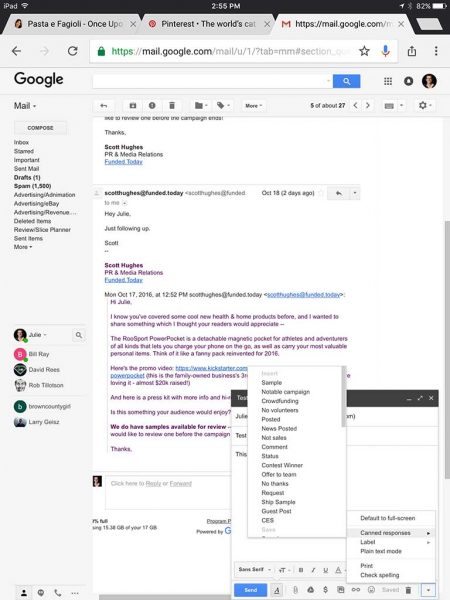
Next test, canned responses. I use these ALL the time and was giddy to see that this feature was also available.
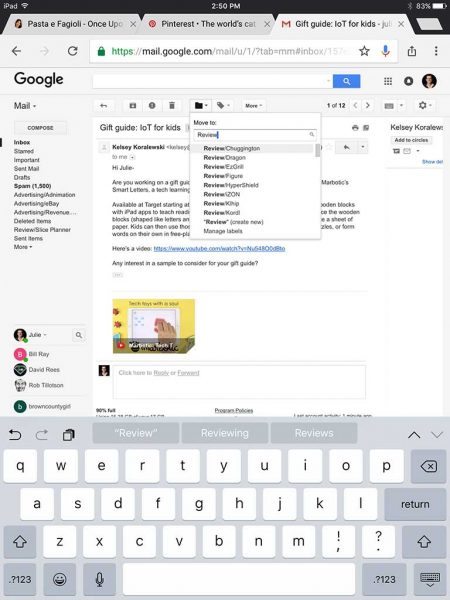
But the biggest test of all was to see if I could easily file emails in existing folders / labels and create new labels. I’m so happy to report that yes, it works exactly like it does on the desktop. Typing part of the label name filters the list so I can quickly file messages where I want them to go without endless scrolling. Double Yay!
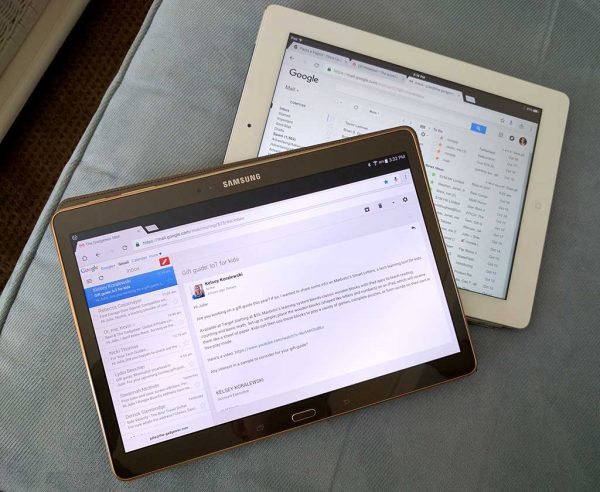
When comparing the power user Gmail experience between the Samsung Tab and the iPad 2 there is no contest. The iPad 2 easily wins. I can’t help but be puzzled by the fact that an iOS device and operating system works better with Gmail than the Samsung Tab which is an Android device that runs an operating system made by Google and Gmail is also a Google product. Go figure.
Now I’m thinking that I might like to buy an iPad Pro, and if I do this, I will probably go for the super sized iPad Pro. The 12.9 inch model.
When Jeanne got back to the room from her shell hunting adventure, I asked if she minded if we drive off the island to go to the closest Apple store in Estero, Florida so I could check out the iPad Pros. She said sure and off we went.

I had no plans to buy anything, but I just wanted to look at a 12.9 inch iPad Pro in person to see if it felt too big for travel, or if the 9.7 inch version would suffice. I’ve never seen the 12.9 inch iPad Pro in person because there’s no Apple store close to where I live.
After playing with the 12.9 inch Pro for several minutes, I felt like it would make a nice travel companion for emails, surfing, watching movies and more. The large iPad Pro weighs in at 1.57 lbs which is a great weight for traveling. The only downside to the iPad Pro is the price.
I didn’t cave in and buy anything at the Apple store since we’re heading home tomorrow and don’t have any other trips planned this year. This gives me time to decide if I want to buy an iPad Pro or if I want to consider other solutions. My main criteria is that I have full Gmail with all the bells and whistles that I use now in a device with a minimum screen size of 12 inches and weighing in at less than 2lbs including the AC adapter and cable.
I think I’ll be buying an iPad Pro 12.9, but if there are better solutions out there, I want to hear about them. Let me know your thoughts.

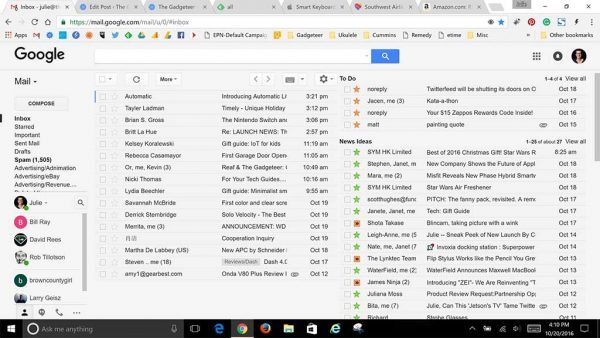
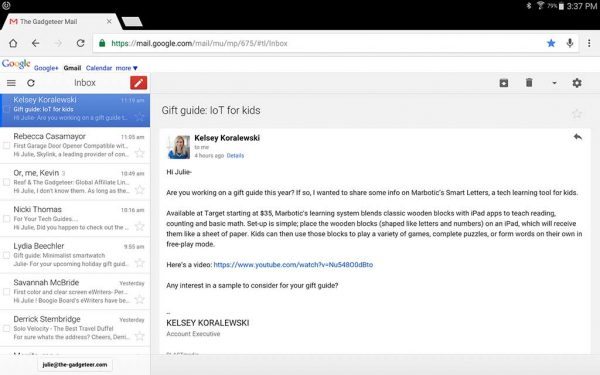
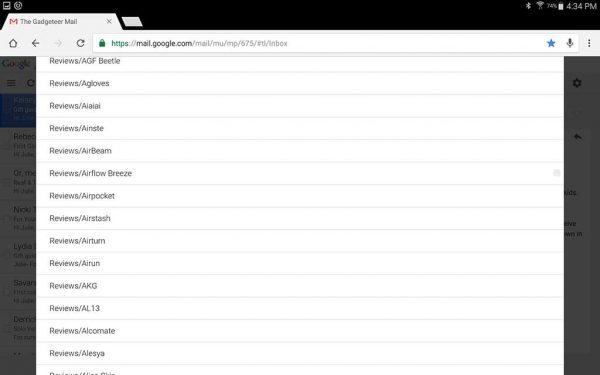


Gadgeteer Comment Policy - Please read before commenting
You should consider the galaxy tabpro s. Aside from Samsung’s lack of support and the lack of third party cases available, this is the tablet for the power user / traveler. Full windows OS, sufficient processing for anything up to heavy image editing, all day battery life, delicious oled screen, form factor of the ipad pro, charges off of any usb charger (though sometimes more slowly than you’d like). The included kb is ok in a pinch, I travel with it and only really wish it was backlit. The optional stylus is ok for handwriting, but not so great for sketching. It’s an underrated device imo, and the oled screen really can’t be beat. I also run amiduos on it to run some android apps that don’t have good desktop equivalents, and that works fine.
How much does it weigh and does it have a touch pad? Does that one convert to a tablet?
So yeah, do your research, but the tabpro is is lighter and slightly smaller than the ipad pro. It is somewhat limited to a dual core m processor with 4gb of memory, though they just announced an 8gb gold edition the other day. I run 4k videos off of youtube no problem and haven’t had a processor / memory insufficiency with browsing or anything short of intense games or imaging apps.
And again, I really can’t overstate the impact of a 12 inch oled screen. I was just outside in the bright dalight for a quick conference call and could see no problem. at night, I can dim the screen significantly for comic book and ereading, plus there is all of the flexibility of the windows os. (flux, etc) The kb on the tabpro s does have a track pad that clicks, and it works as you would expect. I looked at the surfaces too, but oLED screen wins in my book any day.
I wonder if they have them at my local Best buy… I would like to see that OLED display.
for me the really big appeal to oled is the absolute blacks – no light bleed whatsoever, and how dim I can make the screen for at use in the middle of the night and still see clearly. since this is also my comic book and ereader, i can read late at night without disturbing my partner.
Surface Pro 4.
I just got one. As a former Apple hardcore user, who held dearly onto his Macbook Pro since 2011, and was exclusively a Mac user since 2005, I’m really really pleasantly surprised.
I could go on an on about it, but here’s my advice for you: get a Surface at Costco. They have a no questions return policy, 90 days in Canada (and I believe the same in the US), and sell the bundle (pen and keyboard cover) for a smidge less than Best Buy.
If you have more (specific) questions get a hold of me on Hangouts.
I’ll have to check specs. Especially weight.
I’m an Apple fan for the most part so I may be biased but I really like the large iPad Pro for it’s screen and speed which is great for reading internet sites and showing photographs that look large, bright, and beautiful. However, when I travel for recreation, or in restaurants, I generally prefer the iPad Mini 2 for the small size.
I’m thinking I want something that can double as a media player for movies while traveling. That’s why the pro looks good to me.
The iPad is a solid choice. I think the 9.7 with the keyboard cover is the sweetspot. My wife has one and the the display quality is amazing and so easy on the eyes due the the “TrueTone” white balance feature. The speakers are also top notch so it’s great for watching movies, etc. I can’t fault anyone for wanting a larger screen though.
I find it funny that you said that your iPad 2 is so old that in only runs 9.3.5. That Tablet was released in March of 2011. 9.3.5 was the most up to date version of iOS until last month. It has received updates for 5.5 years! Very few products on the market have support for that length of time. Support may not a feature that many people look at for their puchases, but it’s usually high on my list as I tend to hold on to hardware longer and I appreciate having access to the latest features and security fixes.
That said, when I travel I bring my phone and a cheap chromebook. I tether to my phone with it and have access to a full web browser experience. . I like having a real keyboard, and the “disposable” nature of Chromebooks (mine was $150) takes security and theft worries off the table.
Good luck in your search for the perfect travel gadget for you!
I’ve been away from iOS for so long that o haven’t been keeping track of updates. One thing I noticed about the iPad 2 is that it’s pretty slow. Jeanne doesn’t mind since she uses it for reading ebooks and a couple games.
Yes, the iPad 2 is slow, but my sister just upgraded from the iPad 2 to the iPad Air 2 and was amazed at the improvements in the speed and the screen. My 9.7″ iPad Pro is even faster than my Air 2 was.
isn’t it a bit overkill to try other hardware instead of different software when facing a software issue?
there are plenty other web browsers than chrome that run on your galaxy tab 😀
That’s an excellent point. I guess my brain is still in vacation! I’ll try a few tiny when I get home to see if there desktop site for Gmail works. ?
i suggest Dolphin, i don’t know how it manages labels because i don’t use them, but it does open Gmail in real desktop mode so that’s a good start 😀
If it does that, I’m pretty sure everything else will work too.
Dolphin would not show the desktop version of Gmail on my Samsung Tablet. Neither would Opera or Chrome. But, Firefox does without me even asking it to show the desktop version! It’s slow as heck and the screen is small at 10.2 inches, but all the features work. 🙂
I am sure you have tried this and I am a little late to the game, but request the desktop version in the options of Chrome or Dolphin. I am not sure it Dolphin has that option.
Chrome has the option but it does NOT show the desktop version even when the option is checked. It only shows the mobile version. Dolphin does not have the option at all. So far Firefox is the only browser I’ve tried that actually DOES show the desktop version.
Strange. When I logon to gmail from my phone and reload the page, I do see the desktop page and not mobile in Chrome. The phone is Moto X Pure – 2015. I will try that on my older Samsung tablet when I go home after work today.
I don’t see the desktop page on my Nexus 6P or a Samsung Tab 10.5 which runs Marshmellow. Can you send me a screenshot? I’m just curious… [email protected]
New Chromebook coming from Samsung will have 360 degree folding screen to turn into a tablet, will have stylus device and touch screen as well. With all the wonders of ChromeOS (including amazing battery life) this would be the ultimate travel machine…
I’ll keep that one in my radar!
I have had the 12.9″ Ipad Pro since it launched and it has been amazing. I don’t take any laptops for local and international travel and the Pro has not let me down. Watching movies on it is far superior to the screens in the flight. I can also quickly transfer files from my phone or camera for editing in pro. Great for reading magazine too! Love it!
It sure does have a wonderful display which must show subliminal messages in the Apple store that make me want one!
If you look at Apple’s refurb section, they sell for $120-$160 off full price, if cost is a concern.
When it comes to Apple, cost is always a factor ? although I can say that for pretty much all makers these days.
I do like iOS but for me a full OS either macOS or Windows is required for my usages. Currently I carry either the Macbook 12″, Acer Switch Alpha 12 or the Asus Transformer Mini 2016.
I use the Asus Transformer Mini 2016 for my going out to nyc tablet since it runs full Windows 10 Pro, 9 hours battery, super light and of course all my full version Windows apps that I use.
The Acer Switch Alpha 12 is like a Surface 4 Pro clone but it doesn’t have a fan at all. It uses liquid loop cooling which acts like a liquid cooling in PCs.
I came here to say what Andy Chen said. When I buy a 12.9″ Pro in January, I will do so from the refurbished models at apple.com. A Wifi model with 128 GB is $759 and the LTE model is $110 more.
That’s a great savings and I’ll definitely keep that in mind if I go that route.
Julie;
I’ve looked at the 12″ iPAD Pro, but the size was a turn off. I already have the 9.7″, iPAD and an XPS13. I use the Dell when I travel as an Adobe Lightroom CC workstation for cataloging my daily haul of RAW images and minimal editing, which keeps me going until I get home with my main Dell Precision Workstation editing machine.
So why the 12″? IMHO, it is just too big for travel.
What you should consider is the 9.7 iPAD pro with either the Apple keyboard http://tinyurl.com/hyboxlh or the Logitech Create Keyboard/Case http://tinyurl.com/hcvqf9d . You can pull the pad out/off of either for pure tablet mode, but get the advantages of a keyboard for text entry. Both are powered by the Pro’s smart connector so there is no hassle with charging batteries and an extra cable, etc.
I’m thinking about the 12″ Pro for a few reasons:
1. A big screen means that everything is easier to read on a desktop view of Gmail. Since I use a multiple inbox view, this will really make a difference.
2. I might be able to get by without a physical keyboard by using the iPad Pro’s almost full sized onscreen keyboard. Although I’d like a physical keyboard and a mouse with my travel computer, if I have one, I’ll be too tempted to want to do real work while I’m supposed to be taking a break from work.
3. Big screen makes the device a perfect TV replacement if we want to watch Netflix movies without dinking around with a Roku stick or screen mirroring like I tried on this trip.
The 12″ iPAD is BIG, like dinner tray big. Oh, and not having a keyboard will not prevent you from doing “work.” Trust me, your fingers will find a way.
There’s also Apple’s Smart Keyboard.
http://www.apple.com/au/smart-keyboard/?afid=p238%7CsteXkJERx-dc_mtid_18707vxu38484_pcrid_96101836222_&cid=aos-au-kwgo-btb-slid-
Yes, I saw that one at the Apple store. It was already connected to one of the 12.9 iPad Pros. I liked that keyboard a lot, but it doesn’t look like it would work very well on my lap.
For another $4.99 purchase Photon Flash Player for iPad for those sites that still use flash. It runs flash on a virtualized desktop at the developer’s. Its laggy, but sound and video come through for those non-HTML5 moments!
Good tip!
>The only downside to the iPad Pro is the price.
Just like pretty much every other Apple product ever 😉
Go buy an iPad Pro
It’s amazing. I love mine. Spend much less time on my Mac.
I do most of my drawing and photo manipulation on my iPad.
In combination with the pencil, it’s just what I’ve been looking for for years.
Movies are awesome on that screen.
It’s the best present I’ve bought myself in years.
You have the 12.9 inch right? Do you find it too large to carry around? From the few minutes I played with one at the Apple store, it really did not feel any bulkier than my old iPad 2. It might even weigh less than the iPad 2.
With any iPad, I try to stay away from keyboard cases. Folks who rely on those have not really moved beyond a laptop: you’re still hunched over a screen, with your eyes focused just a few inches over your hands. This is horrible ergonomics.
Better to get a stand that is light, and a full-sized backlit keyboard (I recommend the Logitech K811, which can pair with 3 devices and switch between them). The stand I like is the Roost from https://www.therooststand.com. It’s designed for a laptop, but works perfectly with my iPad when I set my case up for typing mode.
The iPad, stand, charger, and keyboard are 4 pounds when weighed together, but you’re not going to use the keyboard, stand, or charger on your flight, most likely, so you’re looking at half that in your carry-on. Once at your condo, you can unpack, set up the keyboard and stand, and have a workspace that is easy to use, yet easy to grab the iPad out of for “couch-work”.
I agree about keyboard cases. Although I was thinking about one for the iPad Pro if I end up buying one, I quickly realized that it would turn the iPad into a heavy / bulky “laptop”, which is exactly what I’m trying to get away from. As for splitting up my gear into carry-on and checked baggage, I won’t do that. I don’t want to take the chance of losing gear. I don’t care about clothes as much as my gear getting lost or stolen. 🙂 So I am determined to pare down my travel kit to the lightest but best gear I can find.
how about a surface pro that can serve as laptop or tablet?
I’m not completely ruling out a Windows tablet, but I’m just not a big fan of Windows 10. I’ve also not been that impressed with the using Windows in tablet mode. It just feels “hard” sometimes compared to iOS and Android.
I’m getting the Lenovo Yoga Book with Windows; 1.5 lb, $550, built in touch keyboard, pen digitizer, microUSB charger. Real spreadsheets/desktop apps vs iOS/Android. Looks like the best everyday carry 2-in-1 for now and will replace my iPad, Tab S, and XPS 13. It is a compromise, but I can get by on Windows in tablet mode vs not having a real spreadsheet and Chrome plugins.
Price sounds good. What is the screen size?
10.1″, 1920×1200, LCD, Gorilla glass screen. 360 degree watch hinge, 9.6 mm closed thickness, Wacom pen digitizer. 4 GB ram, 64 GB flash, microSD. Windows and Android models. Would be perfect with LTE that was mistakenly show on the Lenovo web site as coming to the US market.
Come back to the dark side Julie…
Hi,
I would suggest you to take a look of Lenovo Yoga Book, it’s an super slim/light Windows 10 device with full desktop experience and touch keyboard & pen input.
Regards,
Tower.L
Try this, it works for me, might work for you.
Download Dolphin Browser on your Android tablet.
Go to your desktop pc, open http://www.whoishostingthis.com/tools/user-agent/ to see what the user agent string.
Open Dolphin browser on tablet, go to ADVANCED section in SETTINGS, change the user agent to CUSTOM and copy the user agent string from your PC.
Finally, open gmail in Dolphin browser, it should be shown exacly like your PC.
Thanks for the tip. I can try that, but since it works as expected with Firefox without jumping through hoops, I would most likely just go that route because I’m lazy 😉
Julie, have you looked into other email apps. I’m not 100% sure any do what you want, but you don’t have to use the gmail app, or a browser to use a gmail account.
I’m using K-9 to read one of my gmail accounts, as it has Tasker integration, which lets me control my phone from my tablet (currently I have only 1 command). There are hundreds of email apps for android, and I can’t believe one doesn’t do wheat you want. Plus an app should be faster than a web browser.
I looked into other email apps last year when I was preparing for a vacation. I tried about 6 different clients and didn’t like any of them… I’m really picky when it comes to my email 😉 None of the ones I tried allowed me to use the stars feature or multiple inboxes.