
Last week Janet posted a great review of the iPhone 6 Plus. Go check it out of you haven’t read it yet. Verizon Wireless was nice enough to send me the smaller iPhone 6 to try out for a few days. Instead of writing a traditional review, I thought I would do something a bit different. I’m going to chronicle my experiences with the iPhone 6 for the next three or four days and report back here daily with a new section.
First of all let me provide a little background regarding my smartphone history. I was a diehard Apple fan for several years starting with the original iPhone all the way through to the iPhone 4S. During what I like to call my Apple years, I flirted here and there with Android but the relationship never worked out until I met the Samsung Galaxy S3. From then on I’ve shunned iPhones and have been happily using Android smartphones ever since, the latest being an LG G3. That’s why this will be an interesting experiment.
Day 1
As I was waiting for the Fedex guy to drop off the package, I thought about how the iPhone 5 didn’t tempt me back iOS, neither did the iPhone 5S. But the iPhone 6 and iPhone 6 Plus are at least a little different as far as looks. Gone are the perfectly straight sides in favor of sleek rounded edges that make this phone feel and look super thin.
It passes my Gadgeteer squeeze test without any complaints. No, I’m not going to try to bend it… The iPhone 6 is a solid phone that feels good, although slippery in your hand. That said, it is narrower than the phones I’ve been using for the past 2 years, so it doesn’t feel too big in my hand.
The only thing that detracts from the iPhone’s smooth lines is the camera lens that sticks out from the surrounding back case. It really seems like an odd design choice and it makes me nervous with it just sticking out there like that.
After unboxing the phone, I gave it a full charge and then removed the nano SIM card (in an adapter) from my LG G3 and inserted it into the iPhone 6 which is going to be my main phone for the next few days.
One of the first things you do during setup is configure the Touch ID which is built into the home button below the display. My experience with fingerprint scanners on other devices has not been good. They never seem to work reliably for me and as a result they annoy me so I don’t use them. But I went ahead and did as instructed and set up my fingerprint. The first thing I liked was that I didn’t have to swipe the sensor to record the print. I was just asked to tap the button several times, moving my finger left, right, up and down so it could capture multiple ways that I might touch the sensor when unlocking the phone. I figured it would suck just like all the other scanners I’ve tried in the past, but NO, so far it’s working flawlessly. I’m both surprised and impressed. I like that I can wake up the phone by pressing the home button and by leaving my finger on the button, it automatically unlocks the phone. No swiping or passcode needed. And you don’t even have to pay attention to the angle you press to scan your fingerprint. Nice.
I’m still in the process of setting up the phone. I have it hooked in to my Google account for mail, calendar and contacts and have installed some of my favorite apps like Words With Friends, Gmail, Facebook, Dropcam, Feedly, Speedtest.net, WordPress and DirecTV.
After an iOS hiatus for the last two years, it feels a little weird navigating around on the iPhone. I keep wanting to press the non-existent menu and back buttons. I don’t like that I have to get out of some apps and go into the settings dialog in order to configure certain options. Also is it just me or are all the screen elements like the input fields and buttons really tiny? I guess it’s the fact that this phone has a 4.7″ display vs. the 5.5″ display on my LG G3.
End of Day 1: After playing with the iPhone 6 today am I tempted to go back to iOS? No, not yet.
Day 2
I missed not being able to use my TYLT wireless charging dock with the iPhone 6 last night when I went to bed but I still had 60% or more battery life left when I got up this morning. So far the battery life is pretty impressive but I really wish Apple would jump on the Qi bandwagon.
Another thing I missed this morning was the WakeVoice alarm clock app that I use on my LG G3. I love that app because I can just wave my hand in front of the phone and it turns off the alarm. And if I happen to be sleeping with my back to the phone and don’t want to turn over, I can just say “turn off alarm”. I was very happy to discover that the WakeVoice app is available for iOS too! I’ve installed the free version and will try it tonight/tomorrow. However, it doesn’t appear to have the gesture feature I mentioned above and I’m not sure the premium version does either.
Today I’ve mainly been installing a few apps, updating to iOS 8.0.2, texting, making a few calls, etc. Nothing too adventurous. I was really missing SwiftKey which I use on all my Android devices. I am happy that Apple is finally allowing for 3rd party keyboards. For some reason I can’t get the new keyboard to show up even after following the directions repeatedly. More on that after I do some troubleshooting. Update: I got it working. I had to edit the keyboards list and move Swiftkey to the top of the list.
I was asked how the iPhone 6’s display looks in direct sunlight. Luckily today was a very sunny day, so I took both the iPhone 6 and my LG G3 outside and snapped the picture you see above. I had both phones set to max brightness. The image above doesn’t really convey how the screen looks though. The image looks darker than real life. Although I wouldn’t want to use the iPhone in direct sunlight all the time, it’s bright enough to see what you’re doing if you have the brightness set to the max. If you use the brightness auto setting, the phone will take care of that for you though.
Tomorrow I will be looking at the new notification center widgets feature and the camera.
Be sure and leave comments and questions for things you would like me to cover.
End of Day 2: After 2 days of using the iPhone 6 am I tempted to ditch my LG G3 and go back to iOS? No, still not tempted.
Day 3
The free version of the WakeVoice app may look similar to the Android version but it doesn’t work nearly as well. It would not respond to my voice command to stop the alarm this morning and it did not speak the news, calendar events and weather even though that’s an option I had turned on in the settings. Also missing is the gesture feature to turn off the alarm. This is one of my must have apps, so I’m a little disappointed that having found it for iOS, that it doesn’t work very well.
I played around with the notification center widgets today. It’s really nice that Apple has added this feature as I make use of widgets with Android. My main use of widgets is putting a list of my next month of calendar events on my home screen. While you can’t do that with Apple yet, the notification info does let you see some calendar info for today and tomorrow.
As you can see there is now a two page interface for notifications that are accessed by swiping down from the top edge of the display. There is a page for today widgets and one for notifications like missed calls, text messages, app notifications, etc. The Today screen can be customized by adding or removing the today summary, traffic conditions, calendar, reminders stocks and tomorrow’s summary. Those are the widgets that come preinstalled. You can rearrange the order of some of the widgets. Why you can’t rearrange all of them is a mystery. The calendar widget shows a time line for the day with a red line that moves down the time line as the day progresses. I like this feature, but do wish there was also a way to list the next several scheduled items no matter the date.
A lot of the apps that you already have on your phone can inject info into the Today panel, and the app store has additional 3rd party apps that can do the same. I installed the Weather Underground app and the News 360 app to test this function. I’d probably not use either of these apps through this interface though because it makes the page too long to scroll through. I think it’s best used for your most important items.
I think one feature (and maybe you can already do this, but I haven’t figured out how yet) that would be great for the Today panel would be a list of often used actions. Like a button to send a specific text message to a specific person or call a certain contact. I find it strange that there’s no way to add favorite contacts to the home screen or the Today panel. Yes, I know you can double press the home button to see a ribbon of your favorite and recent calls. But, when you click one of the favorite contacts it then shows all their numbers, so there are 3 steps to call someone. That’s hardly what I would consider speed dialing. On Android you can add a contact to your home screen for a specific number. See the image above on the right where I have an icon for Jeanne’s work number. When I tap it, it calls the number with no other interaction on my part.
On the notifications page you can view missed calls, missed text messages, app notifications, etc. For text messages you can respond back by swiping the message to the left and pressing reply. You can delete individual notifications, but there is no way to delete them all at once. The new notification pages are definitely a step in the right direction, but as usual I found myself wanting to do things I couldn’t. 🙂
I had planned to test the camera today but the weather has been too rainy to get out and take pics, so I’ll finish up this article tomorrow with info on the camera and hopefully info on the handoff feature which looks cool. I’m downloading Yosemite right now.
End of Day 3: After 3 days of using the iPhone 6 am I tempted to ditch my LG G3 and go back to iOS? At this point I like the iPhone well enough but I’m missing my LG G3.
Day 4
I messed around with the camera today. The iPhone is known for being a great camera but now there are a couple extra cool features built in that usually require 3rd party apps manipulation after the fact. Time lapse and slo-mo video are the two features I tried today and I was impressed by the results. Here are a couple quick examples.
Time lapse video demo:
Time lapse is a lot of fun. The only thing I wish is that you could save the video in non-time lapse too. I’m not sure why it matters, but it would be a nice option.
Slo-Mo video demo:
I couldn’t think of what to use for a slo-mo video so this is the best I could come up with. I know it’s not exactly that exciting, but it does show what the mode can do.
It looks like low light image capture has been improved too. The image above on the left is with the lights on and on the right the image is with the lights off.
I installed the Yosemite update to OS X this afternoon for the main reason of trying out the new Handoff feature which allows you to begin working in an app on one device and finish your work on another device. It’s kind of like starting a movie in Netflix on your phone and then coming home and watching the rest of it on your big screen TV connected to a Roku.
Setting up Handoff is just a matter of logging into iCloud on all the devices, making sure the Handoff feature is enabled on the devices and that Bluetooth is turned on and the devices are paired. I did this between the iPhone 6 and my 2013 MacBook Pro with Retina display.
I then started typing a note in the Notes app on the iPhone 6 and as soon as I started typing, a new Notes app icon appeared above the dock on my MacBook Pro. You can see the icon in the image above. Hovering over that icon shows the title of Notes from iPhone. In theory I would then click on that icon and the note would open on my Mac where I could finish it. That’s what is supposed to happen, but what actually happens is that the Notes app opens on the Mac but the iPhone note is not in the list at all. Apparently the Handoff feature will not work until the iOS 8.1 update comes out tomorrow. Looks like I’ll have to make an update once that happens.
I noticed something else annoying today. When I went go to the app store to download a new app it asked me to type in my password for the app store so that I could then use Touch ID. What the heck? I thought the whole point of Touch ID is so I wouldn’t need to type in my password manually anymore…
End of Day 4: After 4 days of using the iPhone 6 am I tempted to ditch my LG G3 and go back to iOS? No, not even close. I’m looking forward to switching back to Android.
Day 5
I downloaded and installed iOS 8.1 so I could try the Handoff feature again. It’s still not working though. I’m seeing the same behavior I had before. The MacBook Pro shows that I’m typing on the iPhone, but when I click the notes app on the MBP, it just opens the notes I have on the laptop and not the one I started on the iPhone. Bummer… 🙁
I’ve tried a few of the apps mentioned by Mike R. in the comments including Contact Center which allows you to setup a screen of buttons for one touch calls and texts. It seems to work just fine but the only problem is that you have launch it to use it. So there are 3 steps to do the desired action: Wake phone, launch app, tap action button. I like having the shortcuts right on my home screen so I don’t have to launch anything. It saves one step.
I also looked into the Launch Center Pro app which is supposed to be similar to Tasker for Android. It’s a paid app, so I didn’t want to buy it, but from what I could gather, it won’t let me do this: Get in my car, start the engine, my phone pairs with the car via Bluetooth, launches Slacker Radio on my phone and starts playing music through my car’s stereo. If I wave my hand in front of the front camera Slacker skips to the next song. If someone texts me, the music mutes and the text is read out loud and then automatically sends a text message back to the person telling them that I’m driving and will get back to them soon, then the music starts playing again. When I get to my destination and turn off the engine, the Slacker radio quits and text messages are no longer read out loud.
End of Day 5: I switched back to my LG G3.
Summing it all up
After two years with Android it’s been fun playing with an iPhone again, but I’m not the least bit tempted to switch back. Yes, Apple hardware is really really nice, I will not argue that fact. But when it comes down to it. I just like the Android operating system a whole lot more. Here are the things I’ve missed the last four days:
1. No Qi wireless charging.
2. WakeVoice alarm clock doesn’t work as well or have the same features as the Android version.
3. Can add widgets to the home screen.
4. Can’t add speed dial phone numbers to the home screen.
5. Can’t use NFC to run macros.
6. Can’t use Tasker to run macros based on location, Bluetooth connections, etc.
7. Can customize the interface with launcher apps.
8. No microSD card slot.
Here are a few things I’ll miss once I sent the iPhone 6 back to Verizon:
1. Gorgeous hardware. No one does hardware better than Apple.
2. Apple Pay – if it takes off.
3. Dedicated mute switch.
4. Always getting the latest OS updates without having to wait for the carrier to test them first.
5. Fingerprint scanner.
In the end it all comes down to what works best for me and right now that is Android and my LG G3. I can’t promise it will always be Android. I don’t have any allegiance to one platform over another. I could just as easily switch to Windows Phone or some other future operating system. I look forward to trying all sorts of devices and platforms. That’s the best part about being a Gadgeteer, there’s always something new coming soon.






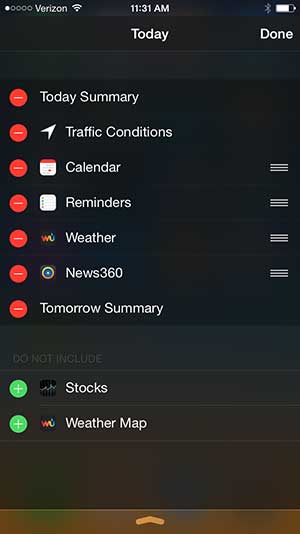
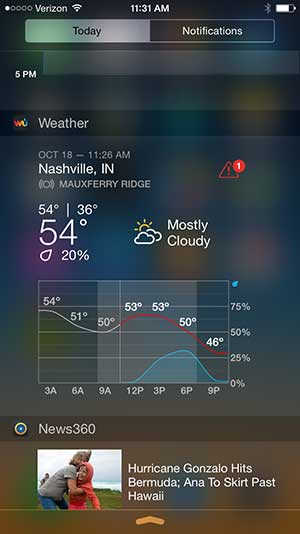


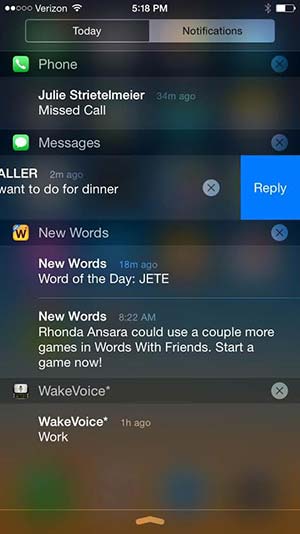





Gadgeteer Comment Policy - Please read before commenting
With all the hoopla with the new iPhone 6/+ I thought everybody was suppose to love it. The only thing I am not crazy about even though I love the look of it is the maneuvering of it. It hard to hold onto and grip it when texting or sending an email. Maybe it will get better in time after I use it more. Love your honesty.
The iPhone 6 is one slippery little devil. I HIGHLY recommend getting a case for it. I have dropped mine 4 times already (with a case) with no damage. Plus, a case is thicker than the protruding lens, so that ceases to be an issue.
@Julie: I have some comments and questions.
Try the fingerprint scanner when your hands are the least bit wet or you’ve been working out and they might be sweating. I’ve had terrible times getting it to work on my walks around the park.
Can it fit in the back pocket of jeans? Is it a tight fit? That’s where I carry my iPhone 5S and wouldn’t want to have to change that.
Can you see it well in bright sunlight? I’m wondering if they’ve done anything to make it easier.
Regarding the buttons, I think they are about the same size as the 5S, but they could be slightly longer.
@Sandee I licked my index finger and barely wiped it off before trying the scanner and it worked. I’m not sure you’d want to use really wet hands on the buttons. Maybe keep a towel handy?
The iPhone 6 is 5.25 inches tall, so it really all depends on the size of your jean pockets.
I’ll have to try it out in the sun today if the weather cooperates. I’ve yet to find a phone that is truly easy to see in direct sunlight.
If you really want to give the phone a fair evaluation – especially against Android – do take the time to explore some of the new iOS8 features. Regardless of who thought of them first, there is now some important feature parity that makes the phone a lot more useful. App extensions, notification widgets, and the soon to be available Apple Pay should go a long way to making your iPhone 6 the kind of “lifestyle companion” (just thought of that phrase) that will make it hard to switch back.
There should be plenty of free apps you can download to fully experience the extensibility features. 1Password is an immediately must download – and also clipboard app called Clips. Both are free w/ an in app purchase that adds pro features. 1Password alone makes my iPhone something that is never out of reach. It’s password management + secure notes that can be unlocked w/ touch id makes it the secure wallet for all kinds of information.
@Mike it’s not my intention to give the iPhone 6 an unfair evaluation. I fully intend to try all the new features. Thanks for the heads up on those apps I should try.
Got to agree with Mike re 1Password. Fantastic product that works great with Touch sensor. To get the best features though you have to purchase the Pro version as an in app purchase. I also use WakePoint as a location based reminder. Much better than the built in reminders location based system. Anyway, enjoy your time with the 6 but at the end of the day familiarity is hard to drop!
I didn’t mean to suggest that you wouldn’t give it a fair evaluation – you have too long a history and reputation proving you do that. I was only trying to say that the phone is the sum of the hardware and the new features of iOS8 (which is true I guess of any phone) and wanted to be sure you explored that side – since you have “been away” iOS has really changed and in a lot of ways – caught up.
Let’s not forget the continuity features that have just been added to Yosemite – which again helps integrate your phone into the rest of your workflows etc.
In the end – I’m just rooting for the prodigal daughter to return 🙂
@Mike I need to upgrade my Mac this weekend but want to make sure the first release of Yosemite doesn’t have any really bad bugs.
I like the iPhone6. I’ve had mine for about 3 weeks and I’m completely adjusted to the size. I wouldn’t want bigger and it fits fine in jeans pockets and suits. I’m a naked phone sort of guy with good dexterity, but I can appreciate that some users may find it slippery. There are some stick on appliqués to aid in gripping. I think the brand may be Grippz or something similar. I’m one of the longest PDA and Smartphone users. I owned one of the first 200 Palm Pilots (wish I’d kept it for nostalgia now!). I’ve done the shareware and I’ve jailbroken earlier iPhones. I’ve tested Android phones. Some are very nice, but I now value stability and reliability in, what I consider, a mission critical device. My point is that apps developed for iOS are inherently more reliable. Android apps are trying to work with 4 or 5 versions. If Apple is right there are a lot of Android users using 2 year old operating systems. This is a nightmare for software developers. I also like the integration Apple has introduced with Continuity. Lastly, I think the Apple introduction that is poised to be the biggest game changer is Apple Pay. I’m looking forward to ditching my conventional wallet and carrying some bills and iPhone. Yes, this presupposes that I can legally ID myself for driving, etc with images on the iPhone, but I believe that day is close.
Walter Mossberg reviewed the iPhone 6, and did remark that it is slippery and really requires a case. He actually dropped and broke his phone, but Apple sent him a new one (nice to be famous!).
@Julie, really looking forward to reading your experience with the iPhone 6 over the next few days.
I have to say, that I love the idea of [a secure] Apple Pay. Also, I recently tried out the Touch ID at an Apple store and was very impressed. Yes someone can make a copy of your finger print and then steal your phone (a piece of cake for the Mission Impossible team), but every available security measure is a good thing. I look forward to a time where I can use my devices to their fullest potential and protect my privacy and security.
I am still holding onto my iPod Touch 5, and hoping that Apple will upgrade it next year to include the Touch ID button and Apple Pay. If it does not, I may seriously consider moving to an iPhone. But … I really want to avoid those ridiculous monthly smart phone charges!
I don’t think the writer is an experienced writer. She seems to be a novice. As she couldn’t get basic things right. Like make finger print work in her iPhone 5s where it works life a charm. She also doent know that in iPhone 5s also you don’t have to lift the finger after pressing home button. She also didn’t know that the keyboard appears in the order they are set in the settings menu.
I wonder even a novice user will write reviews these days.
@Sanjay I think you might be a “novice reader” as I didn’t mention anything about problems with the fingerprint scanner on the iPhone 5s. I talked about my experience with other devices, not iOS specific.
I am an apple user at home and blackberry for mobile (provided by employer). My company shifted to a Byod policy and, after some research, i decided to take the plunge to android with lg G3 this week, over the iPhone 6/6+. The main reason was cost. This article was perfect for me….so far I’ve been satisfied with the new phone (and often delighted) but there is room for improvement in terms of software consistency and battery life.
Julie St’s review of iPhone 6 is realistic but not completely in favour of it. She has compared it with her own g3 rather to explain about iOS8.0.2 uses and advantages in daily life of user.Due to her review i also plan to buy G3 although i own iPhone 3,4g,5,5s already.
I think Julie has identified an important aspect of how Apple is marketing the new iPhones and how consumers answer the “which phone should I buy” question.
The first thing is that Apple is not targeting its ads and marketing in a side to side comparison of the iPhone to the Samsung or any other Android device. All of their ads and promotion is to existing iPhone users telling them why they should buy the new iPhones—either 6 or 6+. The main message I’ve been taking away is that the phones are “H-U-G-E”, but not in comparison to any non-Apple device.
Next, for those iPhone users who have no idea what the Android experience is like, Apple’s ads give compelling reasons why they should stay in the iOS family.
From what I’ve read of Julie’s review of the iPhone 6 and the iOS features, I have no interest in upgrading from my iPhone 5S.
On the other hand, that waving in front of the phone feature to turn off the alarm sounds really cool. That’s the kind of innovation that Apple should have come out with two generations of phones ago.
And from what I gather, Android has loads more other features that iOS doesn’t.
Yes, Apple products are designed impeccably. But the three most important things in buy a phone are features, price, convenience. The more Julie tells me her experience with the iPhone, the more I want to look at The Galaxy.
Julie,
As you have stated, both platforms have great features, but are different. One suggestion I have for you regarding the “have a contact in the home screen” is to double press the home button. All your recent contacts and any you have favorited will appear there.
Thinking if you have a contact on your home screen you probably call, email, or text that person regularly… The recents should almost always have that person there…
Also, one other suggestion to try… Well two… First, if you pull down in the home screen the global search well come up… You can type the first few characters there and get right too your contacts, and emails or messages from that person too. Second, why even go into the home screen… Just push and hold the home buttonand tell Siri to call, email, txt, or FaceTime the person you are interested in reaching…
Hope these help.
Scott
@Scott I know about the double press home button trick, but that requires 3 steps to place a phone call vs. just one tap with an icon on my Android home screen. I’ll agree that using Siri would be the quickest. But if I’m in public I don’t want to to use Siri. I prefer to use a button instead.
As someone who has used both OS, all the Apple fans and avid users , don’t waste time bringing up the new features to a fandroid, no matter what Apples solution will be , to an obvious biased reviewer android will be the clear winner no matter how poor the experience is , funny ,reviewers never mention that to truly get the most out of an android is to mod it (CyanogenMod) that an average consumer does not do , just my opinion
@Jon my LG G3 is not modded… and yes, I am biased. I’m biased towards what I like best for me. I’m not telling you what your favorite color should be or what flavor ice cream you have to eat, so don’t tell me what my favorite mobile OS should be.
Julie: you can define favorite contacts in the Phone-App. But only for Phone or Facetime-Calls. On iOS there is no classical desktop, where you can place favorities. I like this, because on android that bothers me. I use iOS since the iPhone 3. i have the same problems like you, when I use a android-phone. When I try to reach someybody, and i will not search him in the phonebook, I use Siri, too. Siri works great. The Spotlight-Search over the whole phone is one of the functions, that a android doesn’t have (Samsung has implemented this…. LG I didn’t know).
Qi is wonderfully inefficient…. the most of power of the power-supply is lost. I prefer a normal cable-connection, that charges my phone much faster…
@Julie,
You’re right about using Siri in public. There are some times I don’t want to say the name of whom I’m calling, for instance, a doctor’s office. And I often ask Siri what time it is. And have to be very quiet or people on the street will think I’m asking them.
However, here’s a tip about using Siri. In contacts, there is an area where you can enter the phonetic spelling of a person’s name so that Siri better understands what you are saying. For instance, I have a friend with the last name “Steur.” Siri thinks it should be pronounced “Stir.” But if I enter her name as “Stoy-er” Siri understands what I’m saying. The only problem is that screws up alphabetizing the name.
I did not have any problems buying apps from app store using just finger id. No password! I am enjoying my 6+.
@thedigitaldoc Try rebooting your phone and then try to download an app. I think it makes you sign in once using your text password and then it will allow you to use your finger until you reboot the phone again.
I’ll stick with my iPhone 6 because yes, I am an Apple fanboy. More importantly though, I am a bigger fan of the Apple ecosystem. Without that, I would seriously be looking at the HTC One. A beautiful phone! But its the software that convinces me to stick to Apple. Since I’ve been a Mac user since 1987, it’s not hard to do. All my stuff works together seamlessly.
Sure, Apple can be annoying and condescending at times, but I usually work around that silliness.
Couple of comments – I certainly appreciate your review and it’s clear that, after a couple years in one world – you’re experiencing the same kind of lock in that keeps Apple users in place. There are work arounds and alternatives – but they are always just that – work arounds.
You might want to take a look at a couple apps by the same developer – one is called Launch Center Pro – and the other Contact Center. Launch Center Pro is a very powerful launcher – w/ macro capabilities. I believe it’s $3 or $5 but there are plenty of detailed reviews and how-tos – so you can get a feel for its capabilities without buying it. Contact Center is the lite version – does what LCP does but just for Contacts.
Essentially, the apps let you build macros to give you a more one press functionality you were missing from Android. I believe LCP is also GPS aware so you can launch things based on location. Contact Center is free w/ an in-app purchase to add features.
I have Contact Center set up w/ buttons to send specific texts to specific users – so for instance I can text Wells Fargo w/ a balance all text and get my balances back from their text banking. All w/ a single press. (press and then send).
As far as the Touch Id – what you experience in being prompted the first time or after a reboot is by design. If you never ever had to type in your Apple password you are much more likely to forget it – and, imagine if your Touch ID panel were damaged – you’d really be grateful for the ability to reboot your phone and log in w/ an alternative method. Sneak smart.
Maybe my only other comment in reading your review – and this is not a criticism – just the reality. Any review of a device using an OS / ecosystem different from the one you have been using daily for the last 2 years, has an uphill battle in trying to unseat your current device. There is just too much inertia to fight against – the same apps don’t work the same, similar apps are still different, the design languages are different and fundamental issues such as privacy, security, and design are so different that if you have settled on one platform, the others seem to really be missing what you have come to enjoy or count on.
That isn’t to say that your review or it’s perspective isn’t valid. I’m not sure there is a better way to review a device like this but to switch to it as your daily driver and then highlight the benefits and shortcomings that you experience. It’s the right way to do it. I’m only suggesting that sticking w/ Android is not a “loss” for the iPhone, but merely a confirmation that Android and it’s decisions around design, privacy and security, fit your lifestyle better than iOS does.
@Mike Thanks for your comments. I’ll check out those apps before I sent this phone back to Verizon.
As for your other comments about how to review a device when the OS is different than my current device, I do that all the time. 🙂 I’m always going to talk about what I like and don’t like about device and if it makes me want to switch to it. That’s just the way I like to go about a “review” – by the way, this article wasn’t really a review in the traditional sense because Janet already posted one. I wanted to do things a bit differently. I could easily use the iPhone 6 as my primary phone, I just don’t want to. It wasn’t my intention for these articles to come off as a slam against iOS or the iPhone 6 but I can see how they could be seen as such. I am going to add a list of what I like about the iPhone 6 to the bottom of the review to balance it out.
@Julie Strietelmeier continuing on the vein that @Mike Roselius started:
Hopefully this will more fully illuminate what he was saying regarding the issues with reviews of competing platforms especially when one is entrenched. Most especially when there are certain fundamental differences in the philosophies of the organizations in building the products.
Reviews like this tend to skip over base premises and also tend to focus on the reviewer trying to do things just the way they do with their current environment. It is normal to keep trying to do things the way you are in the habit of doing rather than learning a new way or even find out that what you though you should be doing is no longer even needed.
On to some points…
– Qi Wireless charging is not Android specific. Your review makes it sound as though it is. So…not all Android phones have it (the vast majority don’t). It might be a great feature, but it is not specific to Android. In fact, if it is something that you really need, you can add wireless charging to many phones by simply adding a case, from a system that supports inductive charging.
– WakeVoice. Did you know that there are other applications that can do much if not all of what WakeVoice does? Also, did you know that you can use “Hey Siri” to snooze and turn off the default alarm, in iOS 8?
– Home screen widgets: one of those philosophy issues. I don’t miss them because I use my device differently.
– NFC to run macros. Interesting. Can you give me a use case? Also, I don’t know if or when Apple might allow developers to access the NFC chip in their iOS devices. If they do, then I can’t imagine why this would not be available, too.
– As a previous commenter pointed out, there are other apps that allow Tasker functionality for iOS. Look for them.
– Launcher apps. Why? This certainly falls into the ice cream flavor category, as I don’t see the need to waste time redecorating my phone colors, but you obviously do. To each their own. By the way, @Jon did try to tell you what to like. Please reread his comment. An apology might be forthcoming.
– microSD cards: nice concept but, for me and those that I’ve seen trying to use them, not really great in reality. First, they are easy to misplace. Second, the implementation for using them on Android leaves a lot to be desired. Now Lollipop may have changed that, but since I have to wait for my manufacturer and carrier to approve it (if they ever do) I may never know without buying a new Android phone. That is something you mentioned in your last comment on things you would miss.
One thing that is a valuable difference that usually don’t make it into reviews of this nature are privacy and security. This is one of those areas where the value you place on privacy and security will determine if they matter or not. I’ve been told quite bluntly by other Android users that it doesn’t matter to them if their phone is compromised and then used to compromise other people. They don’t keep private things on their phone (if only they really were not so ignorant) and it is the problem of the other users if they do.
As to your comment regarding Siri and not wanting to use it in public, it baffles me. I can quietly talk to my phone in public (just as if I was having a quite conversation over the phone with someone) and do so many things. In fact, that is exactly what I do. Rarely is the environment so noise or quite that I cannot use Siri. However, even here there are solutions. There are apps and services that create Home Screen shortcuts that do exactly what you want, for iOS.
Time is running out, but not what I wanted to say. Alas, my desires are not to be met this day! Good review.
I think that Android fanboys that pretend to give iOS a chance is poor form. You clearly are a fanboy.
I really am enjoying these postings. There are several apps I now want to check out.
@Julie. Reading some of your later posts, I do wish you can keep your phone some extra days to test out iOS 8.2 and handoff. And check out other suggested apps that can substitute for what you are using in Android.
Re security and privacy. These are my own biggest concerns. However, as I do not want to live in a cave, I do understand that I need to compromise. Having said this, I will always attempt to select the most secure devices & operating systems.
Enhanced security features on mobile devices are still evolving, but I am impressed with the direction Apple is going. However, I get the feeling that Julie is viewing these security features as inconveniences vis a vis Apple vs. Android.
As Julie needs to return this loan, perhaps Janet can continue this discussion, I’d love to see a duel review of Julie’s favorite Android Apps as they “translate” onto Janet’s iPhone6-plus.
Some of the posts suggests that many of these Android Apps do not work as efficiently in Apple’s iOS due to security considerations. I would love to hear Janet’s take on this.
@Jane P. I don’t have to send it back tomorrow. I can keep it a couple more days before returning it. I am downloading iOS 8.1 right now.
@Julie. One more comment, I really got a kick viewing the Time Lapse demo. Julie you’re a talented artist!
@Jane P. I’m afraid that even living in a cave is not secure. Someone can take your identity, for example, from any number of places that have nothing to do with computers. However, just like why we lock our doors, at night, we want to raise the bar of inconvenience to the bad guys so that we limit our exposure.
I am afraid that I am not just talking about the real bad guys. This gets back to my original post regarding philosophy. Much of your private information (that is so much more than your name, address, social security number, etc.) is needed by Google to make money. You, the customer, are the product being sold. In fact, Google testified before the US Congress on exactly this issue. There they stated very clearly that everything they can glean about their users (everything) is very valuable to them and a requirement to make money.
Apple, while certainly no angle, has a business model of selling devices. Something that they share with Blackberry and Nokia, Samsung, etc. These companies make money getting consumers to purchase hardware and some services. They do not require your information to make money. So, while an identity thief needs to steal valuable information to make money, Google gets it all legally and resells it…again legally. However, this is not in your best interest.
With all that said, there are many, many who do not place much value on their information and privacy. So this issue is moot, to them. In my opinion, they will pay a price sooner or later. We are seeing that today in many way. For example, a woman in Texas was not wanting others to know that she was pregnant. Google used her buying and browsing habit to deduce that she was pregnant and being a very targeted advertising campaign. Others, who somehow saw the ads she was being hit with, determined that she was pregnant and confronted her. This is the type of thing that no one every really things about until it happens.
Julie,
Obviously you cannot try an iPhone 6 without falling in love with it and throw away your current phone to buy one at once because all the Apple fanboys would go after you.
I added a Day 5 (final) entry after updating the OS and looking into the mentioned apps.
@J. I agree 110% with EVERTHING you said.
@Fred
“Obviously you cannot try an [device of your choice] without falling in love with it and throw away your current device to buy one at once because all the Apple/Google/Samsung/Blackberry/Microsoft (just about any organization can be filled in here) fanboys would go after you.”
Fixed that for you. Be definition a “fan” if “fan”atical about their chosen products. That includes fans like yourself that attack others for being fans of their chosen products. You don’t help with flame wars with your type of comment.
I’m not sure how me trying out someone else’s favorite apps would be of any benefit. Apps work differently between platforms, and that is just the nature of the beasts. Trying to make the apps work the same on two different platforms doesn’t tell you anything else about how a platform will work for you – just how that subset of apps can. And no offense, but I wouldn’t want an alarm clock app that quits when I wave my hand, because that seems to mean the camera is on, watching for me to wave…
@Janet Any app could secretly be using your camera, But I’m not worried about it. 🙂 The benefits for me outweigh any potential paranoia which I don’t have.
@Janet. Good point. I’ve read comments that that go both ways: iPhone APPs that don’t work as well on Android, etc.
@Julie. This was a super interesting and fun review. Obviously it yielded a great deal of discussion – which illustrates the relevance/importance of mobile technology choices.
I want to compliment you on your ability to get a “loaner”. It goes to show how important this site has become.
@Janet Cloninger : Detecting hand movement over the phone is not done with the camera. It’s achieved with a proximity sensor. That’s how my phone knows it’s in my pocket or bag and prevents the phone from being accidentally turned on.
@chris z That’s good to know. Much better than what I was thinking!
@chris z I agree that it’s silly to care that much about what another person chooses as their favorite device. It’s been that way since the dawn of gadgets and is one of those things that makes me scratch my head and roll my eyes.
It’s interesting that a review favorable to one phone platform invokes such negative responses from the competing camp. I don’t understand the need to diss the reviewer’s opinions and defend one’s choice of phone in the face of a unfavorable review. They are, after all, opinions, and there are no right or wrong opinions especially for something as trivial as a phone. I drive a Honda, but I don’t get dissed by Toyota drivers. I have a Panasonic TV, but I don’t get dissed by Sony TV owners. Why all this vitriol over a phone?
@J. Scott Anderson,
Julie didn’t say any thing bad about the iPhone 6 or iOS, she didn’t compare iOS to Android. She just was just wondering if she would want to give up her G3. Her argument was about the features that her current phone has vs. what the iPhone 6 can offer. There was no “fanatical” argument like some comments.
BTW:
– Qi wireless is built in the G3 so you have this without the bulk of a charging case while keeping access to the connector.
– With NFC tags, you can modify settings for: driving, home, office, etc,
– µSD card, just like computer drive upgrade (doing it yourself vs. paying higher option), and like computer drive, the µSD card stays in the phone not it your pocket.
– launcher app: just a convenient way of organizing your desktop. With iOS, all your apps are displayed on the desktop, it takes time to move them into folder. With an Android launcher, all the apps are in app drawer, you create shortcut for the ones you want on the desktop, this is just like Mac OS X.
I may add what Julie would miss: 5.5′ qHD screen in a smaller footprint than the iPhone 6 plus.
@Fred you’re right, I did miss the bigger screen on my LG G3. 🙂 Now I’m wondering what the Nexus 6 might be like to carry around. Now THAT would be a big screen!
@Fred Nor did I say that @Julie said anything bad about the iPhone 6. However, contrary to your belief that she was not comparing iOS to Android, how do you, for example, explain the following summary points:
3. Can add widgets to the home screen.
4. Can’t add speed dial phone numbers to the home screen.
5. Can’t use NFC to run macros.
7. Can customize the interface with launcher apps.
All operating system issues.
Regarding “fanatical” comments and commenters, don’t change the subject. You attempted a snide remark about “Apple Fanboys”. Yes, there are creeps that support Apple…same for the other platforms. Your remark was trollish – you are guilty of a similar sin to the one you were pointing out.
– Qi wireless is interesting. However, the “bulk” seems to be built-in, too. The phone is nearly 2mm thicker than the iPhone. It may be worth it, but I don’t know.
– NFC tags are interesting if limited. The same can be done with proximity using GPS and Bluetooth LE (the latter for hyper-location awareness). Bluetooth LE is exactly what Apple Beacons use. Beacons are relatively new, so it will be interesting to see what developers are going to do with the technology. The biggest issue, for iOS products, is the limited access developers have to settings. That is a big turn-off for knowledgable Android users because the mostly don’t care about security.
– microSD Yes, I know exactly what it is and does. You missed my point regarding the nice idea but poor implementation on Android.
– Launcher – again, I know what a launcher is, too. I’ve been in the technology industry since ’76. So, if you have to spend time looking for and testing a launcher that you like, then have to set it up, where is the time savings over organizing the screens with folders on iOS?
Screen size in mobile devices is certainly a preference and use case question. I don’t carry a purse or man bag (still purse) so those large phones are not for me.
BTW: Since you mentioned liking Apple Pay, you might take a look at Google Wallet. It’s a similar service (and should work at all of the same locations). Main difference (besides interface) is that Google Wallet is ‘via Google’ – instead of setting up a direct connection between the banks and the stores, they set up a virtual card that gets charged and then charges your card. The advantages are that it was a *lot* easier for Google to set up, and that you can link it to other things than credit cards. The disadvantage is that Google gets to see where you are spending money.
Wow, I am shocked by the vitriol being thrown around this thread.
This was not a review of whether or not the iPhone 6 is a good phone or not…it was if an individual wanted to switch from her established android phone to the latest and greatest iPhone…on a platform she had been part of before switching to Android.
This is an opinion piece on a gadget website.
The opinions on iPhone 6 vs LG G3 were about her, literally only about her and her usage.
Some people reading it will agree because they use their phones in a similar way.
Some will disagree because of how they use their phones.
And that is OK!!!
It is fine to disagree, but seriously…stop the hating on other peoples thoughts.
Personally, I use a Windows Phone because I like how it is organized…for ME!
I love the customizing of Android, and have a Android Tablet to play with…for ME.
I love the iPads and iPhones from Apple…and am very sad that the iPod classic is no more…for ME.
Everyone just take a deep breath and go back to using your phone of choice!
T
@J. Scott Anderson,
I am an Apple computer owner, as Julie is, so when she said that she prefers some features of her phone over the iPhone 6, I believe that her opinion was genuine and she was not dissing Apple.
I am a fan of Apple products but I had to say that some of the comments were not unbiased.
@Fred I understood your comments. I am tired of some people claiming that I’m biased against Apple. That’s the stupidest thing in the whole world. I am typing this comment on a 13″ MacBook Air. I have a 13″ MacBook Pro in the other room along with 2 iPads. Also my better half is sitting next to me surfing on a 15″ MacBook Pro. Nuff said.
Enjoyed your comments. I’m an Apple fanboy but also a writer and always enjoy good writing. When the security screen comes up for downloadin an app-it looks like you have to sign in–but don’t, finger print will work. Surprised u didn’t mention this new predictive keyboard on iPhone–it’s great!
I tried it the other way over the last wekks until the iPhone 6 is arrived. I used a Google Nexus 4 with Cyanogenmod, because my 5s was at Apple for swap and after that, i didn’t want to use it anymore (for selling). The iPhone 6 Plus was ordered…
The Nexus was terrible for me. Everytime, I start a phonecall from via BT in my car, the phone was disabling the keylock. After the call, the phone has done something in my pocket (Airplane-Mode, plays music…….). Not usable. Then, I have the same problem like Julie: Some Apps are not available for Android, or are restricted in their functions. The Launcher is horrible, too. Everytime, when I was downloading a new app, it was as a link on the launcher, too…… I had to manually delete it…..
For the past, I tried to live without Google. My whole adresses, calendars, notes…. are leaving Google and went to the Apple iCloud. For this, it was difficult to find a solution for the six weeks without a iPhone. The most important: with synchronizing. I was happy to find two applications in the Play Store for contacs and calendars.
At home, anything is aligned to Apples cosmos: iMac 27″ on the desk, 13″ MacBook Pro Retina, iPad Air, two AppleTV and now the new iPhone 6 Plus….. for me, no other phone makes sense….
I agree with Julie review completely. T he important things is I will use whichever the OS and phone that give me the best user experience and productivity rather than loyalty to a brand. After experiencing androit OS, there is no way I will go back to ios.
Dear Julie, Thanks for the update. It saves me a lot of pondering. Been a follower since the early Palm days. I concur with your take on most of your reviews. It was you who convinced me to get an iPhone 4, in the first place and also to move over to Android subsequently. I’m not a fan of either platform, just want to get what works best for me.
In my case, the Nexus 5 seems to be watershed. It has the stability and speed and all the necessary features I need. It avoids the excessive bloatware which is a pain for many Android users, especially Samsung and HTC, the initial torchbearers for Android.
One thing I have noticed for Android, it seem to “age” as time goes by. It feels like Windows in its early days, repeated installing an uninstalling apps affects the performance and stability. Occassionally you need to do some clean up.
I think the competition is healthy. Each has up the ante for the others. Like you, I do not preclude using iOS or Windows or even Blackberry should they become enticing someday.