Although I stayed up until 3:00am ET to pre-order my iPhone 6 Plus from Verizon and got my order in within 8 minutes, I still was horrified to see that I could expect my new phone on October 14 instead of September 19! I got lucky and received my 6 Plus earlier than expected, and I’ve been busy trying it out since then. It’s a big change going from the iPhone 5 to the iPhone 6 Plus. Do I regret my choice? You bet I don’t! (Lead image copyright Apple.)
The iPhone 6 Plus is Apple’s entry into the “phablet” arena. I had originally thought I could perhaps replace my iPad mini with Retina display with the iPhone 6 Plus, but I don’t think that will happen. Although the screen is incredibly clear and sharp, and it’s big enough to do most everything I could imagine, it is a bit cramped for typing on the landscape keyboard. It’s better than typing on the iPhone 5’s tiny keyboard, but I don’t relish the idea of typing all my emails on either of the iPad 6 Plus’ keyboards. Another consideration for me is finding I’ve drained my battery and needing to tether up for charging during the day. It’s not a big deal now with my iPad mini, but I don’t want to lose use of my phone because of a dead battery. It’s the only phone I have; we gave up having a landline years ago. Although I don’t intend to give up my iPad mini anytime soon, I may change my mind about that in the future. I’ll have plenty of time to play around with the 6 Plus and decide if it, or a similarly-sized future product, can be my only device before my Verizon contract is up for renewal. I just wish Apple would listen to my cries and add full cellular phone functionality to the iPad mini! That would be perfect for me!
Tech specs
- Size: 6.22″ long X 3.06″ wide X 0.28″ thick and 6.07 ounces
- Retina HD display
- 5.5-inch (diagonal) LED-backlit widescreen Multi‑Touch display with IPS technology
- 1920-by-1080-pixel resolution at 401 ppi
- 1300:1 contrast ratio (typical)
- 500 cd/m2 max brightness (typical)
- Full sRGB standard
- Dual-domain pixels for wider viewing angles
- Fingerprint-resistant oleophobic coating on front
- Support for display of multiple languages and characters simultaneously
- Display Zoom
- Reachability
- Chips: A8 chip with 64-bit architecture, M8 motion coprocessor
- Fingerprint identity sensor built into the Home button
- Check Apple’s site for details about the cameras, video recording, and FaceTime
The iPhone 6 Plus is a big phone. It’s so big that it doesn’t fit in some of my bags. It doesn’t fit in the wallets I’ve used as go-to-lunch wallets, and I’ve had to buy a new small cross-body bag that I can wear all day to carry the iPhone 6 Plus around with me. I don’t usually have pockets on my clothing, and while I think that “bend gate” was overblown or perhaps even manufactured, I don’t intend to test that theory myself.
You can see that the iPhone 6 Plus is much bigger than my iPhone 5. In fact, the iPhone 5 is smaller than the 6 Plus’ actual screen. I had used a mophie battery case on my iPhone 5 for several months before upgrading, so the difference in size doesn’t feel quite so apparent in my hand.
The 6 Plus is much thinner than the iPhone 5 in the mophie case, and it’s even thinner than the naked iPhone 5. It has rounded edges, which makes it feel even sleeker. It’s all glass on the front and smooth metal on the back, which makes the iPhone 6 Plus a slippery little devil. I keep it in a thin, clear case which gives the phone a little grip without making it too bulky and without obscuring its beauty. I finally got the gold iPhone that I’ve been lusting for, and I want to see it!
You can clearly see the metal ring around the Home button on the iPhone 6 Plus that indicates it has a thumbprint reader. I haven’t had a device with a thumbprint reader before this, and I was surprised at how quickly the iPhone was able to learn my fingerprint. I started out using my right index finger, and the reader was very accurate at identifying me when I opened my iPhone 6 Plus. I eventually added a second finger, my right thumb, and it was learned as easily and is read as accurately as my index finger. Of course, being a creature of habit, I sometimes forget to leave my finger on the thumbprint pad and swipe the screen as always. I’m still able to enter my code and access my phone using the old method, which means I’ll be able to have my daughter handle messages and maps when she’s riding with me.
The back of the iPhone has the plastic strips where the antennas are. I’ve heard people complain that these are ugly, but I actually like this better than the back of the iPhone 5 with the bands of glass (or plastic, whatever) at the top and bottom of the large metal back. I’ve also read a lot of complaints about the lens of the camera sticking up above the back. (To those people, look at the back of a Samsung Galaxy phone… ) Just put a case on the iPhone, which you need anyway to improve your grip on that thin, slippery little eel, and the camera lens won’t be a problem. The flash is beside the camera. Unlike the flash on my iPhone 5, this flash is the True Tone flash. You’ll also notice one of the phone’s microphones is located beside the camera lens.
This is the top of the iPhone 6 Plus. You’ll notice there are no buttons on the top edge now. You can see the phone’s top speaker (slot), the FaceTime camera (rightmost in this image), and the ambient light sensor (bottom of this image).
The bottom of the iPhone 6 Plus has the earbud jack, a microphone, the Lightning connector, and a grid for the speaker. You can also see the Home button with the metal ring that indicates it has a thumbprint reader.
The power button has moved to the same side as the SIM card tray. This new location takes some getting used to. I still sometimes reach for the top for the power button. When I do press it, especially when I’m simultaneously pressing the Home button to capture the screen, I find that I also press the volume buttons on the other side of the phone.
Here are the volume buttons. Just above them is the mute switch.
You can see that the screen has a lot of real estate for icons and folders. A settings option allows you to enlarge the icons. They are standard size in this image. “Zooming” (in Settings>Display & Brightness>Display Zoom) makes the icons and folders just a bit bigger, but not so large it reduces the number of things you can fit on a Home page. I tried Zooming while I was writing this, and I think it makes the contents of folders just a bit easier to see.
Unlike all the iPhones that came before (including the iPhone 6 4.7″ model), the iPhone 6 Plus model can be used in landscape mode at the Home screen. It moves the Dock to the right side of the screen, but otherwise, it looks like the iPad does when used in landscape. I like this mode for many things I do, like surfing the internet. It doesn’t work as well for everything, and some apps disallow landscape mode, but it’s nice to have the option. I’ve learned that when the screen is Zoomed, you can’t use the landscape mode. I’ll be leaving my screen set to standard.
Because the screen is so large that many people won’t be able to use the phone one-handed, Apple added a function called Reachability. To make it easier to reach the items at the top of the screen, you double-touch (not double-tap, because that opens up the window showing open apps) the Home button to make the screen contents slide down so you can reach the top items.
The keyboard looks different for portrait and landscape modes. Here you see the portrait keyboard. It looks the same as the keyboard on my iPhone 5, except for the line of predictive text. Apple explains predictive text: “Now you can write entire sentences with a few taps. Because as you type, you’ll see choices of words or phrases you’d probably type next, based on your past conversations and writing style. iOS 8 takes into account the casual style you might use in Messages and the more formal language you probably use in Mail. It also adjusts based on the person you’re communicating with, because your choice of words is likely more laid back with your spouse than with your boss. Your conversation data is kept only on your device, so it’s always private.” I’m not sure if predictive text makes my typing any faster because the selected word is always inserted with a space after it. I often have to remove that space so I can insert punctuation. You can turn it off by going to Settings>General>Keyboard and setting Predictive to off.
I was hoping the landscape keyboard would have slightly bigger keys, but that’s not the case. You can see that some editing function keys have been added at each side, using up the extra room. I do like the left and right arrow keys, but I would have preferred to have up and down arrows instead some of the other editing commands – if I couldn’t just simply have bigger keys.
Standard iPhone apps work just fine on the giant screen of the 6 Plus. This is a screen from Jive Media’s Pet First Aid app. This particular app doesn’t seem to have been updated since November, 2010, but it works just fine with the iPhone 6 Plus. As further evidence that Apple sees the iPhone 6 Plus as a phone and not a tiny iPad, you can’t see any iPad-only apps in the App Store from the 6 Plus.
This image is a photograph of a page from the ShopSmart magazine in the Next Issue app. I read magazines all the time on my iPad, but I’d never tried it on my iPhone 5 because the screen was just too small. The magazine pages don’t fill the entire screen, to preserve page layout, I’m sure, but they are completely readable.
The camera in the iPhone 6 Plus is an 8MP, f/2.2 iSight camera. It has a five-element lens, hybrid IR filter, backside illumination sensor, and a True Tone flash. It has automatic HDR still images now. I have included three images; these are completely unedited, and they will be much bigger than the normal images in this review when you click through. The first image is using HDR on the iPhone 6 Plus, the second is using the 6 Plus’ flash, and the third is using HDR on my iPad mini’s camera. The iPad’s camera suffers in comparison.
The camera will, of course, take video as well as still pictures. Here’s an example of the slo-mo function: iphone-6-plus-review-slomo And here’s an example of the time-lapse function of the video camera: iphone-6-plus-review-time-lapse
The iPad 6 Plus’ screen has a 5.5″ diagonal measurement, and it is an LED-backlit widescreen Multi‑Touch display with IPS technology. It is full HD, with 1920-by-1080-pixel resolution at 401 ppi. Dual-domain pixels allow wider viewing angles, so you don’t have to pack your friends in quite so tightly to share a video. Full sRGB standard, 1300:1 contrast ratio (typical), and 500 cd/m2 max brightness (typical) specs mean the images you see are clear and bright. Here’s a photo taken while I was watching Peter Gabriel’s New Blood: Live in London concert (streaming from iTunes). Because this is a 16:9 widescreen display, HD videos fill the screen without the black banding required to fit many other screens. The size and weight of the 6 Plus makes it easy to hold while watching a video, and the screen is big enough that it’s enjoyable to watch on.
There’s a lot of technical stuff about the iPhone that I’m not addressing, like the new A8 and M8 chips. You can read more at Apple for technical details. Just suffice it to say that my iPhone 6 Plus performs quickly and so well that I never think about all the stuff happening to make it possible for me to surf or to play a game of mahjong. Some other functions, like Apple Pay or Home Kit, aren’t enabled yet.
And what about battery life? It’s got a lot! Apple promises up to 24 hours talk time on 3G; up to 12 hours internet use on 3G, up to 12 hours on LTE, up to 12 hours on Wi‑Fi; up to 14 hours of video playback; up to 80 hours of audio playback; and up to 16 days (384 hours) of standby. I’m not a power user who drains a phone battery in less than a day. With my iPhone 5, I mostly used it for texting and some email, very infrequent surfing or app use, and the occasional 2-hour phone call. I’ve been using my iPhone 6 Plus more than I used the iPhone 5. It certainly hasn’t replaced my iPad mini, but I have surfed on it and played games on it several times since the last charge. I’ve read a magazine, and I have watched about 30-40 minutes of video since the last charge. You can see from this image that I got 13 hours, 47 minutes of use time over 5 days, 15 hours since the last full charge. There was no topping off of the battery during this time. I do tend to do certain things to prolong my battery life: keep the screen brightness at about 25-30%, minimize the number of apps that can update in the background, close off apps that I won’t be using again soon. I do other things that are battery wasters, like pushing email apps. I think even extreme power users should expect at least a full day between charges, unless you watch a lot of movies or play a lot of power-intensive games.
Oh, and by the way, it works well for making phone calls or receiving/sending text messages or emails, too.
I find the iPhone 6 Plus to be large compared to my iPhone 5, but I quickly became accustomed to the bigger size. When I see my iPhone 5 now, it looks like a miniature to me instead of the iPhone 6 Plus looking like a giant. I think the slim form-factor helps with that perception. And after being used to my iPhone 5 in the mophie case, the 6 Plus feels lighter than the iPhone 5 did. I like using the thumbprint reader, but I’m a little disappointed that the power button is in a different place. I like that I can use the iPhone in landscape mode now, but I’m disappointed that the landscape keyboard doesn’t have bigger keys. The iPhone 6 Plus is an iPhone, and not an iPad, and I’m not sure it could ever completely replace the need for an iPad mini in my life, but it will make a great substitute for the iPad mini when I don’t want to carry the mini but would like to read magazines while I’m waiting for an appointment. It’s not a tablet, but it is a great iPhone, in my opinion.
Google Review Tap Cards (3-Pack) by TapFive - Tap for Instant Reviews - All Phones Compatible - Reusable Smart Tap NFC & QR - Boost Business Reviews - Powered by TapFive (3 Card Pack)
$34.90 (as of July 14, 2025 07:26 GMT -04:00 - More infoProduct prices and availability are accurate as of the date/time indicated and are subject to change. Any price and availability information displayed on [relevant Amazon Site(s), as applicable] at the time of purchase will apply to the purchase of this product.)Google Review Tap Card Stand | Boost Online Reviews and Google Rank with Fast Zappy NFC Tap QR Code Stand Works Like Digital Business Card tap dot Card | iPhone Android Friendly (1 Large Stand)
$9.99 (as of July 14, 2025 09:11 GMT -04:00 - More infoProduct prices and availability are accurate as of the date/time indicated and are subject to change. Any price and availability information displayed on [relevant Amazon Site(s), as applicable] at the time of purchase will apply to the purchase of this product.)Product Information
| Price: | Subsidized carrier prices: $299 for 16GB, $399 for 64GB, or $499 for 128GB |
| Manufacturer: | Apple |
| Pros: |
|
| Cons: |
|

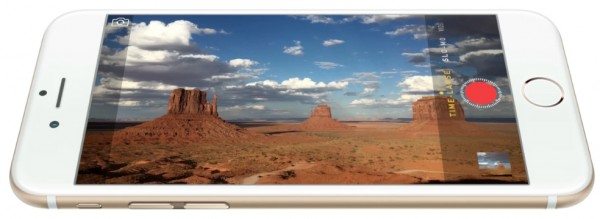


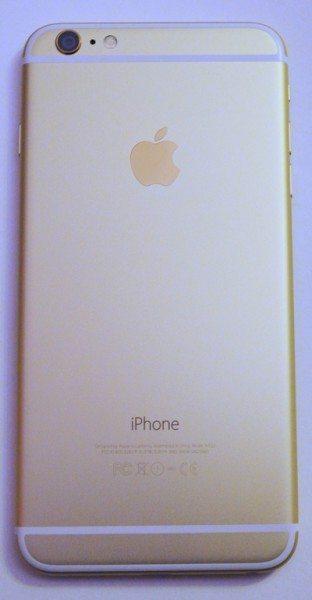







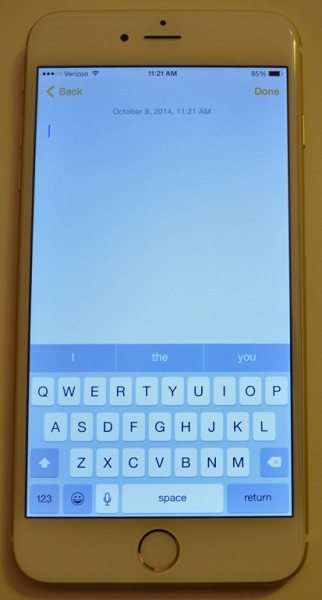

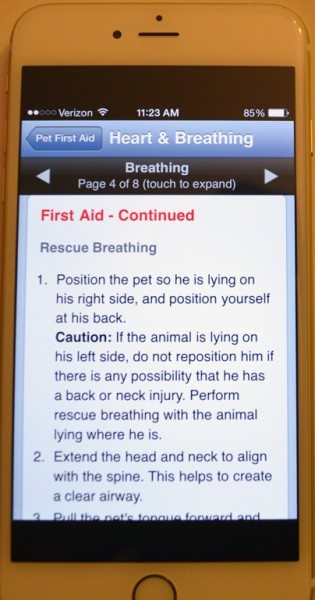
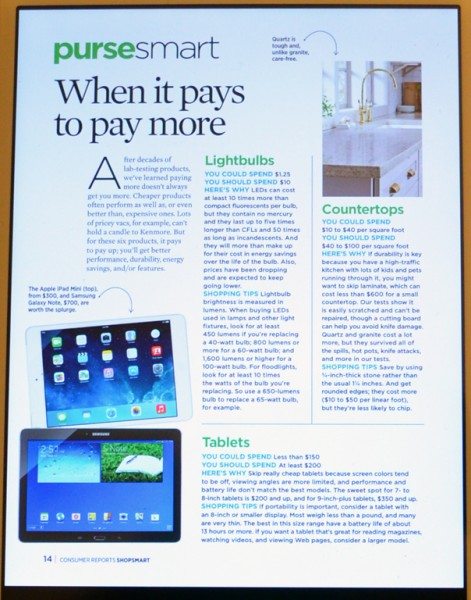



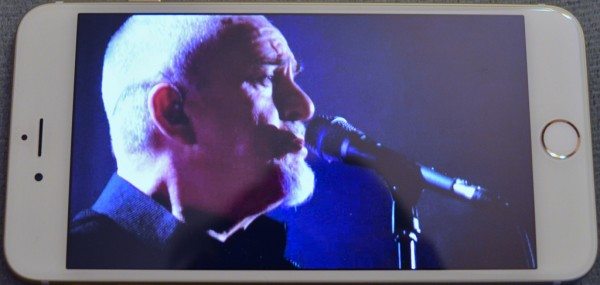



Gadgeteer Comment Policy - Please read before commenting
Regarding the fingerprint sensor.
Even the slightest bit of moisture on your hands/fingers can make it impossible for the sensor to read your print.
My print is read very quickly, almost always on the first try, when my hands are dry. But walking around the park working up a slight sweat makes it almost impossible to get the sensor to work.
I don’t mind it so much on a phone. But I wonder about the fingerprint sesors on smart pistols that won’t fire in case the person’s hands are a little wet. Based on my experience with my iPhone, I’d be dead a long time ago.
Nice review! I’m looking forward to trying the iPhone 6 which is supposed to be on its way to me soon. I don’t think it will make me want to switch from Android, but it’s been so long since I’ve used an iPhone, that it will be a nice change of pace.
Really thorough review!
I also upgraded from an iPhone 5 and bought the “normal” iPhone 6 via ATT. I received it 3 days after being told it would take almost a month. All I can say is, wow! People have their issues with ATT (and every carrier, for that matter), but i have had nothing but terrific service from them since I was migrated over from Cingular.
Regarding the fingerprint scanner: It works flawlessly for me, but there is enough delay that I can usually type in the code faster. I hope Apple can speed up the scanning.
I bought a Speck CandyShell Grip case before I unboxed the phone because I am paranoid and a klutz. This iPhone is THIN, but also slippery! The CandyShell case is also thin, grips easily and has great drop protection. I will soon review the Tech21 Classic Tactical case. It will be interesting to see how it performs in the real world.
The size is almost perfect for me. It came down to a choice of 128gb iPhone 6 vs a 64gb iPhone 6 Plus—same price. I went with the increased memory because Apple killed the iPod Classic and I needed the room for my music used in reviewing headphones and speakers. So far, I am impressed with the audio quality through headphones. I is as good or even slightly better than the iPhone 5. So far, I have not needed an additional amp … yet.
Frankly, I don’t notice a speed bump over the iPhone 5. Battery life is a bit better, but not by much. Since my iPhone is always connected to my Mac Pro during the day, battery life is almost a non-issue for me.
I love the camera, but the controls are too finicky for my clumsy fingers. Apple’s camera app is getting too complicated. They need to offer a quick grab and shoot app—no controls or thinking needed.
I am going to enjoy this iPhone … until the 7 comes out.
>>All I can say is, wow! People have their issues with ATT (and every carrier, for that matter), but i have had nothing but terrific service from them since I was migrated over from Cingular.
This is True, They all suck in one way or another. However I was just (yesterday) threatened to be sent to collections from AT&T’s great customer server system because my account is 90 days “PAST DUE”. For an amount of $-6.37. Yes they OWE ME money.
As for fingerprint sensors. The one’s on the phone are pretty much junk. Easily bypassed, and not reliable. There ARE good sensors out there. However the ones on the phone I think are more marketing/novelty then high quality security.
I look forward to your review of the iPhone 6, Julie
Every one of them on this site is outstanding
thanks
..wiley
Houston, TX
@Andrew Baker who wrote “As for fingerprint sensors. The one’s on the phone are pretty much junk. Easily bypassed, and not reliable. There ARE good sensors out there. However the ones on the phone I think are more marketing/novelty then high quality security.”
So, according to you, the fingerprint sensors on the iPhone are absolutely worthless? How easy can they be bypassed? Say, I have an iPhone with fingerprint sensor, and I left it in my car by accident. A typical thief pick it up, and now want to break into it. What does it take to do so?
I love my iP6. I checked out the regular and plus and opted for the regular. The plus was just too big for my taste. I got the 128GB space grey and the extra 64gb over my iP5S is just great. It is really thin so I needed the Apple case to go with it and then stuck a screen protector on top. I have the screen on zoomed. Enjoying my new phone!
@Andrew Baker
The fingerprint sensors are not junk and are not easily bypassed. If you have regular iphone stuff on your phone then it isnt an issue. If however your iPhone is the equivalent of the Presiden’t football then I suggest you change!
@meistervu Let me elaborate. I would not say they are ABSOLUTELY worthless. Almost all finger print readers that you find in consumer electronics can generally be bypassed with copies of finger prints, or software glitches. There have been a few documented glitches in the iOS that allow people to bypass them. Please note I am not bashing iOS, this is inherent to any device that incorporates a similar system. Apple is just at the forefront because they put themselves there with marketing.
Why are fingerprint readers good? They simplify login, help identify users with a high degree of accuracy, and help reduce problems with people forgetting passwords. However my job is security, I look at them in a darker light.
OK now we are past the basics, I’ll explain WHY finger prints (in consumer grade equipment) are a bad from a security stand point. We will assume this phone belongs to either a high level CEO for a multi-bijillion dollar company who’s messages determine which companies thrive and fail. And/or the latest celebrity who enjoys sending pictures of his/her naughty bits to their spouse. In both of these cases we want the information, be it bits of financial data, or for your eyes only bits of celebrity, to remain in the phone, and only accessible to the person with the right “password”. We will also assume that the phone has encryption turned ON.
In order to access the data, the data must be de-crypted (in real time). To do this we need TWO halves of an encryption key. The first half stored on the device and the half stored in the CEO/Celebrities noggin. This password must be entered into the device to gain access to the data. Now lets assume there is a vulnerability (there have been many documented and found for every devices out there, apple, android, windows, etc, again this is not a bash on iOS). If this vulnerability is exploited your data is still encrypted and safe, the other half that is required to decrypt this data is still not available, because it’s locked up in our celebrity CEO’s thinking noodle. Now comes into play fingerprints (voice, and face recognition are also included in this).
In order for the system to unlock and decrypt the device it must also store the second half of that key on the device. The module recognizes your finger, face or voice, authenticates that it is in fact YOU, then passes that second half of the key which has been stored as a COPY on the device to the OS unlocking and decrypting the device. This means that a vulnerability, glitch, flaw, or backdoor conceivably has access to both halves of the keys necessary to decrypt your data, and gain access to your stock portfolio or honeymoon mischief.
These types of security are bad in my opinion because they open the doors to new types of attacks, and give a false sense of security to the user. You need to evaluate what is the risk to you if the entire internet had access to the data on that phone. What are the implications to your economic, social, and personal life if that information became public. Choose a good password, enable full device encryption. Choose complex passwords. Avoid using methods that can reduce security, Face recognition, finger prints, voice, pattern, etc.
I’ll hope down from my box now.
Andrew Baker – OK, so what you are really saying is that if you have really sensitive information on your phone then you shouldn’t rely on the fingerprint sensor to protect it because if someone can steal your fingerprint and your phone, that persons can access your data.
What percentage of the population does this apply do you think? 10, 5, 1%? So this fingerprint sensor works well for 90, 95, 99% of the population?
The problem with security is that it’s only a good implementation if people use it. Sure, complex passwords are the best, but only if people can put up with them and remember them. Imagine a typical phone user you see at a grocery checkout line. Would a simple fingerprint be a better protection than a password for authentication? I would argue yes. People don’t want a complicate password entry for those occasion where a fingerprint scan would do.
What would you suggest to be a better solution?
I have the no contract 128GB iPhone 6 running AT&T prepaid service SIM. The fingerprint sensor works great for me…everytime so far. One place I love it is in the car. It is much safer to use the fingerprint then slide and type a passcode.
I am anxious to start using ApplePay.
I loved the iPhone 5’s size (4″) and I wish there was a 4″ iPhone with NFC and TouchID (techically one could use a 5S and AppleWatch to accomplish nearly the same services). The 4.7″ is a little less comfortable but upgrading from my iPhone 5 it was my best option (I sold my iPhone 5 to a co-worker for cash).
So far it is a boring upgrade (both hardware and software); I have gotten to the point where working well is good enough for me and I have not bought many more apps (although I love my language apps).
Also the headphones wires are made with a different sheathing (more plasticy than rubbery) that is more durable and doesn’t get dirty.
…typo/clarity
Meant “It is much safer to use the fingerprint THAN TO slide to unlock and type a passcode while driving.”
One note on the punctuation issue: you don’t actually have to go back and delete the space. iOS is smart enough to remove it automatically after you type the punctuation mark.
@DJ Thanks! iOS is smart enough to handle it, but I wasn’t smart enough to just try it! That will make the auto-suggestion work so much better for me now.
@Janet. Have you downloaded the iOS8.1?
CNET mentioned that includes a hotspot. I was wondering how the hotspot works. My understanding is that – previously – you would spend additional $$ on your mobile contract for the ability to turn your iPhone into a Hotspot. But how has this changed with 8.1?
The hotspot in iOS 8.1 still requires you to have the ability to use your iPhone as a hotspot through your carrier. This feature has been free with my Verizon account for some time now; I don’t know if other carriers charge for tethering. The iOS 8.1 feature doesn’t allow your iPhone to be used as a hotspot; it simply makes it easier to connect your Mac to that hotspot in fewer steps. There are a lot of things that have to have been set up first. You must have an iPhone 5 or newer running iOS 8.1 and have the personal hotspot setting turned on in the Settings app, a Mac with Bluetooth 4.0 and running Yosemite, and they both have to be logged in to the same iCloud account. If that’s all true, you should see your iPhone in the list of available networks, and it will show your iPhone’s signal strength and battery charge. You should be able to connect to the phone’s WiFi automatically without entering a password, because all that will be handled by the iCloud account.
I have 8.1 on the phone, Yosemite on my Mac, and both are connected to the same iCloud account.
My Mac apparently doesn’t have Bluetooth 4.0, because while I can see my iPhone in the list of available networks, it doesn’t show the signal strength and battery level, and I have to supply a password if I want to tether up to the iPhone.
Basically, the iOS 8.1 hotspot doesn’t add any functionality or make it free. It just makes it easier to use.
Edited to add: I checked and saw that I do have Bluetooth 4.0 on my Mac. I made sure to pair my phone with the Mac via Bluetooth, made sure they were both signed in to my iCloud account, and turned the phone’s personal hotspot on. It still didn’t show the phone’s signal strength and battery level. Oh well. I couldn’t see that info, but I could still connect my Mac to the internet through my phone.
Thank you Janet for that detailed explanation.
would it ge worth it to pay for either iphone 6 retail to keep unlimited data plan with your carrier??