
I’m a weather nerd. It’s not that I can name every type of cloud in the sky or that I know all about how weather systems work, but I like to keep an eye on the local weather and I even record it in my journal every day with hand drawn icons. Don’t laugh, I told you I was a nerd! For years I’ve been using a simple sensor mounted outside with an equally simple mono display inside that will let me check the outside temperature. That’s child’s play when you compare it to what the AcuRite smartHUB Weather Environment System. For weather nerds like me, this system is the holy grail. Let me show you how it works.
What is it?
The Weather Environment System by AcuRite includes the smartHUB that connects to your home network via an Ethernet cable and then wirelessly aggregates weather and other data from a collection of up to 10 sensors.
What’s included in the package?
The first image in this review shows the smartHUB and a collection of sensors that were sent to me to test the capabilities of the smartHUB. AcuRite offers different packages that include different sensors. They don’t offer a package that contains all the sensors that were sent to me, but you can choose from a variety of different sensors depending on what type of info you want to keep track of.
AcuRite smartHUB

The smartHUB is the brains of the AcuRite Weather Environment System. It’s a small black plastic box with an antenna on the top that lifts up and is used to receive data wirelessly from sensors.

The smartHUB has a power connection on the back as well as an Ethernet jack. Although the smartHUB can receive data wirelessly from sensors, it has to be hardwired into your home network with an Ethernet cable. LEDs on the sides of the smartHUB provide a visual indicator of the status of the hub.
You can purchase the smartHUB by itself for $79.99 from Amazon.
As mentioned, AcuRite offers different Weather Environment packages that include different sensors and displays. They sent me a variety of sensors, but as far as I’ve seen, the collection that was sent to me is not available in one package, but each sensor can be purchased separately, so I’m going to briefly talk about each of the sensors that were sent to me.
Rain Gauge (06034M)
Room Monitor (00276RM)
Liquid & Soil Temperature Sensor (06011RM)
Water Detector (06010RM)
Temperature & Humidity Sensor (06044M)
Outdoor Temperature & Humidity Monitor (00275RM) *needs the smartHUB or a separate display
All of these sensors except the Outdoor Monitor can be used as a stand-alone sensor, but when used with the smartHUB or separate display unit it creates really useful weather environment system.
Wireless Rain Gauge Collector

The AcuRite rain gauge is a simple plastic “bucket” that monitors rainfall and reports back the rainfall totals to the smartHUB.

It has a simple funnel-like design that allows rain to drip into the collector mechanism inside the gauge.

Inside the rain gauge is a battery holder that holds 2 AA alkaline batteries (not included).
The rain drips into a cup that tips over when it fills up, thereby counting rainfall 0.01 inches (0.25 mm) at a time with 16 second updates and a 100 foot wireless range to the smartHUB or sensor display.
I placed the rain gauge on the railing of my deck.
You can purchase the rain gauge with a display for $20.17 from Amazon.
Room monitor liquid and soil temperature tester

The room monitor is a white plastic device with a small circular LCD display on the front.

The back has a weather sealed battery compartment and sensor connector.

It’s powered by 2 AA alkaline batteries.

You can buy the room monitor in a bundle with the liquid soil and temperatures sensor which plugs into the back of the room monitor.

The room monitor has built-in temperature and humidity sensors to measure conditions where the Monitor is located and then reports the soil, liquid or air temperature of the probe from up to 5 ft away (that’s how long the cable is that connects the probe to the room monitor.
I did not test the soil temperature sensor.
The room monitor can be purchased with the liquid and soil temperature tester for $44.99 from AcuRite.
Water detector sensor

The room monitor can also be purchased with a water detector sensor shown above. It plugs into the back of the room monitor just like the liquid and soil sensor probe and will trip an alarm when it senses the presence or absence of liquids, leaks or flooding when water touches the metal contacts on the bottom of the sensor.

The room monitor will show a visual alert and sounds a loud audible alarm when liquid is detected. When used with the smartHUB, you can have the system send an email and/or an SMS text message to a phone if water is detected.
I placed this monitor with the sensor in my utility room. I put the sensor on the floor under a pump that is connected to my heating and cooling unit. The pump is used to pump out the condensation from the AC unit. A million years ago when we lived in our first home, our heating and cooling unit was out in the garage. One night I came home to find the garage was flooded because the AC coils had become plugged. Ever since then, I’ve been paranoid that the same thing might happen in the house where we live now. If it did happen, it would be a much bigger mess since the heating and cooling unit is in the utility room in our fully finished basement.
I tested the functionality of the water sensor by putting the sensor in a cup of water for about 10 seconds. I did this at 9:30pm and a few seconds later I started hearing an alarm tone and thought was coming from the smartHUB in my office but it was actually coming from the separate display unit (below). I pulled the sensor out of the water and dried it off but the alarm on the display continued to ring. I finally had to just unplug the display. Twenty minutes later at 9:50pm I received a text message on my phone to tell me about the water detection alarm. Twenty minutes is kind of a long time from detection to notification…
The next day I checked the Room monitor with the water sensor and it was still saying that it was wet. I made sure the outside was dry but then I decided to shake the sensor. When I did, I heard water sloshing and some drips came out of the seams of the sensor. Oops. I guess it’s not waterproof.
I placed the room monitor and the water detector sensor in my utility room.
The room monitor can be purchased with the water detector for $44.99 from AcuRite.
Room Temperature & Humidity Sensor

This sensor is a small and has its own LCD that displays the temperature and humidity levels. It runs on 2 AA alkaline batteries and has 330 foot wireless range to the smartHUB. This sensor is very portable so you can easily take it from room to room.
I placed this sensor on the main level of my house.
The room temperature and humidity sensor can be purchased for $12.99 from AcuRite.
Outdoor temperature and humidity monitor

Like the room monitor, this monitor also has a port on the back that you can plug a water detector or soil temperature sensor into.
I placed this sensor outside on a table on my front porch.
The outdoor temperature and humidity monitor can be purchased for $29.99 from AcuRite.
HD multi-sensor display

If you have the smartHUB, you don’t need to purchase a display because you can access the sensor data from the AcuRite mobile app or web client. But, if you also want an easy way to view the data and not have to put out a phone or your computer, this display does a good job.
The display comes with a stand or a wall mount. I used the stand.
All you have to do is plug it in and go through the setup which will find all your wireless sensors (except for the rain gauge which is a little disappointing).

You can set the display to cycle through the screens that show the attached sensors like you see above.
The display also has its own built-in temperature and humidity sensor and displays a full screen of info about the indoor and outdoor temps (if you have an outdoor monitor).
The HD display can be purchased for $59.99 from AcuRite.
AcuRite web client
You can easily access the sensor data by visiting the myacurite page which has a nicely layed out dashboard view of all the sensors and the historical data.
There are also pages for each sensor that will let you dive into even more details about the collected data.
The myacurite page will let you setup alert rules and edit settings for each sensor. I like using the web client when I’m at work during the day since I sit in front of a 21 inch monitor. Viewing data on a large display is a lot nicer than pulling out my phone.
AcuRite mobile app
Everything that you can do on the web client can be done in the iOS and Android app.
The mobile app has the same look and feel as the web client, with the main scrolling screen showing each sensor’s current readings.
Tapping one of the sensors on the main screen takes you to the detail screen that provides additional information.
Share your weather data with the world
You can connect the AcuRite smartHUB Weather Environment System to Weather Underground and become a weather station that people can follow. This is an awesome feature!
Final thoughts
I’ve been testing the AcuRite smartHUB Weather Environment System for several weeks and love it. For weather and data nerds, it’s the ultimate gadget that is not only fun and easy to use, but useful too. The only problem I ran into was the water detector sensor not being waterproof. I’m hoping to revive it by taking it apart and letting it dry. If that isn’t possible, I’ll definitely be buying another one of those sensors to use in my basement. I plan to buy other sensors as well because you can never have too much info at your fingertips right?
Update 10/03/16
I added the AcuRite PRO+ 5-in-1 Weather Sensor to my home setup. Now I have wind direction and speed measurements in addition to rain, temperature and humidity settings all in one unit. Highly recommended for weather nerds.
Update 11/14/16
The HD multi-sensor display died last week. I came home and kept hearing a weird clicking noise which I tracked down to the display. The screen had gone black and nothing I did could make it “wake” up. Bummer… At least I can still access the info from the web or mobile app.
Update 11/27/16
Two weeks ago I posted an update saying that the HD multi-sensor display had died. Turns out that I was wrong. When I was getting ready to throw it in the trash, I decided to plug it in one more time and for some crazy reason I booted up and has been running fine ever since. I’m not sure if there’s an issue with the display itself or maybe it’s the AC adapter. I plan to keep an eye on it, but for now, I’m happy to say that it’s working again.
Update 12/9/16
False alarm #2. the AcuRite display died again on 11/30 and I don’t think it’s going to come back to life this time. 🙁
Source: The sample for this review was provided by Acurite. Please visit their site for more info and Amazon to order.





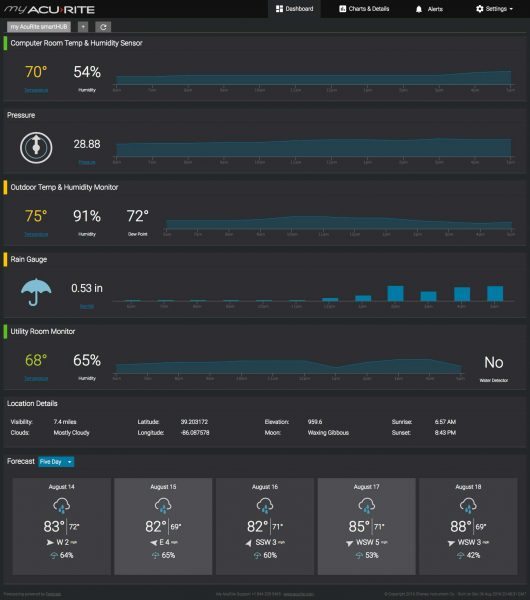
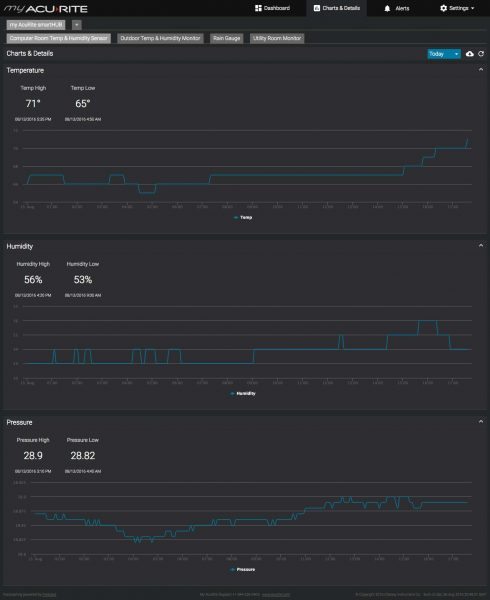
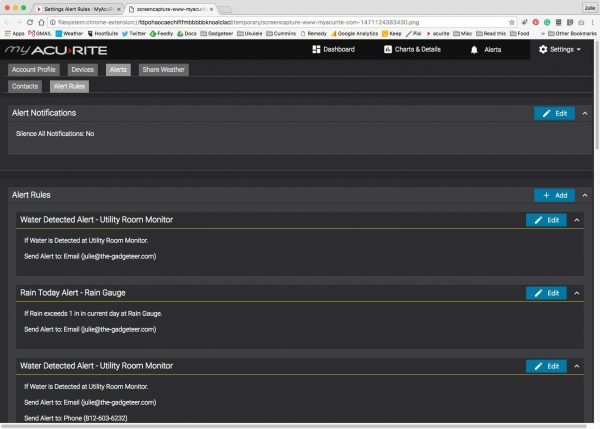


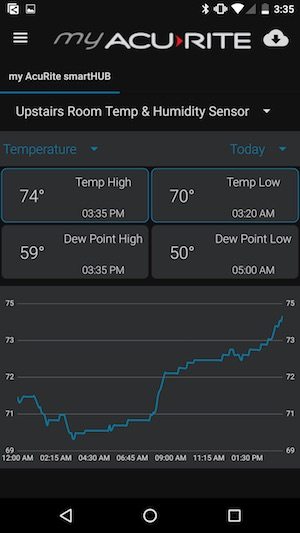
Gadgeteer Comment Policy - Please read before commenting
I’m a weather nerd too Julie but I don’t see a anemometer sensor. Like the rest though.
I bet they sell one 🙂
That seems like a really great way to get a weather station set up quickly. Like stated earlier it would be awesome if they had an anemometer and wind vane. I have been using Davis weather instruments since the early 90s. I currently have a Vantage Pro at my house that is wireless. I have the anemometer and wind vane mounted on the roof and the rain guage, temp and humidity sensor mounted on my fence. Some tips for you that I have learned over the years.
Temp sensor – the accurite seems to be a nice ventilated sensor which is critical. If you can take it off any surface that can reflect heat and mount it on a pole 6ft above your yard. That will give you the most accurate temp readings. Place it in full sunlight. I remember my first station from Davis back in the 90s the temp sensor was just a probe looking thing that I mounted under the eaves of my house. I got lot 10 degrees hotter than normal readings due to heat rising under the eaves!
rain collector – if you can, put some kind of filter in the rain bucket. Leaves and other trash can and will get in there and clog up the rain collector. I also had issues with birds sitting on the bucket and using it like a darn toilet. Davis has slots built in around the collector where I have inserted thin metal sticks. This keeps the birds from perching on the collector. There is nothing worse than watching it pour outside and your are not recording any rain!
The Davis station can connect to a computer via another adapter and you can record your weather data in 5 minute intervals. I used to have a website where I could track my weather, but I have since dropped it when my weather PC finally crashed after 6 years of continuous use.
The whole wireless set up runs around $600 (maybe less now as I have not priced it in a year or so) which probably puts it out of the range of a lot of folks. Enjoy your new setup and welcome to the world of weather data watching!
Thanks for the tips! I forgot to talk about the fact that you can connect your AcuRite (and other weather systems) to Weather Underground. I have done this with the AcuRite which is pretty cool!
One question – does the display warn you when batteries are low in any of your sensors or does data just stop recording? The Davis system will warn you when the battery is low. It uses a small camera battery for backup but mainly uses solar power to keep the sensor stations live.
Thank you for the nice review. One question in the comments is related to an anemometer. While it is not in this review, we do have a 5-in-1 weather station which reports temperature, humidity, rain, wind speed and wind direction. You can find more details about our 5-in-1 weather station at https://www.acurite.com/weather-environment-system-908wes.html.
Thanks all for the comments, I’ll take a look at the station Larry mentioned, though part of the appeal of this station was the nice large displayl
AcuRite just sent me their 5-in-1 weather station which I’ll be reviewing soon.
I’ve just posted a review of the PRO+ 5-in-1 weather sensor. It works great with the smartHUB.
http://the-gadgeteer.com/2016/10/03/acurite-pro-5-in-1-weather-sensor-review/