The Fitbit Surge is Fitbit’s most advanced activity tracker yet. It tracks all the same things as their other trackers, but also includes advanced features like GPS and basic smartwatch features along with an always on large touch screen display. I recently reviewed the Fitbit Charge HR which quickly became my new favorite fitness tracker replacing the Withings Pulse. After testing the Surge for a couple of weeks, has it taken the favorite spot? Let’s find out.
Note: Images can be clicked to view a larger size.
Package contents
Fitbit Surge activity tracker
USB charging cable
Wireless sync dongle
Over the past few years, I’ve reviewed more than a dozen activity trackers. Having the opportunity to try so many different devices has led me to form my own must-have wish list of features. For me, a fitness tracker has to count steps (well duh!), stairs climbed and heart rate. Is that all you’re asking? Yeah pretty much. Although most trackers can also track calories burned, distance and sleep, I really only care about steps, stairs and heart rate. Having said that, it’s how it track those stats and displays them that makes all the difference. The Fitbit Surge is the best fitness tracker in that regard – at least for the time being.
The Surge is larger than Fitbit’s other trackers, it’s sized more like a smartwatch and as such could be described as being large and bulky. That being said, unlike some smartwatches, I haven’t found the Surge be too large on my wrist or too uncomfortable to wear all day which surprised me because I don’t usually like to wear anything on my wrist.
The tracker has a wedge shape with one button on the left side of the display and two buttons on the right side. The buttons are easy to find with your fingers because they extend past the casing. The Surge has a flexible wide band with a buckle that is easy to put on and remove from your wrist.
On the underside of the tracker is the heart rate monitor and power port. Be aware that the Fitbit Surge is sweat, rain and splash proof, but it’s not waterproof. You should not swim or shower with it.
The Fitbit Surge has a 7 day battery life which is really nice considering that it is continuously tracking your heart rate and other activity.
To start using the tracker you first need to charge the device using the included proprietary USB charging cable. Then you need to connect the included USB dongle to your PC or Mac and install the desktop software.
Once the installation is finished and the tracker is connected, it will then automatically sync your data when you visit the dashboard web page. You can also sync the data to your Fitbit account using an iOS or Android device. Using the web app or mobile app, you can customize your settings like alarms, dominant hand, watch face style, etc.

By default, the Surge watch face is set to Flare. I changed it to the Digital watch face.

The display is grey on black with a dim backlight that you probably won’t notice unless you’re in the dark. The display is easy to read in full sunlight as well as in complete darkness. The Surge’s display is a glass capacitive touch screen that feels as responsive as the screen on your smartphone or tablet. The display is always on and will not time out or go back to the clock view. It stays on whichever screen you desire: time, steps, heart rate, distance, floors climbed or calories burned.
You can also press the button on the left side to start a workout or exercise session like running, hiking, yoga, lifting weights etc. You can use the run or hike mode to track your route using the device’s built in GPS which works really well when I used it record a couple hikes in my woods. It was very easy to start a session. I just went outside, selected hike on the device, waited about 10 seconds for the GPS to lock on to a satellite and then pressed start.
During the workout you can see the elapsed time and at the bottom of the display you can swipe through different stats like heart rate, steps, pace and average pace. I really wish you could use this same split display all the time… When you’re done with the workout, you will be shown a summary of the workout’s stats.
From there you can sync the info to your phone or computer. I use the Android app more often than I use the desktop app. Every time the app is launched, it will try to sync the latest data. For runs and hikes it will show your route on a map, info about your heart rate and calories burned during the session.
In addition to workout info, the Fitbit dashboard shows all the recorded activity info for the day. You can click on any item to drill down to see more details about each stat or swipe back to see data for previous days.
Reading the stats is pretty simple but I kept wishing that the sleep info was a little easier to read. As it is, it just shows lines in different colors to represent when you were asleep, restless or awake. It lacks an easy to view timeline. To see the actual times when you were awake, you have to click on the lines which is sometimes tougher than it sounds. Since sleep tracking is now automatic and you don’t have to remember to tell the tracker when you’re going to bed, I’m not going to complain that much.
The app will also allow you to track your water and calorie intake to help you get a better idea of your calories in vs. calories burned from activities. One really nice feature is the ability to scan barcodes on food packages to add calories.
As an activity tracker, the Fitbit Surge works really well. The Fitbit detected close to the same number of steps as other trackers when worn at the same time. The surge does really well with counting flights of stairs too. It seems to do a little better than the Fitbit Charge HR in that regard.
In addition to tracking steps, heart rate, calories burned, distance and GPS data, the Fitbit Surge also includes what they call smart notifications for incoming calls, SMS text messages and music control – at least that’s what the Fitbit site says when you read the details about this tracker. The problem is that the music control feature isn’t implemented yet and the call / text message notification feature is hit and miss. First of all, these smart notifications don’t work for all phones. I tested the Fitbit Surge with an LG G3 and a Samsung Galaxy Note 2. For the LG G3, the smart features require Lollipop (Android v5.0). My Verizon LG G3 is still running on Kit Kat so I’m left out in the cold. I was able to get the incoming call notification feature to work on a Samsung Galaxy Note 2, but as you can see in the image above, instead of showing the name of the caller, it shows the email address. Not sure why that is… And the SMS / Text message feature doesn’t work at all on either phone even though it’s supposed to be compatible with the Note 2 according to the Fitbit device compatibility page. But nothing happens on the Surge when text messages come in to the phone.
Final thoughts
I love the always on touch screen that stays on the stat that I want to monitor. I love that I can easily track walks and hikes with the built in GPS and I really like the continuous heart rate monitor and automatic sleep tracking. I think the Fitbit Surge is the best tracker on the market. BUT, it’s not all rainbows and unicorns… The biggest problem with the Surge is that it’s too expensive. Pair the high price with the fact that smart notifications don’t work with all phones and music control doesn’t work at all, and I start having problems recommending it. Even if smart notifications and music control worked as advertised, I’d have to say that this activity tracker is still overpriced by about $50. Even though I actually like the Fitbit Surge better than the Fitbit Charge HR, I think the Charge HR is the better buy at $100 cheaper than the Surge. Call notifications work fine on the Charge and even though it doesn’t have a built in GPS, you can use the Fitbit app on your phone to track routes for walks and hikes.
So to answer the the question at the beginning of the review, the Fitbit Surge is my favorite activity tracker to date, but I think the Fitbit Charge or Fitbit Charge HR is currently the better buy.
Source: The sample for this review was provided by Fitbit. Please visit their site for more info.
Product Information
| Price: | $249.95 |
| Manufacturer: | Fitbit |
| Pros: |
|
| Cons: |
|








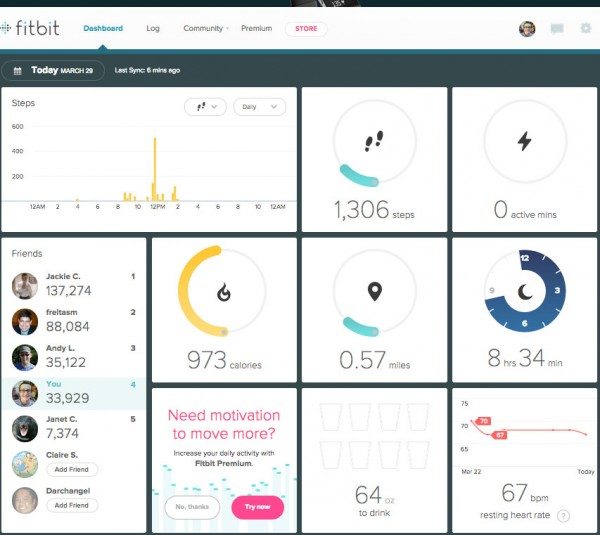


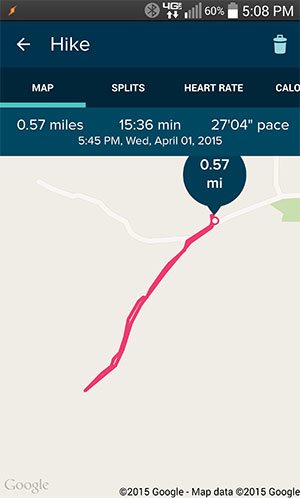
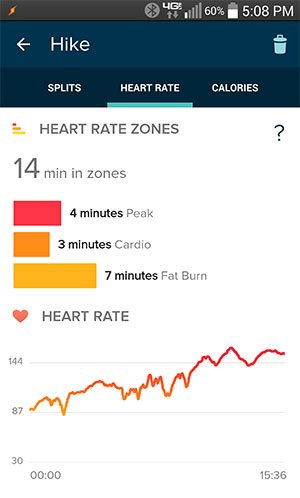



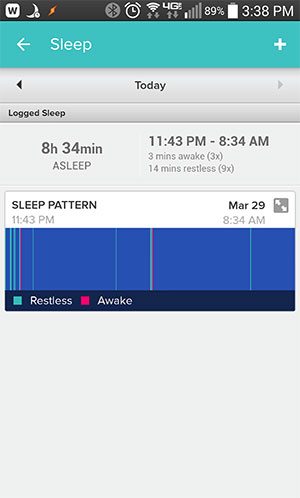

Gadgeteer Comment Policy - Please read before commenting
My son is a runner and he loves his Fitbit Surge. He replaced his watch with this Fitbit. I have no use of a digital watch as I own quite a few high end mechanical watches. I am still waiting for the UP3 from Jawbone but Up3 might turn into vapor wear. I guess the Fitbit Charge HR is probably the best device for the money that is available now. The down side of the Fitbit is the one that I want is not water proof even though I do not plan to swim with it. BTW. That Surge looks huge on your wrist.
@EWY I agree that it not being waterproof is an issue. That’s something I had forgot to mention so I just added it to the review.
The watch is large on my wrist but it’s not so big that it is uncomfortable or noticeable.
I was hoping you would speak to the music function. why not?
@Harvey I did speak about it – it doesn’t work 🙂 At least not for Android phones. Apparently Fitbit has not implemented that feature yet.
I was deciding between the Charge HR and Surge but went with the Charge HR just because it’s smaller and better priced. I think the Surge would be better if Fitbit implement more traditional (email, notifications,etc.) smartwatch functionality into it. I did find that the Charge HR takes awhile for it to vibrate call notifications though.
@Jackie there is a delay incoming call notifications with the Surge as well.
The music function works fine – at least with the iPhone …
@Mark You’re lucky. Us Android users are feeling left out.
I bought the Surge a couple of weeks ago. As a heart rate monitor it worked pretty well. I wore it at the same time as a Polar FT7. During moderate exercise, it tracked almost the same. During intense workouts, it started varying a lot. I believe it was because the Surge kept sliding around on my arm. I tried putting it higher up on my wrist, the recommended “three fingers” as mentioned in the manual, but it still kept sliding around. Probably because I was sweating a lot. When it doesn’t slide around, it does track well with the FT7. I’m trying to figure out a way to put the Surge above the larger part of my forearm muscle (close to the elbow). I’m hoping it won’t slide down in that location. I might have to make a band extension if I can’t find one.
As a GPS device, it leaves a lot to be desired. I’ve used it to track two golf rounds and while I was free running. It tracks the routes very well. However, the distance it says I traveled is incorrect. It says that I’ve gone half the distance that I truly travel. Many people have complained about the GPS on the Fitbit Community Help Forums. Fitbit said they are due to release an update in April to fix this problem. Hopefully, the update resolves this issue.
I recently brought a Charge HR n sold it to my fren after two days n getting surge.. One of the standout features of surge is the display is always on. So it do act as a watch as well. It’s pretty unusual for us to keep on pressing or awake the tracker for time.. Which most of tracker do go to sleep mode so do Apple watch.. Unless u plan to wear watch n a tracker as well
I am currently wearing the Charge and though I like all of the features, like step counting and sleep tracking etc. BUT, when I am riding in a golf cart it gives me an additional 500-1000 extra steps. I would switch to the Surge if it was more accurate and if it showed distances on golf courses. It also doesn’t accurately figure in my gym activity unless I go back into the dashboard and manually enter it. I also agree that it looks really large on your wrist even though you say it is comfortable. I have a small wrist and am afraid it will look like I’m wearing my parent’s watch.