 Exercising, working out, getting fit, whatever you want to call it, is a chore that a lot of us don’t enjoy doing. Finding ways to make physical activity actually beneficial can increase the enjoyment. Because, let’s face it, if your workouts aren’t helping you lose weight or get fit, what’s the point in doing them? Scosche wants to help your workouts count. The myTREK Wireless Pulse Monitor for your iPhone or iPod Touch keeps a close eye on your heart rate so that it knows when you’re slacking and need a little kick in the pants to burn off that morning donut.
Exercising, working out, getting fit, whatever you want to call it, is a chore that a lot of us don’t enjoy doing. Finding ways to make physical activity actually beneficial can increase the enjoyment. Because, let’s face it, if your workouts aren’t helping you lose weight or get fit, what’s the point in doing them? Scosche wants to help your workouts count. The myTREK Wireless Pulse Monitor for your iPhone or iPod Touch keeps a close eye on your heart rate so that it knows when you’re slacking and need a little kick in the pants to burn off that morning donut.
Note: Click the images in this review to see a larger view.
Package Contents
myTREK monitor
3 arm straps
USB charger dock
Quick start guide
You might be wondering how a heart rate monitor can help make sure your workouts count. Did you know that getting your heart rate super high doesn’t mean that you’ll necessarily lose weight? Based on your health information, there are specific target zones (heart beats per minute) that you need to be in in order to lose weight or for cardio fitness. This monitor helps you stay in those zones.
The monitor itself is a black plastic module with an elastic arm band. There are 2 LEDs and 3 buttons on the face of the monitor. The LEDs indicate charging, pairing and power. The buttons control music playback while you’re working out. There are volume buttons and a multi-function center button that pauses/resumes playback and can also skip song tracks.
Attached to the monitor on one end is the sensor that has to touch your skin in order to detect your pulse. You’ll also notice two contacts on the back of the monitor. These mate with the USB charger to charge the internal lithium ion battery.
While the myTREK is charging, one of the status LEDs will blink Red.
When charging is completed (this takes about 2hrs), the opposite LED will glow Green. You should get 5hrs of workout time in between charges.
The monitor is worn on your forearm. It’s a lot more comfortable than typical heart rate monitors that use chest straps. The bands are stretchy and easy to adjust for a good fit. I didn’t have any problem with the band slipping down my arm while walking briskly. Another benefit to an arm strap is that it won’t get all icky from sweat as easily or quickly as a chest strap.
To use the myTREK, you first charge it via USB, then pair it with your iPhone or iPod via Bluetooth. Once paired, the device will prompt you to download the free myTREK app via the app store.
The application has an easy to use interface that will let you create workouts that can be based on various activities such as walking, running, biking, etc.
You can then choose which zone you want to use be in for the workout.
You can also decide if your workout is going to be based on time, calories burned or distance traveled. If you opt to use the distance traveled feature, you’ll need an iPhone as it requires GPS to determine distance. This feature won’t work well indoors either…
Once you have your workout created, you just press the play button to start the workout and you’ll see a large real-time readout of your heart rate. I compared the pulse rate from the myTREK to the pulse rate via my treadmill’s hand grip monitor and found that for the most part, the rates were within 5-6 beats up or down of each other.
Below the heart rate display is a colored bar that shows you which zone you’re in. As you work out, a voice will periodically tell you to speed up or slow down. This voice can be set to either male or female. One problem I ran into was that the voice is very faint. Even with the voice volume set to max in the app settings, it’s almost impossible to hear if you’re also listening to music while working out. Hopefully this will be fixed with an app update. Luckily the visual cues allow you to easily see if you need to speed up or slow down to remain in the desired zone.
After your workout is over, you can take a look at the stats that provide info on your average pulse rate, calories burned etc. These workouts are saved on your phone so that you can reference them whenever you like.
The Scosche myTREK Wireless Pulse Monitor is an easy to use device / app that might help motivate you to workout more and make those workouts really count by keeping you in the right heart rate zone for the type of workout you’re doing. Also, the price does not seem out of range of other feature rich wireless heart rate monitors currently on the market.
Product Information
| Price: | $129.99 |
| Manufacturer: | Scosche |
| Requirements: |
|
| Pros: |
|
| Cons: |
|




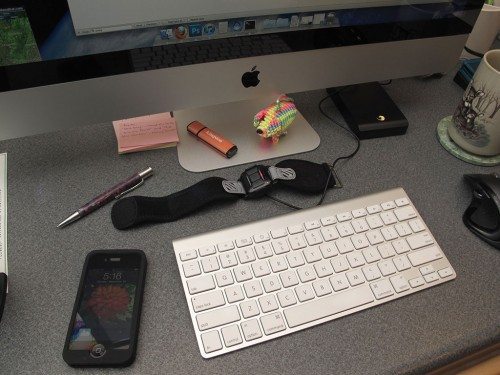
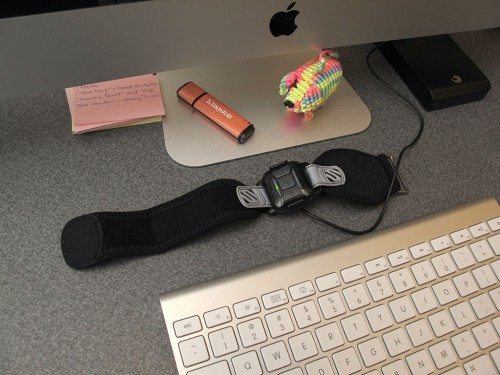

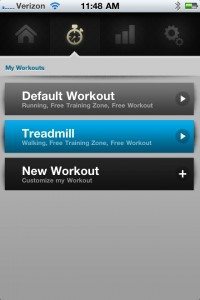
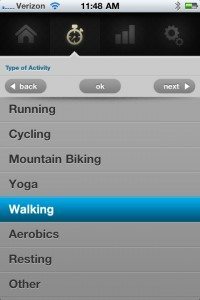


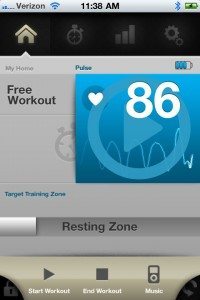
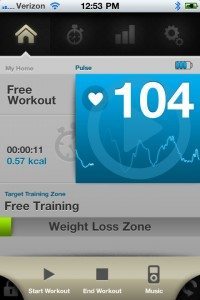

Gadgeteer Comment Policy - Please read before commenting
Wow! No chest strap! I like it already.
What personal parameters does the app use? Gender, height, weight, age?
@Andy you have to put in your age, gender, weight and resting heart rate.
Can you listen to music at the same time the monitor app is running?
@Jane P. Yes you can. There’s a feature in this app that allows you to create play lists from the music on your device.
Do you know if they will make an android app for this?
@Jackie I can try to find out for you.
That was fast! Android version will be available early 2012 and will not require any changes to the device. So you could buy one now and not have to worry about compatibility later.
Will it be compatible with the iphone 4S?
@lisa It should be.
This has got to be the Best review I have found, but I still need help/info. I have been using mine for about 4 workout/run and dont know what the flashing armband lights mean.
1. Green and Red
2. Green
3. Red
it looks like it maybe red when your in your zone? I am not sure.
Thank You
Marty
I sent the myTREK sample to Andy to try out, so I can’t answer these new questions… Hopefully Andy can help us out once he gets a chance to try it.
Do you think the Scosche myTREK will run in the background so I can multitask on my iphone? As of now the myTREK has to run in the foreground and so I can’t check my email and use the myTREK at same time. Hopefully fixed with an update?
I’m also not positive what the lights mean. I thought it was a pairing thing. I’ll check it out.
I’ll also look into the multitasking aspect, too.
Do you know if I can use my Scosche bluetooth headphones at the same time?
Yes you can. I do all the time
@Marty:
This is what I could determine:
Red blinking: Charging
Green blinking: Active, in use
Green and red blinking: On, but interrupted
@Monica: I get the following warning message:
Pulse Signal Interrupted. For improved accuracy bring App to the foreground
I did notice the calories kept counting when I left the app- even with the strap off.
So Andy, how do you like it overall? Pros, Cons?
Have you figured out if you can multitask while using the App? I have a interval fitness app I’d like to use at the same time.
Thanks
CAN MORE THAT ONE PERSON USE THE MYTrek?
I have used my mytrek for about 4-5 workouts. The first half hour no problems but after that it stops monitoring. The pulse disappears and I get “——” instead of a number. It does this 4-5x during a workout. This is really upsetting when you are trying to keep your heart rate in range. Can you explain why it does this? I check the lights under the sensor and they are “green”.
Hello. After downloading the latest version the app won’t open. Have tried remOving app and reinstalling but no cigar :(. Also, the stats page sometimes doesn’t work when u tap on a stat to change it e.g. Weight. Some freezing issues with previous version but
Apart from that I do love it. I just need it to actually open now. Any Others having this issue? Have iPhone 4 but haven’t updated to latest iPhone os5
Heya. Upgraded to os5 and mytrek app was working. Now my partner and I don’t have lights telling us the device is turned on (I.e. when connected there are no lights flashing). Also when charging it is unclear by the lights (flashing green & red altrnAtely) whether it is charging. Then I got a pure green flash (indicating fully charged) but the app says batterly level is zero. Help please
Help! I just got the mytrek and it work well for 2 of my workouts then in the middle of the 3rd I got –. I’m not understanding why it does this. It’s frustrating and then I end up quiting my workout ugh!
Well I gave up on my mytrek, after struggling with it so much I returned it for a refund. I love what the mytrek does, except it doesn’t function 90% of the time. It had pairing, calibrating, and freezing issues-my workout time is worth a better heart rate monitor!
How far can your iPhone be away from you? Or does it always have to be attached to you?
@Debbie The myTREK module uses Bluetooth, so you’ll need to keep in close proximity of the iPhone. At least within 10ft or so to insure you don’t drop connection.
Can you track the distance of your runs if you have an iPod touch 4g? Or is it only possible with an iPhone? The map part picks up my location but I cannot get it to map or give me the distance of any of my runs.
Thanks, Amy
I’ve tried pairing my iPhone 4s with myTrek and the phone doesn’t see it at all. MyTrek works just fine with my ipod touch, though. Anyone know why this is happening?
I’ve done 2 workouts with the scosche my trek and for those two it worked great. The third workout not so good. the transmitter stopped transmitting data to digifit and I could no longer track heart rate. I tried everything. Cleaning the sensors. Making sure it was fully charged. Trashing it in the app and re-pairing it with the phone and the app. Then I tried using scosche my trek app. It wouldnt connect either. I dont know whats up. Dissappointing. I’m thinking it’s back to Polar and getting a refund for the my trek unless there is a concrete solution. Oh… There shouldnt have been a problem as I was holding the phone close to the monitor, it didn’t matter.
Help
Frank
I just got off the phone with Scosche tech support and I was told that they had found an issue with the physical connection between the actual monitor and sensor being weak. I gues they beefed it up. I purchased my original one from The Apple Store and it is apparently the old style. Unknowingly, I exchanged it for another and the same problem exists. Now, I am returning it directly to Scoshe and, under warranty, am recieving a new and improved model. I’ll post the results when I recieve, and use the new and improved one.
Frank
So I also had the pairing issues. Exchanged the MyTrek, had the same problem so I returned it! I have since tried the epulse and didn’t like it as much as the MyTrek. I just wish it worked!
Frank, let us know if the exchanged version through Scosche works any better!
I am a big girl and hate the idea of a chest strap or stopping my workout to check the heart rate using a watch!
I have used my mytrek for about 10 workouts. The first half hour no problems but after that it stops monitoring. It does this several times during a workout. Anoying. Can you explain why it does this? I check the lights under the sensor and they are “green”.
100 € for trash !
3 workouts and now no more heart rate. Pairing is working, i can listen music anything. I think I must be dead because of no heart rate.
I’m so disappointed about this device and I have no chance to give it back from germany or get help from scosche support.
Never again.
Well, I received the new monitor directly from Scosche and I tried a running workout. I ran for 3 minutes. Walked for 3 minutes & so on for an hour. The last 3 minute running segment my heart rate dropped from 165 to 45 bpm within 30 seconds. That would have been fantastic if I was in my recovery phase & damn near miraculous! Unfortunately I was running at 6 mph when it occurred. I’ll contact Scosche one more time for some help. If it doesn’t work I’m returning it and going back to my trusty Polar monitor.
I just completed my second workout. This time it worked for about 3 minutes. Then every minute or so it would say, “Warning! You are above your maximum heart rate. Your heart rate is 201! At the time I was walking at a pace of 4.5 mph. I was wearing my polar heart strap as well to compare and while I was jogging at 6 mph my heart rate went to 156 bpm and the mytrek said 192 bpm. It went like this for nearly half the workout. Then I shut the heart monitor down as I was listening to the warnings more than my music. I’m going to return it and stick with my polar. This is the third mytrek that I have tried. Too bad because it is much more comfortable than the chest strap and you don’t have to wet the sensors. I think I’ll wait until they get the kinks ironed out of it. Terrible product right now. Also, the sensor lights were green, and the lights on the face of the monitor were flashing green and red. I’m done.
Hi, I need a device like this one but need to capture the BMP signal from my own app in a Windows computer. Any suggestions? They replied to me from Scosche that they couldn’t give me any engineering specifications :S
It worked great for about 10 workouts, now it pairs shows my heart rate for a second or two then the red light flashes and no more heart rate. I have all of the updates. And yes, IT IS FULLY CHARGED. And it is paired with my iphone. I Can’t find an answer for the problem. Starting to think I should have returned the unit before I opened it. The reviews were terrible, and now I am experiencing the same frustration as many of the reviewers had.
Bought the device back on Jan. it worked for about 11 workouts. Then it stopped detecting pulse. Called support and reloaded app as directed. Worked for 1 workout then stopped again! This time I noticed the sensors were all red. Contacted support and was told to mail back the device to their California location. A few weeks later (Beginng of Feb) received a new one. Worked for about the same amount of work outs as the previous one. Yesterday I noticed my heart rate numbers were sticking and now today the error notice returned.
I am beyond disgusted with this device. I paid too much money for this device to be so defective. The last monitor I owned cost 50.00 less than this one and lasted me 4 years.
I am now requesting a full refund including the cost to ship it back to the company. We’ll see how it goes. I do not recommend this device to anyone and I will make a point of avoiding anything with the Scoshe name.
Thanks for all the reviews !! Now, I do not have to waste my money….I will stick to what works !!
Got this as Christmas gift. It quit working after a dozen or so uses. I returned to my old reliable chest strap. Currently waiting on a replacement scosche. I like the app and product, when it works. Bottom line, I seem to be having the same problems as many others reported on different sites. I don’t suggest spending the money.
I really wanted to give this device a try. I bought the first wanted Best Buy used it for 10 days the device failed then took it back. Then I thought I would give it another chance I bought one at target had it for 10 days the device field in the middle of workouts quit.
I am going back to the chest strap monitor.
After reading everyone’s posts. I am going to wait and see until Socshe improves this device.
I used the Digifit App on my Iphone4 with the Garmin Heart Rate strap yesterday, no problems incurred.
I have had my device charging for 6 hours and it is still flashing red. When I take it off the charger and try to use it with the mytrek software, the battery indicator at the top right, shows the battery is empty. I just tried it again as I write this critique, and the light is still flashing but the battery indicator is ful, but when I remove the device from my USB port, I get no light at all, which would indicate the battery might be dead. I am very disappointed with this device. I have only had it a few months. I returned my first one during my first two weeks because I could never get it to work with my iphone.
Thomas, I’m sorry to hear of your problems. Like you, I’m on my second device since 2011 Christmas. Second device started failing within the first week. I’m back to my sigma sport watch and chest strap. The scosche is great in theory, but the application stinks. I am counting the $130 as an education expense, the education is to always read reviews before purchasing any new product.
I have had mine for about a while now and use it for a daily walk/run of 2-3 hours and a indoor gym session. I am very pleased with the hardware – comfortable, easy to fit and reliable. The app sucks big time – looks pretty but is unreliable and inaccurate. I am using Digifit on my iPhone 4 and with that app it is very stable and reliable. There is talk too of forthcoming support for this device from the Runkeeper app.
My advice would be to buy the MyTrek and if you have trouble with the Scosche app then try Digifit.
I have been using the MyTrek for a couple of months now. I am having the same issue as everyone else with the intermittent signal from the arm band to the App on my IPhone 4. I started running with the my WIFI off and found some improvement int he signal quality then, but still not 100%. I recently read some other reviews and notices that everyone with an IPhone gave the App a 1 and all that were using it with an IPOD Touch gave it 5 stars. Has anyone tried putting the phone in Airplane mode and then working out?
Just brought My Trek today, haven’t be able to pair with my Iphone as yet. Think I might return it for refund today ?
Crap, I thought I found the ideal workout monitor. I am using, or trying to use it on an android phone and downloaded both the trek and purchased the digit software. When it worked it was so impressive. After a few workouts it started acting up. Connection issues, stopped working at the beginning of my workout, today it registered a heart rate of 97 bpm for my entire run. I tried all kinds of things but nothing worked. I asked tech support for options in an email….then I found this blog. The product just isn’t ready yet. Back to the chest step and I am returning the MyTrek.
I found that if I don’t move my arm that the monitor is on, the system works. But who works out without moving their arm. I used it on my stationary bike and found when I move my arm the heart rate would not record. What a terrible product. In my opinion, Apple should stop supporting this junk.
got it as a gift thank goodness didnt have to pay for it,,its a great concept but if it doesnt work..100% of the time whats the use. and when it does work..in the last three weeks Ive had it…its rare and I dont trust it.
I have an ipod 4th gen…and I have a mifi1450L 4glte broadband modem in my camelpak when I hike.
and this Scosche My trek
Im excited I open it I charged it to the green diode lights up…I connect and shows a decent resting HR..58-60 I like I go through it functions while sitting in a chair…Go faster etc etc
I LIKE IT…shows my workout session ( my sitting session) on the calender etc
I get to the trails..And was great for about 1/2 mile…I look at my ipod and there “- – -” on he screens and no HR So a little miffed.
I get to the first workout station and I try to end work out on app…just a “bing” nothing…. doesnt do anything press press press bing bing bing..and the start workout arrow isnt highlited…so Im not sure if It was even working..I try to restart a new walking (resting 40% hr) and it wont even start after I push the arrow icon..
Next Day again I try to restart aerobics for distance and HR..I HAVE a GPS but its not giving me signal showing on the ipod under the my trek software….ITS also Charged to green diode came on..yet shows empty on ipod for battey…I charged it till green and only had it on while DRIVING NO LESS for 20 minutes…and it shows me at 76 HR…while sitting and driving…OK its working i say to myself. get ti the trail head and it doesnt show hr says calibrating and never goes from there.
I then decide to uninstall everything..I unchecked distance just HR and time. nothing ….I reinstalled APP and paired with blue tooth. Turn of wifi and put on plane mode. no luck..
It pairs but now for 10 inutes it says calibrating…turned everything back on but wifi…still no luck…works great when sitting in a chair fully charged and doing nothing. or driving Get to the field and it drops workouts. wont calibrate…wont start workout when button pressed….I am lost and going back to my POLAR chest and wrist watch combo I want a hammer to smash this with. I am mad
I am wondering how you delete workouts you don’t use anymore?
Marcoscu,
So is yours still working with the Digifit app??? I think I will try this out with their app. It looks pretty good. I want to map my run as well and I think their app allows that.
Hey Marcoscu.
Read my earlier posts. This thing isn’t any good. Whether you use scosche’s app or digifit app, or any other app. It’s crap. Great idea, not ready yet. I’m not the only I satisfied customer, read the majority of comments.
Sorry. I meant Nat not Marcoscu. Also I tried various apps including digifit. Start reading the comments from about 20 from the top. The remaining 40 comments or so, not good.
Andy hope this works for you. Let us know how it is working for you in 6 weeks. I waisted my money and most people who use this device for a month or so realize they waisted their money. Good luck.
In my comment dated Sept 12 5:05pm I made a typo. I typed … I satisfied… I meant…. UNSATISFIED. I wanted to make sure there was no confusion.
Frank so sorry you spent the money. How does garbage like this continued to be sold is beyond me.
I don’t know Jim. You would think for a device in that price range the R&D would be extensive especially since you can buy a product for less than 1/2 that money that performs consistently well. I mean it’s a great idea in principle. It’s a lot more comfortable than a chest strap, but, what good is comfort if it doesn’t work?
I would think CAREFULLY before buying this unit. I bought it specifically because it was BT compatible (not ant not bt4) and because it uses an armband.
My first issue was the proprietary connection with the fugly dock thingy. I would have preferred a normal micro/mini usb connection for universal charging capabilities but I can overlook that.
what I can not overlook is that it appears they have gone to great length to make sure you can “ONLY” use this with their app. now if their app is good enough this is not a problem
for me their app is horrible and “locked in and closed” they seem to have gone to great lengths to make sure you can NOT gain access to the data it records in any “usable” format.
the seem to only let you export either as an image (useless for data purposes) but it “CAN” export usable data since it exports usable data to trackmyfitness but trackmyfitness is ALSO closed and locked. no way to export data from their. which is probably WHY scosche lets you export to them.
why do I think this? export to e-mail and you get an utterly useless png.
runkeeper might let you export from what I am reading and OF COURSE that export won’t work. (can’t get past log in for some reason)
its one thing to be closed its another to work HARD at being closed.
even their app has serious issues. I lost data tonight because it paused on me and I did not notice. I noticed it said 1.84 miles for 2 miles and then I noticed the “resume” button. apparently when I was trying to change display screens (which don’t remember how you change them by the way you have to redo it each time) I must have hit pause. PAUSE needs to have a confirmation screen like stop does.
then don’t DARE goto another app and hit the icon again. it opens TWO instances of the program which kills both (they both open but they stop logging and stop talking to the HRM)
and randomly it will lose comms with the HRM and you have to open a task manage KILL the app restart the HRM and restart the program. what a pain.
all I want to do is add stinking HRM data to my strava logs. I think I may have to return this device.
the hardware is (for the most part) FANTASTIC works well.
the locked in software and lack of access to my own data in any sort of usable format (GPX data with embedded HRM or CSV HRM would be optimal) that I can import into other programs and sites makes it a deal breaker.
ideally the program records everything strava records anyway. would be nice if I could just clock share and sync to strava and be done with it.
its not like scosche has their own site to lock me into or anything. this proprietary lock in attitude really irks me.
I HAVE found a potential “patch” solution for mytrek. icardiao from digifit WORKS with mytrek (already tested and confirmed) now how stable and reliable (why I love strava never fails) it is well thats another question.
I will test it tomorrow. but it DOES allow you to export FULL data the TCX file contains all your data including the HRM data from mytrek and strava imports it just fine. will report back tomorrow how smoothly it works.
I will run strava and icardio. this way if icardio fails for some reason strava will still have my ride.
@ Chris Taylor,
Did you find the solution. Keen to hear as I have been fighting with the same issue.
Many thanks!
Neal
Has anyone tried the newer version yet? Scosche Rhythm
Well Lisa…. One thing is for sure….. Because of the issues I had with the my trek, multiple times I might add, I’m waiting until I can see at least one hundred positive customer reviews before I even think about changing from my trusty but uncomfortable heart rate strap, because what good is comfort if the monitor craps out all the time. The one thing I see is this Rythm model LOOKS like a total redesign. I just wish Scosche would publicly apologize for the abortion called MyTrek. At least that would give consumers a little piece of mind in knowing that Scosche knows they F’d up with MyTrek and have listened and solved all issues with the Rythm. I guess time will tell.
Well like everyone else I too was having the same problem. Simple solution that works for me and I’m sure will work for you. I use mine with Digifit, great app by the way. Simply wrap cling wrap around the sensor section of the arm band. Ive only wrap the cling wrap around twice. This stop any moisture entering the sensor. It works, trust me!
Horrible product. Mine stopped working after 4-5 months of using it almost everyday. After reading the reviews ill be returning it. By the way, I’ve been using it with Digifit and I have to say that Digifit is a GREAT app.
YES digifit works perfectly. NO more drop outs etc.. works very well.
adee. I was about to say mine is as old as yours and mine still works fine BUT I don’t use it NEARLY as much as you do (once a week typically none this winter)
how did yours fail? any idea “why” it failed? I would like to try and prevent mine from failing as its the ONLY one I can use. I have zero interest in chest straps especially with my 64″ chest (I have lost 37 pounds so far though!!)
Shoot i have mine on order, might send it back, has anyone had a device that didnt fail?
I’m back to my SPORTLINE chest strap and accompanying wrist watch. And, yes if I were you I would cancel my order.
Best regards,
Update, I use mine every day with little problems. What is causing the drop outs is that moisture from sweat is entering the sensor area. By placing a small bit of cling wrap on this area between the sensor and your arm fixes the problem. You can also use a moisture repellent on this area. Like the one for water proofing shoes. Easy and cheap way of fixing this. Trust me peps, IT WORKS!
If I want a do it yourself project, I’ll go to radio shack and by a kit. If this is such and easy fix then the manufacturer should send to us all. It is a piece of junk and I wish someone would file class action suit against the company. I buy products to work, not for me to find ways to correct manufacturer’s defects.
Right on Jim! It’s pathetic they would allow shite
like this for sale. I returned mine a long time ago.
I’m waiting to hear what the reviews are for their
new and “improved” model… Scosche Rhythm are.
Any one know? I’ll wait until there is about 100 positive
reviews before I buy it.
Well Jim, good luck with your class action.
Sure the device may be a little faulty and this shouldn’t be the case. However, I turn to places like this to find an answer to the the problem. I’m a runner that enjoys my sport and loves the concept of this unit. When it works the way it’s meant to, it’s fantastic and is worth the little effort it takes to make it work. I’ve also came across the same problem with chest straps and drop outs.
Taking a couple of minutes to place a small bit of cling wrap on your skin is better then bagging someone’s suggestion and throwing away your money.
Paul, I’m sorry my comments seemed to offend you. I come to sites like this to find ways to make products work and to evaluate products for purchase. That is why I express my extreme dissatisfaction with the product. I work out with weights and ride a bike and never had a problem with my chest strap. So, those using this site to eval the product have your view and mine. And with this info they can make an informed decision on how to best spend $100+. Glad you found a way to salvage your purchase.
for the price I paid for mine and to avoid having to use a stinking chest strap I DO NOT CARE.
Ever since I stopped using the scosche software and use icardio I have had virtually ZERO drop outs and I sweat like mad 🙂
I will be sure to try the plastic wrap thing if it becomes an issue for me.
people are so sue crazy its insane. FIND ME ANOTHER armband HRM. till then I am perfectly happy to even HAVE ONE to begin with 🙂
Chris, I’m glad you are ok with using plastic wrap to make your arm band work. I looked at your earlier comment in which you state you use the unit once a week and that the chest strap is too small for you. I have a vigorous work out 5 times a week and track my heart rate along with calories burned. I work out in the 80-90% of maximum heart rate and often times have to adjust the intensity because of my heart rate. I cannot aford the monitoring of my heart rate to drop out at any time. Again, glad the plastic wrap option works for you. And the “class action” comment was a joke. Who sues over $100? Have a great work out and keep up the progress of losing weight, I lost 40 pounds and intend to keep it off.
i have had it work off and on but my iphone is having a bitch of a time pairing and i have to tinker so much. the instructions are useless too. it worked out of the box in pairing but now im trying everything to get it to work before i go for my ride. any suggestions on how to get it to work every time. ps to my friends, try turning off your wifi, forgetting the device, your mytrek will be found and than start the app, but its just so annoying. going to go for a ride now and test it out
I can help! I have had my monitor for a year now and have been thru all the frustrations that many have posted. I did two things that currently have my unit working flawlessly. First, to fix the intermittent drops while working out, I put the next smaller size arm band on the unit and moved lower on my arm. Closer to the wrist. This removed the thickness between the sensors and the radial artery. No issue with drops since I did that. Secondly, I deleted the APP and reloaded it from my IPhone. Silly right? But it worked. It connects first time every time. My guess is that a previous IOS update caused a conflict and the reload fixed the issue. I hope this helpful to someone else..
Hi, can it measure blood pressure?
Nope. It cannot Lara. I wouldn’t try the mytrek anyway. Bad product. Read all the comments. Nothing but problems. Try their new improved model & let is know. It’s called Scosche Rhythm. It doesn’t monitor blood pressure either though. Just heart rate & calories.