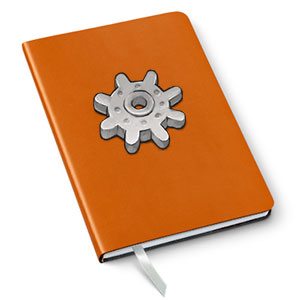 Dear Gadget Diary,
Dear Gadget Diary,
Gadgets have been keeping me busy the last couple of weeks with the iPhone 4S and now the Kindle Fire. I’ve only had the Fire for a few days, but my initial impressions are that it’s no iPad. But for $199, it’s a nice little tablet. I don’t want to make any snap judgements though, so I want to use it awhile longer before I post my full review. I should be receiving an HTC Rezound review sample tomorrow. I’m excited to try it as I haven’t used an Android phone since my Motorola Droid X.
Jeanne and I went back up to Indy to the GRT Glass Design Studio yesterday to pick up the glass tiles we made last weekend. For the 2 of you that are interested, here’s how the tiles turned out (see my last diary entry for more info…).
This is the first glass tile that I made back in October.
We attended a 2nd class last weekend and here’s the pattern I used. I wanted to make a sun to go along with the moon.
This is how it turned out. I like the moon better 🙂
After that, we drove back down to Greenwood to check out the Barnes & Noble bookstore. I was really amazed that the mall parking lots were so full. No one would know that the US is having economic troubles by the crowds of people we saw shopping.
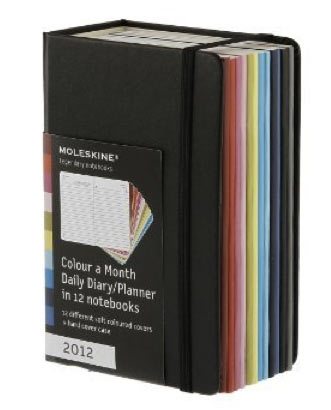
After my usual perusal of the magazine section, I headed over to the notebook and journal area. I almost bought a boxed set of monthly Moleskine Daily Diary Planners. The set contains 12 individual Moleskine Volant notebooks. One for each month, in a different color. The price was $39.95, but using that handy dandy ShopSavvy app on my iPhone 4S, I found that I could buy the same thing through Amazon with a $13 savings. I did end up buying a set of Moleskine Volants and two sets of Cahiers notebooks though. I’m currently obsessed with trying to find a perfect way to keep a daily journal on my iPhone, iPad or good old paper. I think paper is going to win the battle, but I’m not sure buying a bazillion notebooks is helping. In the process, I’ve become a notebook addict…
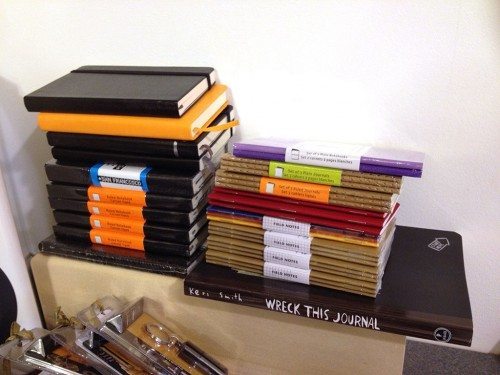
I guess there are worse things to be addicted to right? 🙂
In other news, I found two iOS apps that are saving me time and effort. If you do any type of business where you have to sign forms and then fax them to someone, you know how inconvenient it can be to print the form, fill it out and then fax it. I don’t even have a fax machine, so I usually have to scan the document and then email it. One app is called Sign-N-Send.
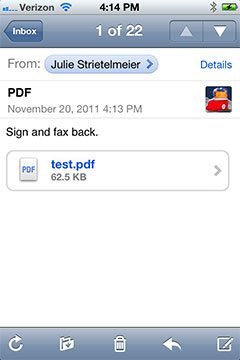
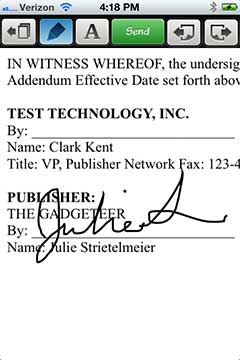
It allows you to open PDFs or Word documents directly from your email and then use your finger or a stylus to sign your name or type text into fields. You can choose different colors and even highlight text. Moving text blocks around on the iPhone’s small display is challenging, but it’s definitely doable if you need to sign a form and get it back to someone quickly. FYI: the free version of the app puts a full page ad as the first page of your document.

Another app I purchased recently is called CamScanner+. With it, you can use the camera in your iPhone to take pictures of documents and turn them into PDF files. The PDF files can then be emailed, uploaded to Evernote, DropBox, Google Docs and more. This app has a lot of features that make it worth the $4.99 price. It can do multi-page documents, enhances color, auto crop images and you can even search for text inside the created PDF files.
There are many scanner apps in the app store. If anyone would like to suggest a better solution to using Send-n-Sign and CamScanner+, please do.
I wish everyone a wonderful Thanksgiving Day this week. We have a little ‘gift’ for you that will hopefully keep you awake after dinner Thursday. We’ll be bringing you a nice selection of holiday gift idea reviews. This year we have so many, that we’re going to spread them out over 3 days. So get ready!
And lastly… I have received several emails lately asking how I’m doing health-wise. I’m happy to report that I’ve been back to work (day job) for a month now and am almost halfway through my radiation treatments with no side effects (knock on wood) yet. So things are going great and I plan to keep it that way! 😀






Gadgeteer Comment Policy - Please read before commenting
I use CamScanner+ as well. Works great! Highly recommend it.
Great to hear that all is going fine, take good care and keep up the good work!
Thanks for all the great tips! And I like the moon too.
Thanks for letting me know about Sign-and-Send. I just downloaded this now…exactly what I have been looking for!
I think you meant ShopSavvy instead of ShapSavvy. At least thats the app I was able to find on iTunes when I looked for it.
@Craig oops! thanks for catching that. I just fixed the typo 🙂
I’ve enjoyed your Gadget Diary since the start. Please keep it up. By the way, I’m also trying to find an [android] alternative to paper for my own journal, so I hope you’ll update us on that quest down the line.
Continued good health!
Glad to hear you’re doing well. I have a question that you may have already addressed. What writing implement do you like to use when you write in your journal? I’ve yet to find a pen or pencil that I am satisfied with, so I’m always interested in what other journal writers use. Thanks.
@Maureen I don’t write with the same pen each time. I have a whole collection of fine tip markers, colored gel pens, regular pens and colored pencils that I use. I like to doodle and like to keep things “interesting”. That said, my current favorite regular old ink pen is the Pilot Frixion Ball clicker that I reviewed recently:
http://the-gadgeteer.com/2011/10/21/pilot-frixion-ball-eraseable-gel-ink-pen-review/
@Jane P thanks for the tip. I’ll check it out!
Julie,
Glad to know your doing so well!
Love this column.
I also love keeping journals with notebooks and fine pens!
For your iPad or iPhone, take a look at neu.notes. There is a free version & a plus version ($5). I think you’ll prefer the paid version.
Thanks again for all your great ideas.
I’m a big fan of integration and having everything accessible everywhere. I noticed your line about finding a way to keep a diary, and here’s my 0,02$ on it.
Siri does a pretty good job at taking dictation, so you could use your iphone for the times you don’t feel like handwriting. There’s quite a few options for digitizing pens for when you want to put things on paper (you can have them as text files later, yes?) and finally you can integrate everything with an app like Evernote, Springpad, Dropbox or the like. I personally used Evernote and it’s awesome because it integrates with iOS, Android, Mac, Win, – it doesn’t care much. (usED because I am into keeping files at hand as opposed to notes, which Dropbox does for me now.)
This way you could have everything in one place, and accessible from every platform and media you’d be in the mood for using.
Hi Julie,
Just found your column. I use the DayOne app (iPhone and iPad) and it’s the first time I have been able to consistently keep a journal. Check it out. 😉
If you’re still looking for an iPad diary app, you might want to take a look at my app: Remembary. I’ve always liked fancy paper journals too, so I made sure that Remembary has the look and feel of a leather-bound classic journal. Remembary goes one better than paper, though: it can pull in Tweets, Facebook status updates, RSS feeds, and even pictures from your iPad’s photo library (and PhotoStream), to help you remember what you did that day – if the pictures or tweets have been geotagged, they’ll even show up on a map.
AppAdvice called Remembary ‘great’ and 148Apps called in the ‘one to beat’. You can find out more at http://remembary.com.
Nice blog, by the way!
I’ll second the recommendation for Day One. I have both the iOS and Mac versions, which sync through Dropbox. There are a couple of features I wish it had (like tagging), but overall I like its simplicity and straightforwardness and I’m actually journaling every day (more or less) since getting it.
My favorite feature of Day One is a bit geeky: it’s that the file format is documented, so I can directly manipulate it with scripts. I haven’t done anything serious with the capability yet other than suck in some old journals, but I’m working on a Ruby library for it 🙂
Hand writing is enjoyable so I use paper notebooks for some things and Simplenote, Evernote, and Grocery Gadget for the rest. I’m still split between paper and electronic worlds. On, the paper side, I’ve just started using Staples ARC affordable Levenger style notebooks and like them in addition to Moleskine. I’m using Simplenote with some ingenuity for my Christmas lists: CAPS for recipient name with list below, $ sign in front of completed items, & toggle into list mode to move items, then back to plain text
My favorite ballpoint pen this week is: Zebra F-402
I’ve not tried any apps specifically designed for to journal or diary, but I have tried several note-taking apps. My favorite right now is SimpleNote, which is free in the iTunes App Store. It basically similar to the simple Notes app that comes on board the iPhone and iPod touch, but it syncs to the cloud and is accessible via a web page–I use it at home on my iMac, at work on Windows and of course on my iPhone.
Regarding CamScanner+, I’ve not heard of that app, but I use one called DocScan. There is a free version and a Pro version (currently $1.99). I’ve not investigated in detail, but it sound like it may have has some similar functionality to CamScanner.
Also, glad to hear your treatments are progressing well and not affecting you too badly. We all want you around these parts for a long time to come!
bless you, and take care of yourself.
Julie, regarding you quest for a paperless Journal: Paperdesk
http://www.mypaperdesk.com/
LifeHacker listed this as a daily App deal. It’s on sale for $1.99 for a limited time. The web site shows interesting description of the App. Good reviews on iTunes. Looks like something you would use.
Only available for iPad.
Take care,
@Jane P. Thanks for the link. That does look like a really nice app. But, I’m not on a quest for a paperless journal… I’m just on a quest to find the best way for ME to stick with journaling. I’m back to paper and pen right now. 🙂
Just started using/testing Day One for Journaling. It is very promising. No tags yet, and no search on the mobile versions, so you really need to spend another $10 and get the Mac desktop version – which looks great!