Yesterday I posted an article titled: 5 reasons why I think Apple devices are better than Android devices. Today I’m going to take the opposite view and argue with myself by listing the top 5 reasons why I think Android devices are better than Apple devices. Since I’m a bigger Android fan than Apple fan at the moment, these reasons probably won’t shock anyone, but let’s take a look.
1. There are more choices of Android devices than Apple devices. Whether you’re shopping for a smartphone or a tablet, there are almost an infinite number of devices to choose from vs. the small number of devices that Apple offers. Android devices come in many shapes and sizes, with features that range from microSD card slots, replaceable batteries, heart rate sensors, built-in styluses, fingerprint sensors, gaming controls, wireless charging, IR blasters and more. With Apple you get the same set of features on all their devices, with screen size and storage capacity being the only main differences. If you don’t like having the same device as everyone else, Android has you covered. There are even some companies like Motorola and their Moto X that allow you to customize your device by choosing the color of the front, back and buttons. Android reminds me of the PC market place and Apple reminds me of… well… the Mac marketplace.
2. Android gives you more options to customize the user interface. This might not be a big deal for everyone, but it’s one of the main reasons why I love Android so much. I can tweak the look and feel as much or as little as I like. Some phones have special skins over the OS that have been added by the manufacturer like HTC’s Sense interface and Samsung’s Touchwiz. If you don’t like those skins, you can install a variety of launchers that allow you to completely customize the interface down to the way the icons look. Hardcore tweakers can go even further and install 3rd party ROMs that add (and remove) all sorts of operating system features. With Apple you can’t even rearrange the home screen icons the way you want to or put widgets on the home screen.
3. Android allows for full use of NFC. NFC stands for Near Field Communication. It’s a feature that has been available on Android devices for years, but has only just recently been added to the iPhone. Problem is that the only NFC use approved for the iPhone is to easily pair devices like Bluetooth speakers for Apple Pay. This is really minimizing all the cool stuff that NFC allows you to do like programming tags that perform an action when you tap your phone over them. Here are a few examples:
Control your smartphone with NFC tags
NFC Ring review
This is just another way that Android is more fun for geeks than an iPhone.
4. Android allows for USB OTG. OTG stands for On-The-Go. This feature allows you to connect standard USB keyboards, flash drives, mice, USB hubs, etc. to your Android device. It effectively can turn your Android smartphone or tablet into a tiny computer. Check out these examples:
Brando MicroUSB OTG 3-Port Hub with Smartphone Stand review
Fun with USB On-The-Go gadgets from Brando
I’ve used OTG to connect a keyboard and mouse to my Nexus 7 tablet to enable me to use it as a terminal to remote into the Gadgeteer’s web server. It works great and is pretty cool when you plug a mouse into your tablet or smartphone and suddenly have a movable pointer on the screen like a regular computer.
Not OTG, but I have a better solution that allows me to quickly use my existing keyboard and mouse with my Android devices without plugging them into the device… at least not physically:
IOGEAR KeyShair Bluetooth Keyboard/Mouse sharing adapter review
FYI, the Keyshair will work with iOS devices too, but you’ll only get the keyboard feature. The mouse feature only works if the device is jailbroken.
5. Android reminds me of the early days of Palm Pilot and other PDAs. Back in those days there were people doing things never done before. Bending these small devices to their will. Hackers and tinkerers like devices that are more open. Android is like that too. When I got tired of paying for Sirius XM radio because the content sucked, I figured out a cool way to do everything I wanted just using my phone. Two guys I work with went even farther than that and created car computers out of Nexus 7 tablets:
Julie’s gadget diary – Nexus 7 powered car mods
Julie’s gadget diary – How I set up handsfree media control in my MINI Cooper
Then there was the time I decided to turn my Nexus 7 into a pseudo laptop for a trip:
Julie’s gadget diary – Back from vacation, how did the Nexus 7 work out as my laptop replacement?
It’s funny though, that last experience didn’t turn out the way I had dreamed and I even said in the article that I would never try to turn the Nexus 7 into a laptop replacement again. But since then I’ve thought about giving it another go because it’s fun to figure out ways to extend the use of my devices. Yes, you can do some of the same things with iOS devices, I’m not going to say that you can’t. But I think it is easier to push an Android device to its limits than it is an Apple device.
In the end I would be ok using an iOS or Android device. I’m just happier using Android – at least for now.
Why do you like Android better than iOS / Apple? Leave your comments below and play nice!

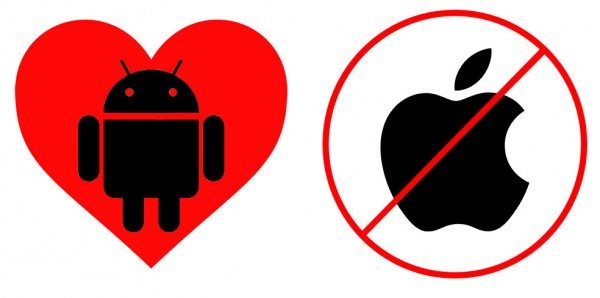


Gadgeteer Comment Policy - Please read before commenting
Ahh yes the Palm Pilot. Memories.
I built a 2400 baud modem (yes BAUD) that fit inside a 35mm film canister (yes I’m dating myself), I would plug it into my Palm Pilot Pro, and used alligator clips on the 66 panel in the back of my Algebra II class in HS. Then Dial out to local BBS’s on the school phone lines. I also could use this same modem on my TI-85 Calculator (at 1200 baud) and surf on it as well. Good times. Manually upgraded (and failed first time) the memory in palm pilot from 1mb to 4mb (maybe it was 2mb). Wrote a TV remote control app to mess with the teacher’s TV in class. Wrote dozens of programs, games terminal emulators, etc.
Owned so many of them. The Original, The Personal (with glow) then upgraded it to the Pro, Upgraded it myself (had to buy a second Pro upgrade cause I murdered the first). Switched to the Palm IIIc, then the entire line of Sony Clie’s, almost all the Trio’s Then finaly the Palm Pre. Then HP MURDERED them. It was around this time I got my first tablet too. A ipad 1. I started programming it too. I spent 100’s of hours on developing Ham radio apps that interfaced with the Ham equipment. All over Serial Bluetooth. Then apple upgraded iOS from 3.2 to 4.0 they removed this bluetooth stack. It not longer existed, and apple claimed it never did. Yet I had been using it for over a year. They had a happy solution for me to purchase the apple hardware developer kit for something like $4,000 and then I could LICENSE an apple connector hardware device and then sell that to my users. So I did the only thing that made sense, I bought an awesome android tablet for $200 to continue developing on. But that soured me on apple. I hadn’t sold many copies of my app, maybe 20. Ended up refunding a few people because I felt bad they would never be able to use my app, and I wasn’t going to continue developing (mostly for myself) an app that was going to cost me thousands for the development kit.
/RANT.
My understanding is that NFC on the iPhone 6/6+ is limited to ApplePay only.
@Aphoid you’re absolutely right. I had a note to go back and verify what NFC can do on Apple devices and actually forgot to do that. Oops. I’ll update it now.
Ok, now we wait for the “5 reasons why I think Windows Phone devices are better than Apple or Android devices” article 😉
@Robert I wouldn’t mind doing that but have barely had enough experience with Windows Phone to form an opinion.
I am the first to admit, that I go “to and fro” as far as both platforms are concerned. But I am leaning more towards IOS for a number of reasons:
1. Lollipop 5.0 is killing Android phones (for now): devices got slower, poor battery time, strange colored GUIs, apps that crash.
2. Many Android apps are just plain bad as far as having been programed.
3. Having to wait for updates, when bugs have been found.
4. Security: IOS is more closed than android (personal opinion)
5. Mid-range phones have stark drawbacks: slow CPUs, bad screen resolution, inefficient use of the internal storage capacity and RAM…
6. General quality of the housings (at least until now)
7. Sometimes too many possibilities to choose from (i.e.: setups, tweaks, customization of the interface, where to find that one setting you’re looking for). Let’s face it, we aren’t all geeks 😉
8. the sometimes flakey way the interface setup is, well, setup, from phone to phone.
Of course saying this, the two killer features of Android are: microSD Cards, being able to exchange batteries and the universal micro USB charging and Qi charging possibilities. Apple does lag in this and I don’t understand why this can’t be done.
So that’s why I keep going to and fro. But for know despite some really good things about android, I am at the iPhone point (for now) 😉 – it’s all about ease of use and solidity and the consequential build of the GUI.
Funny how the killer features you mention (microSD and exchangable batteries) are two features that were removed from the Samsung S6. There’s a simple reason – no one uses them. Oh you say people swear they need them – well when we make the mistake of assuming our opinion or usage pattern represents the average user these warped views are naturally going to arise.
The less opening, the less components required the more reliable and easier to manufacture the device becomes.
As for Qi charging, again I see no advantage to this – it’s just extra circuitry that is needed.
Of course I understand that the extra operability is for a chosen few (just kidding)… I think that once you get into the habit of having two or three batteries (i.e. Samsung), you would be surprised how fast you get used to it. Instead of looking for an outlet you change the battery in about 30 seconds with a fresh startup and you’r good to go (especially well done since Samsung ahs small charging units that come with the spare battery – meanwhile you can charge the empty one without having to wait around). It’s great.
The subject of a microSD is probably only relevant if you are, say for example an accessor, who has to make many pictures a day. Having two cards is going to make your jb a snap. But even if you are on vacation, instead of lugging around an extra external portable harddisc with a card reader. you only need one or two more microSDs. It’s a function and abviously a pref thing.
In closing: I used it a lot on the Samsung S4 and S5 (battery and microSD). I am still trying to make up my mind what combo to take to New York in a few weeks, because to be honest, I am not lugging around an extra compact camera when I have my smartphone with me always. BTW: I am not an endorser for, nor do I have Samsung shares 😉
While iOS does not offer the customization that Android does, every Android device I have owned has fallen apart before the contract was up and every iOS device has been nearly indestructible. It’s why I have gravitated towards Mac OS over Windows…it just works, no muss, no fuss and no bother. I don’t need a machine I can tweak, bodge, hack…I just need something that works without glitchiness or instability, that will be reliable. Apple has made those for me.
@Mark What is interesting is that I prefer OSX and my Macs to any Windows PC. But that same isn’t true for my mobile devices.
I used to like to tweak my devices, but I’ve grown out of that phase. Android drove me crazy with its fragmentation and not being able to use the app I wanted on the device I had, so I ended up taking them all back and going to iOS.
I’d like to try Windows mobile devices, but frankly I have enough invested in the iOS ecosystem that I’m not going to plunk down the $$$. Yet. If Apple and Microsoft could manage to make iMessage work across devices, I’d be dancing in the streets.
For me it is all about how I don’t like to be told what to do, or what I can and can’t do.
I want to make the phone look like how I want it to look like.
I want to install apps from where ever for whatever reason.
I want apps like Google Chrome to not be handicapped by being locked out of API’s reserved for Apple.
I like android and windows phone for the customizing of the screen, widgets, live tiles, etc.
After all these years, I can’t understand why Apple won’t let you put icons in patterns…like you can if you jailbreak your device
To each their own….which is the beauty of having OS’s to choose from.
For me, give me liberty, not a walled garden.
T
Don’t do this: http://gizmodo.com/fanboys-stab-each-other-over-android-vs-apple-1698478931
I wished the iphone would get rid of the physical home button and instead replace it with a virtual one (with tactical feedback and fingerprint scanner underneath it that you don’t actually see) and a back (virtual) button and task switcher (virtual button) on the sides like on android devices. I mean basically a BACK BUTTON and a task switcher button so I can quickly switch to the last used app instead of everytime double pressing the home button and tapping on the app and doing the same thing a few seconds later (like when you copy-paste something). We are also no more in 2007, there is no reason to have such huge bezels on the top and bottom of the phone.
Last year we babysat our 2- and 3-year-old grandsons for 2 weeks while parents vacationed outside the country. That the 2yo had, and was proficient with, his very own iPad tablet rather sums it up nicely for me. Even my Significant Otter can manipulate his Samsung S5 (S4 for me).
The clincher? As I am on my keyboard several hours daily, the ease of using MightyText or AirDroid to juggle several convos while I key my column is indispensible. Sad note: my dear friend with dimming eyesight cannot “blown up” her font size onscreen with a simple touch, so we don’t chat daily anymore. (We both have lung issues that make chatting on the phone or in person overly taxing; text is my medium.)