I love everything about my 2013 MINI Cooper except the stereo system which is pretty lame by most gadgeteer standards. When I ordered the car, I opted not to go full tech and buy the premium connected package because it was an expensive upgrade and the sales person at the dealership talked me out of it saying that it’s just tech that will quickly become out dated. He was right and I’m glad I didn’t spend extra for it. But what I did get wasn’t much… The stock stereo features Bluetooth, but only for calls. It does not allow audio streaming from a connected device. The stereo also lacks a nice display to show track info. While listening to SiriusXM satellite radio, it would take 2 or 3 button presses to show the artist and song title. One year of satellite service was included with the purchase of the car, but knowing that the free year was about to run out and that I wouldn’t be renewing, I went looking for alternatives to plain old FM radio or CDs.
I could have gone all out and modded my MINI like two of my co-workers who added Nexus 7 tablets to their cars, but I felt squeamish about tearing into the dash, so I decided to use what I had, my Samsung Galaxy Note 2, the iOmount iOauto Pro car mount, Kinivo BTC450 Bluetooth Car Kit and several apps.
What I want to do
The first thing I did was make a list of all the features I wanted and needed while driving:
1. Streaming music through my MINI’s existing stereo and speakers
2. Minimal wiring
3. Hands free calling
4. Hands free text message reading
5. Hands free audio track navigation
6. Automatically start playing music when the car is started and turn off music when the car is turned off
7. Backup camera
8. Wireless charging
Revising the list
At first I wanted to try to figure out a way to rig up Qi wireless charging and connect it via magnets to my existing iOmount and my phone. After some experimenting I gave up on that particular feature because the Powerbot wireless charging pad that I had purchased to hack didn’t provide enough juice to charge the phone while it was streaming music and the display was on. Since my normal trips are less than 30 minutes, I decided I didn’t really need to charge the phone. If I ever do find that the phone needs to be charged I can just connect a USB cable to USB connector built into the Kinivo BTC450 Bluetooth Care Kit.
I also dropped the backup camera feature from the project. I still want to do this, but I need to do more research.
Solving problems one at a time
How to mount the phone
The first thing I needed was a way to mount the phone in the MINI. This problem was solved by the iOmount car mount that I’ve been using for almost a year. I love it because it doesn’t use suction cups that can fall off, or special cases. It’s magnetic and so easy to use. I also love that I can flip the phone from portrait to landscape view with a simple twist.
How to make hands free calls
As I mentioned above, my 2013 MINI Cooper S stereo has Bluetooth call capability. I also use Google Voice to easily make calls just by saying “Ok Google call Jeanne at home”. It works great if you speak clear and don’t mumble.
How to stream music through my MINI’s existing stereo and speakers
Since I wanted to use my phone as the media serving device, I also needed a way to route the audio through the car’s stereo. I didn’t want to do any rewiring, so I did a lot of research and came up with the Kinivo BTC450 Bluetooth Car Kit. What I like about it is that it’s small and easy to use. It plugs into a 12V power socket and the AUX input of my stereo. Luckily for me those two connections are close together in the center console.
The small disc shaped device pairs with your phone and streams audio through the AUX input jack into your stereo. There are buttons on the edge that can be used to navigate music tracks. It can also operate as a handsfree speaker phone but the call quality wasn’t good at all and since my car already has that feature, I just disabled it.
Disabling calling through the Kinivo was just a matter of going into the Bluetooth settings for that connection and unchecking the Call audio box. So when I was finished, only the Media audio box was checked for the Kinivo connection and only the Call audio box was checked for the MINI Bluetooth connection.
Another reason I really like the Kinivo is that automatically pairs as soon as you power up the car and turns completely off when you turn the car off. I don’t have to press any buttons to turn it on. It just does its thing.
How to automatically start playing music when starting car
My favorite media player is Slacker Radio, so I wanted to figure out how to launch the app and start playing tunes as soon as the phone connected to the Kinivo after I started my car. There are a couple ways to automate tasks in Android, I chose Tasker. There’s a learning curve to using it, but that’s what makes it fun.
I created macros that trigger based on the phone being connected to the Kinivo. When it detects the connection it turns off WiFi, sets the display time out to 23 hours so that the display is on the entire time I’m driving. Next it launches an app called Wave Control Pro, waits 2 seconds, enables Wave Control Pro, launches an app called ReadItToMe, turns on the screen for 10 seconds so that I can unlock it with a swipe. Then it launches Slacker Radio, waits 3 seconds and using a media utilities plugin starts playing music.
When I’ve arrive to my destination and turn off the car, Tasker fires another set of commands when it detects that the Kinivo Bluetooth connection has ended. It pauses the music, kills the Slacker app, disables the Wave Control plugin and returns to the home screen.
How to change music tracks without physical interaction with the phone
I like Slacker Radio’s music selection, but I don’t love every song. Sometimes I want to go to the next track. Since I have my phone set to always have the screen turned on while I’m driving, I could just press the next track button, but that means I have my eyes off the road and on my phone – bad idea. The Kinivo has buttons that I could press to change tracks, but that would mean sticking it somewhere convenient where I could press the button. I didn’t like that idea either, so I did some searching and found Wave Control Pro.
This app allows you to hover or wave your hand over the front facing camera on the phone to change tracks. Since I usually just want to change tracks, I set both the hover and the 1 wave connect to go to the next track. As you can see from the screenshot, you can also assign actions to 2 and 3 waves. With this app enabled and Slacker Radio playing, I can just hold my hand over the front camera and it will switch to the next track. I can do this without taking my eyes off the road. It works great!
They have a free version too, but I liked it so much that I purchased the Pro version.
How to read texts that come in while driving without touching the phone
We’ve all done it, heard a beep while driving that means a text message has come in and we read it when we should be paying attention to the road. The temptation to read messages is so strong that I wanted a solution that would completely remove the desire to touch my phone when receiving an SMS.
I found the ReadItToMe app which will automatically read the text message and also who sent it as soon as it comes in to your phone. My Tasker macro starts this app when I’m in the car and turns off the Slacker Radio music and then reads the text message over the car’s stereo. When it’s done reading the message the music will start back up. You can configure each person in your contacts to either play through headset, Bluetooth or not at all. I don’t get a lot of text messages, but it seems to work well.
How it’s working after a few weeks
Everything was working really well and reliably with my Samsung Galaxy Note 2. But that has changed a bit since last week when I upgraded to a new LG G3 smartphone. Everything is working except keeping the screen on while I’m in the car. The built in Display Timeout setting in Tasker and the Secure Settings plugin for Tasker don’t seem to be working on this phone. I may need to root the phone in order to do what I want. Even with this small set back, I’m still having fun with this setup. Tweaking things is the best part of any project.
Update 07/25/14: I solved the display timeout problem by setting the timeout in the Secure Settings plugin in Tasker. Yay!
Update 07/31/14: Problem with display time out wasn’t actually solved after all. The max length of time that I can keep it on before it times out is 20 minutes. I have an email in to the Secure Settings plugin people to see if they can update their plugin with longer time out settings.
Update 08/04/14: The display time out issue has been resolved (I think). I was using the timeout Secure Settings setting incorrectly. Now I set the screen to manual on when I connect via Bluetooth to the Kinivio and then set it to manual off when Bluetooth is disconnected.
Now that I have the main features working, I want to get a backup camera and I would also like to find a way to listen to FM radio through my phone without using data. I wonder if there’s such a thing as Bluetooth FM radio, because I don’t want to physically plugin a wire to the phone. If anyone has advice or would like to share any similar projects that you might be doing, please do so in the comments.
List of hardware and apps used
Samsung Galaxy Note 2
Kinivo BTC450 Bluetooth Car Kit
iOmount
Slacker Radio
Tasker
Wave Control Pro
ReadITToMe
Secure Settings plugin for Tasker
TaskKill plugin for Tasker
Media Control plugin for Tasker




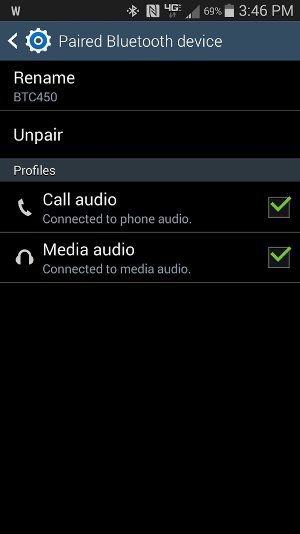
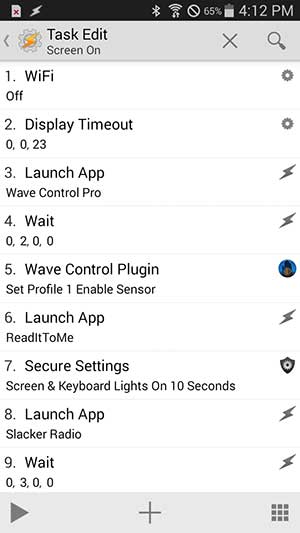
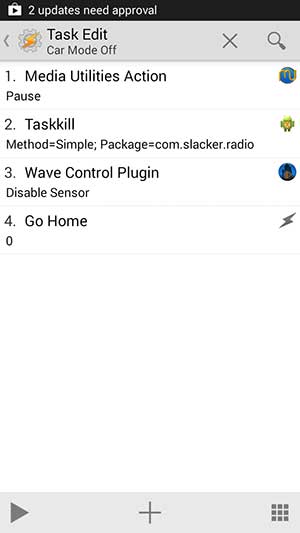
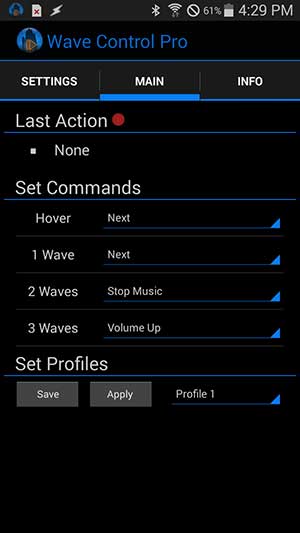
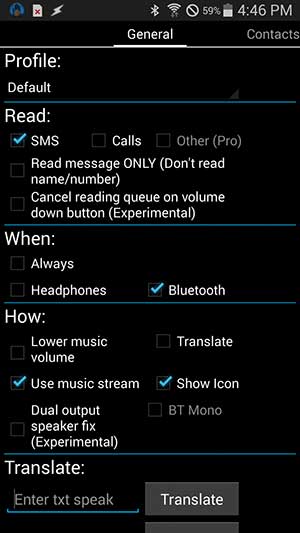


Gadgeteer Comment Policy - Please read before commenting
Our new mounts will solve all your mounting issues much easier and simpler.
They will be ready for sending out for review next week if you would be interested in trying hands on.
These have been in development for over 2 years.
They provide unrivaled ease of use, stabilty, and performance.
Pics and videos should be up on the site late next week.
MobileMountSolutions.com
Jackson TN
Made in USA
@Dave I don’t recall mentioning that I had any mounting issues…
Maybe they have a better option for you! Free Mount to test. Jeez Julie won’t look a gift mount in the ummmmm mount?
I really like the iOmount… So not sure if they can beat it in ease of use.
You should have gone with either this GTA car kit or in Australia I’ve got the GROM iPD3
http://www.gtacarkits.com/product/toyota-echo-1999-2005-iphone-aux-kit/
Easy installation, all hard wired, one kit and you don’t loose the function of the cigarette lighter in the event that you might need it.
@Jocelyn I think my solution is much less expensive and easier to install and use. The only thing I don’t have that your solution has is the car controls. But my gesture control works great. I’m happy with what I’ve done. 🙂
I have a similar problem with our 2006 Tahoe. After a second traffic ticket for talking on my cell phone (live in California), I upgraded my cell phone to a Bluetooth device and got addicted to our 2012 car’s hand free interface. The Tahoe provides no bluetooth interface, and during a recent out of town trip, I realized I needed something for the Tahoe, and started researching gadgets.
I bought a Jabra Freeway last month. Via Amazon.com, it’s approximately $54 with free shipping. By the time I paid sales tax a little over $60. So it is more expensive than the Kinivo BT450.
It is a “hands free” speakerphone. But it works very well for me. Got off to a shaky start with it. So I called Jabra directly and spoke with their engineering dept. They were very patient, and set me straight on how best to use the unit … I am very impressed with it. Julie, if you can get your hands on one, I do suggest you check it out along with the Kinivo.
It is different from the Kinivo in that it is freestanding – you do not have to plug it into the auxiliary outlet of your stereo.
What I like is that I can wake my cell phone and “command” it to dial any of my contacts or a specific phone number. The voice recognition is … uneven. But I think that is a problem with most devices. Looking at the reviews on Amazon, people can connect it to Siri and/or Google Voice-and seem very happy with that arrangement.
I really haven’t used my Jabra with my iPod Touch. But once paired with the Jabra, I can either use it in connection with the car’s FM radio or just listen via the unit -which has 3 speakers. The battery life is phenomenal.
One nice thing about the Jabra is that you can pair several devices with it, including GPS units.
Because my husband also drives that car, I plan to pair his cell phone, along with my “Touch” , my GPS, and my cell phone. Pairing is very easy. I pulled over into a parking lot, and paired my phone in under 2 minutes.
@Julie “Now that I have the main features working, I want to get a backup camera and I would also like to find a way to listen to FM radio through my phone without using data. I wonder if there’s such a thing as Bluetooth FM radio, because I don’t want to physically plugin a wire to the phone. If anyone has advice or would like to share any similar projects that you might be doing, please do so in the comments.”
First of all, I realize you are using the Kinivo differently that I us the Jabra.
Regarding FM auto stereo system. I am also researching alternatives for my travel trailer. And I noticed that the technology has improved greatly over the past 2-3 years. You now have auto “head units” which allow for streaming music via your bluetooth device. One product I’m considering is a Sony mex-N5000BT. It inexpensive $130, has a small footprint, and will connect wirelessly with your mobile device. I’d be interested to see if this approach meets your needs.
Also, thanks for this review. It is of great interest to me!
@Jane P. Thanks for your comments. I don’t really want to change the head unit in my MINI, so I’m looking for another alternative for the FM radio feature. I listen to it so infrequently, that it’s not very high on my want list right now.
@Julie:
I’ve also got a second generation 2012 MINI hardtop (i.e. R56)… Except mine is a JCW (John Cooper Works). Great car. Love it.
I personally went with the standard MINI Y-Cable (USB+AuxIn) since I have lots of lossless music files and you can control playlists through the head-unit and forward/back control using the steering wheel buttons (and charges the phone). I have the same stereo head unit as yours with the H/K option – I believe Android support is limited.
I also ignored the over-priced MINI Connected and MINI GPS options. They were both of questionable quality although having the large LCD replacing most of the speedometer would have been nice (but with my JCW dark gauges it is less distracting – IMO).
I’ve got a ProClip dash mount in the same location as yours. It is rock solid and high quality. I transfered this same mount from my last MINI to my then-new JCW – the mouint is now 5 years old. I also use an adjustable ProClip phone holder (originally designed for an iPhone4) that I modified to hold an Apple short 30Pin-Lighnting adapter and my iPhone5.
Interior shot with previous setup using iPhone4:
https://www.flickr.com/photos/walk0080/6405933703/in/set-72157631865717173
Modified Holder for iPhone5:
https://www.flickr.com/photos/walk0080/8128370810/in/set-72157631865717173
This setup gives me Siri and phone calls through Bluetooth and music/podcast/maps/etc. through the head-unit.
For a backup camera I installed a great high quality licence place camera unit from Boyo (made in S.Korea from Amazon.com) and a 4.3″ LCD panel (cheapo China unit from Deal Extreme) in the lower cubby. This is a wired setup so I removed a number of interior panels to route cabling. I ended up using UTP Cat5 cabling so I have 2 cable pairs unused for some future project I guess. 🙂
Backup camera display interior:
https://www.flickr.com/photos/walk0080/10432177256/in/set-72157636766930634
Back-up camera installed at rear:
https://www.flickr.com/photos/walk0080/10387519456/in/set-72157636766930634
I posted a walkthrough of the install here last year including parts list:
http://www.northamericanmotoring.com/forums/navigation-and-audio/260057-my-r56-reverse-backup-camera-install-how-to.html#post3832092
Hope someone finds this useful.
@Julie: “…I would also like to find a way to listen to FM radio through my phone without using data. I wonder if there’s such a thing as Bluetooth FM radio, because I don’t want to physically plugin a wire to the phone.”
Maybe I am missing something, but your car stereo has a built-in FM tuner for listening to radio. AM too!
Perhaps you meant when NOT in the car you want to listed to FM radio using your phone… considering I never use my FM radio I guess I don’t see the appeal! 🙂
@walk Thanks for your comments and pictures! I also have the Y cable, but I didn’t really want to use my iPod. I wanted to stream from Slacker Radio and didn’t want to have to plug anything in at all. I prefer getting in the car, connecting my phone to the iOmount magnetically (no levers or buttons to fool with there) and having music start automatically a 15 seconds or so after I start the car. As for FM radio, yes, I know my MINI’s stereo already has that feature, but the display on the radio is very limited. I love the display on my phone that shows a artist name, song name, album artwork. So it would be nice to be able to switch to the one FM station that I enjoy when I get tired of Slacker. Your backup camera looks great. I hope I’ll find one for myself soon that doesn’t require me to dismantle the car. 😉
FYI – all that weight hanging your car keychain is not good for your ignition switch, even if you don’t drive a GM car 🙂
@Robert I’m not worried about the weight for a couple of reasons. First of all the MINI’s ignition slot is spread out horizontally instead of just a key slot on some cars. Also, my Keyport weighs less than several traditional keys because it’s all plastic except for 2 key blades.
@Robert: Also the MINI “key” is basically close range wireless. Sticking in the ignition slot simply allows a wireless charging function and also the wireless security “key” function (push to start engine). The slot seems pretty robust. It’s nothing like the old school ignition switches and keys that GM is recalling.
But still, keep your key chains light and minimal people – no need for carrying the kitchen sink with you 😉
Don’t know what FM station(s) you want to listen to but the Tunein Radio App has a “Local Radio” option and it seems to list most of the local FM stations in my area.
@RBeckert there’s one local FM station that I like, but since I listen to it so infrequently now, it’s really not that important. I was just hoping for a solution that doesn’t require using more of the data plan on my phone.
This may be an answer for your FM station reception: http://freeradioonmyphone.org/
@Tato I don’t have any details as I haven’t set it up. As I understand it, there are 2 solutions at this time.
1. Use an radio app to stream FM radio stations. This uses data, so it won’t be free. Your local station might not be available.
2. Use an SDR radio and app. SDR radios can be purchased cheaply and come as a USB stick. It has to be physically plugged into your phone and also requires a physical antenna.
@RBeckert I’m not sure how this is an answer (yet)…
You know if you have a tuner built-in to your phone, there is no antenna, the ear phone wire is the antenna
Hi i also have a g3 and have the same issue with the display timeout and tasker. Which option in secure settings are you using because all i can see that is applicable is lock screen timeout?
Great article and thanks for sharing.
Craig
@Craig I need to make another update to my article because the issue isn’t fully resolved. I can get the screen to stay on for a max of 20 minutes. Then it times out again. I use Secure Settings plugin for Tasker > Actions > Wake Device > Screen & Keyboard lights on > Duration = 20 minutes.
I am going to write the people that write that plugin and see if they can add longer a longer duration. There’s a Manual Off duration, but that doesn’t work at all.
If you figure out a solution, let me know 🙂
If the screen is oled, i believe it will burn in if left on all the time
@rich The LG G3 has an IPS display, so I’m not sure how that differs from an OLED display… Even so, I’m only wanting the screen to be on for the duration of my drive to and from work. The screen doesn’t remain static, it changes with different album artwork as the songs change.
The display time out issue has been resolved (I think). I was using the timeout Secure Settings setting incorrectly. Now I set the screen to manual on when I connect via Bluetooth to the Kinivio and then set it to manual off when Bluetooth is disconnected.
Julie, I just discovered you while researching the 2015 mini cooper connected/navigation system. (Which, is reportedly much improved from their previous versions, but I still see so many areas that could be improved!) I too have a 2013 mini cooper and my only complaint is the radio system. I drive all the time and it sucks. Thank you for this article, gives me lots of options now with my iPhone 6. You are definitely a girl after my own heart, my husband says I am the only wife he knows that prefers tech over jewelry! Thank you, thank you, thank you!
@Karen thanks for your comments. Please let us know if you come up with some cool solutions to your audio issues by using your iPhone. 🙂
The factory installed Harman Kardon system is an improvement over the stock system in the 2nd gen / R56 MINI Cooper but probably not worth retrofitting (and I find still somewhat lacking in the low end).
You might want to check out the excellent (but expensive) systems from Integral Audio (http://www.integralaudio.com/index.php/mini/mini-cooper.html) designed specifically for the MINI. You can get just the Subwoofer System or a system designed to replace most of the stock setup with the Sound Stage.
@walk I have the Harman Kardon system. Sound wise it’s fine. It’s just not very tech friendly.
Hi Julie,
I recently purchased a 2011 Mini Cooper. Having Bluetooth was a MUST, the Bluetooth buttons are on the Steering Wheel as well as on the Middle Big Circle, but after I purchased the car and called a Mini dealership they said that I do not have Bluetooth. I have Satellite Radio, is there anyway I can program the Bluetooth into it? Or is there a way to have my calls be heard through my Car Speakers? Any help/advice would be greatly appreciated!
@Monique I don’t know of anyway to add Bluetooth to your existing audio head unit, but if you have an audio in jack (it should be in the center console in front of the 12v power jack – if it’s the same as the 2013 MINI), you can buy the BT450 which I talk about in this article and review here: http://the-gadgeteer.com/2014/07/08/kinivo-btc450-bluetooth-car-kit-review/
It has a built in microphone and routes your audio through the MINI’s stereo.
Hi Julie!
Thank you for your prompt response! Is the Audio Jack you are referring to the AUX Jack? I really wanna know if there is a way to hack into the radio programming and get the Bluetooth Icon, I am just baffled that I have the Phone & Bluetooth Buttons on the steering wheel and Big Circle but the Bluetooth Icon isn’t where the Radio/Satellite/CD/Aux Icons are…
Yes, the AUX jack. I’m sorry, I don’t know of a way to reprogram the radio to add Bluetooth if it’s not there. I doubt there’s a way to do that. You might check some of the MINI forums though.
As for having buttons on the steering wheel, I wouldn’t put too much thought into that because my 2013 MINI has a button that is supposed to be for voice calling and it doesn’t do anything at all.
Hey, Julie!
This information is awesome. I have a 2013 Clubman which lets me make and answer calls via the car’s Blutooth but can’t sream music. I was looking at the Grom MST4, but it’s super expensive. You solution id wonderful. Thanks!!
Check out the Muse too. It’s a fun way to play tunes and boss Alexa in your car:
https://the-gadgeteer.com/2018/03/11/speak-music-muse-alexa-voice-assistant-review/
I have a little USB Bluetooth adapter that I plug-in to the USB port on my MINI and then I plug-in a short 3.5mm input cable into the Aux-in jack. Then I pair the phone with the Bluetooth adapter so all the audio runs through my car’s speakers.
When using the usb/aux Bluetooth cable, do the steering wheel buttons works? How do you accept our make a call?
Pairing the phone with the Mini’s built-in Bluetooth allows the steering wheel buttons to answer and end a call on my 2013 MINI. Pairing it with a Bluetooth adapter plugged into the USB/Aux inputs do not allow for the steering buttons to answer/end calls but the volume buttons work fine.
Interesting I can’t answer calls or make calls using my 2015 countryman steering wheel buttons. It has Bluetooth but it’s the regular radio not NAV. We’re using Samsung Galaxy s7 and s10 plus phones.
Mine is a regular radio too. I can’t make calls, but I can answer and end calls. Do you see a MINI##### Bluetooth ID?
Hi I’m a graduate student i wanted to know is there any latest way other than Alexa as I dnt have that with me..
There is an Alexa app for your mobile device that you can use and there are small Bluetooth buttons that you can use to control music like this one:
https://the-gadgeteer.com/2015/03/05/satechi-bluetooth-button-series-media-button-review/