
REVIEW – Robot vacuums compete in a crowded field of models and manufacturers. Each design uniquely combines features, programming, performance and price. I have a Kyvol E31 to review. Launched in June 2020, it’s currently ranked #31 out of the top 77 best selling robot vacuums on Amazon. Read on to see what I think!
What is it?
The Kyvol E31 robot vacuum cleaner and mop is a self-propelled and self-guided vacuum and mop. It has several infrared sensors which it uses to sense the surroundings. It also has a downward facing CMOS sensor, much like an optical mouse, so that it can track its position on the floor, use that information to clean in an efficient manner, and provide a map of the area covered to the app. The vacuum connects to the local WI-FI to allow the vacuum to be scheduled, remotely started and stopped, and controlled from a mobile app. The vacuum is rated at 2200Pa, which is enough suction to be able to lift water in a straw about 9 inches. The motor, when operating at full power, is still very quiet. When the vacuum senses that the internal battery is at low charge it automatically returns itself to the charging station to recharge.
What’s in the box?
The Kyvol E31 robot vacuum cleaner and mop comes with the following:
- Robot Vacuum E31
- Charging Base & Power Adapter
- Remote and AAA Batteries
- Water Tank (With Washable Mopping Cloth)
- Spare Washable Mopping Cloth
- Spare Side Brush
- Spare HEPA and Sponge
- 3M Adhesive Pads and (6.6 ft/2 m) magnetic strip
- Cleaning Brush
- User Guide for KYVOL App
- Quick Start & User Manual
Hardware specs
The Kyvol E31 robot vacuum cleaner and mop has the following specifications:
- Power Input: 28W
- Power Consumption: DC 14.4V
- Battery Type: Li-ion Battery
- Battery Capacity: 3200mAh
- Charging Time: 6-6.5Hours
- Suction Power: Three Levels
- Capacity of Dust Bin: 600ML
- Cleaning Time: 150 Minutes for Auto Mode with the minimum suction power on the hard floor after the battery is fully charged
- Power Input/Output :DC 19V 0.6A
- Mop Water Capacity: 300ML
Design and features
Unboxing

The Kyvol E31 comes in a color printed box. The outside of the box lists the features of the device, specification, and contact email addresses. Within the box, the components are neatly and securely packed within molded cardboard. Covered by a color printed inner packaging top.


It seems that the plastic handle on the top of the box may be a bit small for the slots that it is inserted into because it fell out of the slots a couple of times. I would not recommend using the handle when carrying the box.
Design
The design of the Kyvol E31 follows the standard set by iRobot. It is a squat cylinder designed to turn on a dime and to fit under the furniture. The front half of the unit is a spring-loaded bumper that has IR sensors mounted in a window within the assembly. The rear left and right side also has IR windows. An exhaust port for the vacuum is located just below the IR window on the left side of the unit. The rear of the unit contains the dustbin or water tank, depending on what function is being used.
The top of the unit is a highly polished plastic that looks like glass but shatterproof. It also tends to be a bit of a fingerprint magnet. The top is printed with a smart looking set of concentric blue rings, the Kyvol logo in the center, and the trademark of Gyroptic Technology towards the top. I searched to see what this type of technology may involve and found that Gyroptic technology is patented (US4850668A). Unfortunately, it has nothing to do with robots or vacuums but instead is a method for coupling fiber optics. The top also includes a Wi-Fi indicator and a two-button switch for either starting or stopping automatic cleaning or for returning the unit to the charger.
The IR window in front conceals 11 IR transceivers. To see what this looks like I used a camera that has IR active focusing and can see the IR illumination. The violet-hued lights in the picture below are invisible to the naked eye. The robot can sense this light and looks for the reflection of this light against objects in its path to judge distance. Nine of these IR sensors are grouped in an area that is roughly the front third of the circumference.

There are also two IR transmitters on each side of the unit. These sensors let the robot know it is against a wall. On the bottom, there are three sensors used to prevent the robot from falling down stairs or a landing. (When the sensors do not receive an IR reflection the robot will assume that there is no floor present. Dark surfaces that are poor IR reflectors may fool the robot into thinking it is about to roll down a set of stairs.)

To see how this works in real life, check out this video of different robot vacuums making a dark room very clean:
The bottom of the unit is full of tech in addition to the IR sensors for preventing a fall. On either side of the front wheel are metal contacts that allow the robot to roll itself to the charging base to self-charge. The charging base has its own IR beacon that allows the robot to home in towards the base’s location.

Just outside of the robot’s contacts for charging are little rectangles that are hall sensors for detecting a magnetic field. If the magnetic strip is placed on the floor then the robot will not cross it.

The strip comes with 3m tape for permanent mounting but I’ve found that unrolling it when it is needed is acceptable.

The Kyvol E31 only has a sweeping brush on the left-hand side of the robot. The right-hand front side of the robot has an optical sensor that can tell the robot which direction it is traveling in.
 The sensor works like the sensor on an optical mouse. If the robot didn’t know which direction it was going in then having one sweeper would make it difficult to clean against a wall on the right-hand side. With the optical sensor and the IR sensors on the sides, the robot can be sure that when it is cleaning against a wall it is only doing it in a clockwise direction.
The sensor works like the sensor on an optical mouse. If the robot didn’t know which direction it was going in then having one sweeper would make it difficult to clean against a wall on the right-hand side. With the optical sensor and the IR sensors on the sides, the robot can be sure that when it is cleaning against a wall it is only doing it in a clockwise direction.
The beater brush is in an easy to access door on the bottom. The robot comes with a tool to clean this and to cut loose any hairs or fibers that get caught around the rotating shaft. The drive wheels on the base have deep treads and can extend about an inch if the vacuum gets hung up on a table base or runs over some wires or other items. The bottom also has a door to access the battery.
The center of the rear is where the dust bin and mop water reservoir attach. The dust bin and water reservoir have a spring clip that holds it in place. Once the dust bin is removed the bin opens up like a clamshell and the debris collected can be removed. The bin has three levels of filtration between the dust bin and the vacuum motor: a prefilter made of a fine plastic screen, a secondary filter made of sponge material, and a final filter made of pleated filter material. Here is the bin with the prefilter exposed.

Here is the secondary sponge filter exposed. Note that the plastic frame holding the final filter in place is asymmetric (with the bump of plastic on top) so that the filters are not installed upside down.

The filters can be reused several times before washing but each should eventually be washed to maintain vacuum performance. The screen and sponge can be washed in water to restore permeability but the final filter should only be tamped clean. It can also be vacuumed by a portable vacuum on the dirt-facing side. here is a dirty filter and then the paper towel it was tamped against.

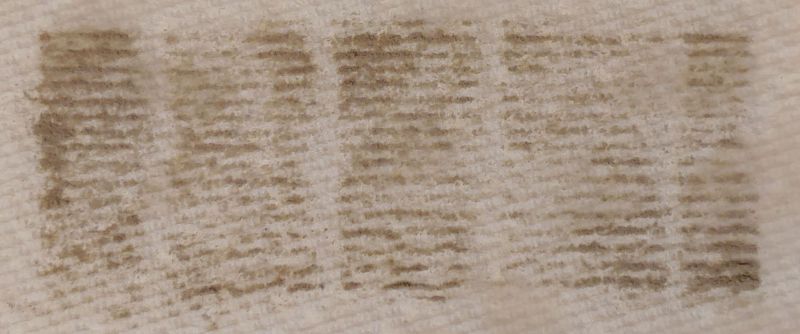
The water reservoir can be switched with the dust bin for mopping. A small magnet in the water bin lets the robot know what mode to operate in. The water reservoir has a 300 mL capacity. The mop material is attached by velcro to the base of the reservoir.

Four holes allow the water to be pushed on to the mop pad. A small air pump is built into the water bin. The rate at which air is pumped into the reservoir controls the rate at which the water wets the mop pad.
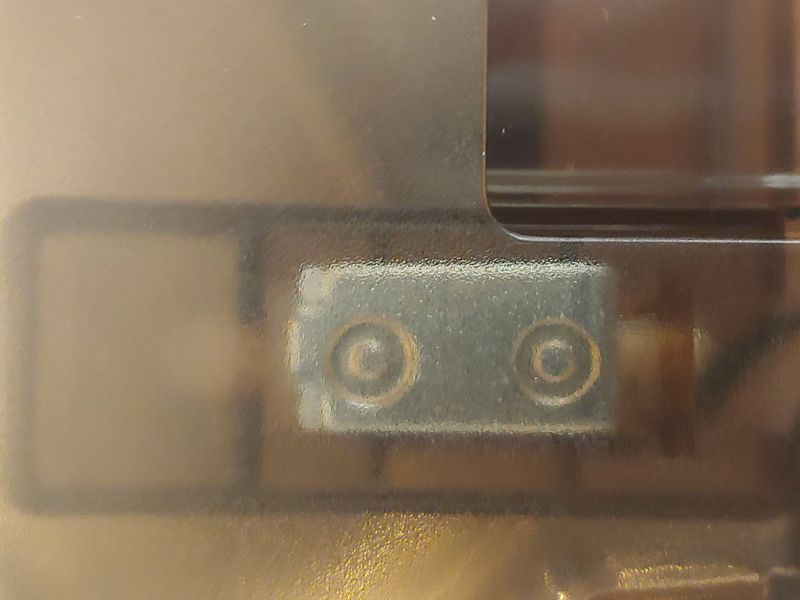
The mop should only use water since the water is not sucked up by the robot after being dispensed. The benefit of using the robot mop is that the robot’s self-guidance and small stature can push the mop around automatically and into hard to reach places. The mop is quite efficient at wiping down smooth floors.

The robot is started in one of three ways: the large power button on top of the robot, the remote control, and the app. The power button starts the robot in auto mode and at normal power. The robot will move around the room in a programmed manner. In open spaces, it will approach a wall, move a short distance to account for the width of the brush and turn back to where it came. If it is in tight spaces it will circle the nearest objects until it can travel in a straight line. The sweeper will slow down before reaching the obstacles to avoid hitting and scratching furniture or delicate items. If it is adjacent to a wall it will perform a series of small semicircular arcs to get as close to the wall as possible. Pushing the button on the robot will stop the robot where it is – it will not return to the charger on its own.
The lower half of the button on the top is for recharging the robot. It will guide itself back to the charger.
The remote and the app allow the same interaction with the robot. Both allow the selection of returning to the charger, operating in any of the modes, controlling power, and remote controlling the direction of the robot. The app and the remote allows the start operation of the robot to be remotely timed but does not allow the operation to be stopped. The app allows the start time to vary by day but the remote only programs the same time every day.
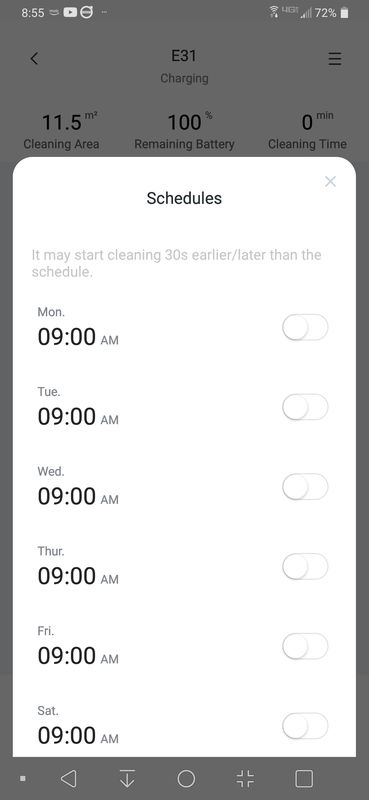
The remote and app both allow the robot to be used in spot mode, which will clean a circular area about four feet across for two minutes. The app and remote also each allow programming the robot to operate in edge cleaning mode which will focus on cleaning the perimeter of a room. In this mode, the robot will always turn clockwise around the room and eventually return to the charger.
The Kyvol app is designed for supporting multiple linked vacuums under a single account. The account is the email address, but even when a new version of robot firmware was available I never received an email notification.
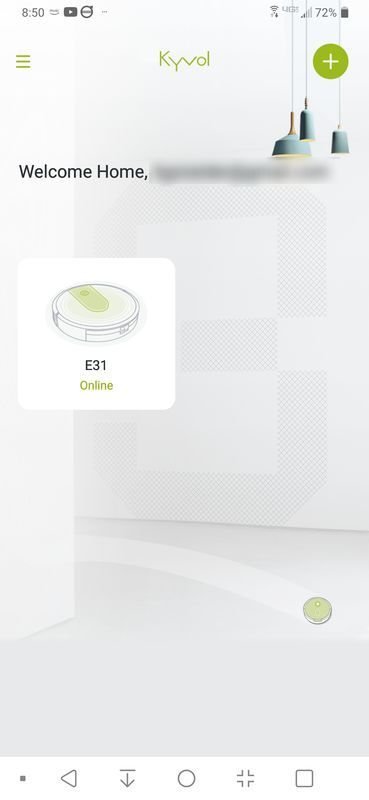
Once a vacuum is selected the app displays information about the robot in intuitive locations.
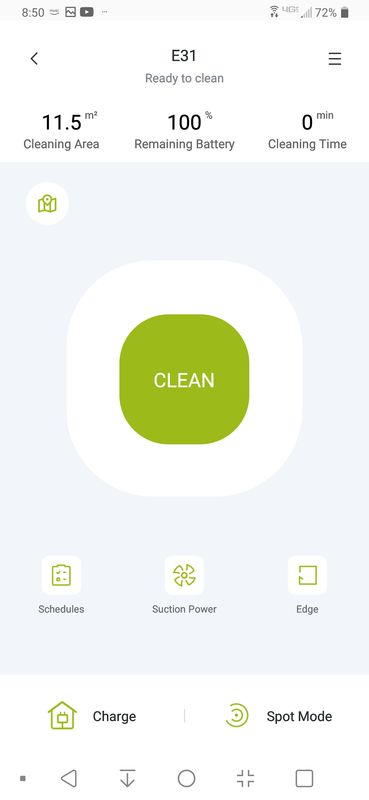
One exception to this is that the most recent cleaning map is located under a map icon on the main page for each vacuum, but the previous maps are located in the main menu (≡) under the cleaning records submenu.
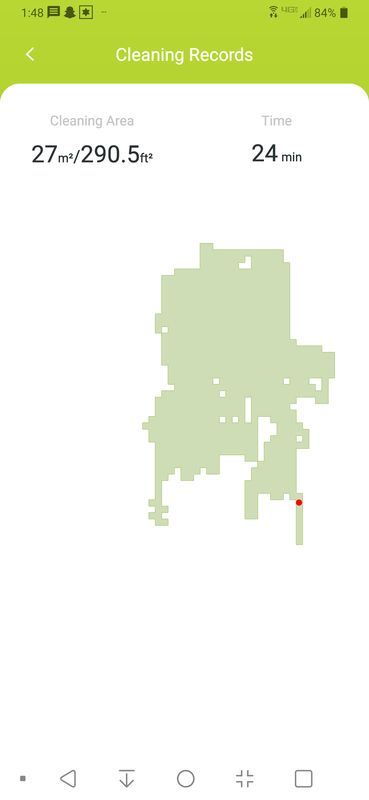
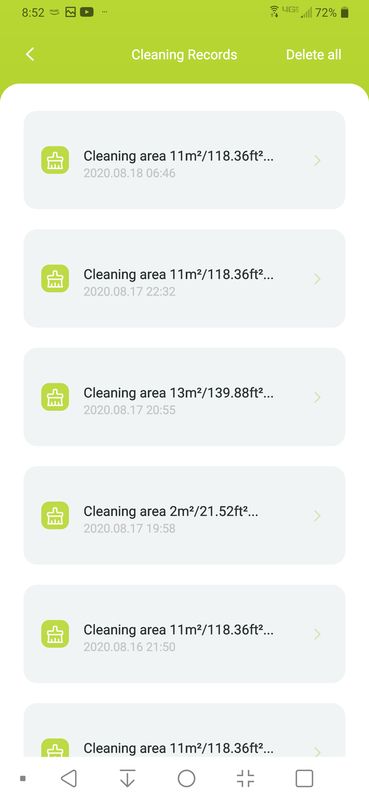
The robot also integrates into Amazon Alexa and Google Home. On each of these systems, the robot may be asked to start and stop or start and dock, but the response is the same. When asked to stop the robot returns to the charging base.
The app keeps track of the service like of the consumable parts of the vacuum. This is helpful since the user may not notice degraded performance since there is no user input to the vacuuming.
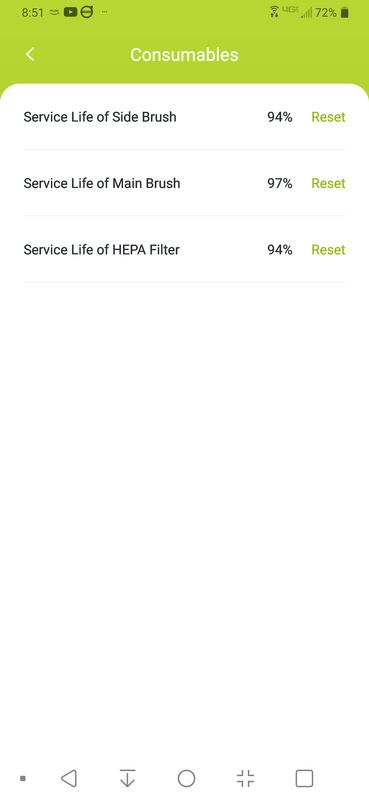
The app also permits OTA upgrades. While evaluating the robot the manufacturer released an update. There were no release notes and I can’t tell what changed, but the upgrade occurred OTA without a hitch.
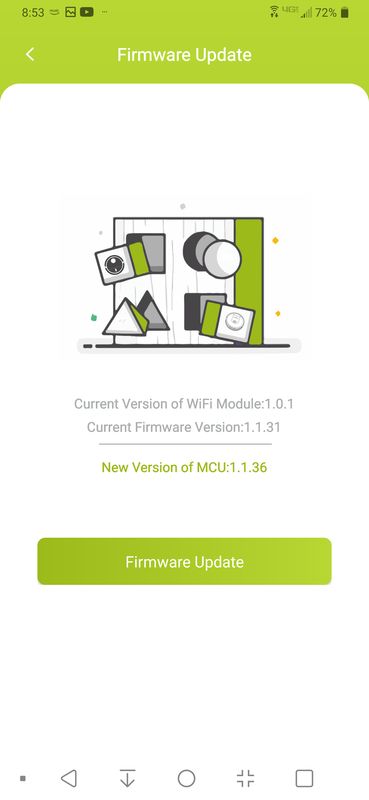
Setup
The manual recommends a three-foot clearance to the left and right of the charger and a six-foot clearance in front of the charger. I found that the robot can find it’s way back to it in tighter clearances but it may run into issues. The rooms that the vacuum is working in should also have all of the power lines put away. Tassels or fringe on the carpet should be tucked under.
There is a tape on the vacuum out of the box to remind you to charge the vacuum and to power it on with the rocker switch on the bottom before attempting to control it.

Binding the robot to my phone was easy. You do need to provide the Wi-Fi password so that it can attach itself to your network. The system can only bind to one WiFi but there is a share option in the menu that will allow the robot to be set up on another phone.
Performance
Since this is a 28W unit and the published suction on the vacuum is 2200Pa = 8.84 inH2O, the maximum theoretical flow out the exhaust is 27 CFM (Air watts = 1⁄8.5 × vacuum suction [inches of water] × air flow [cubic feet per minute]). This assumes that all the power is provided to the vacuum but since there is some power rotating the beater brush and other power moving the wheel and powering the control system, this is obviously higher than any actual result. The performance of this unit is more along the lines of a handheld vacuum and it is about half the suction and a fifth of the flow of most upright vacuums. In comparison, this unit has a brush and cleaning width about half of most uprights, so a smaller flow is acceptable, but a higher ultimate vacuum would result in better cleaning. The more expensive competitors have higher suction ratings.
I found that the directional sensor on the bottom of the vacuum kept the unit in an efficient beck and forth patterns and that the vacuum circumnavigated obstacles such as chairs and stools that may obstruct this pattern. I noticed that the robot would skip over areas previously vacuumed if it reached a wall prior to completing the rest of the room. In the picture below the robot maneuvers across 8 other passes to continue cleaning the room.
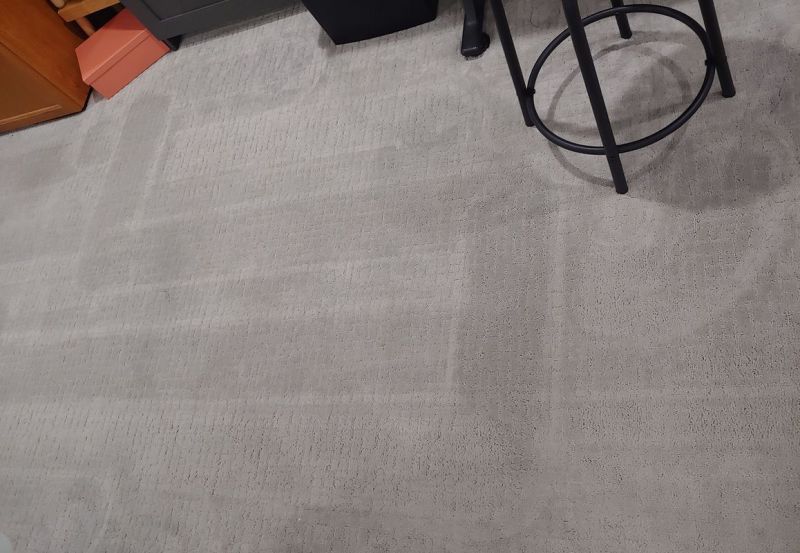
The robot tends to avoid its own base. I think that it may be sensing the IR beacon as a reflection from the wall. You can see the semicircular pattern in the carpet below.

When transitioning from a wood floor to carpet the robot made a clean transition. Whatever is being pushed along by the brushes is sucked up before transitioning to a higher level.
Overall I found that the robot vacuum sucked up a good deal of lint and dirt and even scraps of paper or a dead leaf tracked in from outdoors. I suppose that its killer feature is being able to go under beds and furniture to clean these areas that a normal vacuum just can’t reach.
The mopping feature is also very useful. I found that the fact that it has a controlled wetting of the mop fibers and a very deliberate speed made mopping more effective than when it is performed by a human.
What I like
- Good results cleaning and mopping
- WiFi connectivity allows good remote control
What I’d change
- Nothing
Final thoughts
In mid 2020 there are four classes of robot vacuum. The lowest class is a dumb system that performs a random walk in the rooms it is operating in. The next class has on-board guidance to better ensure that the entire room is being covered. However, this class only understands the area to be cleaned once it has been covered. This class is unable to perform route planning. The penultimate class has LIDAR or some other technology to permit the entire area to be mapped before the vacuum actually covers the area. The best class has a dust bin emptying system to allow for repeated operation without interaction. The Kyvol E31 is part of the second to last class and performs exactly as it should be based on the features it supports. If your needs and budget align with this type of vacuum then I’d recommend the Kyvol E31 as a very capable performer.
Price: $299.99
Where to buy: Amazon
Source: The sample of this product was provided by Kyvol.

Gadgeteer Comment Policy - Please read before commenting
Howard,
You are an excellent technical writer. You told a convincing story based on a systematic informed review. A technical layperson, such as I am, can follow your well-organized and detailed sentences.
The photos of the sensors were unique.
And, who does this? I loved these sensible calculations:
“Since this is a 28W unit and the published suction on the vacuum is 2200Pa = 8.84 inH2O, the maximum theoretical flow out the exhaust is 27 CFM (Air watts = 1⁄8.5 × vacuum suction [inches of water] × air flow [cubic feet per minute]). This assumes that all the power is provided to the vacuum but since there is some power rotating the beater brush and other power moving the wheel and powering the control system, this is obviously higher than any actual result. The performance of this unit is more along the lines of a handheld vacuum and it is about half the suction and a fifth of the flow of most upright vacuums. In comparison, this unit has a brush and cleaning width about half of most uprights, so a smaller flow is acceptable, but a higher ultimate vacuum would result in better cleaning. The more expensive competitors have higher suction ratings. ”
I hope this machine will hold up for at least two years, should I purchase it. Let us know if this holds up for you.
Ingrid
Home-based Medical Writer seeking automated household
So informative!
My frustration is that I can’t connected to Alexa and there is no customer service that well talk me through it
I was able to get the Alexa skill operating using the following directions:
1. Make sure the robot has enough power and the Power Switch of the robot is pressed to ON.
2. You have connected the robot to Kyvol APP.
3. Make sure you’ve installed Alexa APP on your mobile device.
4. Make sure the WiFi connection is stable.
Step 1:
Log in to Alexa APP with your Alexa account, tap on the upper left corner of the homepage, then select Skills & Games.
Step 2:
Search and select Kyvol Home, then enable it by tapping ENABLE TO USE.
Step 3:
Enter the email address and password for logging in to the Kyvol APP, then tap Authorize to continue.
Step 4:
Tap Done to close the page, then tap DISCOVER DEVICES to discover the robot which has been connected in Kyvol APP.
Step 5:
After the robot is discovered, please tap CHOOSE DEVICE to set up your device.
Step 6:
Tap and allow Alexa APP to access the microphone of your mobile device.
Then you can say the following voice commands to your mobile device, and the robot will respond accordingly.
“Alexa, turn on the robot (or your robot’s name if you changed the device name).”
“Alexa, turn off the robot.”
Note:
If you have an Echo device at hand, please follow the steps below to make it available for voice commands.
Step 1:
Log in to your Echo device with the same Alexa account for logging into Alexa APP.
Step 2:
Tap Devices on the bottom, then tap Echo & Alexa to show your Echo device. Then you can speak the voice commands mentioned above, and the robot will respond accordingly as well.