
ARTICLE – I feel like I’m Bill Murray in the movie Groundhog Day. Every time I want to upgrade to a new phone, I get all those exciting newphonia feelings until I actually get the phone in my hand and something spoils it for me. That’s what’s happened with the Samsung Galaxy S10+ when I received Wednesday.
Let me back up and remind you all that I pre-ordered the Samsung Galaxy S10+ a couple of weeks ago and wrote about it in another gadget diary post. I talked about how I was really doing the deed this time and was even trading in my Pixel 2 XL for a $300 rebate.
I was able to get the phone early because it arrived at my local FedEx office and was being held there until today. But drove there and picked it up yesterday afternoon and played with it all night.
Love the display (mostly)
First of all, the edge to edge screen is absolutely gorgeous. It’s bright, it’s crisp, and it’s vivid as heck. The only complaint that I have about the screen is the curved edges. I’m not a fan. It’s not a deal breaker for me, but I don’t like that the sides get a weird shadow on them when you tilt the screen from side to side.
See the blue “bar” on the left side of the display? Little things like that tend to annoy me. But no, that’s not the reason why this phone is letting me down… Let’s continue.
The S10+ has a new user interface that’s named Samsung One UI. I still prefer stock Android and all the stock Google apps on the Pixel, but the One UI definitely is an improvement over Samsung’s TouchWiz skin from their previous phones. Since I bought the unlocked version of the S10+, there wasn’t a bunch of junk apps installed on it that I’ll never use. Well except for the Samsung versions of the main apps… But it’s easy enough to go to the Play store and download/install all the stock Google apps and then hide the Samsung variants in a folder. So that’s wasn’t a deal breaker either.
At first, I thought the signal strength was significantly worse on the S10+ compared to my Pixel 2 XL, but it was just that the signal strength bars at the top of the display aren’t comparable to what I’ve been used to on the Pixel. My Pixel might show 50% full bars while the S10+ shows just 1 bar, but if I use an app like Network Cell Info Lite on both phones with both phones using a T-Mobile SIM card (actually the Pixel has a Mint SIM but that’s T-Mobile so…), the S10+ is only slightly worse. Those readings are in my basement office, so they are pretty low but even so, I rarely if ever have a dropped call. So again, not a deal breaker.
Bonus points go to the Galaxy S10+ because the WiFi doesn’t disconnect all the time as it does on my Pixel 2 XL. I’d say that most of the time I check the Pixel, the WiFi is disconnected and shows as disabled and won’t connect no matter how many times I try. It’s super annoying. The S10+, on the other hand, does not have that problem.
Bonus points also go to the S10+ because it has Smart View. Smart View lets you mirror your phone wirelessly to a larger display like my 65″ Vizio M-65 TV. I had to use the ScreenBeam Mini2 wireless HDMI adapter to do it but it worked flawlessly, letting me watch full-screen Netflix, YouTube, and Hulu on my TV from the couch with no wires and no extra network traffic like Chromecast. I’ve been using the Azulle Byte3 Mini PC to watch Netflix on the TV and although it works fine, using the Samsung Galaxy S10+ instead of a Windows 10 PC with a wireless keyboard and a touchpad is infinitely easier.
The Samsung Galaxy S10+ might replace your desktop or laptop computer
More bonus points go to the S10+ for DeX. This was one of the features I was most looking forward to playing with. In case you’re not familiar with Dex, it turns an S10 series smartphone into a desktop-like computer when you use an HDMI adapter and plug it into a larger display. Here it is with my 27″ BenQ PD2710QC DesignView monitor.
Using your phone as a desktop computer is pretty geeky so of course, I wanted to try it and DeX is really cool. It comes super close to my one device to rule them all dream that I have of using my smartphone as my only camera (check), as my phone (duh, check), and my only computer (DeX comes pretty close). I see the future and it’s with features like DeX.
The camera
I just mentioned the camera, so let’s talk very briefly about that. From my limited time with the S10+’s camera, I have no complaints there either. Here are just a couple of quick shots.
The camera does well in low light and close-ups. I haven’t really had time to put the camera through the paces, but my quick impression is that it does the job very well and there haven’t been any obvious reasons that would keep me from using it as my only camera just like I’ve been using the Pixel 2 XL or Huawei P20 as my main camera.
Build quality
Now let’s talk build quality real quick. First of all, I opted for the S10+ over the S10 because the S10+ is very close in size to my Pixel 2 XL. The only notable difference is the width. The S10+ is slightly skinnier. I already mentioned the curved screen edges. Again, I’m not a fan because I don’t like the way things look on it when you tilt the screen from side to side. I think it’s hard to protect the screen without putting the phone in a big ugly case with raised bezels. Yuck. One
The S10+ feels solid and it has no problems withstanding my patented Gadgeteer squeeze test without flexing or creaking. This is a very good thing because I pinched the screen with my thumb about as hard as I could. Which brings me to the reason why this phone is letting me down. The fingerprint scanner.
The new in-screen fingerprint scanner is my new nemesis
If you’ve been reading my smartphone reviews for any length of time, you’ve seen me complain about fingerprint scanners before. Problems with them have been an issue for me since phone makers began adding them to their devices. I pretty much resigned myself to the fact that it would be a lifelong affliction. But then I got my Pixel 2 XL and it’s like the clouds parted and the angels began singing. Newer LG phones work for me too. But iPhones not so much and Samsung is another nope.
But then I read that the new S10 series was going to have new ultrasonic scanning tech and I was excited. I figured new tech would have to be better than the current tech. I was sure my fingerprint scanning woes would be history. Yeah, not so much. 🙁

It took me about 5 minutes to program one finger and once I finally did that, actually using it would result in No match, Make sure you have the sensor covered with your finger, and Press a little harder messages over and over. It was crazy frustrating and disappointing, to say the least. So much for the new tech.
But no worries, I decided that I’d just use Face ID instead and it worked great. Unlocking with my face is fast and easy. I was happy. Until I wasn’t. What changed? My first inkling that all was not right with the world was when I installed LastPass (my password manager of choice) and it asked me if I wanted to use my fingerprint instead of typing in the master password. I was like oh-oh… But I said yes because I didn’t want to type in my 22 character master password each time it’s needed. Of course, that’s exactly what I kept having to do because the #$%@ fingerprint scanner can’t recognize my fingerprints.
But I still held out hope. Until that hope was dashed when I setup Samsung Pay (another big reason why I was excited to switch to the S10+) and found that it doesn’t allow the use of Face ID to authenticate… it uses… wait for it… a fingerprint. UGH.
The thing is that I use my phone (Pixel 2 XL) to pay for stuff everywhere I can and the thoughts of trying to buy something with the S10+ only to stand in the checkout line trying to get it to read my fingerprint over and over again sounds like a nightmare.
I said I would be switching phones for sure this time and now I am eating those words. Argh! Lesson learned.
Is the Samsung Galaxy S10+ a bad phone? Not even close. It’s the premium smartphone to buy right now and has every feature I could wish for except for one. It’s the best phone for most people unless you have fingerprintdystrophy syndrome like I do. I think I need to find a support group or something. Instead, I’ll just stick with the Google Pixel line of phones for a while longer.
Update 3/8/19
I’ve decided to keep testing the S10+ through the weekend to see how much the fingerprint sensor problem annoys me when used for unlocking and using it with LastPass. I’m taking Samsung Pay issues out of the equation for now because I could live without that feature. More updates as I have them.
Updates 03/12/19
I boxed up the S10+ with the freebie wireless earbuds and shipped them back to Samsung yesterday for a refund. I’m still a little bummed about it. I tried over and over again to get the fingerprint scanner to work consistently for me and was never able to get it to do so for more than a couple hours at a time. So it’s back to my Pixel 2 XL for now and to tell you the truth I’m not really that heartbroken over it because the Pixel is a terrific phone. At this point, I’m looking forward to the Pixel 4 XL this fall but I’m sure I’ll have the opportunity to try many more new phones to keep me from being bored.
Price: $999.99 unlocked
Where to buy: Samsung and Best Buy
Source: I purchased this phone with my own funds.



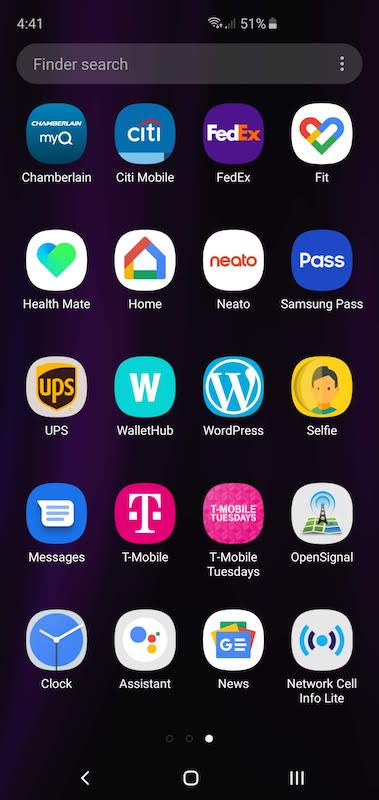

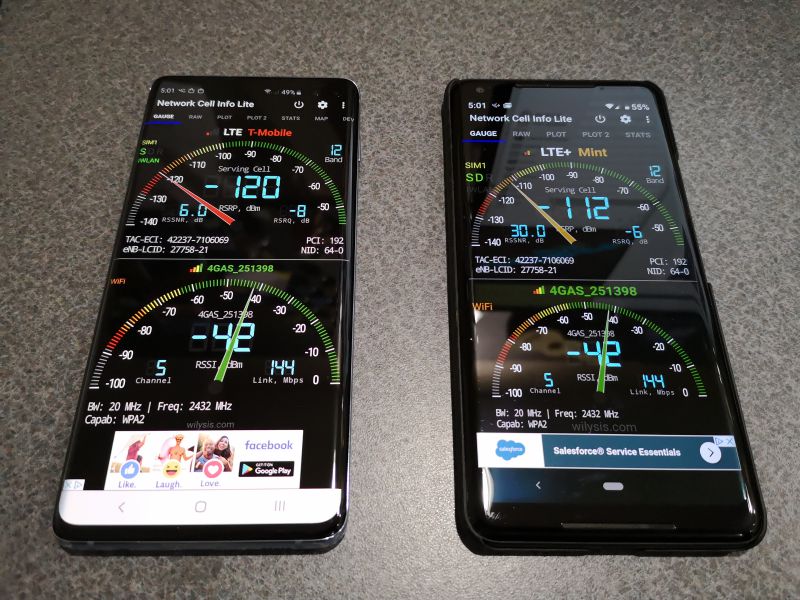
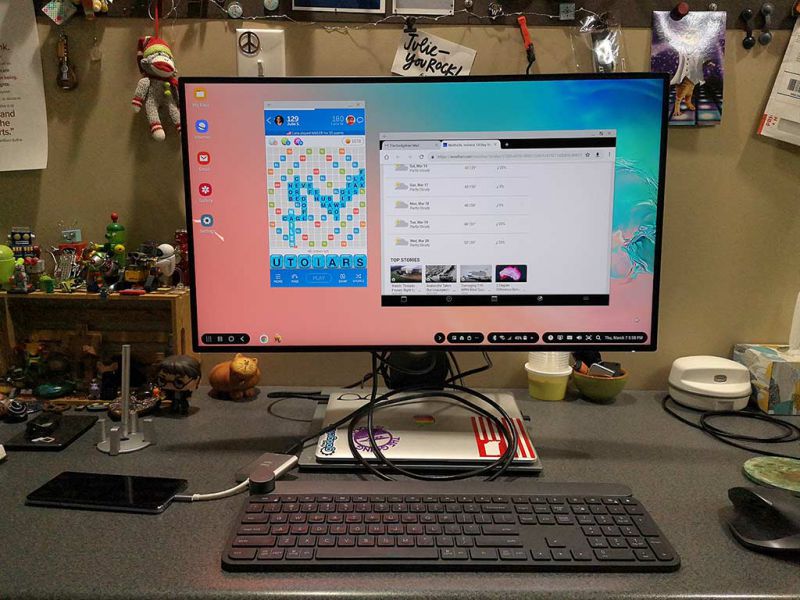




Gadgeteer Comment Policy - Please read before commenting
Oh, bummer! I’m so sorry it didn’t work out. 2 quick ideas from reading other reviews: 1. There’s supposed to be a release-day software update that addresses fingerprint scanning, among other issues – you probably got that? 2. There was a tip to make sure you registered your print from multiple angles during the setup process.
Aside: You mentioned Samsung Pay, which I do like using but I am unhappy with their policy of letting rewards points expire to the point that trying to reach useful levels for rewards redemption is frustratingly futile.
Anyway, I feel your pain because my S7 Edge fingerprint reader has recently started giving me trouble. Very annoying! Ironically, if re-registering my fingers doesn’t fix it, I may be pushed closer to upgrading to the S10+!
Greg, I think I have all the updates but I’ll double check. It’s not that the sensor itself sucks, it’s my fingers that are the problem. I think it might be because my hands/fingers are always cold and too dry. If I use hand lotion, it will help for a while but it’s not like I remember to do that several times a day.
I saw another review mention a second update that continues to address the FP reader issue as well as a tip to “enable ‘Touch Sensitivity’ in the display menu.”
Yes, I applied the touch sensitivity setting several days ago and saw no improvements. I’ll check again for another system update, but I didn’t get one as of about midnight last night when I took the SIM out and put it back in my Pixel 2 XL after giving the S10+ a solid 3 days of testing.
Late Friday afternoon I removed and reprogrammed my prints and it actually worked pretty well for a few hours and I was really excited. By pretty well, I mean that my thumb would unlock the phone with 1-3 tries and very little pressure instead of 5 tries or not at all. But that excitement only lasted a few hours and by later that night, it was back to responding with “No Match”.
I plan to box it up and ship it back tomorrow.
There was an update to apply and after doing so it seemed like the fingerprint sensor was working better but it didn’t last for more than an hour and then it was back to taking multiple tries. It was worth trying and the phone is great but the fingerprint sensor kills the deal for me.
I got my S10 yesterday and had issues with the fingerprint sensor at first as well. T-Mobile already pushed an update that had fingerprint sensor improvements, and it appeared to have changed things for the better.
Hi Marcus, I have all the updates. As I told Greg, I don’t think it’s the sensor itself that is the problem, it’s my fingers. My hands/fingers are always cold and too dry. If I use hand lotion, it will help for a while but it’s not like I remember to do that several times a day.
You brought me here under a false pretext. You have done nothing but sing praises of this phone. That said, 5mins for one fingerprint is just ridiculous. I took that long registering three fingers!!!
I totally see the screen problem. It is a valid point.
The low light camera thing makes me jealous.
I wonder what it is like standing behind you as you type out crime and punishment at the checkout.
Thanks for a great review.
I am waiting to hear about updates fixing the fingerprint issue.
James, I think the only fix to my fingerprint issue is getting new fingers! 🙂
I hate Samsung. I feel your pain.
But those low light pics kinda make it worth it. I have never gotten a good low light pic on an xperia.
The low light pics are great and better than my Pixel 2 XL using the night sight feature.
My current daily driver is the Samsung S10+.
The fingerprint sensor is a lot better now but unlike the Sony Xperia and the iPhone, I must keep my finger on the sensor longer (2 seconds).
Use Microsoft Launcher, so I have no clue about the Samsung One UI 3 details.
Enjoy writing handwritten notes on this thing as well as using the Office all in one app.
Photography lost its appeal for me, so I haven’t taken a picture in anger yet.
I know you are not an Apple fan but their fingerprint scanner and now face ID work fine for me. I use Apple pay all the time an mostly from my watch. I was at a vending machine recently and it took Apple pay so I could get a bottle of water. I’ve never had much issue with Apple ID Authentication but I understand your frustration.
Their are times when I wish Apple had both Face ID and Fingerprint and who knows – they may have it this fall.
Moose Man, it is really frustrating to have to try multiple times to unlock a phone, put in a password using your fingerprint, etc. Since I’ve had few issues with the Pixel 2 XL, it makes it really tough to want to switch to a phone where that is my biggest problem.
I bought entirely into the Samsung ecosystem – I have the Note 9 (and soon the S10+), a Galaxy Wear watch, IconX headphones and more. I tend to use the Smart Unlock feature to get around all this – if my watch or headphones are connected via Bluetooth I don’t have to unlock the phone.
One of the major upgrade factors for me is the fingerprint scanner on the S10+. I hate where Samsung has placed the scanner on the previous phones as I was constantly smudging the camera lens. I want to be able to use fingerprint unlock for things like my banking apps, so this could be a godsend for me.
Interesting that you say putting on lotion helps. With the ultrasonic reader it seems like that’s opposite of what should happen – moisture acts as a ridge filler so you can’t get an accurate read.
I guess all this gets answered today for me. We’ll see if I keep the S10+ or the Note 9.
On a side note, it sucks that Samsung is giving a certificate for the Galaxy Buds rather than shipping them with the phone.
The message I get most often is press harder. I really don’t see how I can press any harder than I do and after 2 days my thumb joint is sore! 😉 Trials and tribulations of gadget usage I guess. If you have the watch, do you have to use your fingerprint for Samsung Pay? And BTW, I do use smart unlock but that doesn’t work for Samsung Pay or LastPass when it wants to reauthenticate.
A pair of buds came with my phone, but I haven’t tried them yet.
My wife uses Samsung Pay with her watch all the time with the previous version (Frontier 3), but the current version has changed and no longer does the mag strip simulation, so it is much less useful in that regard. Even so, she never had to use a fingerprint to pay from the watch (now or then).
Dashlane, Samsung Pay, banking apps – none of them unlock with Smart Unlock, and I’m not sure I would want them to. Since the Note 9 Pie upgrade, though, the phone has started doing odd things: forgets WiFi calling settings (preferring cellular over WiFi which does not work where we live), apps forget after you’ve turned on fingerprint auth – just general forgetfulness.
I think Samsung ran out of the Galaxy Buds in the first round of orders, so they started giving certificates to get the Buds through Shop Samsung when available rather than shipping in the box. I held out for a while, debating whether I was idiot enough to buy the Fold over the 10+, and by the time I ordered it was too late to get them in the box. Oh well, no complaints about the IconX, so I can wait.
Hmmm, the mag strip simulation isn’t supported anymore? That’s the only reason why I wanted to use Samsung Pay over Google Pay…
Sorry – it is not supported on the watch but it is on the phone. For some reason the Frontier 3 had it but the new watch does not. I have found that the Note 9 does it better than the 8 or the S9+, so I assume the improvements in the mag strip simulation is as good or better on the S10+. Now if they could get it together on the rewards and stop moving the goalpost on membership tiers…
Just thought of this – maybe it is not an ultrasonic fingerprint reader. Maybe they are hoping you will engrave your fingerprint in the glass instead. Only reason I can see for suggesting you try to press your thumb through the phone.
I turned off face ID and trusted locations and am trying to use the fingerprint scanner all day today to see if I can figure out some perfect position and/or pressure to use it. So far my results are about the same. Grrrrrrr
There has been a lot of praise for the S10e model. Yes it’s smaller in screen size and battery, but it doesn’t have the annoying curved edge screen and it uses a ‘normal’ fingerprint scanner on the side. It’s also quite a bit cheaper.
Julie, are we going to have to get together and sign you up for Smartphone Anonymous? ::-)
Robert, NO! I can stop anytime I want. REALLLLLLLLY! 😉
Truth. I say the same thing about Nikon gear.
I’ve been patiently waiting for your S10 review. But it is just what I expected. I have an S8 Note and like it except for fingerprint and face scans that just don’t work. I have the same fingerprint problem, dry fingers, and whatever I do, it just doesn’t work and I wear glasses that seem to confuse the face scan. Was hoping that the S10 would be different. I went to AT&T yesterday and held the new S10+. Compared to my S8 Note, I was not impressed. The S10+ is actually smaller than my S8 Note and I don’t like the longer and narrower screen. A thousand dollars for not much different and now your review is a deal breaker for me. I’ll wait for the S10 Note but until then will maybe consider the new Pixel or something else. Thanks for a great review.
BJ, Face ID works great for me even with my glasses on. During the teaching phase for Face ID, it has you take your glasses off.
At least I’m not the only person complaining…
https://www.reddit.com/r/galaxys10/comments/aysdpo/reminder_recalibrate_your_finger_prints_a_few/
Well I swallowed my normal excuse for not getting a non-Pixel Android phone – infrequent security updates – and peordered a S10. It will be delivered today.
The fingerprint sensor is a worry. I will report back with my experience. I too do not like the curved screen. Not sure of the benefits, but I wanted more screen size than the S10e. Really difficult to get glass screen protector for the S10 that works with the fancy underscreen fingerprint sensor. Difficult like impossible at the moment. It does come with a protector, but I am told it is the plastic film variety.
I traded my 18 month old iPhone 8 Plus 64gb to Samsung for $550 and a $130 voucher for the Samsung store. I am sure I will enjoy the 128gb storage and SD card, the larger screen and Android integration!
Love the review, as always.
Hi Richard, Switching from iPhone to Android. Nice! Please let me know if you have problems with the fingerprint scanner. I’m sure that at least 50% of the problem are my cold dry mummy fingers.
Julie, if you like the S10 except for the fingerprint scanner and curved glass, the S10E addresses both of these! It gives up a little screen size and a little ram, and only has one selfie and two rear cameras, but has a flat display and a finger print scanner in the power button! Cnn calls it the Galaxy phone for everyone, could that include Julie??
https://www.cnn.com/2019/03/07/cnn-underscored/samsung-galaxy-s10e-review/index.html
Hi Nicholas, I don’t think the S10e is the phone for me. I’d rather stick with my Pixel 2 XL for now. I am pretty confident that I’d have troubles with the regular fingerprint scanner on the S10e because I’ve never had good luck with Samsung scanners. It’s tough to give up the Pixel 2 XL since the scanner works pretty much every time with one touch.
It has been almost a week now since I received the S10. On Thursday I walked my old iPhone 8 Plus to the FedEx store and sent it to Samsung as trade-in for the S10. So no going back now. The deal was just too good for me. $550 trade-in, plus $130 Samsung shop evoucher coming in 10 days.
I like the S10 much better than the 8+ because of the integration with Google apps and the ease of loading files – Android shows up in File Explorer with all of its folders – drag and drop. I do not have a MAC, so the integration is much better with my PC.
The screen is gorgeous, though I am no fan of the curved edges. I would much prefer to have a flat screen so I can easily get a glass screen protector. The film one that came preinstalled is good, but it will not last. I loathe installing screen protectors. I have had to go for a case with a cover to ease my protectionist insecurities – an OtterBox Strada. It gives me two card slots only, and is a touch difficult to fasten into my car phone holder. So it is a compromise from my 8+ LAMEEKU case (hold 5 cards, easy to mount in the car, no flap cover – not needed as the 8+ screens are flat and glass screen protectors are readily available). So this is my biggest bug-bear.
It is a lot more customizable. I am not sure the benefit that Samsung gets by installing its own apps, and I wish that I could uninstall them. But I have replaced them all with the Google equivalents and am happy. It’s a pity that I cannot swipe right to get the Google Assistant Home screen, but she is only one tap away in the search bar widget. I have disabled Bixby Home and remapped Bixby Voice to Google Assistant. I do like the Samsung launcher though.
Now that fingerprint sensor. Not as good as the Apple sensor on the 8+. Periodically I take more than 1 or 2 times to unlock it. So far never in a queue at the shops. I tend to forget where the sensor is and put my finger too low. When I do find it, I do not press hard enough. The problem is not as bad as Julie’s, but they are annoying. It is 2019, finger sensors are not new, the S10 is Samsung’s flagship. I should not need to make allowances for what can appear as first-gen technology. But, the positives outweigh the negatives. Oh, then there is that deal again. It is much better to have the sensor on the front than the back, or the side as with the S10e.
Love Android. So the S10 is a keeper. Samsung is bound to tweak the sensor. Of course they are. I am even going to upgrade my battered Samsung S2 watch with the Galaxy Watch using my $130 evoucher as part payment. I am now a loyal Samsung disciple!! …But then maybe, perhaps Google will offer an incredible trade-in in September for my S10 against a Pixel 4 XL? So maybe I am a loyal Gadgeteer more than I am a Samsung disciple?
Richard, thank you for sharing your thoughts after a week of using the S10. I think I only had 4-5 full days using the S10+ before I caved and sent it back for a refund. You did get an excellent deal better than the one I was going to get by trading in my Pixel 2 XL. I’m still going to try the S10E at some point but I’m not going to buy one. I’ll try to get one of the carriers to send me a loaner so I can see if the power button/fingerprint sensor works better – for me.
I has been over a month with the S10. Overall this is the best phone I have owned – better than the iPhone 8 Plus. I have had no problems, except:
1. The ultrasonic fingerprint sensor is annoying. I have about a 60% first time hit rate on unlocking with it, and probably 90% for two-times. The Apple 8 Plus almost 100% first time.
2. The plastic film screen protector that was installed by Samsung is beginning to scratch and lift. I still cannot see a glass one that works with the ultrasonic sensor that has good reviews.
3. The infinity screen does not do anything for me. I would rather have a flat screen and small bezel.
Good battery life – easily a full day. Oh and the Otterbox Strada case is fantastic.
Richard thanks for sharing your thoughts after using the S10 for over a month! I really liked that phone except for the #1 and #2 reasons you listed.
Meanwhile, Samsung continues to release software to improve the fingerprint reader. I wish you still had your S10+ so you could report on whether their updates improve even your (worst-case) experience!
I’m hoping that, by the time I’m ready to pull the trigger (sometime after the Note 10 comes out and I decide I don’t need whatever extra it offers), the S10+ will have taken strides forward in 5 areas:
1) Price!
2) Fingerprint reader
3) Camera, like adding a better Night Vision feature
4) Creating an equivalent feature to the lost LED Notification light (e.g. flashing notification ring around the camera cutout)
5) More availability of better screen protectors than the Samsung one that don’t compromise the fingerprint reader.
I can try to get a loaner and test the updates.
I bought the s10+ and I love it. The only issues i have is the fingerprint sensor and it doesn’t match maybe 1 out of 20 times I use it. I use the wake to lift so it shows a pic of a fingerprint so you know where t place. But coming from an s8+ I would say it is still better. I had days on my s8 where the optical sensor just would not read my finger. And since the updated it the s10 is better and they have a sensitivity setting to make it easier with or without a screen protector
That is good news regarding the fingerprint reader success rate. I am afraid I have a failure rate of 1 out of 2. Julie mentioned that she thought different people would see different success rates simple due to their fingers. I have added difficulty by insisting on having a screen protector. Even the $50 Dome Glass gives me only a 50% success rate. But you are right about waiting. Surely they can increase the sensitivity further. I suppose even Google will go in-screen fingerprint sensor with their Pixel 4.
A quick update for those still considering the S10, or who just need to hear the experience of someone else who bought one. Please bear in mind the context that I received $550 trade-in for my year and a bit old iPhone 8Plus and a $130 Samsung store voucher for purchasing the S10.
Software Updates: The security patch level was February 2019 out of the box. In early May I received the March 2019 update. So, if this continues, Samsung will fulfill their promise of monthly updates – but two months behind the latest release. I also received an update that was advertised as improving the fingerprint sensitivity. I noticed no change.
Screen protectors: I am fanatical about them. The S10 comes with a film protector pre-installed. This easily scratched in the first month. When I took it off, it was of the crinkly / crunchy hard type. I noticed no improvement with the protector off regarding fingerprint unlock success rate. I tried a Skinomi film – easy to install, no bubbles. But horribly rubbery feel to it and a fingerprint magnet. Again, no impact plus or minus on the fingerprint unlock success rate. Tried two different glass protectors. Both had a circle where the fingerprint sensor on the S10 screen would be of what looks like much thinner glass. This circle was very noticeable even with the screen on. Fingerprint unlock success rate plummeted to about 10%. Just unusable. I just purchased and installed the $50 Dome Glass. Super easy to install – perfect, no misalignment, no bubbles. (Yes, I did press the area over the sensor spot for over a minutes as detailed in the instructions and re-set my fingerprints). Success rate about 50%.
General comments: Nice phone, fast, the UI has some really useful additions over stock e.g. slide out from the side to reveal a shortcut area for about 10 shortcuts or folders). I love the switch from iOS to Android – mainly the loading and unloading of mp3 lectures and music.
Overall: Regretting the purchase. The fingerprint sensor is annoying. Standing in line to pay at the supermarket with Google Pay requires me to anticipate the transaction and get the phone unlocked, impromptu showing photos / documents to my friends / colleagues requires patience and a little embarrassment. $50 for a glass / liquid technology screen protector that works only partially well, is not good. I am sure the technology will improve, but maybe it will require the S11.
Courses of Action: Well, I am considering selling it. I see that OnePlus are offering a $550 trade-in for the S10 against the 7Pro (I tested this with my IMEI number on their site). But that has a curved screen with under glass fingerprint sensor, so I do not hold out hope that it will be better than the S10. I just missed the $200 off for the Pixel 3 XL. Looking really carefully at the Pixel 3a XL. Agreed not so much of a powerhouse as the S10, but a flat screen and a hard button fingerprint sensor I think that Julie made the right decision in sending back her S10 Plus.
Good news. On May 22nd 2019 I received the May security updates for my Samsung Galaxy S10. So not quite as quick as the Pixel’s, but certainly acceptable.
Not so good news. Fingerprint reader is still hit and miss. About 75% first time success rate. It does have the Dome Glass (aka $50) screen protector. It is a fantastic product, curved, clear, no bubble installation, and does not seem to impede the fingerprint reader over none at all.
Loving it: Really like the “apps edge” a drawer that you can slide open from the edge on any screen containing space for 10 apps or folders with apps, for quick access. The speaker is awesome. Nicely loud.
I am at about the 3 month mark with the S10.
Richard thanks for the long term update. Glad you’re still liking your purchase 🙂
I did it. Some will think it is the gadget bug that has me firmly in its grasp, and others will be willing to accept my plea that my decision was taken with Mr. Spock like logic.
I have replaced my Samsung Galaxy S10 with a OnePlus 7 Pro.
Finally, the fingerprint reader became too much for me. Perhaps it was the frequency of fails to unlock – about 1 in 4 – or perhaps it was the location – in line at the checkout, showing a colleague a photo of the family, or opening up an email or text message.
Agreed it is easy enough to type in a PIN, but then you have to hide it from people without it being too obvious that you are doing so, and certainly an overwhelming need to hide it from the kids, who would destroy the neatly ordered home screen and download countless mindless skateboard games and doll dress-up apps.
So, the shiny new 8GB RAM, 256GB storage mirror gray glow screen arrived today. I was resolved to let the FedEx person known that I was refusing delivery, but they tapped so quietly on the front door that when I realised there was a parcel, they were gone and I was left with a box in my hand.
The S10 was a great phone that even receives monthly-ish updates. But the ultrasonic fingerprint reader was it’s Achilles heel, with or without that $50 Dome glass screen protector. The OnePlus 7 Pro on the other hand has an optical fingerprint reader, and it works fast every time – well at least for the 4 hours that I have had it.
Now for the heart-pounding ordeal of applying a screen protector valued at $50, and the search for an acceptable wallet case. The Otterbox Stadia for the S10 was perfect.
Oh, almost forgot, OnePlus are trading in the S10 for $500. That’s acceptable to me, no hassle I hope in the trade unlike possible sales on eBay, and since I got the phone new at a discount, I do not lose much. It’s all part of the fun of being a Gadgeteer.
Richard (my fingerprint reader challenged brother), glad to hear that you are having a good experience so far with your new OnePlus 7 Pro. Are you tempted at all with the Note 10 due out soon-ish?
Well, new technology and temptation are two words indelibly linked in my vocabulary, unfortunately. Thankfully other factors keep me out of debtors prison.
No temptation to have the Note 10 on a permanent basis. I would like to try it though. My reasons for not thinking about getting one are:
1. Price – likely to be north of $1000. I really would need to add insurance on something of that price.
2. Samsung would have to get the fingerprint sensor right – the S10 has left me traumatized. Or of course secure face ID.
3. I am enjoying the larger 6.67 screen on the OnePlus 7 Pro over the S10 (6.67 vs .1 inches), but I am at a max for comfortable use and pocket size.
4. I think the stylus will be good, but I rarely use one. My works laptop has one – never used, my iPad is an older version, cannot use a pencil. So, I not sure I would use one or how it could benefit me – I am not into drawing. So the Note 10 stylus probably would not be of benefit to me.
5. I am a wallet case guy – to store a drivers license and credit card. So, the really cool design and feel of the phone would be covered. Unless Otterbox comes out with a Strada case (fairly slim) this would add more bulk.
So I will stick to my OnePlus 7 Pro for the timebeing – but I do have a roving eye towards the Pixel 4 XL – but only with a great trade-in offer and please less than $850.
BTW: Camera on the OnePlus definitely inferior to the S10, but I just see that an update has been release improving the camera. It is rolling out now.
I had problems with the S10 fingerprint reader. So I bought a OnePlus 7 Plus to replace it with every intention of trading in the S10 against the purchase. The OnePlus had an awful set of cameras in my opinion and it was just oo big. I sent it back. Tried hard again with the S10, until the iPhone 11 came out. Bought it, sold the S10. No going back now. About every month updates started to happen for the S10 about mid-month, but the fingerprint reader still had problems.
I love the flat screen of the iPhone 11 – makes getting good quality screen protectors easy. Otterbox released my favorite Strada wallet case. Faster than the S10, and the screen while not as high spec’d as the S10 is excellent – I cannot tell the difference. Agreed iOS does not always play nicely with Google apps, but overall a good upgrade in my opinion.
Just to answer the question, I am not tempted by the Google 4. The XL is too big (just) and the standard version is too small – definitely. But the prices. Oh myOh, and now that little something about the face recognition security having a problem in the Pixel 4. I drank the Apple flavored cool-aid, and will surely be cast out of the Garden.
Julie – you tempted by the Pixel 4 apple?
Richard, I ordered the Pixel 4 XL and will be taking delivery of it Wednesday or Thursday. My last Pixel was the Pixel 2 XL which I used for several years. I’m anxious to try the 4 XL but I have read that the new Google assistant features won’t work if you have a G Suite account which I do. Some days I wish I could love iOS / iPhone. Things would be easier.
I bet my wife that a Pixel 4 would be on its way to you. Excellent, I will look forward to your review. I has a flat screen and face recognition – I think I have half convinced myself already that the Pixel is needed for the benefit of my family.