
I’ve been a devout Android user for close to 5 years after switching from an iPhone 4S to the Samsung Galaxy S III back in September 2012. Wow, that seems like forever ago. After I made that jump from iOS to Android, I fell hard for Android and every time after that when I would test a new iPhone, I would grumble about how it felt so limiting compared to Android devices. If you go back through my past gadget diary posts, you’ll see how I would get excited about new iOS hardware only to send it back a few days later due to disappointment with iOS.
So what changed this time? ,I’m not really sure. All I know is that when circumstances caused me to return an LG G6 that I had purchased for myself last month, I made a spontaneous decision to buy an iPhone 7 Plus. I remember telling Jeanne that was what I was going to do and she rolled her eyes and gave me a “you’re nuts” look. I had previously told her that I would never buy another iPhone again after I bought the iPhone 7 last fall and returned it.
Honestly, I wasn’t sure I would keep the iPhone 7 Plus that I bought last month. I just bought it on a whim because I needed a phone and could get one instantly by driving to the Verizon store. So that’s what I did and I haven’t looked back since.
Through the years I’ve complained about the iOS restriction on home screen widgets, the inability to place icons exactly where you want with spaces between them, lack of a back button, and the lack of wireless charging. Those four things have been my main “issues” and they sound dumb now. Well except for the wireless charging because I still miss that – at least until I get an iPhone 8!

Regarding the home screen widgets complaint, I’ve gotten used to placing all the widgets on the swipe right from home screen page. Would I rather have the option of putting at least one widget on the home screen? Yes. I would place the Up Next widget there. But I have found that I’m checking the widget screen pretty regularly throughout the day, so it’s really not a huge deal.
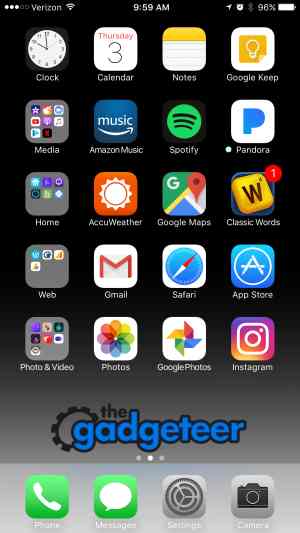
I still wish I could move the icons around exactly where I want them on the various home screens, but I’ve learned to deal with that too by using folders which I never used when I had an Android phone.
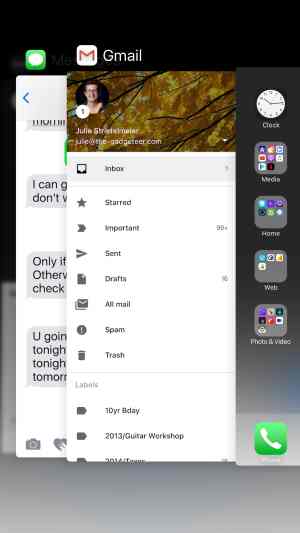
No back button is a non-issue because I can just either press and hold the left side of the screen or double tap the home button to switch between open apps.
So it turns out that those complaints were all pretty lame. Except for wireless charging 😉
I do have a new complaint though. With Android I would use my Flic buttons or an NFC tag to do things like send a TXT message to Jeanne when I would arrive home from work. NFC usage with iOS is currently limited to things like pairing Bluetooth speakers and not with automation. The FLic buttons work with my iPhone but they can’t be programmed to send a TXT message because the phone has to be unlocked first. Even if you ask Siri to send a message, she’ll make you unlock the phone before she sends the message, which is annoying.
On the good side, the iPhone has been a solid phone so far. The battery life has been excellent, and I’m not having the same little glitchy problems that I had with Android phones and Bluetooth devices. The Gmail app works great too. I’ve ALWAYS had problems with it on Android phones, where it just sits there and mocks me when I try to refresh the inbox. That’s not happening on the iPhone.
All in all, I’m really enjoying using the iPhone 7 Plus and am excited about what the iPhone 8 will bring. At this point, I have no desire to go back to an Android device. but I’m not going to say I never will because I know that saying never means it will definitely happen.
Are there any other recent Android to iOS switchers out there? How’s your experience so far?



Gadgeteer Comment Policy - Please read before commenting
I use Siri to send text messages all the time while I’m in the car. I never have to unlock the phone first. Maybe check Siri’s settings?
Ok this is really weird… I just tried it and didn’t get the “you have to unlock the phone to send the message” message. But I’ve gotten that notice quite a few times.
Julie;
You echo my thoughts exactely. We had an offer we could not refuse from AT&T to switch from TMobile. Which got me into an iPhone 7 Plus. Look, any OS had its kinks, but after 3 months, I am completely sold on Apple phones. Coupled with the Totallee case, it is perfect.
I’m currently searching for a really good but minimal case and might get a Totallee for myself after I finish reviewing a few different ones that have been sent to me.
I use the Spigen Crystal Clear Case which is available from Walmart online for less than $12. It is very minimalistic.
I have the Totallee case – the thin black case. It’s a nice case, maybe slightly slippery but it’s worn off somewhat. I like it mostly because it’s thin and doesn’t extend over the edge of the phone. Having a phone with a big lip does protect the screen but it interferes with the silky smooth swiping from the edge which the new wrap around screen provides. A good trade for me since I never drop my phone.
I also have a Spigen case which is more protective – I switch when I’m traveling.
I’m patiently waiting for iOS 11 for the Files app. That’s the major issue that I have with iOS. I’m so used to having an actual file system that I can organize on android.
OMG Welcome back from the dark side. May the force be with you.
You should try Workflow. Apple recently purchased this automation application that lets you build automated actions. You could easily build a Workflow that sends a message to whomever you wish when you get into the car. Or you could just tell Siri to launch a Workflow.
Oooh cool. I’ll definitely go grab it and check it out.
It appears that IFTTT has Flic support. Might be worth a look.
The problem with IFTTT is that you sometimes have to wait for the trigger to fire.
ios11 will be the make it or break it update… it’s also what’s holding me back from buying a shiny new iPad-pro today :p
Nonsense considering the continued sales growth of iPhones. And as usually number of phones running current iOS dwarfs the number of Android phones with the current version.
I echo the others here saying “Welcome back into the Light, Wanderer!” Glad you’re here. But this means we’ll be fighting over those iOS accessories, doesn’t it? 😉
Yes, probably. I’m already grabbing some cool cases to review!
FWIW, I’ve installed iOS 11 on both my iPads. Finally went with the iPad Air2 (my daily driver) this past weekend. The new keyboard actions are just wonderful!
I’ve thought about putting iOS 11 on the iPad Pro 10.5 which I also have now, but haven’t yet. Have you noticed any glitches?
I still would not suggest it. There’s no returning to iOS 10 except by erasing the restoring an iOS 10 backup. No data from iOS 11 can be downgraded so you’d lose it.
If you’re not using the iPad Pro for daily work then it’s a nice chance to try out iOS 11. It’s a big update.
I put it on the iPad Pro right after beta 3 dropped, and haven’t really had a minute’s problem with anything. All apps run great. Of course, that unit is at home most of the day, so doesn’t see a lot of strange stuff that I do. But it was so smooth, I decided to install on the Air 2 last weekend. It’s great. Been making me think I need to write a news article about it. Normally, I don’t load betas on anything I use on a regular basis, but since I had that “extra iPad” (don’t let the Lovely Bride hear that!), I gave it a shot. Glad I did.
I might take the leap too since I have a month of the iPhone under my belt and should be able to recognize the differences.
I’ve been a “dualie” user since corporate went to Android with the Motorola 4G because I provide user support. No doubt Android is more flexible but at the same time due to that flexibility I’ve seen so many changes over the years as to where a specific function or command is located. Mail settings have changed and depending upon the bloatware provided by the carrier – vastly so in all too many cases.
Apple has it right in my opinion by locking down certain things and keeping the carrier’s out of the bloatware so for me Apple always gets a thumb’s up. And I think with iOS 11 that Apple will jump ahead and pull off Android users to their platform.
It still is the number one selling phone even without OLED, expandable memory and for other reasons.