The best thing about security camera systems is that they allow us to keep an eye on our loved ones and property when we’re not physically there. The worst things about security camera systems is that the majority of them have to be plugged into a wall outlet for power and probably require a monthly fee for cloud services. The Blink Wire-Free HD Home Monitoring system features cameras that are completely wireless and there are no monthly fees to worry about. Blink sent me their two camera system which I’ve been using for the past few weeks. Let’s see if this system deserves a thumbs up or a thumbs down.
Also check out: CleverLoop Security System with 2 Cameras review
What’s in the box (for the two camera system)?
Sync module
2 wireless cameras
4 AA lithium batteries (2 per camera)
2 mounts
Mounting hardware
USB cable
AC adapter
Instruction sheets
Unlike most security camera systems on the market, the Blink system includes a small Sync Module that you can locate near your wireless router. It’s powered by the USB adapter and micro USB cable that are included in the package. What is the benefit of the Sync Module?
It allows the cameras to achieve long and impressive battery life. Because the Sync Module is plugged in and remains on, the cameras can effectively be ‘off’ when not in use, helping to extend battery life – the Sync Module then uses a low-power communication channel to talk to and wake up the cameras remotely when necessary (motion detected, or Live View being used). All other cameras are either wired or need to remain connected to your wireless network at all times, more quickly draining battery life.
The Sync Module has two status LEDs on top and a couple extra ports including a USB port and an Ethernet port. The Ethernet port is used for troubleshooting and at some point in the future, you’ll be able to attach a USB flash drive or hard drive to the USB port so that motion detection video clips will be stored locally instead of in the cloud.
The 720p HD video cameras are small square white plastic modules that have a lens on the front, with an LED light below that and a motion sensor with a microphone next to it in the center.
On the back of the camera there is a micro USB port that can be used to power the camera if you don’t want to take advantage of the battery power option. The cameras are each powered by two AA lithium batteries which can power the cameras for over a year with standard use. Standard use is defined as 4,000 five-second events per year (or 20,000 total seconds of video recording, to include Live View usage).
The back of the camera can be removed to access the battery compartment. You can also pop out the center of the back cover to attach the included mounting bracket.
The bracket is mainly used to attach the camera to a wall. It doesn’t need to be used if you just want to place the camera on a flat surface.
Setting up the Blink system is quick and easy. You first install the Blink iOS or Android app on your mobile device and follow the prompts which tell you connect the Sync Module to power and wait for the LEDs to turn a specific color. From there, the app sets up the cameras one by one.
After everything is setup, the app will display a static image of your cameras. You can arm the entire system with the main slider switch at the bottom of the screen. When the switch is on, the cameras will notify you when they detect motion. You can also toggle the motion detection feature on and off for each camera by tapping the running man icon above each camera image. Tapping the video camera icon will take you into the live view for that camera and tapping the camera icon will take a new snapshot and use that for the static image on the main screen.
The gear icon above each camera will take you into the settings screen which allows you to customize the settings for each camera and see the battery status.
The Blink cameras have 720P resolution which isn’t going to blow you away, but it’s not that bad considering the perks of the system – being able to easy relocate the cameras just by picking them up and moving them somewhere new. That said, there are a couple things to consider with the Blink system. One big issue I ran into was when I placed one of the cameras on my windowsill facing outside. I wanted the camera to alert me when someone drove by or came into my drive way. I thought I had a defective camera because it never alerted me to motion even when I stood outside and waved my arms at it. I came to find out that the Blink cameras use a PIR sensor for motion detection and will not work through glass.
A passive infrared sensor (PIR sensor) is an electronic sensor that measures infrared (IR) light radiating from objects in its field of view. They are most often used in PIR-based motion detectors.
Another thing to keep in mind with the Blink system is that the night vision feature isn’t quite like other security cameras that use IR light. The Blink system uses an LED flashlight to illuminate the area.
The image above is what you see during the day.
But at night if you want to see a live view of a dark room, the LED illuminator will turn on and it will look like the image shown above. If you’re in the room, you’ll see the light come on just as if someone turned on a flashlight. That means that you can’t covertly watch what’s going on at night without being very obvious.
When motion is detected, you’ll receive an alert on your mobile device which will take you to a five-second video clip of the detected motion. Five seconds is the default, but you can increase that to a maximum of ten seconds. I have been impressed with the fact that the video clips actually show the detected motion. A lot of systems that I’ve reviewed will capture video clips, but end up missing the actual motion that caused the alert.
The video clips are stored in the cloud, so you can go back and view them later or delete them. Blink’s server provides each system storage for up to 7,200 total seconds of video (or 1,440 five-second events). If you reach your storage limit, your oldest alert clips will be overwritten by the newest clips.
Video clips can be shared to Google Drive, Gmail or beamed to another device with Android beam. Unfortunately, you can not manually record video from the live view. And if it’s not already obvious, you can’t view events (other than the motion detected events) that happened in the past. The Blink system can only view a live feed or allow you to watch the clips captured due to motion detection.
I’m impressed by the Blink system. Could it be better? Sure! In a perfect world, it would save all the video 24/7 and allow me to check back to see what was happening yesterday at 4am. A perfect system would also include IR night vision and improved video resolution. But even without those things, I really like what Blink is offering. The two camera system that I’ve been reviewing is $149 and does not require you to pay a monthly fee. You can buy extra cameras to add to the system for only $60 each. Each system can accommodate up to 10 cameras. That’s pretty impressive. I also love that I can just pick up the camera and set it somewhere else if I need to monitor a new area for some reason. I’m happy to report that I give the Blink Wire-Free HD Home Monitoring system two thumbs up.
Updates 10/24/16
Since my review I had not been using the Blink cameras as I had switched back to another brand. But when I was recently getting ready to go on vacation, I decided to set them back up again to add even more remote visual coverage for my home. I was happy to find out that the software for the cameras has been updated to allow the lithium batteries to power the cameras for up to 2 years!
Setting up the cameras a 2nd time was as easy as the first and I had no problems accessing the live feed from over 1200 miles away. The motion notifications also worked just fine.
I’m still hoping that they make an outdoor camera soon.
Update 07/21/17
I recently switched internet providers and found that the Nest cams that I’ve been using for the past couple of years are HUGE data hogs. I’m talking 60-160GB per month per camera data hogs. That is way too much data for my new internet connection method, so I have been looking for alternatives security cameras that don’t stream to the cloud 24/7, but still allow for live viewing and notifications to my phone. I ended up setting up the Blink cams again as a temporary solution. While they work great, I would also like a way to record everything to a local hard drive just in case I need the video footage for some reason. Blink can’t do that yet. But I’ll use this system until I find something that ticks all my must-have boxes.
Update 10/2019
I forgot to update this review back in 2019 when I took 2 Blink cameras with me when we moved out of our house and into an apartment for 2 months while our house was being renovated. The place where we stayed had housekeepers that would come in during the day to clean the rooms and I wanted to just keep an eye on things when they were there. The cameras worked out great.
Update 5/12/21
Blink cameras are not only great for security, they can be repurposed for other uses too – like a wildlife / bird camera. Check out my article: How I repurposed a Blink camera to create the ultimate birdwatching camera
Source: The sample for this review was provided by Blink. Please visit their site for more info and Amazon to order.

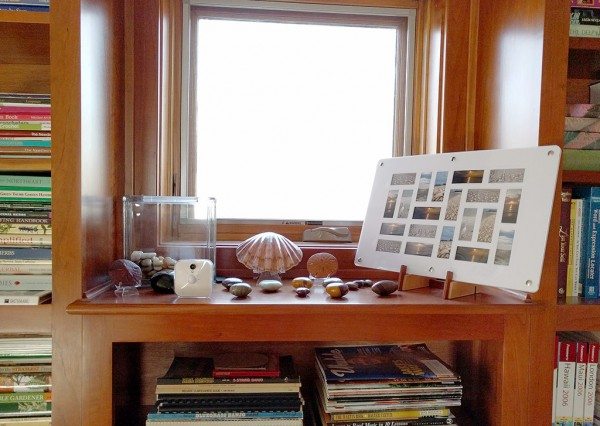






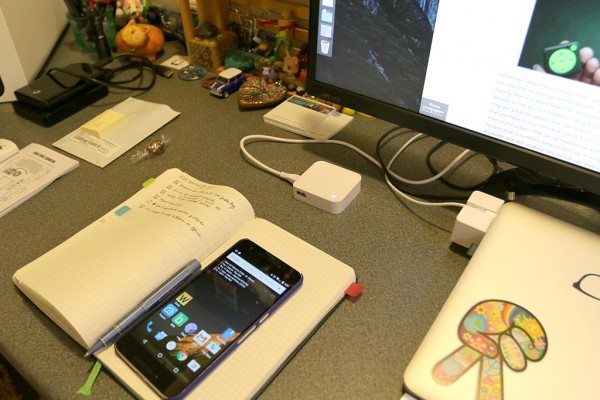
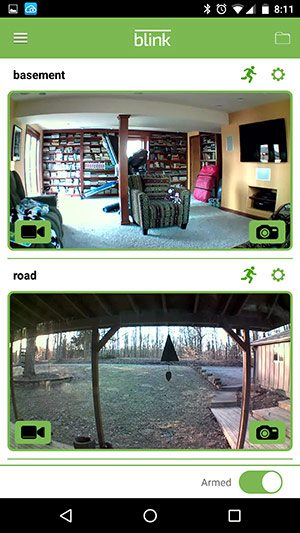

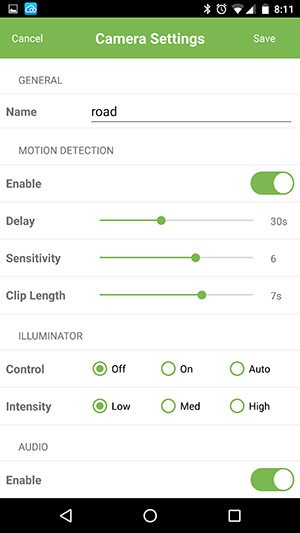
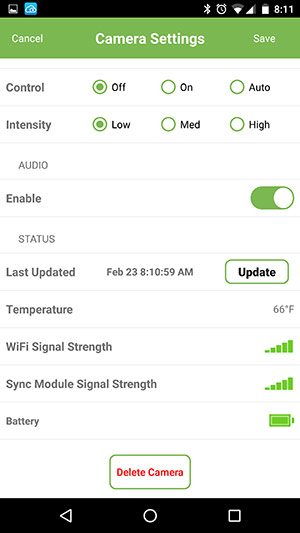



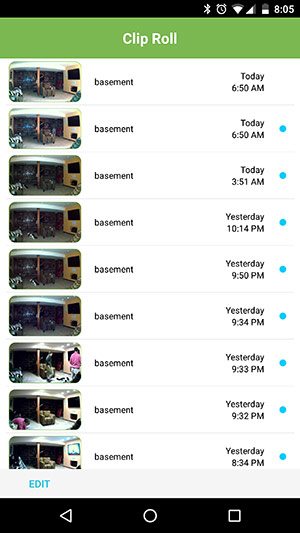



Gadgeteer Comment Policy - Please read before commenting
I’ve been using my two Blink cameras at home for several weeks now. Some additional observations:
– While you can adjust the motion sensitivity, I found that even on the least sensitive setting a cat will still trigger the camera.
– My partner actually loves the LED illumination, because I have one camera in our mudroom/pantry pointed at the back door. The light switch for that area is not located conveniently, so she likes that the camera LED gives her just enough illumination automatically when she goes out to get something at night. Because of this I’m going to set up that camera with an AC adapter since we trigger it several times a night.
– At my office I discovered I could not access the cameras’ Live View feature while my phone was on the secure wifi network, but it was fine if I switched to cellular data. This was due to port restrictions on the work firewall. I asked Blink what ports they need to operate. They replied:
“The ports that Blink requires to function properly are as follows.
3726
3727
3728
3729
3730
3731
80
4567
I believe for Live View, the most important ones are 3730 and 3731.”
I just ordered two more cameras to monitor our basement door and upstairs room, plus am considering getting another camera and base station to mount on my work desk to document what the cleaning staff is doing overnight (e.g., some knock things off charging stands and mess up my screen protector).
Thanks for the addition info about the ports. BTW, it’s not that I don’t like the LED illumination, it doesn’t bother me at all. I just think having IR night vision would be nice too. Especially if you want to monitor a baby’s room at night and don’t want to wake them with a strong beam of light.
Hi Julie, great review as always!
I too have been using the Blink for the past couple of weeks. My number one reason for getting it was offsite video storage without a monthly service charge.
A huge con is presently there is no support for geo fences within the app. (I’m sure with a jailbroken iPhone or android there would be a workaround with another app or two). Even if it could detect having the phone move out of home wifi network and automatically arm the cameras would be great, but it can’t.
The only other thing that keeps this from being perfect is built in SMS alerts on a cell network. One criteria I have for home security is will it continue to function if the circuit breaker has been flipped off and cable/dsl unplugged. At least with Blink, with battery power and a cooperative neighbor, you can use the neighbor’s wifi.
I experienced a few difficulties with setup:
• camera battery door is tricky to open, first time feels like it will break
• sync unit can’t see hidden SSID routers during setup using phone (that’s on the hidden network)
• sync unit can’t connect to wifi networks with an apostrophe in the network name (can be hooked up via lan for initial pairing and firmware update that fixes this)
• sync unit can’t use a 5G wifi network… have to use one with a slower speed
• sync unit range is quickly diminished with a couple of walls
Thank you for your comments. I don’t think you can consider the lack of a geo fence feature to be a huge con. I think I’ve only reviewed one other system with that feature (Cleverloop). It’s not a common feature.
I’m also not sure I agree about needing SMS alerts since the alerts work just fine on my mobile phone when I’m not at home. Why do you think SMS is important?
I agree about your 5G comment though. It seems that most systems can’t be used on 5G. I’m not sure why this is.
Hi Julie,
I’d like for the system to automatically arm and disarm as I leave and enter the house. Hence the need for a geofence.
If someone flips your circuit breaker then breaks into your home, how will you get an alert from Blink? The sync module would be without power. Your wifi router would be without power. If the sync module had a battery backup with SMS, it would alert you during such an event. (But yeah, I forgot to say that the sync module also needs to have a battery backup)
I understand why you want the geo fence feature, I just don’t agree that you can say that the lack of this feature is a huge con for the Blink system since it’s not typically a feature that is included with other systems. Hopefully they will add it at some point.
The SMS feature would be useful in the scenario that you paint, but the system would need a cellular feature which would require a monthly fee.
If I leave the house and forget to arm the blink, then it’s worthless. It’s also a hassle to fish around for my phone to leave/enter the house. Blink says they are working on adding geo fence soon.
My previous systems all used geo fencing. Most apps that allow you to repurpose notebooks/ipads as surveillance cameras also support geo fencing for auto arm/disarm.
What other systems have you used that have geo fencing? I’d like to check them out.
For geofencing if you have Nest Cam, look for the GeoCam app. I didn’t want to deal with the NestCam cloud fees anymore. I still use Quickcontrol for geofencing the Nest thermostat and it’s great.
So these are 3rd party apps that add that feature and not systems with the feature built in?
Blink says they are going to be adding geofencing, so fingers crossed.
Most of mine used a combo of apps to enable geofencing. Mainly when I left/entered my wifi network. Witness used to be my favorite, but the parent company dropped it. I tried some others (AtHome?) but they either false sensed all the time (major problem when you’re on the road) or changed their subscription model.
You reviewed ManyThing previously. I had started looking into it before I decided to take the plunge on the blink. Manything has been promoting IFTTT to essentially do geofencing. But it’s also not an all in one if that’s what you’re looking for. Might be worthy of a new review update? Thanks again for your reviews!
I’ve been meaning to take a 2nd look at Manything, so thanks for the prompt!
I’m getting fairly good sync range through walls – better than my wifi signal range. I’ve got my sync module on a shelf over the fireplace on the opposite side of the living room from the cabinet in which my Comcast modem/router lives.
– The camera located between those two devices in that room shows 5 bars for both.
– My 2nd camera in the mudroom is as far away from the sync module as it can get, with 2 walls between: it shows barely one bar for wifi and 3 bars for the sync module.
I’ll see what happens when I get the cameras for basement and 2nd floor – I know that wifi in the room above the living room was weak enough that I had to run a Cat-6 cable from the modem up the stairs in order to use my computers up there.
Can I assume that if Blink goes out of business the camera will still work, but you just wouldn’t be able to have stored images? That’s the one thing I worry about a company hosting data like that.
That’s a good question. My guess is that if they go out of business, the system will probably stop working too due to the app. I don’t know this for certain though.
We purchased a vacation apartment in Puerto Rico, but live in the States. If we want to monitor the apartment, will this system work for us?
Thanks.
#Angel – maybe. You need to consider some points:
1. There must be wifi available in the location so that the Blink Sync Module can connect to upload video to their server.
2. I’ve noticed when my wifi router has gone offline and I’ve had to reboot it, sometimes I’ve needed to reboot the Blink sync module as well.
3. If the apartment electricity goes off the sync module goes off – so even though the cameras run on batteries they can’t connect with the sync module. And when the power comes back on, the sync module may or may not reconnect to the now-restarted wifi signal without manual intervention.
So my opinion for your situation is that unless you have a maintenance/cleaning service that accesses your apartment periodically and can be trusted to powercycle the sync module when you request it, Blink may not be quite hands-off enough for you.