
REVIEW -I’m primarily a Mac user, but I do use Windows for work and am familiar with both operating systems and hardware. My work Windows system is locked down, and I don’t want to have any personal data on it, so I wasn’t sure how a Windows mini PC would fit in with my other Apple devices. The Apple Mac Mini is becoming more popular now, especially since it was redesigned to be smaller, and I was interested in seeing how well the even smaller GEEKOM A6 Mini PC would perform for me. Would I be able to replicate my workload and how well would it perform? Almost…and pretty well actually!
⬇︎ Jump to summary (pros/cons)
Price: $499 ($449 sale)
Where to buy: GEEKOM Store (UK store) and Amazon (Save 5% with code: GADGETA6 expires 4/1/2025)
What is it?
The GEEKOM A6 Mini PC is a small form factor Windows desktop computer. It can support up to four 4K monitors and includes Windows 11 Pro.

What’s included?
- GEEKOM A6 Mini PC
- HDMI cable
- Power Adapter
- VESA mounting plate
- User Guide

Tech specs
- Processor: AMD Ryzen 7 6800H
- Graphics: AMD Radeon Graphics 680M
- Memory: 32GB DDR5 (expandable to 64GB)
- Disk: 1TB M.2 (expandable up to 4TB)
- Ethernet: 2.5GB
- Wifi: 6e
- Bluetooth: 5.2
- Rear IO
- 1 x USB-A 3.2 gen 2
- 1 x USB-A 2.0
- 1 x USB-C 3.2 gen 2
- 1 x USB-C 4 gen 3
- 2 x HDMI 2.0
- 1 x RJ45 Ethernet 2.5GB
- 1 x Power 120W (19V)
- Front IO
- 1 x Power Button
- 1 x USB-A 3.2 gen 2 (power delivery)
- 1 x USB-A 3.2 gen 2
- 1 x 3.5 Stereo headset jack
- Side IO:
- 1 x SD card
- OS: Windows 11 Pro 64-bit
- Kensington Lock
- Warranty: 3 year limited (all defects due to design and workmanship are covered)

Design and features
I am excited to have gotten this review unit of the GEEKOM A6 Mini PC. It has been more than five years since I used Windows for personal purposes every day, so I was very interested in seeing what the current generation of Windows PC is like. However, I wanted to give the focus of my review to the PC itself, not the OS. If there is an appropriate comparison to be made to a Mac I will make it, but I want to ensure that this is primarily a PC review.
With that said, the GEEKOM A6 Mini PC looks like it draws on the latest Mac Mini design. Both are square, silver with black accents. However, the GEEKOM A6 Mini PC is even smaller than the Mac Mini, coming in at 4.4″ x 4.4″ x 1.4″, where as the Mac Mini measures 5″ x 5″ x 2″.

The GEEKOM A6 Mini PC has an excellent selection of ports, including a SD card slot (which the Mac Mini does not have). For me, as a hobbyist photographer, having a SD card slot is a huge time saver and major convenience.

I do want to highlight a great design choice that few other manufacturers provide. And that is the clear labeling of ports and functions on the GEEKOM A6 Mini PC. With four total USB-A ports, it was so good to see the functions of each ports without having to consult the documentation or memorize which port has what capability. Sometimes form shouldn’t override function.
Another feature that I am thrilled about is the ability to add memory and disk space. With Apple, you get what you get at the time of purchase – there isn’t a supported option to upgrade. Although I didn’t feel the need for more than the included 32GB of RAM, it was comforting to know that I could increase that to 64GB. The included 1 TB drive was adequate during this test but knowing that I can replace it with up to a 4TB option is an exciting upgrade.
Assembly, Installation, Setup
The GEEKOM A6 Mini PC has no required assembly. Once unboxed, I connected my monitor, keyboard, and mouse, then plugged in the power cable and started the Windows 11 Pro setup. After the setup was complete, but before connecting to Wi-Fi, I did a virus scan to check for malware. Nothing popped up, so I proceeded to configure my credentials. Then I checked for software updates and got everything current and configured properly. There was no bloatware to clean up, aside from the usual Windows extras and an AMD specific app.




Performance
I was excited to see what kind of performance such a little desktop could provide. With the pre-installed 32GB of RAM, 1TB SSD, and Ryzen chips, I was pleased with how fast boot time was (about 10 seconds) and navigating through the system was snappy.
My “normal” computer activities range from the basic web stuff like searches, watching YouTube, writing documents and building spreadsheets to more detailed tasks like photo editing, and 3D modeling. With Windows I was able to use either equivalent software (i.e. Microsoft Word vs Pages) or direct duplicates (i.e. Lightroom for Mac vs Lightroom for Windows).

To be fair, the GEEKOM A6 Mini PC is not supposed to be a powerhouse desktop computer, delivering lightning-fast performance. GEEKOM has other models that will deliver on that front at a higher price, like the GEEKOM GT1 Mega. What the GEEKOM A6 Mini PC does deliver is good performance for most uses.
For the gamers out there, my son did a little test run of a couple of games on the GEEKOM A6 Mini PC. Nothing too serious, but enough to get a feel for the performance capabilities of this mini computer. While connected to a 32″ LG 4K monitor running at 60hz, I had my son install and play Marvel Rivals through Steam. There was some noticeable dropped frames/skipping, but still nothing that made the gameplay unplayable. For those of you that like to play games on PC, less graphically intense games will probably run just fine on this thing.
While using Lightroom Classic and Photoshop from an externally stored library on a Samsung T9, I found that wait times to import/export, edit, and use the generative AI features were reasonable, and I didn’t experience any crashes. It seems that for the price, the specs are great and the performance is more than acceptable. I know a lot of this is subjective, but I didn’t have to wait minutes for things to get done. The times I experienced were only slightly longer than when I perform these same tasks on an M1 Pro Macbook Pro with 32GB RAM.
I looked up the GEEKOM A6 Mini PC on Geekbench and compared it to both the new M4 Mac Mini and my M1 Pro Macbook Pro. For me, the numbers aren’t really practical because there are so many other factors that affect performance, and a single data point doesn’t really tell the whole story. But take from it what you will. The numbers seem to indicate that this tiny desktop isn’t too far behind the others.
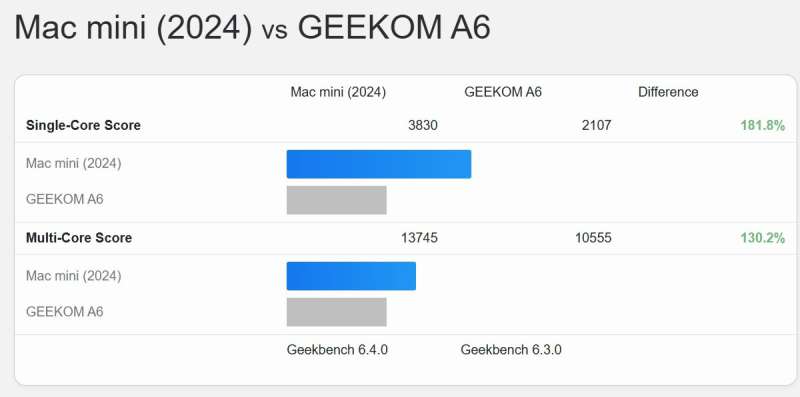
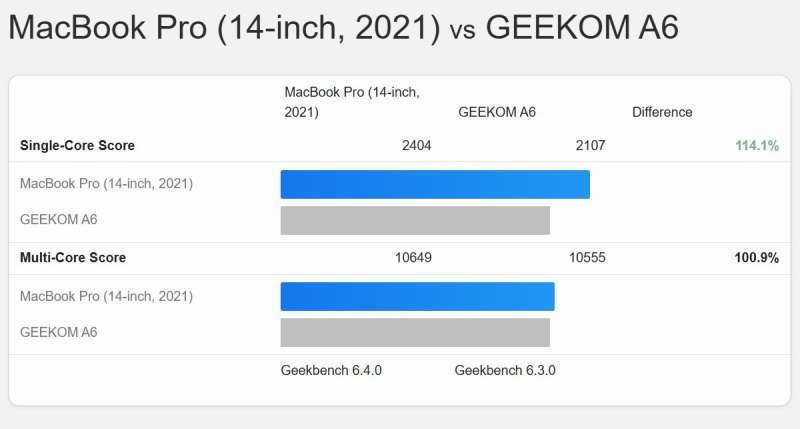
Final thoughts

When this review came up, I was also looking at the new Mac Mini base model and decided to hold off until I used this tiny desktop computer. After 30 days in, I still haven’t bought the Mac Mini. I’m enjoying using the GEEKOM A6 Mini PC!
For my tasks, the GEEKOM A6 Mini PC has more than met the criteria and provides a pleasant experience. Sure, there are faster and more powerful mini computers out there, but it would be hard to find such a capable system at this price point. Comparing suggested pricing, this tiny desktop is about $100 less than the base Mac Mini.
As I’m in the Apple eco-system, I wasn’t sure how much Windows would integrate and how the GEEKOM A6 Mini PC would affect that integration. This tiny desktop was more than up to the task!
What I like about the GEEKOM A6 Mini PC
- Expandable Memory and Disk
- Optional ports (Wireless charging, USB 2.0 x 2, Speaker header,
- Small footprint (4.4″ x 4.4″ x 1.4″)
What needs to be improved?
- Fan runs a lot and is noticeable
- Wish for more USB-C ports
Price: $499 ($449 sale)
Where to buy: GEEKOM Store (UK store) and Amazon (Save 5% with code: GADGETA6 expires 4/1/2025)
Source: The sample of this product was provided for free by GEEKOM. GEEKOM did not have a final say on the review and did not preview the review before it was published.
Check out these other mini PC reviews!
- KAMRUI E3B Mini PC review – Great little form-factor PC!
- Maxtang T0-FP750 Mini PC review – another great mini PC
- Asus Nuc 14 Pro mini PC review


