Sifting through the Android smartphone offerings from Verizon Wireless might seem like a daunting task for someone who is new to the world of smartphones. With around 20 different phones to choose from, a lot of buyers might just throw in the towel and opt for an iPhone. My primary phone actually is the iPhone 4S, but I’ve been considering hopping back into the Android pool for awhile… at least till the iPhone 5 gets released and pulls me back into the land of Apple. Bryan Sherman and I recently took at look at Verizon’s flagship phone, the Samsung Galaxy S III. The SGS3 is at the very top of the list when it comes to high end Android smartphones. But its size and price might scare some potential buyers away. Is there an alternative? HTC hopes you’ll consider their DROID Incredible 4G LTE Smartphone.
Note: Images can be clicked to view a larger size.
Hardware Specifications
Network: LTE 700 MHz (band 13); CDMA 1xRTT/EVDO REV A 800/1900 MHz
OS: Android 4.0, Ice Cream Sandwich
Processor: 1.2 GHz dual-core Qualcomm® Snapdragon S4
Memory / Processor: 1.2GHz dual–core Qualcomm® Snapdragon™ S4 processor with 1GB RAM
8GB internal memory (actual formatted capacity is less)
Supports up to 32GB microSD card (sold separately)
Display: 4” super LCD screen qHD
WIFi 802.11 a/g/b/n
Bluetooth 4.0
Camera: 8 MP rear facing camera with 28mm wide angle lens, VGA front facing camera
Battery: 1700mAh
Usage Time: up to 574.72 minutes OR
Standby Time: up to 447.3 hours
SAR: Head: 0.799 W/kg, Body: 1.05 W/kg
Dimensions: Size: 4.82 (H) x 2.40″ (L) x 0.46″ (D)
Weight: 4.66 oz.
Included in the box:
Standard Lithium Ion Battery (1700 mAH)
Micro USB cable with icon
AC adapter
RF Brochure
Product Safety & Warranty Brochure
Quick Reference Guide
Important Consumer Information Brochure
Hardware Tour
I wish I still had the SGS3 so I could show you how much larger it is than the Incredible 4G, but hopefully my iPhone 4S next to it will be enough to convey its size. Even though the Incredible is slightly longer and thicker than the iPhone, it still feels small and comfortable to hold. It’s also much more pocket friendly than the SGS3.
There are no physical buttons on the face of the phone. Below the display are 3 soft buttons that are mapped to Back, Home and Menu. These buttons light up when the ambient light sensor thinks you’re in a dark room.
The back cover of the phone is made of a flexible grooved Black plastic with Red accents. If I have one main complaint about this phone it’s that back cover. When you grip the phone in your hand, you can feel the cover flex and the sides pop. I don’t know why it annoys me so much, but it does.
Also notice the speaker slots on the upper right side. I’ve run into volume issues when trying to watch a video because my hand muffles the speaker enough that I need to turn up the volume in order to hear it better.
One positive thing about the back cover is that it’s easy to remove when you need to get access to the microSD card slot or the battery.
The back cover has a rounded shape which makes the phone comfortable to hold.
Along the top edge of the phone is the power button and earphone jack. The Incredible 4G has Beats audio which offers an improved audio experience. But surprisingly, the phone doesn’t come with any earbuds…
The bottom edge is unmarked except for the microphone which you can barely see on the left side of the frame.
The micro USB charge / sync connector is located on the bottom left edge of the phone. As is the trend, Mac users will be required to install a special file manager if they want to view and/or copy files to and from the phone using an Apple laptop or desktop. Windows users will enjoy plug and play access to their files. Darn you Windows! 😉
The volume button is located on the right side of the phone. I’m not fond of this location and I’m equally not thrilled with the low profile button that has almost no tactile feedback whatsoever.
Display
The Incredible 4G has a 4″ inch display, which sounds small compared to the 4.8″ Samsung Galaxy S3’s display. It’s still bigger than the iPhone 4S’s tiny 3.5″ display.
I’ve found the Incredible’s display to be bright, vivid, crisp and responsive to touch.

Text is a little hard to read on full screen non-mobile web sites when the screen is in portrait orientation.

Landscape orientation is comfortable to read.
Camera
I found the the f/2.2, 28mm, 8MP camera to be above average. Especially when it comes to shooting close ups (macros). It also has a wider angle than my iPhone 4S, so it captures more detail.
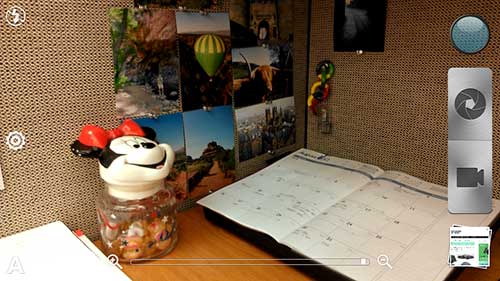
The camera interface is simple. You can tap anywhere on the screen to zoom on that area. Then touching the shutter button on the screen captures the shot. Too bad there’s no hardware shutter button…

There are a a bunch of live filters that you can use to take creative photos.
Let’s compare a few example shots from the Incredible 4G with the iPhone 4S to show the difference in the wide angle lens.
Macro iPhone 4S:
Macro HTC Incredible 4G LTE:
Normal shot iPhone 4S:
Normal shot HTC Incredible 4G LTE:
Normal shot iPhone 4S:
Normal shot HTC Incredible 4G LTE:
You’ll notice that the iPhone has better color in the macro shot (at least to my eyes) and the Incredible captures more area due to the wide angle lens.
Making and Receiving Calls, GPS Navigation
I didn’t have any problems making or receiving calls while testing this phone. Call audio quality and volume levels were equally good. It’s been a long time since I’ve had problems with dropped calls, choppy audio or any other telephony problems. I don’t make a lot of calls, but it’s nice to know that I don’t have to worry about reception issues. I was very happy with the clarity of phone conversations on the receiving and transmitting ends.
GPS performance was really good too. This phone latches on to satellites with blazing speed. When I’m traveling, I tend to pop in and out of Google maps, so I like that there’s almost no lag.
Performance and Battery Life
Snappy performance – check
Decent battery life – check
Oh you want details? The Incredible loads apps quickly, switches between apps quickly and scrolls through lists with no lag. At this point in the game, it’s hard to find a high end smartphone that’s a dog.
Battery life can never be long enough in my opinion, but I can get a full day out of the Incredible 4G before needing to recharge, so I’m fine with that.
I have noticed that the back of the phone gets a little warm when I’m using it a lot. It’s not hot, but it’s toasty.
Software
Each phone maker likes to add their own special sauce to Android. That said, I like the look of HTC Sense more than Samsung’s TouchWiz.
Thankfully Verizon hasn’t added a lot of “junk” apps to the Incredible’s software bundle. There are a few apps that are just teasers that prompt you to download the full app or get you to sign up for paid service. One example of this is the Let’s Golf 3 HD game which prompts you to download a demo. Real Racing 2 is another example along with Slingbox.
Although you can’t delete/uninstall the bundled apps, you can disable the titles you won’t use, so they don’t show up in the launcher.
Wrap Up
I like a lot of things about the HTC Incredible 4G. I like the price, pocket friendly size, Beats audio improved sound, decent battery life and snappy performance. My main gripes about this phone have nothing to do with speed, telephony features, camera, battery life or something else equally important. I mostly dislike the horrible volume button and the flexible back cover that moves every time I pick up the phone. Are those two things enough to keep me from buying this phone? Maybe… I’m still considering it along with the Samsung Galaxy S3. It’s a toss up for me. I love the big display of the SGS3, but then the whole phone is huge, too big for my pockets and costs more. If you are wanting a smaller top of the line Android smartphone and don’t mind the case flexing or a tactileless volume button, I happily recommend this phone.
Apple iPhone FineWoven Wallet with MagSafe – Black
36% OffESR for MagSafe Wallet with Stand, 5 Card Holder for Phone Case, RFID Blocking with MagSafe Ring, Slim Leather Magnetic Wallet for iPhone 17/16/15/14/13/12 Series(Not for Mini), Selected Samsung,Black
27% OffProduct Information
| Price: | $149.00 w/2yr activation, $499.99 w/o contract |
| Manufacturer: | HTC |
| Retailer: | Verizon Wireless |
| Pros: |
|
| Cons: |
|



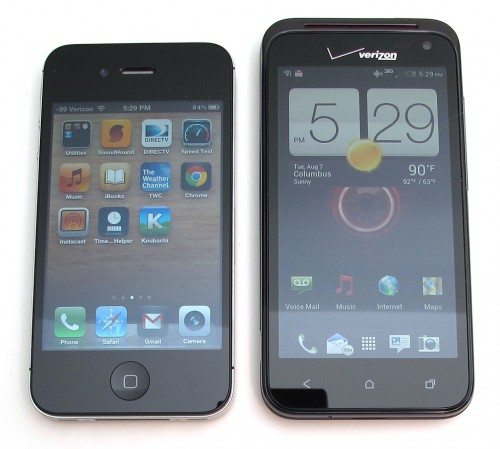
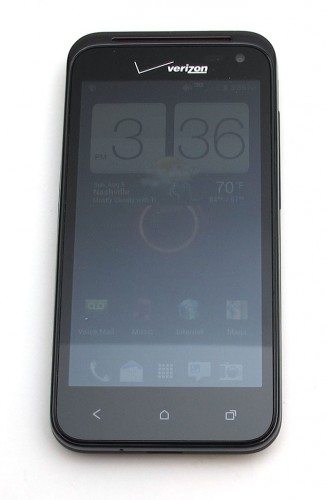










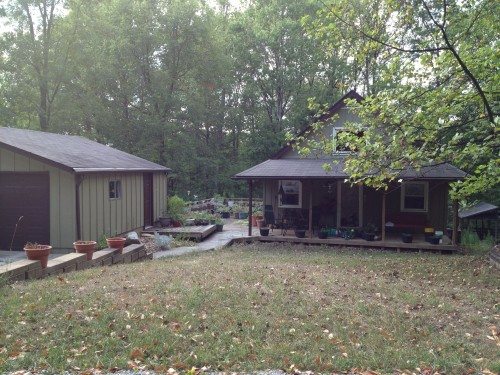

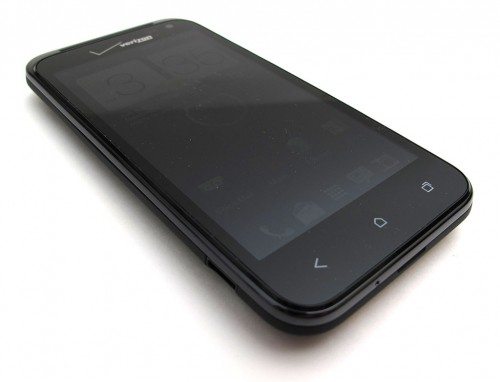





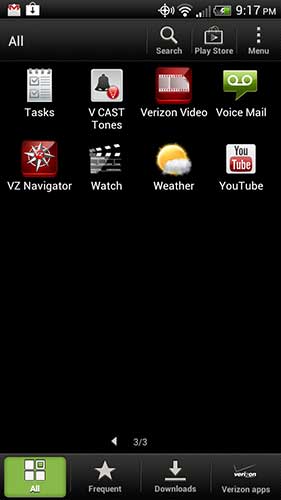




Gadgeteer Comment Policy - Please read before commenting
I’m actually using this phone right now, and I’m glad to read no real faults were found with it. When I made the decision to go with the Incredible I too was choosing between it and the Galaxy S III. I was happy with my choice as well, the S III was too large for me to comfortably use with one hand as well as being more expensive. I purchased an Otterbox case for my Incredible at the same time I picked up the phone so I can’t say I’ve seen the tactless volume switch or flexing back issue mentioned in the article. Either the case corrects these issues or it was a one off on the test phone.
@Jeremy Thanks for your comments! Glad to hear that you’re liking your purchase. Did you switch over to the Share Everything plan at the same time? That’s another change I’m considering…
I wanted to mention that I picked up the HTC Rezound In May because of Brad Molen’s review late last year. It is a fantastic smartphone, especially as I just got upgraded to ICS. I travel extensively, and am rarely w/o a good signal on VZW’s network; gets a signal even in elevators and underground garages. I love the iBeats that came with it, which sound better (now that they are broken in) than my Sennheisers, Klipsch and V-Moda Vibes. It’s a monster for business and pleasure, and has all the features one could want for the price. For me the size is perfect, has great specs, and is a nice upgrade from the original HTC Incredible which was also a terrific phone. I got it on sale for $199.00 out the door including the larger battery w/cover, 3-pack of Invisi-shields, Bluetooth earpiece and Damage/Loss Warranty which “was” a sweet deal at the time. It too has the “tricky to use” volume rocker issue, but I am used to that now. I appreciate being able to surf while talking, and mine does not seem to generate any extra heat at all. Its not getting much advertising lately, but is is definitely a contender. I see its on Wirefly now for $99 and the Droid Incredible is free with a VZW contract. Couldn’t be much happier with the experience.
What’s does the back cover do with the gold wires? Is that for wireless charging or some other feature?
Thanks for the review.
@Ray it’s the built-in NFC antenna.
Is anyone having an issue with Bluetooth quality on the HTC Incredible 4G? I just recently got one and I’m being told that when I use the Bluetooth there is a lot of feedback plus I’ve noticed an annoying static in the background. Trying to figure if I should return the phone and go with another one or if it is the Bluetooth (planitronics 155 which I’ve never had any other issues with).
I have had a great deal of difficulty with feedback and using my bluetooth with my droid htc lte 4g. I have gone through 6 different bluetooth. From Blue Ant Q2 to Plantronics and Motrola, I am at a loss. I ordered a replacement droid htc lte 4g and have no idea what bluetooth will work. Can anyone offer a suggestion?
Was hoping someone could tell me how to watch my droid incredible 4 through my tv. Bought the micro USB cable to hdmi like I saw online and it says no signal found. Can this be done with my phone?