(This review has been updated with new pictures and comments due to E&B’s slight modifications to this case since my last review. The case changes are a rubber power button instead of a hard plastic button, addition of a belt clip version, and slight decrease in case thickness: about a 1/16th of an inch difference, and the zipper tab when closed is on the inside of the case instead of hanging out on the outside. Changes in my comments will be in italics. -js)
The SlipIt case for the PalmPilot or IBM WorkPad is made by E&B Company. This is a black leather ‘play-thru’ case. This case is available in a belt clip or non belt clip version. The belt clip version has a plastic button that protrudes a 1/4 inch out the back side of the case. The non belt clip version is exactly the same but with out this button.
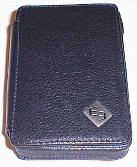

The case is made quite well and feels very sturdy. The stitching, openings and zipper are all first class. There is a metal logo affixed to the cover… I’d rather it didn’t have this, but that’s just a matter of personal taste. The portion of the case that covers the screen is about an eighth of an inch thick and is very stiff.
There is a slit on the inside of the cover that will allow you to put a business card or two. I feel confident that the cover would protect the Pilot’s screen very well. The cover is held closed by a thin Velcro strip. I’m not a real fan of Velcro, but it does the job.
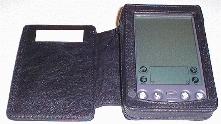
The Pilot itself is held in the case by a zipper that forms a ‘U’ around the Pilot. I found that there is a little trick to inserting the Pilot in order to get the stylus to match up perfectly with the cut out on the case. You need to insert the corner of the Pilot with the stylus first. The Pilot must be removed from the case in order to HotSync with the cradle. If you have a HotSync cable, you can just unzip the case and insert
the connector. You can also use The Bridge.

Once the Pilot is inside the case the stylus can be accessed pretty easily. I couldn’t use the pad of my thumb to pop it out, but had to use my thumbnail to get ahold of one of the grooves. Other 3rd party Pilot compatible styli can also be used with this case.


A nice feature about this case is that the cover can fold all the way under the case when it’s open. When the case is closed, it is a little less than 1.25 inches thick. With the cover open it is a little less than 1 inch thick. I have fairly large hands and this case is just a bit hard to hold on to comfortably when the the cover is folded under the case. (note: The newest version of the SlipIt is a bit better in this respect as they have cut down the thickness of the case just a little bit.)
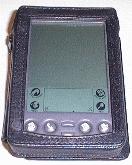



E&B Company tried something new with the SlipIt case. Instead of having a small hole in the case over the power switch so that you could press the button with the stylus, they put in a rubber button (the previous version of this case used a harder plastic button. The rubber version is a little easier to use). I found it somewhat hard to turn the Pilot on with this button. It would take me usually 2 pushes before it would turn on or off. I let my friend try it and although she said “you’d probably get used to it”, I noticed that every time she’d try to turn the
Pilot on or off, it was taking her at least 2 tries also. The case is really stiff, so you don’t get any tactile feedback when you’re trying to turn the unit on or off. I think E&B needs to put more of a point on the underside of the button to get it to work a little better or just go back to the hole in the case.

One of the nicest features of this case is the ability to get a belt clip version. The belt clip version comes with a strong black plastic squeeze clip. The clip is made like a clothespin in that it can clip it on to a belt, pocket or whatever. It’s quite strong and I don’t think there would be any worries that it would fall off whatever it was clipped to. This is the exact same clip that the Synergy FlipCase uses. The best thing about this clip is that it only takes one hand to use it. You just use your thumb to press the release button at the top of the clip. Using the SlipIt case with this belt clip makes your Pilot so much more usable because it is always with you.


In summary, this is a very nice leather case (mmmm, love that leather smell) that will protect your Pilot or WorkPad. If it had a better way to access the power switch, I’d say it was almost perfect.
Price: $39.95 ($34.95 without belt clip)
Pros:
Made very well.
Belt clip is easy to use and very convenient.
No Velcro sticks to your Pilot!
Cons:
Have to remove from case to HotSync with cradle.
Power button isn’t the easiest to use.
for MagSafe Wallet, Strongest Magnetic Wallet for iPhone 16/15/14/13/12 Series, 7 Cards Holder, Magnetic Phone Wallets, Leather Minimalist Slim RFID for iPhone Wallets, 1 Slot, Black & Black
$19.98 (as of July 11, 2025 06:57 GMT -04:00 - More infoProduct prices and availability are accurate as of the date/time indicated and are subject to change. Any price and availability information displayed on [relevant Amazon Site(s), as applicable] at the time of purchase will apply to the purchase of this product.)Amzone Magnetic Mag-safe Wallet Cell Phone Card Holder for Phone Case with Mag-Safe, Stronger Magnetic RFID Leather Phone Wallet Stick on Series of iPhone 15/14/13/12 and Pro/Promax, Light Pink
23% OffProduct Information
| Price: | $39.95 |
| Manufacturer: | EB Cases |
| Pros: |
|
| Cons: |
|


