Active styluses are a relatively new category of capacitive styluses for tablets and smartphones. These styluses have fine point tips like a normal pen or pencil and are also powered by batteries. The newest active stylus that I have had the opportunity to test is the Apex fine point rechargeable active stylus from LYNKtec. This active stylus doesn’t require Bluetooth pairing, special note taking or drawing apps and is compatible with iOS and Android touch screen devices.
Note: Images can be clicked to view a larger size.
A typical generic stylus has a wide hollow tip like the inexpensive Targus stylus shown above with the LYNKtec Apex stylus which I’ll be talking about today.
The Apex is the second active stylus that I’ve been able to review. The first one was the Apex, also from LYNKtec.
Both LYNKtec styluses feature a metal body with black plastic accents. The newer Apex is longer, has a satin finish instead of chrome and has a pocket clip. Both styluses require battery power to operate. The TruGlide uses the sometimes hard to find AAAA battery, where the newer Apex stylus offers the convenience of USB charging.
The cap of the Apex unscrews to reveal a micro USB connector. Using the included micro USB cable connected to a laptop or USB AC adapter allows for easy charging.
The button on the clip will glow red while charging and will turn blue when the stylus is fully charged. LYNKtec tells me that the Apex should work for up to 16 hours per charge. The button on the clip will blink and glow yellow when battery power is low. The stylus is also supposed to shut down to save battery life after 30 minutes of inactivity. During my testing period, I noticed the stylus powering down much earlier than 30 minutes. Sometimes it would be turned off after only 5-10 minutes of inactivity.
The cap not only covers the USB port, but it also holds a spare stylus nib.
The firm nibs that come with the Apex stylus are extra durable for extended use. LYNKtec also sells soft nibs which are good for users who write with lighter pressure or use screen protectors. I tested both types of nibs and found that I liked the softer nibs better.
Note: The Apexes are currently shipping with the soft nibs installed. Lynktec are selling both the soft and firm nibs on their website here: http://www.lynktec.com/
The nibs are very easy to change. Just pinch, twist and pull. Once removed, a metal prong is revealed. It’s important to note that the Apex is NOT pressure sensitive like some styluses that I’ve reviewed.
The Apex fine point rechargeable active stylus does not use Bluetooth like some battery powered styluses on the market. All you have to do is press and hold the button on the pocket clip to turn on the stylus and you’re ready to go. No need to pair and no need for special apps. The stylus will work with any app and will also work well with both iOS and Android devices.
Writing with a stylus that has a wide tip vs. the 2.3mm tip on the Apex is comparable to writing with a fine tip pen vs. a broken crayon. It’s much easier to see what you’re writing or drawing when using a fine tipped stylus because the tip doesn’t block your view.
I tested the Apex with a Samsung Galaxy Note 2, Nexus 7 2013 tablet and a first gen iPad mini. These are the same devices that I used when I tested LYNKtec’s first active stylus, the TruGlide. The Apex fine point has the same problem that the TruGlide has, diagonal lines can have a stair step effect when used with certain devices. The best experience of the three devices I tested was with the Samsung Galaxy Note 2. Writing and drawing felt effortless and without any lag. I also did not have any issues circles or drawing diagonal lines no matter how fast or how slow that I drew the lines. I used Samsung’s S Pen app for the drawing and writing tests. For the writing test, I tried to write with the same speed as I normally do with pen and paper. It was a little difficult to do since the S Pen app doesn’t have a palm rejection feature. And even though my handwriting may look a little sloppy, I’m pretty sure that you can still read it.
My experience with the Nexus 7 wasn’t nearly as good. There was an obvious slight lag with both writing and drawing. The Nexus 7 also exhibited the diagonal stair stepping issue when drawing lines slowly. Drawing them fast seemed to work just fine though. Writing in cursive is pretty much a fail as you can see above. Also dotting i’s and j’s doesn’t work well unless you draw a tiny line instead of tapping a dot. I tested on the Nexus using Adobe’s Sketchbook Pro app and a free note taking app called Papyrus. I had similar results with both apps. Slowly printing works better than writing in cursive, but not by much.
Here’s a quick video showing the lag issue with the Apex and my Nexus 7. As you can see, if you speed up your writing/drawing, it takes a little extra time for the ink to catch up with the tip…
I had a better experience with my first gen iPad Mini than with the Nexus 7. There is still a very slight lag which is more perceptible with some apps than with others. I noticed it more with Adobe’s Sketchbook Pro (screenshot above on left) than with another drawing app called Procreate. The best app I found to use with this pen on an iPad is Penultimate (screenshot above on right). It has palm rejection which makes it much easier and enjoyable to write text. The stair stepping / diagonal squiggles are still there with the iPad mini, but they are less noticeable depending on the app you use.
If you want to display the Apex in all its glory, you can purchase a stand that has been designed especially for the Apex that sells for $14.99. It’s called a levitating stand which might make you think it uses magnets, but it’s just a plastic clip that the barrel of the stylus snaps into. It looks nice enough, but you have to use two hands to remove the pen from the stand. So it isn’t really all that useful in my opinion.
I really enjoy seeing the evolution of the stylus. I remember back in the PalmPilot days when a stylus was just a plastic stick. Now they are much more advanced. There’s still a ways to go in improving them to the point where a stylus will feel just like a pen on paper when used with the glass screen of your mobile device, but they are getting very close. The LYNKtec Apex fine point rechargeable active stylus is a step in that direction. It’s rechargeable which is a huge plus and can work with different platforms: iOS and Android. I also like that it does not require a special app in order to use it. I wonder what’s next for LYNKtec. Maybe pressure sensitivity? We can hope! But in the mean time, if you want a stylus that has a pen-like tip, this one is at the top of my favorite stylus list.
Product Information
| Price: | $69.99 |
| Manufacturer: | LYNKtec |
| Pros: |
|
| Cons: |
|











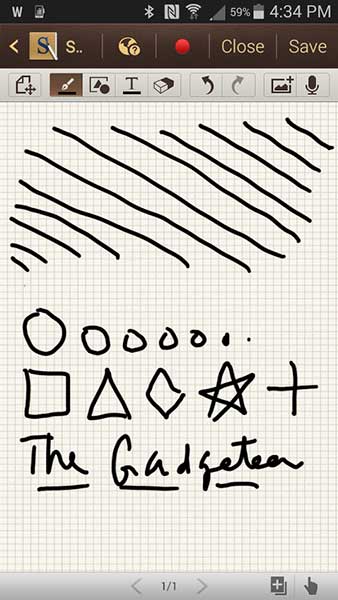
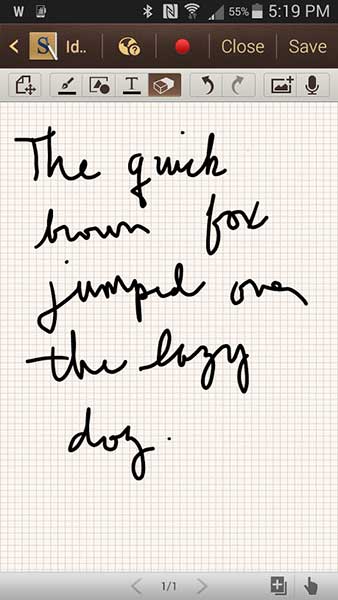
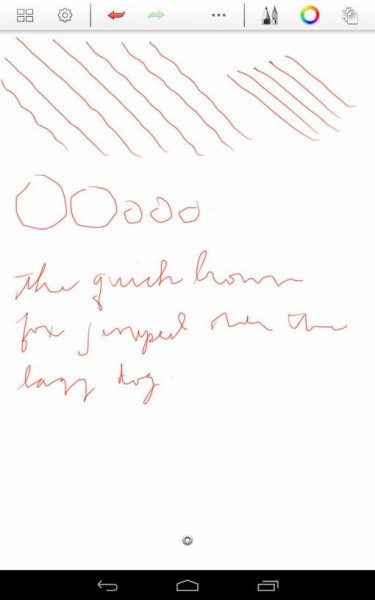
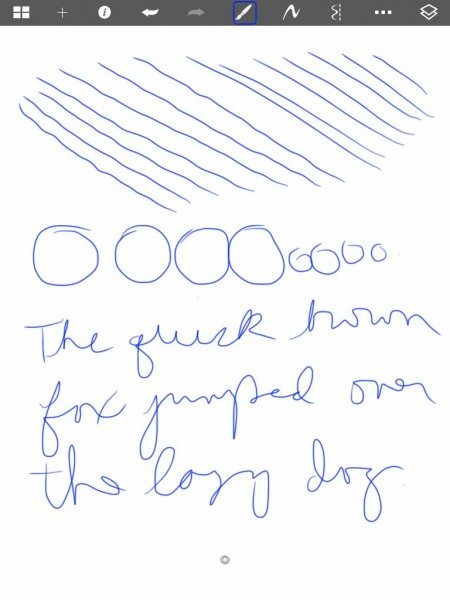
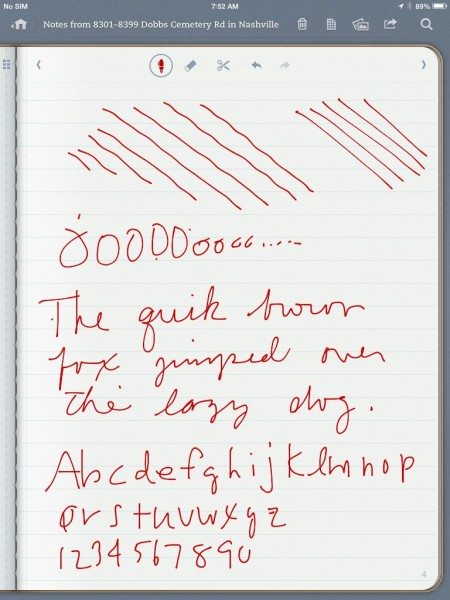

Gadgeteer Comment Policy - Please read before commenting
I happen to have both LYNKtec Styli as well. The TrueGlide is a bit plasticky, the Apex feels worthier and being rechargeable is far more than a nice to have feature – AAAAs are really a pain to get by (OK you may dismantle 9V blocks …)
I did not know they were supplying two different types of nibs although I DID notice a marked difference in responsiveness between my two styli. Switching nibs resolved that issue, now I know why … would be nice if LYNKtec said which they supply and which is actually on the stylus you receive.
Another issue is more grave … when using a fine tip stylus you expect accuracy. Drawing and weiting (iPad Air here) is accurate enough, but the stylus is a bit “off” – meaning the “ink” appears with a slight offset from where you place the stylus. No issue when handwriting, a bit of an issue when you handwrite block letters but a major issue when drawing since it is very difficult to pick up a line where you left it or make precise line connections in a drawing.
@Uli I believe they ship the stylus with the firm nibs and sell the soft nibs separately.
I also noticed that the stylus point and ink point are a bit “off”. But each app is different. Some are exactly where you’d expect and others have a noticeable offset.
Could you comment on which apps have no offset vs which do? His has been my major issue trying to go paperless, the offset in many apps makes it impossible no matter how good the stylus is.
@Hugh there are 100’s if not 1000’s of drawing and note taking apps. I don’t have time to test even a fraction of them. Sorry. If there are a few that you know of that are free, I’ll see what I can do.
Try it with ZoomNotes – it has a simple calibration step to better align the ink with the tip. It also has a ‘slow-smooth’ mode which will adjust for the stepping effect when drawing slowly. The Lite version is free and has these features in it.
Update: The Apexes are currently shipping with the soft nibs installed. Lynktec are selling both the soft and firm nibs on their website here: http://www.lynktec.com/Replacement-Nibs-for-Apex-p/lttg-nib.htm
There’s also an app that has integrated an option for the Apex Stylus. The app is called ZoomNotes, and when the Apex option is selected, the “diagonal line effect” that is commonly seen with active styluses is corrected. Here is a video: http://www.youtube.com/watch?v=76sq6K4N_7s
https://itunes.apple.com/us/app/zoomnotes-note-take-sketch/id462234530?mt=8
Thanks for your review. I have a surface RT and I’m curious to know it works with it properly. Have you tried it on any similar device?
@Yashar I am sorry, I didn’t test it on a Surface RT device and don’t have access to such a device to try. It probably won’t work well for drawing on anything but an iPad as that is what this stylus has been optimized for.
Hi Julie,
Was a nice review~ now it got me hooked to the idea of getting one for my sony xperia z2 tablet…do you happen to know if it works with it? 🙂
Cheers,
Ben
@Ben I can’t say for sure if it does. My guess is that will work but it probably won’t work for drawing finely detailed drawings.
Fantastic review, thanks Julie! I didn’t know about the Apex stand until I read your review and I think I’ll probably get one to go along with my rechargeable Apex. Your comparison of the different tablets was quite instructive and helpful. I’ve been using my Apex with an iPad, and have been really happy with it so far, but it’s good to know that the stylus will work with other tablets as well. I did’t realize there were so many note taking apps out there – I’ve also used Zoom Notes, and really like that they have custom calibration settings for different stili. I believe other apps generally support “active” stili to varying degrees of effectiveness. As consumers move more and more towards paperless writing / drawing, it will be interesting to see how the market for both stili and apps ends up.
Right now I’m really happy with the rechargeable Apex and plan to keep using it. I’m excited to see ensuing generations of products from Lynktec, especially if they begin to develop “smart” optionality into their stili. If they integrate with the OS of tablets, and add a button or two, it would really increase the control we have.
@Lisa thank you for your comments!
I’ve discovered while my original non-rechargeable Apex doesn’t work so well on my Sony Xperia Z Ultra (I think the factory-installed anti-shatter film is interfering), it works quite well, excess nib friction notwithstanding, when unpowered. Yeah, that’s right, it works better off than on. I think the Z Ultra’s ability to use pencils, pens, and other metal objects as styluses is what makes this possible. I bet other Xperia devices with this feature will also work with an unpowered Apex. This comment was written entirely with my unpowered Apex using Graffiti for Android on my Z Ultra.
By the way, LYNKtec is introducing an Apex II and an Apex II Plus (http://www.lynktec.com/Apex-Fine-Point-Active-Stylus-p/lttg-0013.htm). The Apex II and II Plus use disposable batteries like the original Apex—but they take AAAs instead of the uncommon AAAAs. I’d love it if you reviewed them.
I just bought the Lynktec rechargeable Apex. It is so awesome and this review highlights it nicely! Great review 🙂
I bought this stylus and the Dart stylus and I have to say that the Dart is a better stylus and is more accurate.
http://www.amazon.com/Precision-Touch-Stylus-Active-Samsung/dp/B00Q7MOTLG/