I’ve been using the LG G5 for almost a month now and posted my first impressions two weeks ago. As far as looks and feel, I still don’t think that the G5 lives up to the same standard as LG’s previous flagship smartphones like the LG G4 and the LG V10. For a high-end phone it just seems a bit blah when it comes to overall style. I didn’t want to base my opinion of this smartphone based solely on the way it looks though, so I’ve continued using it as my primary phone and am now ready to share the rest of my thoughts.
Display
The G5’s 5.3″ display is smaller than the G4’s 5.5″ display, but it is bright and crisp with vibrant colors including whites and blacks. When I compare the G5 to my Nexus 6P with both phones set to their maximum brightness level, I prefered the look of the G5’s display over the 6P’s display because the whites are whiter and the blacks are blacker on the G5. The 6P has a slightly yellow cast to the white background, but I really didn’t notice that until I compared it to the G5, so it’s obviously not something that stands out.
Whenever I review a phone, I always check to see how easy it is to read the screen outdoors in direct sunlight. The LG G5 doesn’t seem to be any better (at least to my eyes) than other phones I’ve recently tested. Until we can have a dual e-ink and AMOLED display that can automatically switch when you go outdoors (yeah I know, impossible. But wouldn’t that be awesome?!), I think we’re stuck with a crummy outdoor display experience.
As far as touch screen sensitivity, I have no complaints. I had no issues tapping icons to launch apps or scrolling through lists and web pages.
The LG G5 has an always on display which seems to be the new “in” feature that is being added to smartphones. I think Motorola was the first to offer an active display and now years later other makers like Samsung and now LG are catching up. I really like this feature because it turns your phone into an easy to use watch since you don’t have to wake it to see the time.
The always on display shows the time, date and icons for email, Facebook, text messages and other alerts that may have been missed since the last time the display was on. You can customize the always on display to show a signature instead of the time of day. The always on display uses the ambient light sensor to adjust the brightness level, but it is very dim no matter how bright you set the brightness level of the screen. If you put your phone in your pocket, the always on display turns off. The always on feature can also be disabled, which I thought I’d need to do at night in the bedroom, but it really didn’t bother me.
The screen also reacts to taps when the display is off. This feature is called knock-on and has been a LG feature since the LG G2. Basically you double tap the display to wake it up so you can unlock it.
Camera
My favorite feature of this phone is the camera. The G5 excels when it comes to photography. It actually has three built in cameras instead of two. There are two cameras on the back and one on the front. The two on the back allow this phone to take very wide angle shots that you can’t do with other phones. Check out the examples below.
The image on the left is normal and the one on the right is wide angle. If you look at the shadows at the bottom of the images you can see how much extra foreground you get when snapping in wide angle mode.
Here’s a view through the app. The image on the left is normal and the one on the right is wide angle. it does a pretty good job of minimizing the warped fisheye look that can happen with wide angle shots, even when you’re close up.
The images taken with the camera are sharp with vibrant colors. They were surprisingly good even with harsh back light like the tree picture above on the left.
The camera does a great job and the camera app allows for manual tweaks to ISO, white balance, etc. which real photographers (not me) will really like.
Fingerprint scanner
The fingerprint scanner is located on the back of the phone. The scanner doubles as the power / wake button. To scan your fingerprint, you don’t have to press the button. You just place your finger on the scanner and if it is recognized, the phone will unlock.
Setting up the scanner was no harder or easier than other phones with this feature and the scanner on the G5 worked as well as other scanners have worked for me. Which is to say that I seem to have issues with fingerprint scanners. They work great when I first set them up, but as time goes by they are less reliable unless I re-record my prints. Maybe I have morphing prints or something. Who knows.
Software and user interface
The Verizon version of the LG G5 doesn’t come with a lot of bloatware, which is always a good thing. Other than the normal bundle of Verizon utilities, Amazon utilities and stock Android apps, there are a few extras that LG has thrown in including:
LG Health – LG’s version of an activity tracking app.
QuickMemo+ – Memo taking app
QuickRemote – Universal remote control app
ThinkFree Viewer – View, edit and create your documents that you needed to bring to your PC
File Manager
One thing that was immediately noticeable to me was that the LG G5’s default user interface does NOT include an app drawer. All the apps are accessed by scrolling through your home screens. I’ve read where a lot of people really hate this, but I don’t see a problem with it. Is there really any difference between scrolling through home screens than scrolling through an app drawer? I don’t think so.
If you really need an app drawer you can use the EasyHome theme which makes text larger, creates an easy call screen with your favorite numbers and gives you an app drawer.
You can also wait for the firmware update that’s due out any day now that will add the app drawer functionality back into the regular theme.
Audio quality
The LG G5 has good audio quality as long as you don’t accidentally cover the downward firing speaker (located to the left of the USB Type C port) with your hand…
Modular design
I touched on this in Part 1 of this review, but I’m not very impressed with the fit and finish of this feature. You can feel the edges where the module plugs into the bottom of the phone and it sort of looks like a prototype the way the edges don’t quite mate up perfectly.
I can’t comment that much on the modules since I’ve only used the battery module and haven’t had the need to remove it more than once just to see how it worked. Right now the only other module that is available is the Cam Plus camera grip. There is another module called the Hi-Fi Plus DAC, but it’s not even compatible with US version of the LG G5. What the heck LG?! It remains to be seen if the Cam Plus module will make me fall in love with this phone. I don’t think it will, but we’ll have to wait and see.
Using the LG G5 for phone calls
During the month that I’ve been using the Verizon version of the LG G5, I’ve had no issues with phone calls. I’ve found call quality to be clear and volume levels to be just fine. Whether I have initiated calls or received calls, I have no complaints about the G5 when it comes to its telephony features.
Overall performance and battery life using the LG G5 for day to day tasks
Performance wise, this phone launches apps quickly. So I didn’t have any problems or complaints in that regard. But the LG G’s battery life has not impressed me at all. I have needed to charge it twice a day, every day that I’ve been using it and I’m not even a power user. I’m surprised that LG decided to downgrade the battery from the 3000mAh used in the G4, down to 2800mAh.
The G5 is the second phone that I’ve used that has a USB Type C port instead of a micro USB port. This is important that phones start moving to this new standard, but I’ve also come to find out that the AC adapter that ships with the LG G5 is a Quick charge 2.0 adapter instead of a newer Quick charge 3.0 adapter. You can read more about this here. Recharging takes a little longer than it should take with the included adapter. But when I charge using my Nexus 6P AC adapter, it tops off quicker.
Final thoughts
The LG G5 actually isn’t a bad smartphone. It has a lot going for it with a replaceable battery, a microSD card slot, dual cameras for great wide angle shots and a unique modular system that can turn the phone into a point and shoot camera. Time will tell if the modular design actually catches on for LG. As it stands right now, I don’t think it will.
The main problem I have with this phone is that it’s boring looking, feels like a cheap plastic phone and doesn’t live up the style that we’ve seen in prior LG flag ship devices. Am I being too picky? I really don’t think so. I’m surprised that LG dropped the ball when it comes to style and design. Samsung and HTC are taking the ball and scoring points. LG needs to get serious before they get kicked out of the game.
Even though I’m complaining about the way the LG G5 looks and feels, it’s still a decent phone for the other reasons I listed above. It’s just not a phone that would be my first choice if I was shopping for a new one.
Update 05/02/16
I received the Cam Plus module a couple days ago and had a chance to try it out over the weekend. This is currently the only module compatible with the US version of the LG G5. It’s a separate purchase priced around at $69.99 through Verizon.
The Cam Plus module plugs into the bottom of the G5 to add a hand grip and dedicated controls for the camera app. To use it, you have to remove the battery module from the bottom of the phone, detach the battery and snap it into the Cam Plus module.
The module has a textured cover on the back that is supposed to improve your grip on the phone. There’s also a USB connection, microphone, power slider switch, zoom wheel, shutter button and a video record button.
I was really looking forward to trying the Cam Plus because I love the camera built into the LG G5. I thought the Cam Plus would improve an already great feature. Well, it doesn’t… at least not for me.
First of all, the grip makes the phone feel even more awkward in my hand. Your hand doesn’t even touch the textured grip cover because your fingers curl around to grip the edge of the Cam Plus. The textured grip should wrap around the module to improve the grip, but it doesn’t.
The location of the zoom and shutter buttons aren’t optimal either. I really felt like it would be very easy for me to accidentaly drop the phone while trying to take a picture using the Cam Plus controls. I was also surprised that there wasn’t an attachment point for a wrist strap.
Having a dedicated shutter button is nice, but we really already have that because we can use the volume buttons to take a picture.
When it’s all said and done, I think the Cam Plus is a bulky accessory that doesn’t do anything to improve the camera experience of the LG G5. My advice is to skip it.
Source: The sample for this review was provided by Verizon Wireless. Please visit their site for more info.
ESR for MagSafe Wallet with Stand, RFID Blocking with MagSafe Ring, 5 Card Holder for Phone Case, Slim Leather Magnetic Wallet for iPhone 17/16/15/14/13/12 Series(Not for Mini), Selected Samsung,Black
33% Offfor MagSafe Wallet, Stronger Magnetic Wallet for iPhone 17/16/15/14/13/12 Series, 7 Cards Holder, Magnetic Phone Wallets, Vegan Leather Minimalist Slim RFID for iPhone Wallets, 1 Slot, Black & Black
$19.98 (as of 12/22/2025 11:08 GMT -06:00 - More infoProduct prices and availability are accurate as of the date/time indicated and are subject to change. Any price and availability information displayed on [relevant Amazon Site(s), as applicable] at the time of purchase will apply to the purchase of this product.)Product Information
| Price: | $624 |
| Manufacturer: | LG G5 |
| Retailer: | Verizon Wireless |
| Pros: |
|
| Cons: |
|



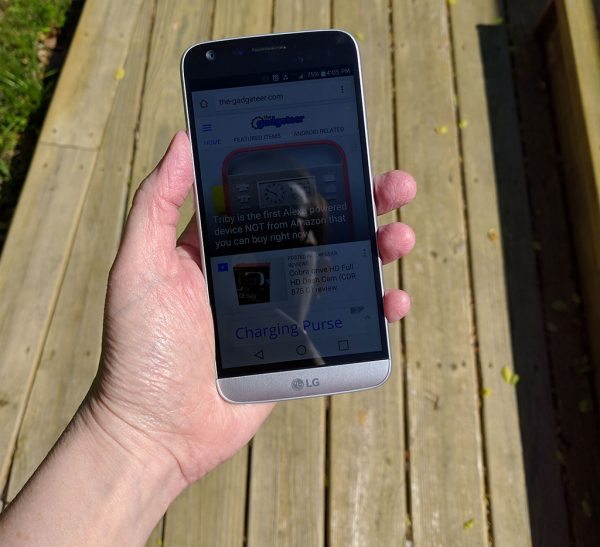








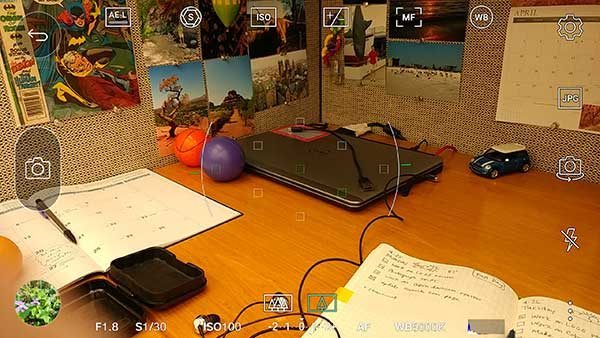











Gadgeteer Comment Policy - Please read before commenting
I can’t believe you have to charge the phone twice a day! That is crazy and it does not sound like you are the type of user streaming music or video all day or playing tons of games. That would be a deal killer for me right there. I am on the Note 5 with AT&T and I am still waiting for Marshmallow. I am thinking my next phone will be whatever Google puts out for its next Nexus. It sounds like HTC will be building it. It has been years since I have had an HTC phone (mostly Samsung or Apple) so I will have to wait and see what happens next. I am definitely tired of the bloatware and the lag on getting the latest OS. It just seems that when Google releases a phone it seems to be missing some key ingredient (wireless charging this last time). I hope HTC puts out a winner.
Yes, I usually charge it when I get to work in the morning and then again later in the afternoon around 4:30pm or so.
“Using the Samsung LG G5 for phone calls” Samsung LG???
Oops! I have a template that I use for reviews so I can remember to talk about the same things each time. I just didn’t do a good job editing that heading! Thanks!