I’m a little obsessed with trying to find the best dashcam for my car. I’m relatively new to this type of gadget and have only reviewed two different units in the past year (see related links below). The latest dashcam that I’ve been testing is the VicoVation Vico-Marcus 4 dashcam. This one caught my eye because it can be used with an optional GPS mouse that will show location and speed info in the video. Let’s see how well it works.
Note: Images can be clicked to view a larger size.
Hardware specs
Image Processor: Ambarella A7 inside
Sensor: 4 Mega Pixel CMOS
Lens: F/2.0, 6G Mega Pixel Lens
View Angle: 160º (diagonal)
Resolution: 2560 x 1080 @ 30 fps, 2304 x 1296 @ 30 fps, HDR 1920 x 1080 @ 30 fps, 1920 x 1080 @ 30 fps, 1280 x 720 @ 60 fps, 1280 x 720 @ 30 fps
LCD Display: 2.0 inch
G-Sensor: 3 Axis G-Sensor built-in
Power: USB Cigar Charger (Input: 12V~24V, Output: 5V/1A)
Operation Temp.: 0°C ~ 75°C
Dimension: 72mm(L)x53mm(W)x33mm(H)
Included in the package
Vico 4 Meter Car Charger
Suction Bracket
Installation Guide
Warranty Card
*Pictured above not included with the dashcam is the GPS Mouse. This is an optional accessory.
The physical design of the Vico-Marcus 4 dashcam is nicely done. The camera is compact and is not overly noticeable when installed in your vehicle. The front of the camera has the logo and lens along with the slot for the windshield mounting hardware.
On the back is the color LCD display with a row of control buttons below it. The buttons let you interact with the menus and manually control recording and playback.
The connections are on the right side of the camera and include a mini USB connection for power, a full sized HDMI out connection and a mini USB connection for the optional GPS mouse accessory.
The opposite side of the camera has a micro SD card slot. Be aware that you have to supply your own card to store the videos.
Included with the Vico-Marcus 4 dashcam is a suction cup mount for your windshield. The camera connects securely to the mount and can be easily adjusted for the best position on the window.
After attaching the camera to the windshield you’ll need to connect the included mini USB 12V power adapter. The adapter is designed to turn on the camera as soon as you start your vehicle and begin recording. I found that the Vico-Marcus 4 dashcam takes about 15-20 seconds to start up, so that means you may lose the beginning of your drive. Other cameras that I’ve reviewed start much faster. I think this is mainly due to the fact that the Vico-Marcus does not have a built in battery. So instead of remaining on standby until you start your car, it’s completely powered off and must boot up each time power is applied.
The camera’s interface is easy to navigate using the control buttons below the display, but it does have quite a few settings that can be customized. You can also view the recorded videos through the camera’s LCD display, but I don’t really recommend it. It’s much easier to pop out the micro SD card and view them through your laptop or desktop computer since the videos are saved in .MOV format.
There are a lot of settings for the optional GPS mouse accessory. With the GPS mouse connected, features like GPS Tracking/LDWS (Lane Departure Warning System)/FCWS (Forward Collision Warning System), Over speed, Current Speed and GPS Location Overlay are supported. One disappointment is that the over speed feature that beeps when you’re driving faster than the speed limit, only has options to set the speeds to metric units instead of MPH. I also found that the LDWS feature would beep when I was driving down the middle of a two lane highway in the center of my lane.
Here’s a compilation video showing day time and night time driving. I’m sorry that I wasn’t able to get any sample recordings during a bright sunny day. Since it’s winter here in southern Indiana, seeing the sun is a rare occurrence. These videos are straight out of the dashcam which was set to record at 2560 × 1080. I spliced several clips together using iMovie on my mace and exported to Youtube using the 1080p 1920 x 1080 setting.
I found the video quality to be pretty similar to the other cameras that I’ve tested so far. Audio quality is also pretty similar too. Each clip is five minutes long, with no way to customize the length. I did notice that sometimes the camera would only record a one minute video. I am not sure why this happens, but it seems to happen usually as the first video that is captured when the camera boots up. From then on, the videos are five minutes long.
Would I recommend buying the VicoVation Vico-Marcus 4 dashcam? While I think this camera does decent job capturing video / audio, the fact that it doesn’t have a built in battery, takes awhile to boot up, the speed rating doesn’t do MPH and the LDWS feature seems to just alert for no reason, makes me want to look elsewhere for a dashcam. This is also a pretty expensive camera when you compare the price to others we’ve reviewed. My quest for the best dashcam continues.
Source: The sample for this review was provided by Vicovation. Please visit their site for more info or Amazon to order.
2026 Updated 85W Retractable Car Charger, 4-in-1 Fast Car Phone Charger with 2.6ft Two Retractable Cables and USB C+USB A Car Charging Block Cube, Compatible with iPhone 13 14 15 16 17 Pro Max, Plus
(as of February 12, 2026 04:19 GMT -06:00 - More infoProduct prices and availability are accurate as of the date/time indicated and are subject to change. Any price and availability information displayed on [relevant Amazon Site(s), as applicable] at the time of purchase will apply to the purchase of this product.)Miracase Phone Holders for Your Car with Metal Hook Clip, Air Vent Cell Phone Stand Car Mount, Universal Automobile Cradle for Garmin GPS Fit iPhone Android and All Smartphones, Dark Black
(as of February 11, 2026 21:08 GMT -06:00 - More infoProduct prices and availability are accurate as of the date/time indicated and are subject to change. Any price and availability information displayed on [relevant Amazon Site(s), as applicable] at the time of purchase will apply to the purchase of this product.)Product Information
| Price: | $259.99 |
| Manufacturer: | Vicovation |
| Retailer: | Amazon |
| Pros: |
|
| Cons: |
|



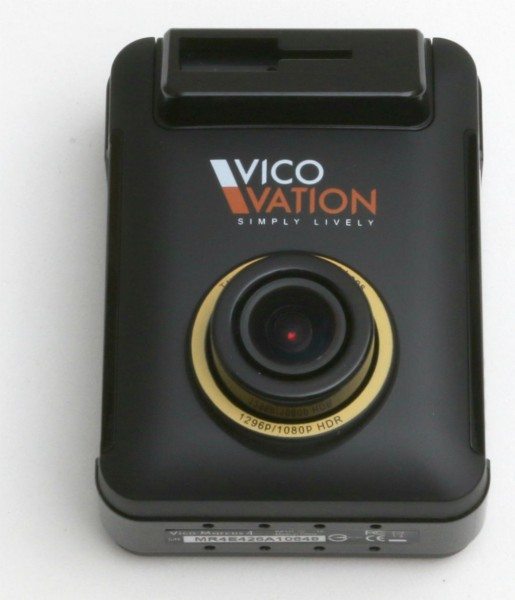
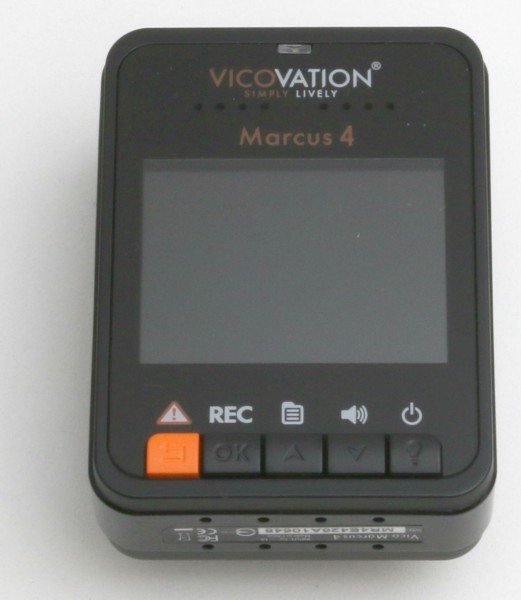
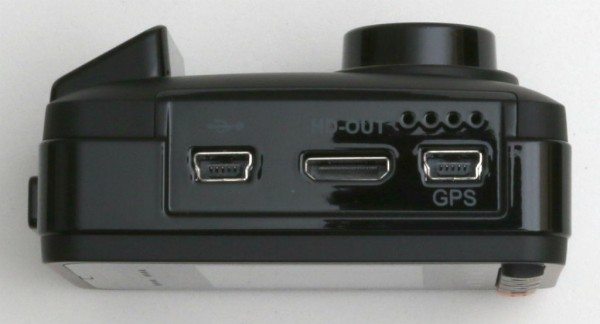



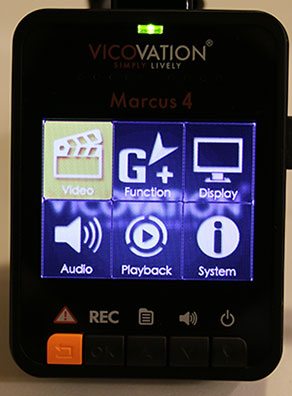
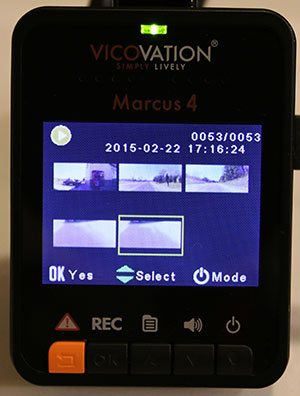

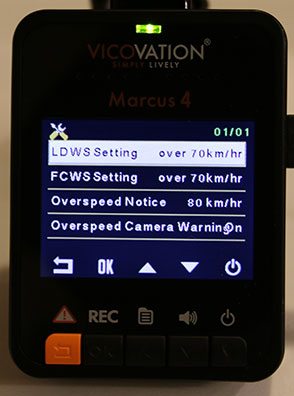


Gadgeteer Comment Policy - Please read before commenting
Pretty expensive for what you’re getting. The Cobra CDR 840 runs $150 to $120 has an integrated battery, GPS, and comes with a 8gb microSD. Video quality on it is excellent.
@John I reviewed the Cobra CDR 900 which is my favorite dashcam so far.
One further thought.. At that price point I’d spring for a Garmin dash cam 20. Same form factor no dangly GPS mouse.
I am reasonably happy with my DOD TECH LS460W Car Dash Camera using a 64gb SD card for a month now.
I’m using the Papago P3 dashcam. Although it doesn’t have an integrated battery, it does have GPS. I’m happy with the image quality but I wish it recorded in 60 fps.
As a dash cam wanna be. I to have tried 4 different units & still looking for the right one. I am a Mac person & I hate it when the manufactures never display whether the GPS info can be displayed back in Mac. Ignition startup & will the unit take 64 Gb cards. Accident 3 min lock saves?
Long time fan of yours. I have purchased products strictly from your reviews. Keep up the good work.
@Dave If you look at the video at the bottom of the review, you can barely make out the GPS and speed info in the lower left corner of the video. This shows up much better when viewing the videos directly from the microSD card instead of through my YouTube export. Yes, it has an ignition startup. But it takes 15-20 seconds or so for it to boot up and start automatically recording. I’ll have to check in the manual when I get home about the 64GB cards. I was using a 32GB for my testing. Yes, it will do 3 minute emergency video clips either manually by pressing the orange button on the camera or when it detects impact.
I notice dashcam are 4min. increments but what if I want to increase it to longer increments 20min,30min,etc? what if I want to keep the video without looping it(going over what you just recorded)do most dashcam do that?
Paul, I used to wonder the same thing and I’ve yet to find a camera that will allow for more than a 5 minute video. If you think about it though, shorter clips are better because there’s less of a chance of you losing an important moment. If the videos were longer and something caused a glitch, you’d lose the whole trip. But with shorter clips you won’t. Also, the clips are seemless, so you don’t lose an action. If you absolutely wanted to combine them later into one long clip, you could do that through video editing software.
As the majority of other countries globally use metric speed units, that is km/h, I think you’re being a little harsh in rating this as a negative Julie. The only two countries (other than the USA) that are not yet officially metricated are Myanmar and Liberia. Unless of course you’re seriously suggesting that this dash cam should be defaulted at mph for less than 5% of the world’s population? I hope not.
And the UK, American Samoa,the Bahamas, Belize, British Virgin Islands, Cayman Islands, Dominica, Falkland Islands, Grenada, Guam, Burma, Samoa, St. Lucia, St. Vincent & The Grenadines, St. Helena, St. Kitts & Nevis, Turks & Caicos Islands,the U.S. Virgin Islands…..
I’m seriously considering buying this dashcam. One flaw you pointed out is it not having battery, this device might be best suited for extreme high temperatures, where a battery is almost guaranteed to fail due to extreme heat. I will have to check if I’ll be able to read plate numbers at night though.
This is a really poor review of the Marcus 4, which from reading other reviews is an excellent dashcam.
There are statements made in the review that show this to be a really amaturish review. Having a battery in a dashcam is really bad design, they can catch fire in hot conditions, they are usually not replaceable an have a limited life span. Super capacitors, only found on high end dashcams like the Vicovation do not have any of those problems and therefore you have a longlasting product, if you find 15 secs to boot up is a problem, then can I suggest- start your car, put you seat belt on, select 1st gear or drive if you are lazy and then …..oh that was 15 secs, now set off.
You stated nothing about the auto parking mode when hard wired, so much better than having to press and button as on other cams and then forgetting to switch off the parking mode and then not recording an accident just when you need it as on other cams.
You said nothing about how the Vico handles changes in lighting and how excllent the vid quality is at night, the high bitrate, the ability to zoom in on your computer and easily pick out number plates at quite a distance. etc etc etc
I wouldn’t purchase a product you recommend as you don’t know what your talking about.