
REVIEW – My goal for 2024 is to improve my video skills to help grow The Gadgeteer YouTube channel. I usually use an iPhone 15 Pro Max or, more recently, a OnePlus 12 to capture my video, but you can never have too many cameras, right? So I was happy to accept an offer to review the SJCAM SJ20 dual lens action cam when the opportunity came up. Is this small camera a good choice for a creator like me? Let’s find out.
What is it?
The SJCAM SJ20 is a dual lens action cam that features a lens for daytime video capture and a separate lens for nighttime capture.
What’s in the box?

- SJCAM SJ20 action camera
- Extended battery
- 2x Frame brackets
- Waterproof case
- 2x bases
- 2x helmet bases
- 2x 3M adhesives
- 2x base adapters
- USB cable
- Wipe cloth
- Manual
SJCAM SJ20 Specs
Click to expand
Rear Screen – 2.29″ Touch control
Front Screen – 1.3″
Video Recording – 4K 30fps, 2K 60/30fps, 1080P 120/60/30fps, 720 120/60/30fps
Video Format – MP4
Video Encoding – H.264, H.265
Stabilization – Six-axis gyro stabilization
Photo Resolution – 20MP. 16MP, 14MP, 12MP, 10MP, 8MP
Digital Zoom – 8x
Photo Format – JPG
FOV – 154°
Exposure Compensation – +2.0 ~ -2.0
Battery – Li-ion, 800mAh (built-in battery) 60~180 mins (4K/30fps video recording)
1050mAh (external battery)
Dimensions – 70.5 x 55 x 30 mm
Waterproof – 16ft with protective frame, 131ft with waterproof case
WiFi – 2.4G/5G
Storage – Micro SD (up to 128GB)
Design and features

At first glance, the SJCAM SJ20 dual lens action cam looks like so many other action cameras on the market. That is, until you look at it closely. First of all, there’s a 1.3″ non-touch display on the front of this camera, which helps make selfie pics and video capture a whole lot easier.

Then you will notice that this camera has not just one, but two lenses. One lens is designed to be used for night shots and video capture and the other lens is for day time capture. Last but not least, another difference with this camera compared to other small action cameras is that the SJCAM SJ20 dual lens action cam has a detachable extended battery pack.

If you flip the camera around to the back, there are no buttons but just one large touch screen/viewfinder.

On the top edge of the SJ20 camera are two buttons. The button on the right is the power button/capture button, and the button with the M is the mode button that will switch between front and back displays when you long press and will switch between day or night video mode when you short press.

On the left side of the SJCAM SJ20 dual lens action cam, there’s a cover that protects the charging port and microSD card slot. A small button on the cover unlatches it.

Note that you’ll need to remove the extended battery from the camera in order to open the cover to either charge or remove the microSD card. I find this to be annoying and an oversight in the design.

The SJCAM SJ20 has a built-in 800mAh battery that will let you capture video for about 60-180 minutes, but the included external battery adds an extra 1050mAh to more than double the time you can use this camera between charges.
User interface

The SJCAM SJ20’s user interface is easy to use. All you have to do is swipe up from the bottom edge of the main display.
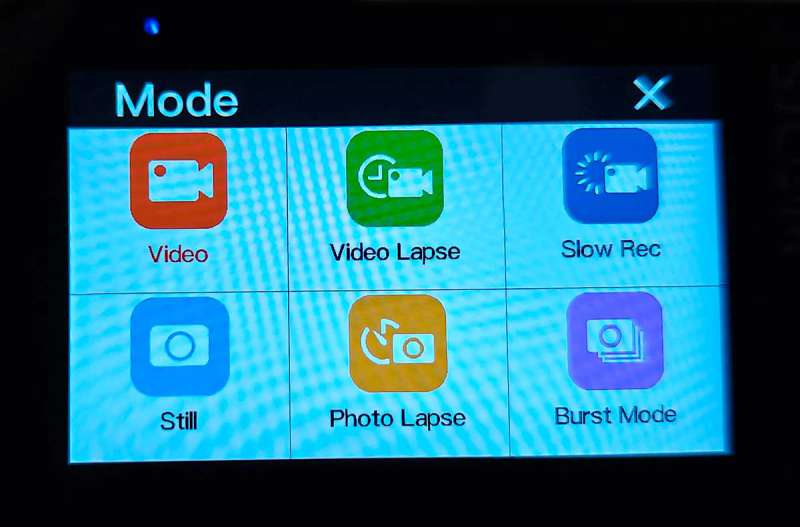
You can scroll through the options and tap the display to select items.
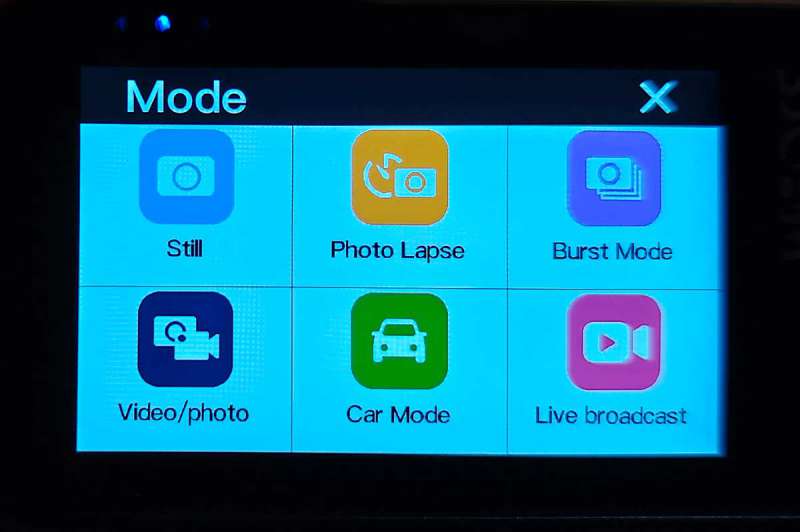
The SJCAM SJ20 can take still shots, video, photo timelapse, and video timelapse (see example below). You can even use it as a dash cam and a streaming camera.
SJCAM mobile app
You can also install the SJCAM app to customize various settings and access/download the video and photos to your phone or tablet without removing the microSD card.
Still shot examples
You probably won’t use the SJCAM SJ20 action cam as your main point-and-shoot camera, but it takes decent enough shots to use it as a backup camera. You can click the images above to see the full-sized image that came directly out of the camera.
Video examples of daytime and nighttime
Video compilation: indoor, outdoor, walking (image stabilization), night vs day video capture:
Video timelapse:
My opinion of the video quality of the SJCAM SJ20 action camera is that it does a great job when the camera is in a well-lit area, and the camera itself is stable and not moving.
But when you use the camera while walking, there will sometimes be odd jerking movements that didn’t come from me moving the camera.
I also didn’t see a significant improvement with nighttime footage using the dedicated night lens. Yes, it’s better than no image/video at all, but it’s still very grainy.
Audio quality was ok indoors, but outdoors it was pretty low volume. Unfortunately, there isn’t an audio input for an external microphone.
Unboxing video:
What I like about the SJCAM SJ20 action camera
- Small size
- Extra battery
- Easy to use interface
- Video quality is clear and sharp in a well lit, stable environment
What needs to be improved?
- Microphone/audio needs improvement or allow for an external microphone
- Night video quality needs improvement
- I don’t like that videos end in an audible click/clunk noise that has to be edited out
- It would be nice if a selfie stick was included in the box
Final thoughts

I’ve been a fan of SJCAM since reviewing their SJCAM S1 WiFi security camera, which I continue to use. I had high hopes that this action camera would be another favorite.
Unfortunately, I have mixed thoughts about recommending the SJCAM SJ20 dual-lens action camera. I thought it did a great job with the video timelapse in my office (see above). But the fact that video from the night vision lens was so grainy made me question why a dual-lens is a notable feature with this camera. Then needing to remove the extended battery in order to charge the batteries and get access to the microSD card, makes using the camera a little awkward. If SJCAM can improve night vision and redesign the cover over the charging port and microSD card slot, I would have no problem recommending the SJ20, but as it is, I would skip this one.
Price: $229.99 – $249.00
Where to buy: SJCAM, Amazon and Walmart
Source: The sample for this review was provided for free by SJCAM. SJCAM did not have a final say on the review and did not preview the review before it was published.

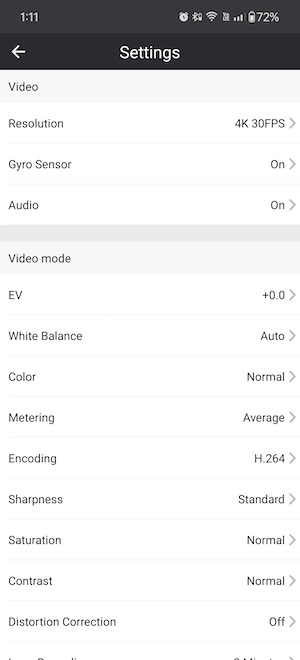
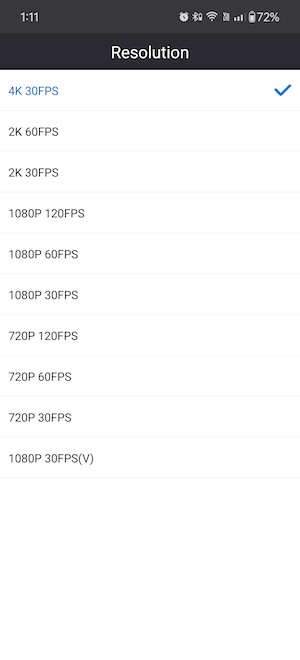
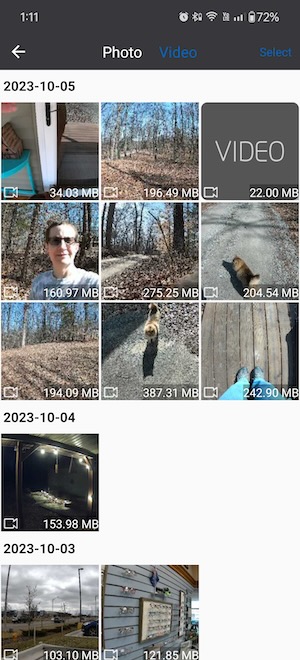





Gadgeteer Comment Policy - Please read before commenting
how to charge the external battery?