
REVIEW – I’ve used quite a few portable monitors to date, ranging from pressed-into-service iPads used as secondary screens to portable gaming monitors to double monitor setups clamped onto laptops. From all of those, I’ve found a single large monitor to be the most practical option for me. The one type of portable monitor I haven’t tried out yet is a 4K portable monitor, so when the option to review the KYY 15.6” 3840×2160 4K UHD USB-C portable monitor came into my inbox, it was and easy “yes” for me. While the standard refresh rate isn’t the best for gaming, it looked like the brightness, resolution, and color accuracy would all be good, as long as it lives up to the spec sheet!
What is it?

Like most other current portable monitors, the KYY 15.6” 3840×2160 4K UHD USB-C portable monitor resembles a giant tablet with a folding magnetic cover that doubles as a stand. The display itself magnetically attaches to the cover, which can be removed completely.
What’s in the box?

- KYY 15.6” 3840×2160 4K UHD USB-C portable monitor
- Smart cover
- USB-C to USB-A cable
- USB-C to USB-C cable
- Mini HDMI to HDMI cable
- 5V/3A USB-A wall charger
- User manual
Hardware specs
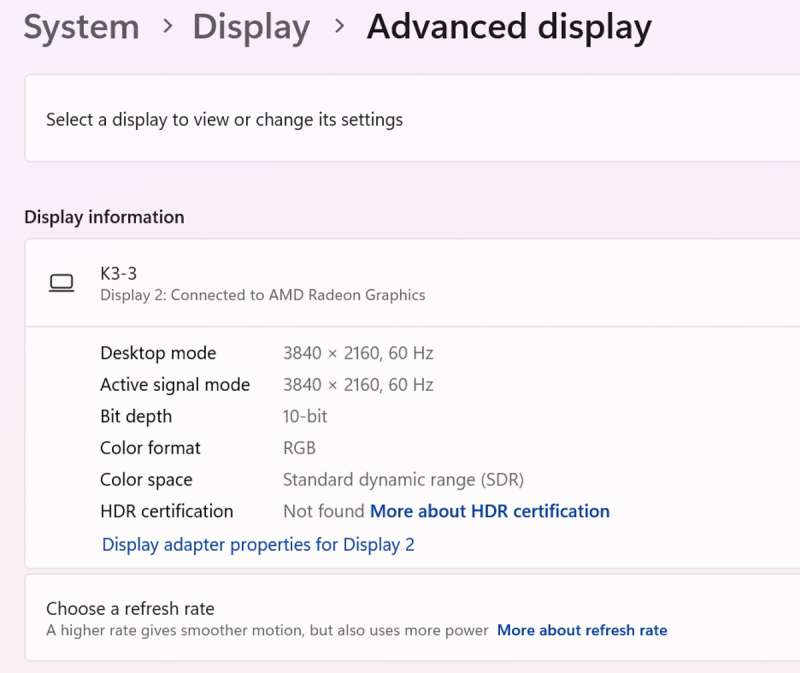
Click to view
- Screen size: 15.6 inches diagonal
- Dimensions: 14.49 x 8.86 x 0.37 inches
- Weight: 4.27 lbs
- Display resolution: 3840 x 2160 pixels (4K)
- Refresh rate: 60 Hz
- Panel type: IPS matte
- Color gamut coverage: 100% Adobe RGB
- Max brightness: 400 nits
- HDR: HDR10
- Video input: USB-C 3.1 (and Thunderbolt) and HDMI
- Viewing angle: 178 degrees
- Speakers: stereo
- Audio output: 3.5mm audio jack
Design and features

The front of the KYY 15.6” 3840×2160 4K UHD USB-C portable monitor is what you’d expect: a screen. The side and top bezels are fairly slim, while the bottom bezel is a bit thicker.
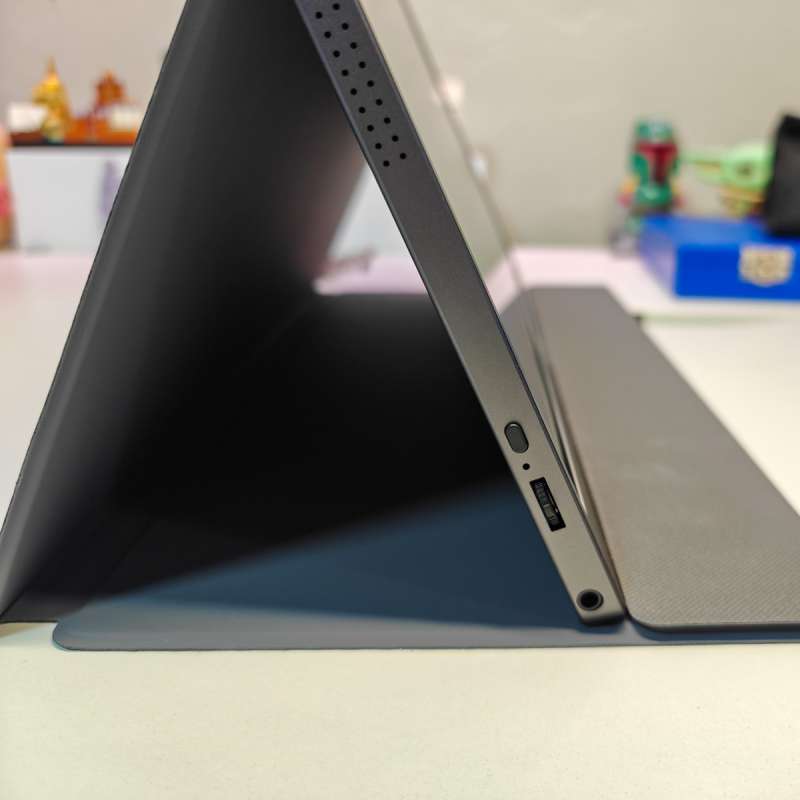
Speaker ports on both sides allow the stereo speakers to push out fine-but-tinny sound. It’s nice to have speakers just in case whatever device you’re using doesn’t have any, but these won’t be winning any awards. They don’t get very loud, and have little bass to speak of. On the left side is a power button and a multifunction rocker/push switch. A quick flick down accesses brightness settings, up gets you right to volume, and pressing the whole switch into the frame activates the OSD (on screen display). There’s a healthy amount of settings available including HDR modes and color adjustments. Below the rocker switch is the headphone output jack.

On the right side are a trio of ports: mini-HDMI, and two USB-C ports. If you’re using the HDMI input, you’ll need to also supply power to either of the USB-C ports using the provided AC adaptor and USB cable. If you’re using a USB-C cable connection then you may or may not need to also supply power, depending on your device (hence the two USB-C ports). I tested with a couple of laptops and a mini-PC, and all powered the monitor through a single cable connection, but if you’re connecting an Android phone or tablet then it’s likely your device wouldn’t send enough power.
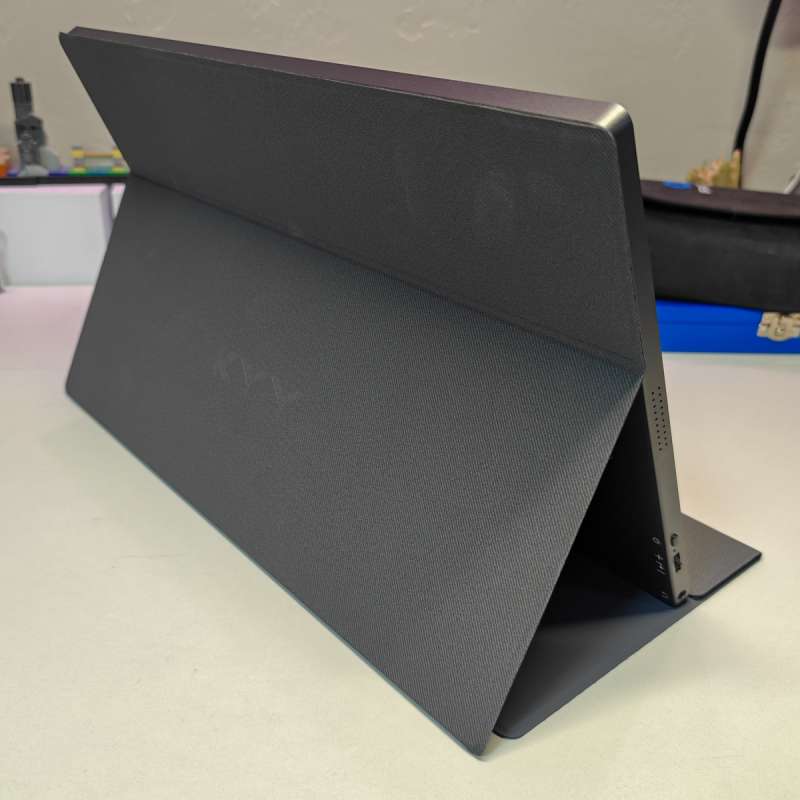
The included cover attaches to the top half of the back of the display magnetically, and has two grooves for two viewing angles.

When folded up, it protects the monitor nicely and makes it easy to transport. It basically feels like a large tablet and doesn’t add too much bulk to my travel bag. I find the 15-16″ size perfect for an extra monitor to use with a laptop while on the road: any bigger and it can be hard to fit in some bags, while smaller screens tend to hurt my eyes over long periods of use.
Performance
I tested the KYY 15.6” 3840×2160 4K UHD USB-C portable monitor with games, movies, as well as general office work (like Excel, Photoshop, etc). The test video above shows some of that testing, done with a Lenovo Legion GO portable gaming PC connected via USB-C.
I found the color and brightness to be excellent, and the sharpness of the 4K panel made finding individual pixels impossible unless I got very close to the screen to look for them. Viewing angles are good, and backlight bleed is even and unobtrusive on the panel I was sent (some LCD panels have uneven backlight bleed, resulting in light “bloom” on corners or edges of affected panels). In this case, a pure black screen appears as uniform dark grey to my eyes.
Comparing it side by side with a 2k portable monitor, I couldn’t discern any distinct advantage for the 4K resolution. At 15 inches, unless you’re sitting closer than you should to the monitor, your eyes simply can’t pick up the extra pixels very well. Setting an Excel spreedsheet to native zoom resulted in tons of screen real estate (default Windows 11 scaling is 200% for this monitor, manually switching it to 100% makes Excel sheets much more expansive but text is miniscule). For everyday use, I have it at 150% scaling, offering slightly smaller text than my usual screens but thus giving me a bit of extra room for side by side windows or spreadsheets.
I appreciated the high resolution in one scenario: photo editing. Sometimes I’m adjusting things and I do lean close to the monitor to view details as I tweak sliders, and the KYY 15.6” 3840×2160 4K UHD USB-C portable monitor gives a very sharp image (and one that seems to be fairly color accurate after quick calibration). If you appreciate high resolution screens, then this might just be the perfect portable monitor for you!
What I like
- Excellent image quality, very sharp
- Good price for a portable 4K panel
- Good size for portability (but see cons for resolution)
What I’d change
- I think a 17 inch screen would benefit a bit more from the jump to 4K resolution. At 15.6 inches screen size and viewing the screen from a couple of feet away, I really can’t tell a difference between a 2K panel and a 4K one.
- I much prefer higher refresh rate monitors, having been spoiled by excellent gaming panels for years. 60 Hz is fine for creative or office work and media consumption, but gaming and the user interface would feel more fluid at 120+ Hz
- Speakers are poor, though this is common in portable monitors. There have been great phone/tablet speakers out in the market for years though, wish these would make it to portable monitors as well!
Final thoughts

The KYY 15.6” 3840×2160 4K UHD USB-C portable monitor makes for an excellent side screen next to my 43-inch 4K gaming monitor. I have it in a tablet stand in portrait mode, and I put Discord and other things on that screen while I play games or write reviews. I’ll happily pack it for future business or vacation trips as well, it’s a good size and shape for a second monitor on the road. Previous KYY screens I’ve reviewed are all still working great, so I expect to use this for years to come!
Price: $219.99 (on sale for $199.99 at time of review)
Where to buy: Amazon
Source: The sample of this product was provided by KYY


