I’ve been using Google Keep for the last year or so to keep track of my weekly grocery shopping list. This app was so much easier to use than my prior method of calling Jeanne to get the list before I’d go to the store each week. Writing items on paper is such a struggle 😉 Seriously, the writing part wasn’t difficult, it was the “call me when you get to the store in case I think of something else” part that always made me roll my eyes. Then I found Google Keep and Jeanne was then able to add new items to the list while I was en route to the store so I’d see them while I was shopping. Automatic syncing and no phone calls required. Yes, I am a genius!
But then I bought an Amazon Echo Dot which I hoped would streamline the process even further. But as luck would have it, The Echo would not talk to the Google Keep app. Time for a replacement! Enter OurGroceries, a shopping list app for both iOS and Android.
OurGroceries is free if you don’t mind the small ad at the top of the list. If that bugs you, you can pay $4.99 for the ad-free version of the app, which also includes the ability to scan barcodes to add items to the list.
Like Google Keep, you can create multiple lists if you shop at more than one store. Lists can be categorized to sort the items for different areas of the store.
When you add an item it searches to see if the item already exists in the item database. I really like this feature because my Google Keep lists would always end up with duplicate items, differently spelled items, etc.
OurGroceries also has the ability to add recipes. I didn’t use the recipe feature, but it’s basically just a way to create a list of ingredients that go into a recipe. You can then send those items to your shopping list. If you’ve already added an item prior to sending the recipe to the list, it will add a quantity to the item in the list.
After you’ve created a list, you can sort the items by category and then either alphabetical or you can rearrange them manually. If you’re really serious about your items, you can add extra info about them including a barcode and photo.
OurGroceries has a setting that you can turn on that will keep the display on for longer than the system timeout setting. This is handy to keep the list viewable as you shop.
As a list keeping app, OurGroceries is as basic and easy to use as it gets. But the best part is that your lists sync with the online version of the app and the app on other mobile devices. All you need to do is link an email address to the app. No passwords required. Then when Jeanne adds MultiGrain Cheerios to the list on her phone, it shows up on my phone pretty much instantly.
Getting back to the reason why I dumped Google Keep and have switched to OurGroceries, it works with Alexa and the Amazon Echo Dot. After you add the skill to the Echo, you can then just say “Alexa tell OurGroceries to add milk to the shopping list” and it’s added. Yay!
Will I go back to Google Keep if a skill is added that will let me add items with my Amazon Echo? Nope. I’ve found the OurGroceries interface to be easier to use and since that’s all I used Keep for, OurGroceries is all I need.
Source: For this review, I downloaded the free version of the app. Please visit their OurGroceries for more info and Google Play, iTunes to download.
PixFolio - Google Photos and Slideshows
$0.00 (as of January 18, 2026 17:59 GMT -06:00 - More infoProduct prices and availability are accurate as of the date/time indicated and are subject to change. Any price and availability information displayed on [relevant Amazon Site(s), as applicable] at the time of purchase will apply to the purchase of this product.)Photo Editor
$0.00 (as of January 18, 2026 17:59 GMT -06:00 - More infoProduct prices and availability are accurate as of the date/time indicated and are subject to change. Any price and availability information displayed on [relevant Amazon Site(s), as applicable] at the time of purchase will apply to the purchase of this product.)Product Information
| Price: | Free with ads, $4.99 without ads |
| Manufacturer: | OurGroceries |
| Retailer: | Google Play |
| Pros: |
|
| Cons: |
|


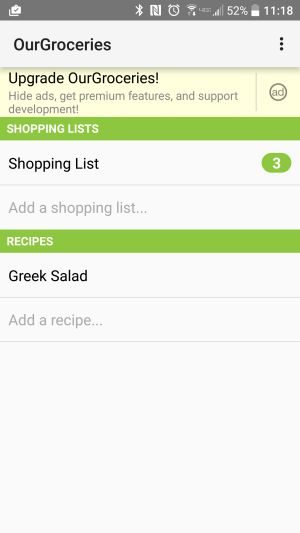
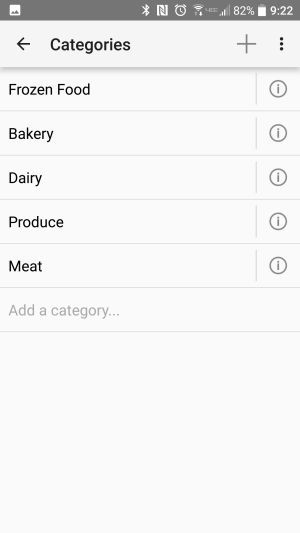
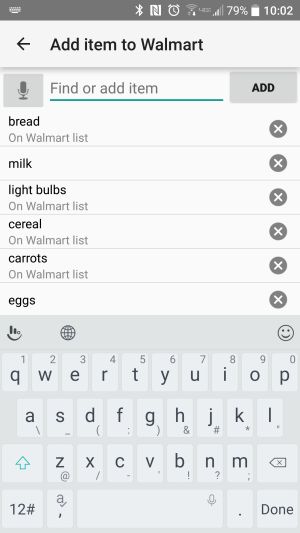
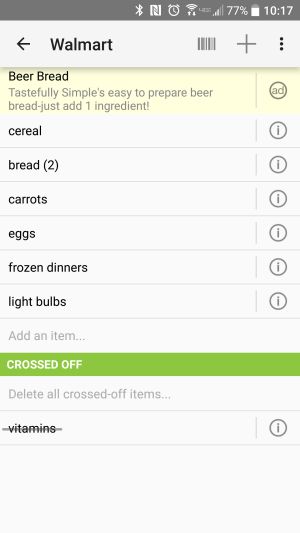
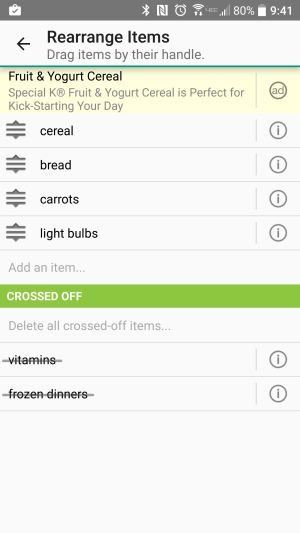
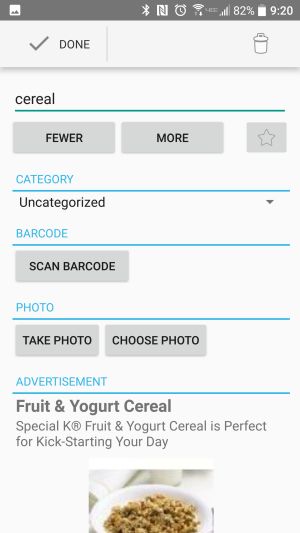


Gadgeteer Comment Policy - Please read before commenting
Excellent review. I’ve just this week, after some brief but intensive research, started using OurGroceries for our household instead of the paper lists. So far I love it for all the reasons you stated, including Echo compatibility even though we don’t (yet) own an Echo. One of the other grocery apps that people seem to love is Anylist, but it’s only available for iOS. The cross-platform availability of OurGroceries (browser, iOS and Android – all of which we need – and not-yet-needed Echo) sealed the deal.
I’m glad that I’m not the only person who likes this app 🙂
If you add a category for each aisle in your store, and put your items in the correct categories, they when you are at the store, you know exactly what you need on each isle. I even setup categories, for bakery, deli, meat, frozen, end caps, and customer service. You can order the categories in the exact order you normally go through the store (i.e. frozen at the end so it does not melt). Saves time, and I have less of a tendency to make those impulse buys.
Greg
Excellent organization and time saving ideas!
You can also just use the built-in list in the Alexa app and then use IFTTT to transfer any new items to whatever list or task app you have connected to IFTTT. For instance, I have Alexa connected to Todoist via IFTTT. Anytime I add an item to Alexa’s shopping list, it also gets added to a list in Todoist.
But does that mean I’ll have items in my shopping cart on the Amazon site?
No. It adds your shopping list items to a separate Alexa Shopping List on the Amazon site: https://amazon.com/gp/alexa-shopping-list. It doesn’t automatically add them to your cart. It doesn’t even make the items clickable, so you can’t add anything to your Amazon cart accidentally. Your way is fine. I just prefer not having to say anything more than “Add eggs to the shopping list.” 🙂
Well this is great. I thought that telling Alexa to add items meant that they went in the Amazon cart. Now I need to try to add IFTTT recipe for Ourgroceries so I don’t have to say the extra stuff – like you mentioned. Thanks!
I have had this on my to-do list to download and write up for the past week. You just gave me the best review, thank you! I just hate doing the work of making the list and then trying it out to find out it’s not what I wanted, or exactly useful. I am inspired to give it a go now.
I use an app called Anylist, it works for anything, you can create multiple lists which can then be broken down. It auto sorts your shopping list into deli, frozen, pet etc. You can save items as favourites and it will keep these, you can also add a picture of an item if you want to. It also has a recipe function but I’ve never used it. It is simple and easy to use, you can check off your items as you shop, you can also reveal items that have been checked off. I love it, I have a grocery list, a chemist list, a hardware list. No I do not work for the company!
I use To Round. It’s funny and unobtrusive. Designed for visual thinkers like me. Every task is a ball, and its size depend on priority. I like gamification, so I love To Round.
Does this app track receipts?
No, it doesn’t keep track of your receipts. You could use Google Keep for that by taking a photo of the receipt.