
I’m pretty much a minimalist, grateful for pockets so I don’t have to carry a bag every day. But for the last month, I’ve been using the MOS Charging Backpack. Have I become a convert to having it with me always? It is especially targeted to travelers with multiple devices. Will I use it next time I travel? Let’s see.
This was one of my first review items, so when I opened up the box, I was more than a little excited. Inside was a black backpack, squished flat, of course, with the simplest clear plastic bag. Ok, no snazzy packaging. I started unzipping every zipper I found. In one, I found an industrial strength black power cord with a socket and a couple USB ports. I pulled it out and said, “Is THAT all this whole charging backpack thing is? What a rip-off!” What a let down from my excitement. But as a new Gadgeteer reviewer, I would soldier on and go ahead and Take One For The Team.

I hereby apologize to MOS. The pack is far more than that, well thought out, very well constructed and very helpful.
You can see the two USB ports in the photo below. Also the normal 3 prong socket for the United States.
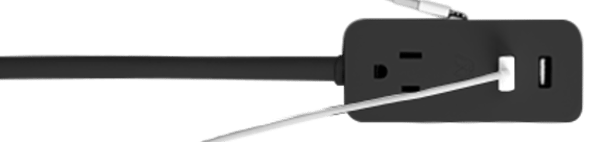
I had kind of begun to wonder what the MOS was all about. It stands for Magnetic Organizer System. But I didn’t see anything about the bag that was magnetic. Discovered in the large instruction card that there is a metal plate in the main pocket of the bag, the “Reach” extension cord has a magnet on it which attaches to the plate and keeps the cord in place at the bottom of the bag. It is a nice touch that when you reach down into the bottom of the bag, the extension is always in the same place, facing the same way, and not tangled.
And the cord can be easily be removed from the bag and stuck to a metal surface for convenience if one’s stay at a travel destination is extended. And the magnet can also be used to hold the end of recharging cords. Ah, the “Magnetic Organizing System” origins of the company begin to appear.

But let’s look past the fancy cord. The internal organizing system of this backpack solves some significant worries for modern gadget laden travelers. Consider road warriors worries and air warriors worries (say it 3 times fast?). Is my phone going dead? It’s a long flight, but will I have enough charge to do some work on the laptop and then watch a movie on the tablet. During the layover, will I have enough time to re-charge enough of the gadgets? And if I want to walk across the concourse to grab a salad, I have to unplug them all to take them with me! And arriving at the hotel room, the first task is finding where the plugs are. Are there enough? Digging out the cords and wall warts. Plugging them in, waiting to see if any of the wall sockets are so worn from overuse that they fall out. And not until all the various charging indicators light up, does the sigh of relief come and finally the chance to sit or flop as human energy level demands.
This bag is better. Walk into the room, drop the bag below the one wall plug they left accessible so housekeeping can vacuum, unzip one zipper, plug the cord, and loosen your tie! That’s way better! It is going to be my 2nd carry on bag.

Looking back at the photo just above, one of my small irritants is visible. Notice the power cord is constructed so when it is plugged in, the cord “points up” instead of down. Every time I’ve plugged it in over the month, it has always been pointing the wrong way. Perhaps it is intentional, but I’ve been unable to imagine a reason to design it this way. I imagine it was a tiny detail overlooked in planning that was too costly to fix when noticed. (I do sometimes wander on a cynical path.)
The planning of every (other) small detail is evident in the next graphic. The 15″ laptop and tablet sleeves are evident. The cable management system includes sleeves for cable routing and straps with snap fasteners for looped lengths of cable, so the ends of the cables are always easy to find. The zippered glasses pocket is immediately available at the top.
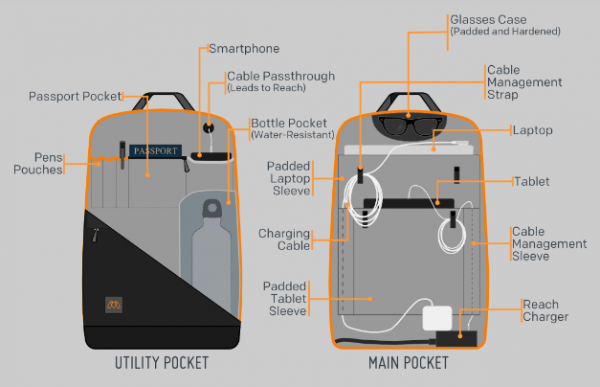
The side zippers for the main pouch go all the way to the bottom which allows the pack to open wide and make it easy to reach the plugs at the bottom.

There is a gusset at the side that keeps the bag from flopping completely open.

Will it swallow a 15″ laptop? My MacAir 11″ nearly vanishes (I think it is down there somewhere). The tablet pocket easily holds the iPad Mini in its BookBook cover.

This photo shows the “Utility Pocket” with room for pens and styli, the “Passport Pocket” which I like for “littles” like flash drives and SD card readers, and the “Cable Pass Through” from the Main Pocket to charge your phone in this pocket.

The water bottle pocket is internal, behind yet another zipper, and lined with waterproof material. I like the clean appearance this creates.


In the lower right of the next graphic, one of the pockets is for a power bank. During flight, unplug the cable from the bottom of the bag, insert into power bank and let the charging continue.
And as if to provide a live example of the usefulness, my MacAir battery just hit 4%. I grabbed the backpack, plugged in the cord, unsnapped the cable strap and the re-charging began while I kept typing.
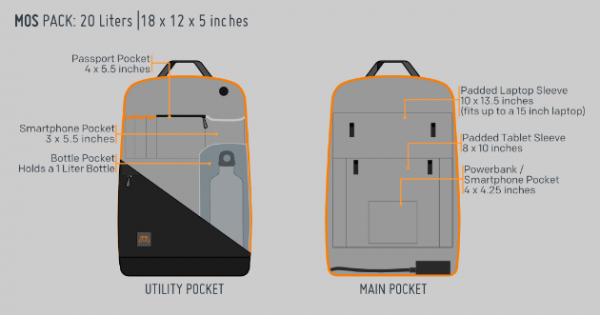
The outside back of the pack is well cushioned and airy.

The straps are quite wide, well padded and very comfortable. They work well for the one-shoulder sling to get to the car or over both shoulders to wear it from the bus stop. There is a chest strap to hold the shoulder straps together for those who like that arrangement.

There are elastic straps to hold earbuds and their cables.

Or you can hang the buds on a magnet when not in use. Obviously, they stay, but I would not use this while wearing the pack as this particular magnet seems weaker and less secure.

There is an optional “rain cover” for those who use human powered transportation or live in Seattle. I appreciate that they have priced this reasonably ($10) instead of making their customer feel gouged. And the backpack comes in three colors: onyx, slate and granite, i.e., black, gray and lighter gray.

My summary? I was not an Every Day Carry Backpack guy, but the MOS Pack made a believer out of me. Eventually, I’ll probably go back to minimalism for day-to-day, but I’m glad I’ve used it enough to be able to use it automatically when I travel.
Source: The sample for this review was provided by MOS. Visit their site and Amazon for more info and to order.



Gadgeteer Comment Policy - Please read before commenting
Pretty good! The cable management is a nice touch. I wonder about the adapters heating up inside an insulation compartment, though.
It is a cool idea, but one can get pretty close just by sticking a $10 outlet strip into a backpack.
That’s what I was thinking as well. At first I thought it would have a rechargeable battery in it so that you can charge up your devices on the go. “$10 outlet strip into a backpack” is exactly what it is…
Super review. And a great first name.