
I’m not ashamed to admit that I’m a home body. I’d rather be home than anywhere else in the world. Sometimes I think that I would be perfectly happy as a hermit. Of course I’m not a hermit and I don’t keep myself barricaded in my house 24/7. I go to work every day, go on vacations, etc. For those times when I’m away from home, I like to be able to check up on things remotely. I want to know if my cat Max is up in the windowsill when he’s not supposed to be. Or if the Fedex guy dropped off a package. Wireless network cameras like the D-Link Wireless N Day/Night Home Network Camera (DCS-932L) let me do that with a computer or a smartphone.
Note: Click the images in this review to see a larger view.
Package Contents
D-Link DCS-932L camera
Ethernet cable
Mounting screws
AC Adapter
Installation Guide
CD-ROM with D-View Cam Software (Windows)
Hardware Specifications
Built-in Network Interface – 10/100Base-TX Fast Ethernet, 802.11b/g/n WLAN
Wireless Connectivity – 802.11b/g/n Wireless with WEP/WPA/WPA2 security
Video Codecs – MJPEG, JPEG for Still Images
Resolution – 640 x 480 at up to 20 fps, 320 x 240 at up to 30 fps, 160 x 120 at up to 30 fps
This D-Link camera is very similar to the Dropcam Echo wireless camera that I’ve been using for over a year now. The main hardware difference is that the D-Link camera has night vision.
The camera itself is made of white plastic. There’s a small LED below the lens that lights up Green when you’re connected to the network and Red when you’re not.
The camera is connected to a base that can be mounted on a wall or any other flat surface. It’s not necessary to attach the base to anything though as it is heavy enough to stand on a table or shelf.
On the back of the camera is the power connector, Ethernet jack, reset switch and a WPS button. WPS stands for Wi-Fi Protected Setup. Some routers have this feature to allow you to easily setup the D-Link for wireless viewing. Sadly, my older Linksys doesn’t have this feature, so I had to go through a little more work in order to get the camera to work wirelessly.
The camera comes with a CD for Windows users, but I had to download the setup app for my Mac from D-Link’s site. The setup wizard allowed me to easily get the camera up and running as long as it was connected to my router with an Ethernet cable. I had to go into the advanced options to set it up for wireless use. This wasn’t difficult, but the instructions do not mention how to do it or where to look for the settings.
One thing to note is that once the camera has been setup, you don’t have to have any computers on to use it. As long as your router is powered on, you’ll be able to access the camera from the web or your smartphone.
As part of the setup procedure, you create a free mydlink account. With this account you’ll be able to remotely view your camera and change the settings. I found the mydlink web interface to be a little slow to load. It installs a Java applet every time you login, which can take a few seconds.
From this web interface you can watch live video, digitally zoom in and listen to audio through the microphone built in to the camera. Video quality isn’t bad, but it’s a little fuzzy and the audio quality tends to have a lot of static / white noise. You can hear things, but the static in the the background gets annoying quickly, so I almost always turn it off.
Advanced settings allow you to adjust various options for image quality.
By default, the video size is set to 320×240 medium quality. I adjusted it to be very high quality which improves the slightly fuzzy image quality.
Motion detection settings give you the ability to mark areas of the image to watch for changes. By clicking squares on the grid, the software will keep an eye on those specific spots and will notify you via email when motion is detected. You can set it up to send you one image or have it send 3 images before the motion was detected and 3 images afterwards.
You can also specify the day and time period that the software can send email notifications.
The great thing about the D-Link camera is that you don’t have to pay a monthly fee for the email notification feature.
By default, the camera will automatically switch back and forth between day and night vision depending on the level of light. But if you would like to manually schedule when the camera will switch between the modes, you have that ability.
In addition to viewing a live feed from your camera on any web enabled computer, you can also view the feed with your Android or iOS device.
Here we see the free mydlink lite iOS iPhone app. It has a simple interface that loads quickly (much faster than the web browser viewer). There’s also a 99 cent mydlink+ version for the iPad that is full screen.
Turning the phone to landscape orientation provides a larger view. As you can see, the image isn’t exactly crystal clear. It is noticeably fuzzy. It’s not as bad as some network cameras I’ve tested, but isn’t as good as the Dropcam.
Tapping on the display will bring up a few options such as the ability to take a snapshot, toggle sound, and zoom. Like with the web viewer, audio through the smartphone app has static.
This is what the picture looks like when the camera is in night vision mode.

Here’s an example of what the camera shows in a normally lit room. This happens to be my utility room, which has florescent lights in the ceiling. I had one set of lights turned on when I captured this image with the iOS version of the mydlink app.

This is what the camera shows when all the lights are off and the door is closed. The room is in almost complete darkness. The image turns black and white, giving it a Ghost Hunters vibe. The D-Link uses infrared (IR) illumination for night vision up to 5 meters (16.4 feet).
You can also record video via the D-ViewCam interface if you have a Windows PC. At this time, there isn’t a Mac version of the D-ViewCam software. I tried to test D-ViewCam on the only Windows machine I have (an HP Mini netbook), but didn’t have much luck because it requires 1024 x 768 resolution which the Mini can’t quite do.
That’s one feature that the D-Link lacks, a DVR feature built in to the mydlink web portal. Dropcam has this, but they charge you a monthly fee for it.
I wish the picture was sharper, but all in all, the D-Link Wireless N Day/Night Home Network Camera (DCS-932L) is a good choice for an easy to use wireless networked camera. It’s not too expensive and offers decent control over motion detection and email notifications without having to pay a monthly fee.
INIU Mini Portable Charger, Small 45W PD Power Bank, 10000mAh USB C in&Out Fast Charging Pocket Size Battery Pack, Travel Essentials Powerbank for iPhone 17 16 15 14 Pro Air, Xiaomi, Samsung S24 etc
(as of February 18, 2026 17:24 GMT -06:00 - More infoProduct prices and availability are accurate as of the date/time indicated and are subject to change. Any price and availability information displayed on [relevant Amazon Site(s), as applicable] at the time of purchase will apply to the purchase of this product.)DEWALT Heavy Duty 3-in-1 Mini Stylus Pocket Pen, Tablet Pens for iPad, EDC Touch Screen Pens, Ballpoint w/Touchscreen Tip, Keypad Tip, Compatible iPhone Stylus Pen, Extra Ink Cartridge, Gifts for Dad
(as of February 18, 2026 18:09 GMT -06:00 - More infoProduct prices and availability are accurate as of the date/time indicated and are subject to change. Any price and availability information displayed on [relevant Amazon Site(s), as applicable] at the time of purchase will apply to the purchase of this product.)Product Information
| Price: | $149.99 |
| Manufacturer: | D-Link |
| Pros: |
|
| Cons: |
|


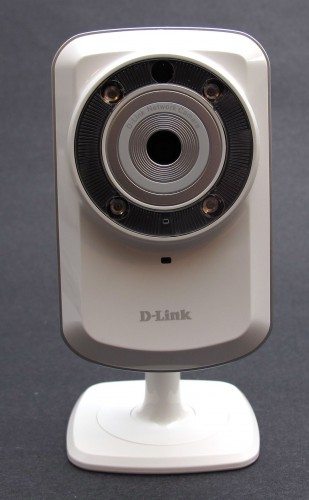


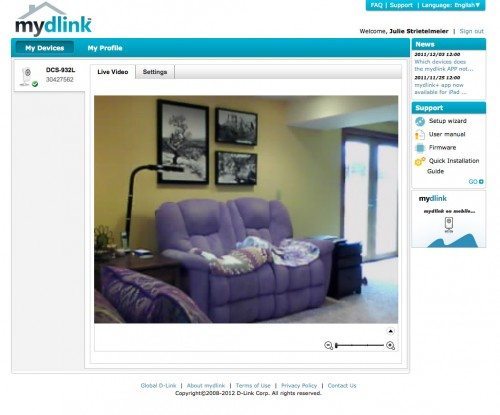
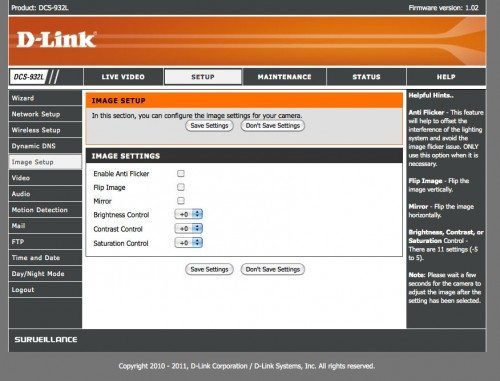
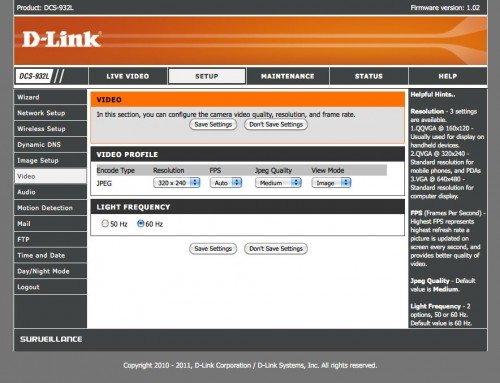
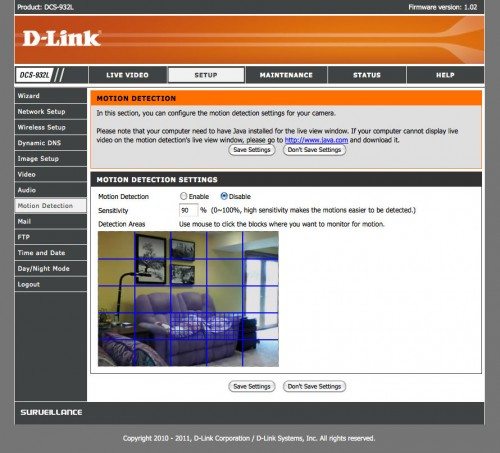
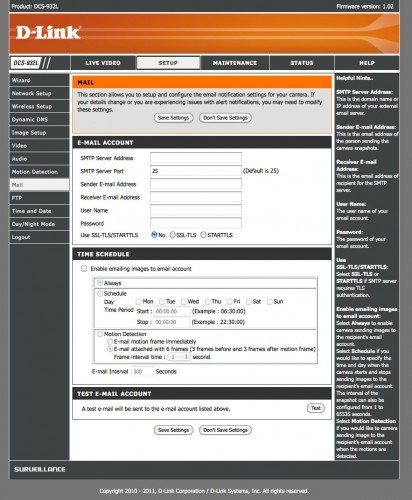
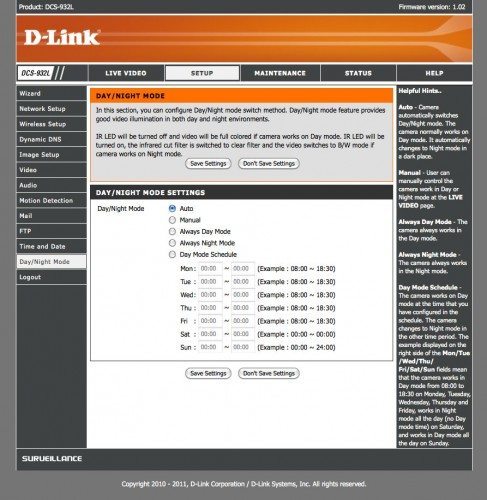
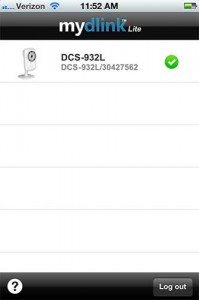






Gadgeteer Comment Policy - Please read before commenting
dlink makes average hardware and UGLY and BUGFULL software (firmwares). do not buy dlink products.
I’m a hermit/introvert too. Give me a tv, internet, a few books & some food, I can stay locked inside for a few days. People bug me LOL.
I bought this recently for various uses, particularly as a baby monitor. Staples has it for under $100 (I think it’s under $90 if you buy 3) and it’s more flexible (wifi, motion detector, etc v. limited radio transmitter that only works with the supplied screen) than the conventional baby monitor available so it was an easy decision. I am not using their monthly service since I don’t have to view anything remotely for now. Just type http:///video.cgi into any browser (including smartphones) or ipcam app and you can see the video live. Can’t comment on other uses, but if you need a video baby monitor consider an ipcam like this first.
I am using the Dlink cam with the RavenShoeSecurity.com service that records over the Internet and provides web access and sharing. That gives me a history of what has happened.
The MyDlink.com service (that comes with the camera) is great for dialing in from work and seeing the camera video live and hearing what is going going on. But if my cat does not pass by the camera when I dial in then I don’t really get to see him. The night vision on this camera is impressive.
@David How much does the RavenShoeSecurity cost?
Thanks for this review. I had been looking for some wireless IP cameras for home security and these fit the bill very nicely. After reading this, I picked up a couple from Amazon and they play well with my all of my Apple products, which is sometimes a hard thing to come by. They do exactly what I want and that is to supplement my existing home security system. The setup was a bit difficult for wireless as you stated, but aside from that, it was pretty simply. Very happy with my purchase thus far and thinking about picking up a couple more.
@Chris Thanks for sharing your comments about this camera. Has the “thunk” noise from switching back and forth between day and night vision modes started bugging you yet? I have to admit it’s starting to grate on my nerves a little bit. I have the camera in the windowsill of my basement and when clouds block the sun or the light dims (many many times during the day), I will hear that noise all the way upstairs.
@Julie I have my cameras using a schedule rather than auto-detecting when to use the IR, so it only turns the IR on and off once a day. I’d imagine if it switched back and forth constantly that would definitely get annoying! haha
@Chris ah… great idea!
Hi Julie-
I have 2 issues. The first is I had the same problem as you, my router is an old NETGEAR router with no WPS button. You mentioned finding the advanced options to set up the camera wirelessly. Where would I find those? Currently, I am using my camera still connected to the router, which defeats the whole purpose of having it in the first place.
And secondly, when I log into the dlink website to see the feed from the camera, it tells me I need the newest version of JRE to proceed. I used the software update on my Mac but it tells me all my software is up to date! I manually searched for and downloaded the most up to date java for Mac and the issue persists. Ideas?
Thank you!
@Marcella I haven’t used the web interface since I reviewed this camera. I just use the iOS app when I want to see the live view. So I just tried the web interface and I’m also getting the JRE error just like you mention above. I suggest you call DLink’s phone support. It’s free and they helped me back when I was doing the review and needed to find that advanced setting to fix the WPS button problem. If I remember correctly, you have to click the Setup tab in the web interface and then on the left side you go into the wifi settings. You can see the settings page in this image:
http://the-gadgeteer.com/wp-content/uploads/2012/01/dlink-dcs-932l-6.jpg
Hi,
My daughter has just moved to university and her the room she is renting the window opens to the fire escape ladder. I would like to purchase this camera and have it monitor movement outside her window .. just incase someone decied to climb that ladder. Do you think the motion sensor and night vision can work from behind the glass window? My husband thinks that there will be some refelection of the rays and nothing will work.
@Dahlia I’m afraid that your husband is probably right. I say “probably” because I haven’t tested this cam pointed out the window, but I have tested another camera with night vision and it has a ring of LEDs around the lens that reflect against the glass. I’ll try to check the Dlink tonight and see if it does the same thing.
Thanks Julie, I really appreciate that.
Oops. I forgot to try it last night. Sorry. I’ll do it tonight 🙂
As I suspected, the night vision feature will not work when the camera is pointed out a window. The Infrared LEDS that are around the lens refect against the glass and make the view completely obstructed. Sorry…
Oh what a shame. I ve got to come up with plan B I guess. Thanks you D
Has anyone got the motion detection working?
I have a windows pc and have done he set up completely but have received no emails…not even the test one.
I put the sender and receiver email as the same and have varied it and still no notification.
Can anyone help?
D
@David it worked fine for me while I was testing it. You should try calling Dlink’s tech support. They were very helpful when I had an issue with the setup.
Thanks Julie, they are helpful so I will call them
Thanks
D
my router is an old router with no WPS button. You mentioned finding the advanced options to set up the camera wirelessly. Where would I find those?
@Kelli If I remember correctly, when you log in to the camera’s webpage, the wireless options are on the left. If you can’t find them, call DLink’s customer service. They are friendly and helpful.
Hi Kelli, I believe the last step in the set up program with the CD directs you to set up your camers on the website with a user name ( your email address) and a password.
So then You can go to mydlink.com or create a shortcut on your desktop. Once in there select the device you will see two headings ” live view” and ” set-up” . select “set up” and at the bottom of the set up page (you may have to scroll down )and there is the advanced setting button. Select and go from there.
Hope this works for you.
Thanks! There is no CD in the package now so you download from the website. I will absolutely check this out. If it doesn’t work, this camera is so going back!! Easy to install — that was funny 😉
i read your review and also saw a you tube video that made it sound as if this camera is so easy to hook up using a mac. I am unable to do it. You first talk about having a mac then mention you also have a notebook. did you actually try to set this up with a mac? and if so did you somehow manage to create a mydlink account on your mac? I do not have a router either that has wps so I needed to do more to setup the camera, and it wants me to setup a dlink account but it keeps saying I need to use the installation disk to do so. I do not have a windows machine. Everything is a circle when I try to install this camera, either it wont connect to my network or if it does I can get to the setup page I cannot send myself e-mail, keeps saying that my email and password are incorrect yet I can open a browser and type that in and get into my own e-mail and then lastly it says I must create a mydlink account to see the video online. Use installation disk to do that. How am I supposed to do that? I just wasted hundreds of dollars on these cameras and they do not work with a mac if I cannot setup a dlink account. And since when can’t you set up an account online independent of what computer you have.
@bad Yes, I was able to set it up with my Mac. If I remember correctly, I did have to call D-Link for some tech support though, so you should probably try that. They were very easy to work with and solved my problem in just a few minutes.
@Julie Hi I also found the setup a little difficult. On the dlink website where you download the setup wizard there is a third to download another viewing tool I can’t seem to have my camera connect with this one which is unfortunate because it seems to have an option for record, anyone else have this problem? I can log in to mydlink no problem and quality is great. But recording???? HELP
Hello,
Just set this up on my PC, setup was alright, slightly tricky, the first thing you need to do is put the MAC address which is on the box into your wireless router interface “MAC Filter address” then off you go. If you do not do this first, then your camera will not be recognized.
David, I want to use motion detection but the email notification are being sent every second, how can I change this?
If someone crosses the sensitive grid, which I set-up then only then should I receive a notification?
Thanks, Denise
C
Hello,
Just set this up on my PC, setup was alright, slightly tricky, the first thing you need to do is put the MAC address which is on the box into your wireless router interface “MAC Filter address” then off you go. If you do not do this first, then your camera will not be recognized.
Julie, I want to use motion detection but the email notification are being sent every second, how can I change this?
If someone crosses the sensitive grid, which I set-up then only then should I receive a notification?
Thanks, Denise
C
Hi Julie! I’ll keep it simple. I have the dlink
Dcs932L. No longer have the CD software which I used to set the camera wirelessly. The laptop which used to download the software is being used by my son. He removed everything. How do I set three camera wirelessly again? Is there a sight used to download that software?
@TD The link on Dlink’s site for the downloads for that camera is broken. My advice is to contact their support. They were really good at helping me when I had a problem.
I have just reinstalled my Dlink DCS-932L camera but cannot access it on the webpage. Keep getting told that the Java Runtime Envionment can not be found and I need to download. Downloaded and tried again but same result Have tried about a dozen times and still same result- now have Java 7 installed. Please help
@Martin call DLink’s tech support. They have a tollfree number on their site.
Thanks Julie will give them a ring tomorrow
My DSC-932L works great. It sends my android phone silent notifications each time it senses movement. Is there anyway I can get an audible alert when a notification arrives? Thanks.
Denise you are a lifesaver!. Nowhere did I find instructions saying to add the MAC address, either in Netgear or DLink. I normally do add it into my router, but since it didn’t say it in the instructions I thought a camera was done differently. All the instructions said to do was press the WPS buttons on both router and camera. This is the first time I’ve tried to use a network camera. I wish I had found your post hours ago. I’ve been fighting this longer than I care to admit. Thank you!
Another question. Does it have the capability of saving the video?
I was testing D-Link DCS-932L camera, as usual I do this in a third party program, for my purposes I use Xeoma. When you test camera with its own program or even with the web interface everything is usually good. However, I can say, that no problems occur while I was testing this camera in my program. It was nicely auto-detected and ready to work. So I’m pretty satisfied with this camera.
Recently I came on Time2 night vision camera. As its new, I wanted to know if its better than D-link or not?
What do you think?
I’m sorry, but I’ve not heard of or used the Time2 camera so I can’t comment.
Thanks for this review, it’s super helpful. I actually linked to this in my review. I’ve been using the D-Link DCS 932L as a pet cam and baby monitor for a few years now and wrote an in-depth review about how it’s worked for me. Here’s the link if anyone’s interested: http://diyhomeautomationsystem.com/reviews/security-cameras/d-link-dcs-932l-baby-monitor-moms-review/