
There are so many home security cameras on the market, that it can be frustrating to figure out which one to choose. Do you go with a tried and true brand like Nest or DLink, or do you try a less expensive brand like the Momentum Wi-Fi Video Camera which I’m going to tell you about today? Let’s find out.
What is it?
Momentum is a WiFi home security camera with the following features:
Two-way talk through the mobile app
720p HD resolution (720×1280)
110-degree viewing angle
Built-in night vision
Dual band Wi-Fi support (2.4GHz and 5.0GHz)
Integration with NEST and future home security products from Momentum *
*This is according to the Momentum site. At this time I can’t find any way to implement this integration.
What’s in the box?

Momentum 720P wireless camera
AC adapter
micro USB charging cable
Mounting hardware
Manual
Quick start guide
Design and features

The Momentum WiFi Video Camera has a black and brushed silver plastic case.
On the front is the 720P camera lens, a status LED, and a microphone for two-way communication.

On the back of the camera is a speaker, a micro USB connection for the included power cable, and a reset button.

On one side of the camera is a micro SD card slot. A memory card is not included with the camera, but it will work with cards that have up to 128GB capacity.

The camera’s base is magnetic. It will stick to any flat steel surface or you can use the included steel plate to attach the camera to a wall or ceiling.
The angle of the camera can be adjusted by pivoting it in the base.
Setup
To setup the Momentum camera, you install the iOS or Android app on your mobile device. I did my testing with an LG G6 and an iPhone 7 Plus.
The application then guides you step by step to add the camera. Basically, you just plug in the camera, point the phone’s camera at the QR code on the back and it detects your WiFi network. Then you just wait for it to complete the setup.
I had a few glitches during the initial setup where the app detected the camera but never finished setting it up. Note that I was setting up the Momentum camera within 3.5 feet from my wireless rounder and phone. After a couple of reboots, it finally worked.
Usage
The user interface for the Momentum app has a tiled layout that is easy enough to navigate. There’s a large tile for the camera (it’s not a live view though), a tile/button to go into the activity list and a tile/button to go into the rules setup.
Note that the camera comes with a 30 day free trial of the Momentum cloud service, but the service is not mandatory. Without the service, the camera can save photos and manually captured videos to the micro SD card. The camera will not (as far as I can tell) record ALL footage to the micro SD card.
The rules setup is very basic. All you can do is set it to trigger on motion and set the days/times when the triggers will be active. There isn’t a way to set zones or other advanced features that some home security cameras offer.
Tapping the camera tile on the app’s dashboard will take you into the live view of the camera which you see above on the left. Below the live view are icons for two-way communication, video recording, camera snapshot, and the activity list. The slider switch at the top of the screen turns the camera on/off.
When motion is triggered, you’ll receive a notice on your phone like you see in the image in the middle. This notification does not include a thumbnail of the motion. To see what triggered the notification, you have to go to the activities page which shows a list of all the triggered events (above on the right).
The activities screen is not accurate or updated correctly. It will list some events that happened yesterday under the heading for today. And as you can see, each entry does not always show a thumbnail.
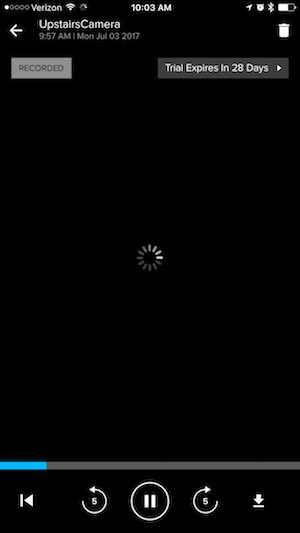
But even worse is the fact that very often, I’ll click on one of the notifications in the list and it will act like it’s going to play the recorded video clip but it’s completely blank. This is one of the most frustrating problems with the Momentum camera, but it’s not the only problem.

Another problem is with the night vision IR. See the image above? That was taken around 8 AM in the morning. It’s a little gloomy outside, but it’s not that dark right?

During the same time, the live view through the Momentum app looks like this. As far as I can tell, there’s no way to deactivate the IR feature or schedule it for only certain times of the day.
Final thoughts
For $49.99 I was hoping that the Momentum Wi-Fi Video Camera would be a good deal, but it turned out to be a dud. It’s fine if all you want to use it for is a live viewer, but if you want to depend on it for motion alerts, you’ll be very disappointed. My advice is to skip this one.
Source: The sample for this review was provided by Momentum. Please visit their site for more info.
Gerber Gear Suspension 12-in-1 EDC Multi-Plier Multitool with Pocket Knife, Needle Nose Pliers, Wire Cutters and More, Gifts for Men, Camping and Survival, Grey
5% OffStylus Pen, 7-in-1 Multi-Tool Pen [Touchscreen Stylus, Ballpoint Pen, Ruler, Level, Phillips Screwdriver and Flathead (3 Pack Yellow)
$13.99 (as of May 14, 2025 18:20 GMT -04:00 - More infoProduct prices and availability are accurate as of the date/time indicated and are subject to change. Any price and availability information displayed on [relevant Amazon Site(s), as applicable] at the time of purchase will apply to the purchase of this product.)Product Information
| Price: | $49.99 |
| Manufacturer: | Momentum |
| Pros: |
|
| Cons: |
|

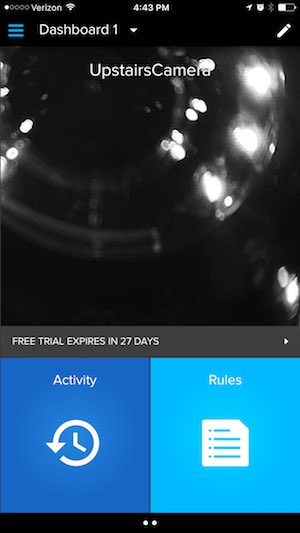
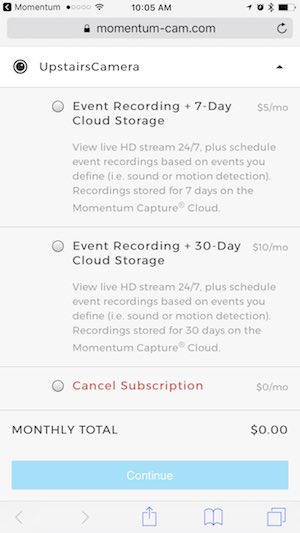
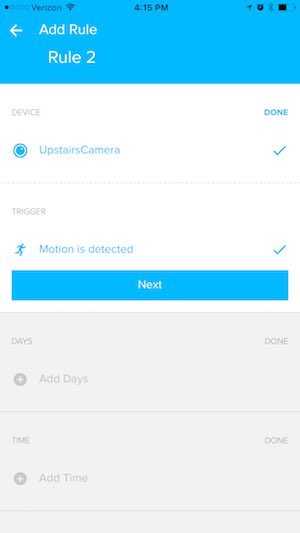

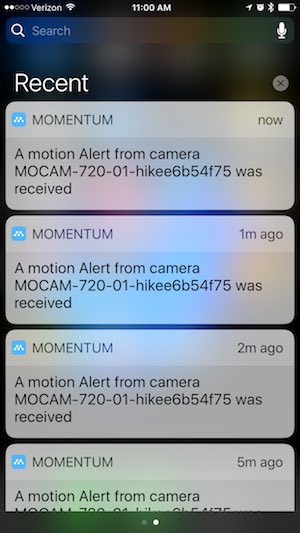
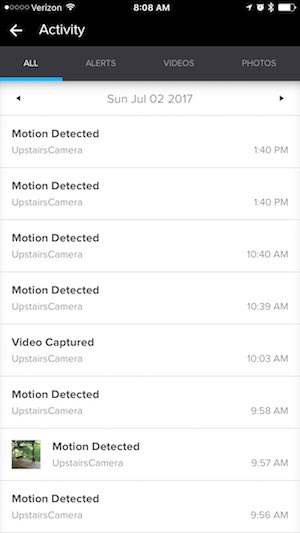


Gadgeteer Comment Policy - Please read before commenting
Nice review. I think it’s really important to show people a representation of crappy tech so they can be informed. Many sites only show tech they like and that gives people the wrong impression that everything out there is useful.
I also sent a support request through the Momentum website on Monday and have not received a reply.
Thank you, sincerely. It’s taken a week for me to finally get the thing synced to see the trial offer and thanking you again for the review. I’m 2 weeks post-home invasion and only 2 weeks to return electronics. Depressed, I didn’t do at it strong but your posting certainly saved me money and further frustration.
Taking it back today, yet again disgusted by misleading advertising/claims.
What I need is simple enough but need asap and I can’t spend a lot.
I miss Radio Shack!!!
Laura, I’m so sorry to hear about your home invasion experience. I can only imagine what that feels like :o(
You might want to check out Wyzecams. I love mine.
https://the-gadgeteer.com/2017/11/20/wyzecam-security-camera-review/
You can turn off the Night vision and also change and/or set up the motion zone,there are Alot of good qualities that you left out of your review
What is the app called that is required for this camera?
I’m guessing “Momentum”. 😊
Looking right now!
I no longer have this camera so I’m not sure.
I can’t use the IT Night Vision properly the camera can’t see out the window it sees reflection back on it self , but works good in day light hours placed in window seal inside looking out on my deck.
Turn the night vision off so you don’t get the reflection
I have several of these setup and they are great for live viewing. Motion detection may be set for different sensitivities, so you have to see what works best for your situation. Recording and snapshots works great. I had no problem connecting them to my phone. The night time ir is great. The image above and the comment below are both facing glass, which is going to always reflect back the ir and distort or white out the image. This is not a fair assessment of momentum cameras. I purchased the 3 box set for $99.from Walmart over a year ago and have since added 4 more momentum cameras to my home security for a total of 7 for Just over $200.
lousy customer support I have been trading emails for the last two weeks with them. Bought some at a yard sale/Flea market. They cannot be programmed once they have been used. These are throw away cameras. They lock to one phone account and cannot be removed Unless you have proof of purchase and sales receipts. I do security cameras for a living some people move or sell their devices used but they still work fine with any dvr/nvr. I do not recommend any disposable one time use camera especially at 50 bucks a pop.
They can be reprogrammed,all you do is factory reset the cameras then follow the set up instructions,if u need help just LMK
I have two I just recently got I have trouble connecting to it when I’m not home and my baby is home with a sitter. That’s the whole reason I got it. It records motion and audio but I go back and play it and can’t hear shit. Fix it please. And also can I put it outside my window??? Simple shit. If y’all can’t get it right I want my mfn money back thank you have a great day
Can I used it without the cord wireless
Without the cord? The POWER cord? Yeah, sure, you can use your car without gas in the tank too, but it will be much more useful if you give it some energy, (gas). Same with the power cord.
Not completely!! Lol but I plug mine into some little power banks and set them all over the place haha
I can’t get it the “Live” video to work away from home. Anyone that can help me?
As stated in previous messages. Not good for outside viewing if camera is in a window. The reflection of the window shows the camera. Not good. I wouldn’t invest too much money as a single security system.
Looks real nice and but I bought 3 of these, and none of them work at all. The light flashes from red to blue and that’s it. Had to load app on phone twice, and sign up twice, but that didn’t help at all either. No support, except an e mail, saying thanks for buying. I put straight in the trash. Total waste of money. Should have read reviews first before buying. Bought costco camera called smart cam. Works as advertised except sound isn’t good, and it drops off the internet every few minutes. good luck finding one that works
My two will not record to the SD card .. they did great recording video during the free trial but once that was done nothing. I cant get a straight answer from the company either. they are trying to blame it on my router but it worked just fine during the free trial.
I had the same experience!! It’s a scam trying to suck money out of you every month!!! No warning on product!!
They can take their piece of crap camera and stick it where the sun doesn’t shine!!!!!
I love these cameras and my 3 cameras worked fine for several months. Now the video is black. Tried resetting, unplugging, deleted and paired again, formatted sd cards, etc. Doing all of this sometimes fixes the problem, but not for long. Any suggestions?
Ending 30 day trial. Have sd card in. One subscription calls for 0 cost but asks for credit card information. If I don’t subscribe to anything will I be ok??
This thing is a P.O.S. Don’t buy it, not worth the frustration! Suddenly not saving to SD card. Suddenly offline! Suddenly STUPID!
It’s not made to sit in a window because the reflection from the glass makes it where you cannot see. That’s why they made the flood light camera for this outside your home!
But the only thing that I don’t like about this camera is that it don’t record the audio in any of the triggers. Neither the motion detected or the audio one that set it off. That’s the only downside that I see to this.
And if you will put your sd card in then it will record all the videos and yes sometimes the app won’t play a video but it will on the sd card.
So we give this camera a 4 out of 5.
It does exactly what it’s made to do!
Video is black sometimes! Audio seldom works! Two way communication seldom works! Camera gives false video alerts at dusk and dawn! Video requires subscription! Subscriptions are expensive!!! My 40$ minion camera out performs this camera !!
Where can I find my last week videos if I didn’t use a memory card?
Hi
Thanks for taking the time to Write this Review about momentum Cam Im totally agree with you. I got this for $ 57.00 at local Walmart it comes with two momentum cams, I think i will keep it for that price is a good deal. but i hate i have to pay a 10.00 dlls monthly membership for Each Camara (20dlls).BTW i called costurmer service and it was the worts experience of my life, the lady who answered my call told me “What’s your F@-&@:’ problem cause She cant understand my afreaky accent. Maybe I have a very strong Accent english is my second lenguaje but that was not the way to Asnwer. Any way. thanks againg for your article.
Victor Chavez-Rockefeller
Bought the camera on a whim…big mistake. I have been on hold with customer service for 3 1/2 hours….I regret I didn’t hang up after 30 minutes. My motion detector will not work. If I don’t get any email or anything back from customer service I am taking it back.
Why can’t i watch all 3 cameras at the same tI’m on my app? What’s the point if I have to keep switching them
How can you share this camera once setup with Multiple smart phones
Example I have created an account on Momentum cam and registered or synced the axel camera on it now I want to share this with family members so that if I am busy they could keep a check
Please suggest
Thanks in advance
Best
Karan
It’s web based so as long as all phones have the app and are logging onto same account they have access.
These cameras at first seemed like a good deal (dual intercom / HD recording / IR, etc) now setting them up were a pain in the neck but I got through it eventually, the real issue is that there is no option to record ALL live feed or even when it is set up to record motion only on rules, it only records a short few seconds of a video clip stopping before an event is over (no longer motion or sound but it stops at 5 / 10 seconds max no matter if the event continues on). I purchased these cameras to document suspicious physical abuse to my little 3 year old daughter. And just as the abuser started hitting her, the camera STOPPED RECORDING, now I have nothing to show for the courts. I was lucky to catch some glimpse from the live feed which freezes all the time and when I desperately hit the record button it only recorded again, a few seconds only. Total piece of JUNK. The most important yet basic feature is missing from these cameras and the company did not disclose it anywhere. It completely defeats it’s purpose which is to record an event in its totality until it is still again. Very disappointed, frustrated and beyond sad
Just bought 2 from wal-mart and VERY VERY DISAPPOINTED! Only 1 works part of the time on live but doesn’t copy to sd card. 2nd camera doesn’t work at all. Missing all mounting parts. Not a good buy!
I want a system that works inside & outside that’s wireless, at least 1080 quality. I want to be able to see things going on when I not there and be able to talk to whoever is in the house. Any suggestions are appreciated.
I had an issue about a month ago where the infra red switches on for about 1 hour and I had it set to off because the lens just doesn’t see that far from my porch to the street… is it possible for this to happen or has it been heard of before? From my understanding and it only happening one time it seems impossible to switch it on and off or to auto except to do so manually. Any comments would be greatly appreciated
Had no issues setting up app and camera, but I too have the issue with the activities list in the app and videos saving. I contacted the support page today. The app has an option to turn off night vision if desired. Also there is an option to set the zone for the alerts to capture from.
Just bought this camera, wish i had researched more. My live feed only records for 20 seconds, is there no way to chance this?
the App disappeared from Google Play and I can’t log into my account with old sign on??????
My live feed isnt working and the icon on app isnt there not the voice