Virtual reality headsets like the much talked about Oculus Rift are the next big thing in immersive entertainment and education. Feeling like you’re really part of a game, “traveling” to new destinations without leaving your home and learning new skills from your couch are quickly becoming a reality. Just a few weeks ago, I read an article about doctors who used Google Cardboard to help save a baby’s life by practicing a delicate surgery using the cheap do-it-yourself VR headset. There are several very inexpensive Google Cardboard compatible viewers that are priced at less than $25, but the VR Shinecon Virtual Reality Glasses that I want to show you today provide a superior look and feel for only $10 more. But are they worth the extra money? Let’s take a look.
Note: Images can be clicked to view a larger size.
The first thing you should know before you consider buying one of these inexpensive VR headsets is that you will need an Android or iOS smartphone to use them.

It was obvious when I opened the package with the VR Shinecon headset, that they were a big step above the Reagan Arts Virtual Reality headset that I had tried last year. Instead of a DIY folding viewer made of cardboard, the VR Shinecon is a plastic headset with pleather covered padding, and an adjustable head strap.
The front of the headset has a detatchable magnetic cover that can be removed if the 3D app needs to use your smartphone’s camera.
The whole front cover of the headset flips down to reveal the smartphone holder.
On both sides of the headset are knobs that extend the front section of the headset to aid in image focusing. In the image above, you can see that the front of the headset is completely extended. Normally the silver colored section is flush with the main body of the headset.
In the top center of the headset is the pupil distance adjustment knob.
Rotating the knob will change the distance of the headset’s lenses. In the image above, the lenses are close together.
Turning the pupil distance knobs widens the distance between the lenses.
To use the VR Shinecon headset, you’ll need a smartphone. I tested the headset with my Nexus 6P.
The 6P just barely fit in the holder which has spring loaded arms that spread open to grip the phone. The headset can be used with phones that have displays that are 4.7 – 6 inches.
The headset came with no instructions except for two QR codes. The first one I scanned took me to the VR Shinecon website which does not have an English version, and the second QR code wanted me to install an APK app on my phone. I was hesitant to do so, so I headed over to the Google Play store and downloaded the Google Cardboard app which provides links to 3D apps and built in 3D demos.
With my phone in the holder, the app installed and running, I was ready to start using the headset. Unfortunately I ran into a big problem when I tried to place the headset over my existing glasses. The frames of my glasses were too wide to fit between the padding of the viewer without using force, which I didn’t want to do for fear of breaking my frames. I was surprised that they wouldn’t fit since my frames are less than 5.25 inches wide from temple to temple.
With my glasses removed, the headset fit perfectly, but since my vision is not good, the image in the viewer was not clear, causing the experience to be disappointing.
Most of the demos included with the Google Cardboard app have cartoon graphics instead of real graphics. The apps use the gyroscope in your phone to move what’s on the display as you move your head up, down, left and right,
There are demos that let you walk around gardens.
And take guided tours through famous landmarks
In addition to not being able to see the screen very well without my glasses, I quickly realized that the VR Shinecon headset lacks a very important feature – the ability to tap the screen. With the Google Cardboard viewers, there’s a “button” that can be used to interact with the apps. There isn’t such a button with the VR Shinecon. I contacted Elegiant who sent me the review sample and they told me that you can use a Bluetooth gaming controller like the one they sell for less than $7. Since I didn’t have such a controller, it made testing the headset a little less fun than it could have been.
Are the VR Shinecon Virtual Reality Glasses better than the DIY Google Cardboard viewers? Yes, most definitely. They are comfortable (if you don’t wear glasses or have frames that are not more than 5 inches wide. The head strap lets you wear the headset without having to constantly hold it up to your face like the cheaper cardboard viewers. The only things missing from the VR Shinecon are better English instructions, a Bluetooth controller and guidance on where to find apps and 3D movies that you can use with this headset.
Updates 08/22/16
I have just reviewed another VR headset that is less expensive and fits better than the VR Shinecon. It’s the HooToo VR headset and it wins my favorite inexpensive virtual reality headset award. This new one fits over my glasses, which makes it a winner.
Source: The sample for this review was provided by Elegiant. Please visit their site for more info and Amazon to order a pair.












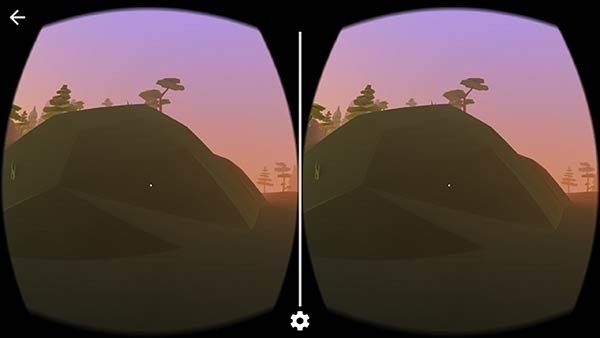



Gadgeteer Comment Policy - Please read before commenting
Will it work / fit the iPhone 6 plus?
If the iPhone 6 Plus isn’t any wider than the Nexus 6P then yes. I don’t have one to test.
From the Amazon website:
The iPhone 6Plus is not listed. Nor is the 6S. But the company says that if your phone isn’t listed, it doesn’t mean it won’t work. You have to go by size.
Company says: Larger Screens Better Feeling: Fit for 3.5-6.0 inches Smartphone, recommended phone size 4.7- 6 inches, the max length X width of smartphone is 4.62 X 2.46 inches.
Regarding wearing glasses, company says:
FD and PD Adjustment Function: PD and FD can be adjusted to the right value to fit for most people, including within 600 degrees of myopia, no need to wear glasses. No magnet or NFC with this item.
My vision is too bad to allow for the adjustments to work. The screen is still blurry for me.
Ahhh, that’s because you’re not old enough.
As I have started tickling age 70, my eyes have changed their need for distance glasses.
Sadly, however, the cataracts have given me “ghost” images around lights at night, white text on black backgrounds, and small text on the computer screen. I will probably have laser surgery on both eyes later this year.
Sandee, I’m over 70 and came to need cataract surgery a couple of years ago. The lens strength is selected for your need and after it you will have perfect vision at infinity and only at infinity. My biological lenses were already hard enough that that wasn’t a problem for me but if yours still have flexibility enough for a wide focus range it may not be for you yet. Reading glasses became a must, however. I got a pair of progressives with no correction at the top but plenty as things get closer and I look through the appropriate spot on the glasses lens.
After that long winded intro I want to report that with my fixed at infinity focal plane this HMD has enough adjustment range to put the phone’s image plane there too so that I get perfect focus.
The most noticeable thing about this HMD is that it compresses the width of your display into a much smaller field of view. I discovered that for video content the resulting increase in pixels per degree makes the video quality much, much closer to satisfactory and has the side effect of eliminating chromatic aberration within its FOV. The rainbows on everything off center with the Gear VR, the Cardboard and the Homido drive me crazy.
This thing gives a much superior, if somewhat smaller, video experience. I find it to be a great trade off.
I have an iPhone 6s and fits perfect, I don’t know about the 6s Plus
It will work with the Iphone 6+
It will probably fit the headset, but I can’t tell you if it will actually work. I really don’t recommend this VR headset due to lack of clear instructions and no built in controls.
Re Shinecon VR Headset aspect ratio. Using iPhone 6 +. Using You tube and the side by side videos that are available, I find that in many videos the aspect ratio is wrong. Circular object are egg shaped. Is there a solution to this. ? Thanks.
Can you watch netflix on these? If not, where can you find movies?
No. VR is not mature at this time. There are many VR video apps available on app store however. Those apps will provide VR video content, you can have a try. Enjoy your personal IMAX 😀
I tested it with honor 7 and Samsung s6 edge and had a bad experince. I could see the frame edges on the left and rigth side it didn’t feel as if I was there it felt like looking on a screen with edges.. Tryd to adjust it but it didn’t help. Did you experince the this aswell?
Hello Kristoffer,
I am having the same experience like you, i see the frame edges of sides. It is like looking a screen from a window, and it kills the reality feel.
Hello,
I have bought a new phone lenovo k4, which having a VR feature, that actually split the screen in 2 half’s. Now my purpose it to watch any 2D video with this headset as if I am watching at a theater. is that my purpose will serve?? I dont want to watch any 3D video. but the headset named as VR Shinecon 3D , so there i am confused will this headset is only for 3D views or a pretty normal 2D video can be seen ?
This should work.
It should be perfect for a phone that does that. I wish all phones did.
I have been using my Iphone 6s PLus all day with this head set. Works beautifully!
It’s OK for 40 bucks, just to see a bunch of panoramic low budget c$&p.
I thought you could watch 3d Hollywood movies. If you can, I haven’t figured it out.
There’s just no great content out there yet.
I saw a few good things. But, virtual reality? Not even close. It’s a 360 view where you stand still able can see what’s around you. It’s a novelty item at this point.
The thing is, if you want true vr experiences, you’re going to have to dish out a considerably larger amount of cash. You need a PC that can handle it. That’ll run you about 950. Then you’ll need a set of 5 to 850 dollar headset.
So, while its cool as a novelty, these glasses are, basically, cheap junk with not much to see or enjoy of quality. If you don’t care about quality, there’s plenty of content to have you into wishing you had your 40 bucks back.
Don’t even bother. Wait until the big gaming machines include content, headset, and console. I future is going to be, at least, 2 years before the average consumer even gets a peak at what may or may not be possible.
Right now, everything is DVD, even wise, quality video. There is no HD.
Anything you play on it will run your phone very hot.
If you’re just one of those folks, like me, who just want to see what’s up and, maybe, see a concert
(Coachella in 360 on YouTube?) Its OK.
You can’t move, walk, learn in for a closer look. There’s little or no interactive stuff.
So, in closing. This is not immersion. It’s not virtual reality. It’s a 360 panorama viewer.
so If do not have a smart phone, android I cannot use it? Got it for Christmas from a friend. I have a gen4 touch iPod, and a flip phone… also I wear glasses so basically this is useless for me, right?
Sorry about the typos
I purchased the Shinecon bundled with a bluetooth controller and want it to work on Google street View or Google “see inside” virtual tours where there are navigation arrows. Poor instructions with the remote don’t help. I can get a mouse control, I can get back out of it but I can’t seem to work out the click to advance next arrow. Anyone out there know what the problem is?
Having the same exact problem. I like the headset! It’s not going to rock my world but I paid $20 for some silly VR fun and a couple of apps. But I got the Elegiant bluetooth controller and it won’t do anything. The analog stick doesn’t work at all, and the face buttons only seem to either fiddle with the volume or back out. They don’t confirm or work as the Google Cardboard button.
There is a switch button. You can switch between game and key modes.
Hi,
Can I get the QR codes for Shinecon VR please?
Hi, this is the QR code: http://www.hypergridbusiness.com/wp-content/uploads/2015/10/Pop-Tech-or-Shinecon-3D-VR-Headset-QR-code.png
Just looking for some info, I have this VR glasses and my iPhone screen turns off after a few seconds. Bummer!
Thanks for the QR code. It didn’t come on mine.
You can stop your iPhone from sleeping in your phone’s Settings.
Mine came with a bluetooth controller, but it doesn’t seem to play well with my phone so far. Not sure if controller is defective.
Alan.
My users manual didn’t come with the QR codes either. Could you or anyone tell me how to obtain the QR codes?
Thanks
QR code here: http://www.hypergridbusiness.com/wp-content/uploads/2015/10/Pop-Tech-or-Shinecon-3D-VR-Headset-QR-code.png
Hello will it fit on my samsung note 4?it has a 5.7inch screen size
Yes, it should fit as the Note 4 is smaller than my Nexus 6P which was able to fit in the holder (barely).
nice review … well now you can find those headset bundled with a bluetooth remote for between 12 and 17$ (i ordered one for 12$ ) although most of the time the normal pricing is 25$ (but still with the remote)
i have also 2 other headset: one basic at 7$ but not a cardboard type and one more evolved for 19$ with a good deal of quality build and the famous “magnet button” on the side to control the selection on, nonetheless i always used a MOGA pocket gamepad to control my phone (with mods) as i find the magnet … trivial and ineficient … at most (also gyroscope control is not a solution for VR, not on phone … not enough precise )
pro tips … NEVER buy from Amazon (at last for Chinese cheap goods like VR headset, at last if you buy directly from them they will not charge outrageous taxes for nothing, same as EBAY/other bidding website that buy in bulk on Chinese store and resell them with a hefty premium)…
i.e.: Aliexpress, most seller are reliable enough (always bought here and the delay are acceptable, plus on 2 issue i had since i started with it were solved in a matter of days and got offered either refund and keep the item or replacement and keep the item, which was nice since a ship back to seller would have cost me quite a bit )
hey, i have a samsung galaxy j5 can i use this phone on these glasses?
Yes, you should be able to use that phone with this VR headset.
can VR Shinecon is support for Samsung Galaxy A8 for 360 view.
If Yes, Then which android app is good for that.
The A8 should fit in the VR Shinecon with no problems as it’s a little smaller than the Nexus 6P that I used for my review. I’m not sure what 360 view is though. Basically, the VR Shinecon and other similar VR headsets are just “dumb” viewers that do not run on batteries or are powered by software. You have to load any apps on the phone yourself.
Can anyone tell me how I can obtain the QR codes for the VR SHINECON?
Use this link, and your phone to detect it: http://www.hypergridbusiness.com/wp-content/uploads/2015/10/Pop-Tech-or-Shinecon-3D-VR-Headset-QR-code.png
I ordered these glasses on October 20 and haven’t recieved them yet. Please reply.
We don’t sell or support these products please send your complaints to the site where you ordered them
I ordered two of the glasses on the first of October and haven’t received them yet. Please reply. Sandra Seco [email protected]
We do NOT sell products. Contact the site where you ordered from for assistance.
Ironic email addy haha
My grandsons do not have phones. Will this work on their Ipods or connect to their laptops?
It should work with an iPod touch but will not work with a laptop.
Ordered these headsets plus three controllers. Never received product. THIS IS A FRAUDULENT SITE. STAY CLEAR OF THEM!! they take your money and do not send you the product. NEVER BUY FROM THEM EVER!!!!!!!
Can you be more clear about where you ordered them? Amazon? eBay? Just to be clear, you did not order them from The Gadgeteer. We do NOT sell products.
If you do not sell products then what difference does it make to you what site I ordered them from. I have opened a dispute with my credit card company and they will handle it. Again, I reiterate to anyone reading this, DO NOT ORDER AND WASTE YOUR MONEY. You will NOT GET your product.
It matters because your comment made it sound like you ordered it from me…
Don’t yell don’t order them unless you can name the site from which you ordered. I ordered the 3 get 5 and received them within the time limit they said they would be delivered .
I never thought a brain could shrink that small lol
I just ordered the shinecon VR Pro on a dating website and it didn’t say anything about including a controller butt I am still going to ask the seller about that because it seems there are mixed reviews on whether it comes with a remote control from the manufacturer or not. The main reason I’m leaving this review is because I am wondering if my Galaxy Note 5 will fit this VR viewer because it says it only takes phones that are up to 6 inches and the Note 5 is 6.03 inches. Is there enough leeway for it to fit that extra .03 inches? In your opinion anyway. Also, if my VR viewer does not come with a Bluetooth controller do you have any suggestions on where I can find a cheap but quality one because I definitely will need it to play the games I am planning on using it for. Thanks for your time.
It should fit just fine. The Note 5 is shorter than my Nexus 6P and that’s what I used for the review.
Thanks for reviewing the VR Shinecon so thoroughly! I ordered a few of them for Christmas gifts bc of a fabulous sale, then found out none had QR codes or decent instructions! So it was to the internet for a rescue, and you came through! Kudos to the Gadgeteer and Julie Strietelmeier!
I ordered an Astoria VR headset with remote and got in the Shinecon VR headset. That was my first disappointment, I hate it when they bait and switch. I spent $59 for the Astoria and got a cheap Shinecon that I could have ordered on Amazon for half the price, or from Banggood.com for like $16 and waited from China. My 2nd disappointment was that the headset did not fit around my eye glasses, so even with all the fine tuning it was blurry. I ordered these directly from Astoria’s web site. I had to threaten to dispute my credit card charges because they took so long to ship. Now I’m going to return them because I didn’t get what they advertised and probably will have to end up disputing on cc anyways.
hi, how do you walk? it wont let me walk around
That’s entirely dependant on the software you’re using. Some apps require q controller that may or may not have come with your glasses.
i got a headset today for Christmas. it came with a Bluetooth controller. i feel like it’s less techy but fine. don’t need touch screen
I use an otter box on my phone. You must remove the phone from the protective case, to fit in the headset.
He is right about glasses not fitting in the unit.
Hey does this amazon code still work?
3TQTEZP7
Got V.R. Glasses for Xmas. Not tech savy..can barely make phone calls on smart phone. Is there a phone number for VR Shinecon where I can call where someone would be kind enough to help me view the movies?
You just need to load and start the 3D movie on your phone and then put it in the viewer. The VR Shinecon is a “dumb” viewer. It does not have any electronics in it. It just a holder for your smartphone with lenses.
I got it 10 days ago from Gearbest. I cant complain about something till now, controller is really nice and responsive to the games i tried. All in all i’m very happy for this purchase 🙂 Here’s my review in Youtube if anyone wants to check it https://www.youtube.com/watch?v=YEHeOW7Wx2A&t=8s
Is this model enable for Lenovo Vibe K5 and K5 note? please confirm.
You can compare the size specs between those devices and the Nexus 6P. I tested with the 6P and it was the maximum size this headset can hold.
will it fit in Lenovo K4 note? and i also wear spectacles,is it compatible with specs????
I don’t know the dimensions of the Lenovo K4 Note. You’ll have to look them up and compare them to the Nexus 6P which just barely fits. If the K4 is the same or smaller, it should be fine.
As for using this VR headset with glasses, it depends on how wide your glasses are. As you should have seen in the review, my glasses were too wide to fit.
Hi I just wanted to tell you about the experience I had buying a pair of VR SHINECON headset. I paid $52.00AU for my set I didn’t want to go cheap as I always am under the belief you cannot go wrong half way. I received them yesterday and I was like a kid with a toy. What a disappointment. The glasses did fit over my glasses only that I too have a small frame and they were snug. there was no demo so I had to trawl through the app store to find something and all that I found so far was disappointing, I even tried downloading a 360 app which didn’t work, the earphones that came with it once plugged in also didn’t work. some of the Apps did not flip and the earphone jack is on the wrong side so you have to stretch the earplugs to fit my phone is a htc desire 825, but the biggest issue is that the head strap is more solid than in your photos so it sits on top of your head not around it, so without the phone it pretty much falls off but with the weight of the phone it does not stay on your head, I have tried pulling it down then the headset does not sit snug at all, so you have to hold the headset to your face. It does come with a remote which I haven’t tried out. But what is the point you cannot use it without holding it.
Is the screen protector that is enclosed necessary?
I don’t remember a screen protector included in the package that was sent to me, so I would say that no, it’s not necessary to use it as I don’t think anything touches the phone’s display.
I have a grand prime. Which doesnt have a gyroscope. So all the VR apps I have use the compass and accelerometer.
and in the headset there are magnets.
Will they affect the compass ?
If yes how do I fix it ?
Please reply fast because I will buy it tomorrow.
I purchased my VR Shinecon Headset recently and I’ve downloaded the app and I have no way to operate my phone. I must have got the last of the first model. The slide on the top are the only thing that moves.