
With all the netbooks on the market in the last year or so, it almost makes a person wonder if the days of full-sized notebooks are numbered. Considering the economy the way it is, people are looking for a bargain and these little netbooks sure can provide one. I have been using an MSI Wind Netbook lately, but my true love was the HP 2133 Mini-Note that I reviewed last year. I loved its metal shell, 8.9 inch 1280 x 786 display and keyboard. The only issue with it was the fact that it came with Vista installed, ran warm and didn’t have the more efficient Atom processor. Now it’s several months later and we have the HP Mini 1000. Let’s see if if is good enough to make me dump the MSI Wind as my travel computer.
Specifications
HP Mini 1000 with HP Swirl Imprint Finis
Intel(R) Atom(TM) Processor N270 (1.60GHz)
1GB DDR2 System Memory (1 Dimm)
Windows XP Home with Service Pack 3
10.2″ diagonal WSVGA HP LED Brightview Infinity Display (1024 x 600)
Intel(R) Graphics Media Accelerator 950
Hard drive: 60GB 4200RPM PATA Hard Drive
HP Mini Webcam with HP Imprint Finish (Swirl) – For 10.2″ Display
Wireless-G Card with Bluetooth
3 Cell Lithium Polymer Battery
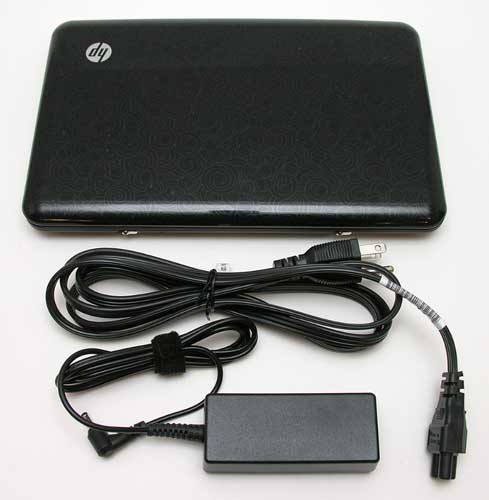
Package Contents
HP mini 1000 netbook
AC power brick with detachable cord
Windows XP and driver CD
Polishing cloth
HP paper notepad
Getting Started poster
The HP mini 1000 is available in four different configurations. Two with XP, and one with a Linux based OS. These three have Black plastic cases. Then there’s the special Red Vivienne Tam designer model that has XP.
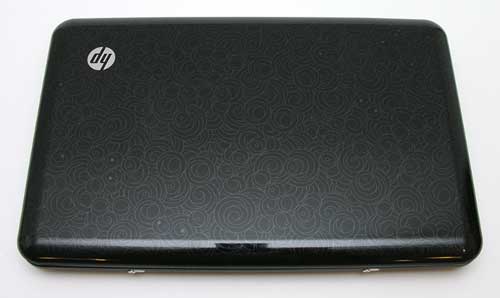
As you can see from the image above, this review is for the Black XP version. The case is a shiny Black that has a cool swirly design on the top.

The thin Grey swirls are not super noticeable. You have to actually get close up to see them.

On the front edge, there are two slide switches with LEDs built into them. The Left switch toggles power and the Right switch toggles WiFi and Bluetooth. There are also two status LEDs for hard drive activity and the battery.

Here’s a back view of the screen hinge. There aren’t any connectors on the back of the netbook. They are all located on the sides.

The Left side has a power connector, USB port, air vents, an expansion port, audio out (headphone) / audio in (microphone) jack and an Ethernet jack. The Ethernet jack has a protective rubber cover over it.
The mic/headphone combo connector is an area where HP has skimped. I rarely use headphones or a mic with my netbook, but if I did, I might be grumbling at the lack of two separate connectors. I’m more annoyed at the lack of a regular VGA video out connector. As is, you have to buy a special adapter for the expansion port if you need this ability.

On the opposite side, we have more air vents, with an SD card slot below them, a USB port, a plastic slug where the HP mobile Drive (only available on the SSD models) would be located and a security cable connector. If you’re wondering, the mobile drive is a recessed USB slot that only specially sized HP USB drives can fit.
I was a little bummed to see that there are only two USB slots. The MSI Wind had three. That said, two should probably be enough for most people.

As far as size, the HP mini 1000 is a bit smaller than the MSI Wind netbook as you can see from the image above.
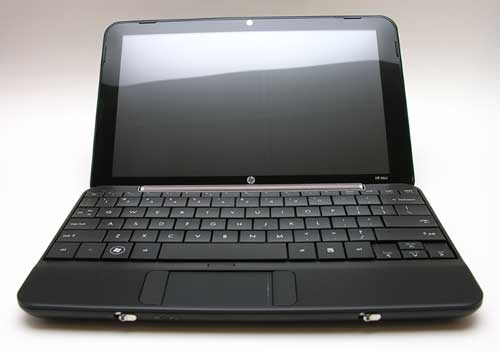
The mini 1000 can be purchased with either an 8.9 or 10.1 inch display. I opted for the 10.1 inch. The screen is held closed with friction and a strong hinge.
The actual display is glossy, which some people may or may not like. I will admit that I seem to have way more problems with glare on this little netbook than with the glossy screen on my 15″ Macbook Pro.

Here we see the display open to its maximum angle.

To compare with another netbook, we have the HP mini 1000 on top of the MSI Wind. Both have their displays fully open. As you will notice, the Wind’s display can open further than the mini’s. I have found myself wishing that I could open the mini’s display just a bit farther. I think that it would help a bit with glare issue.

As far as picture quality is concerned, the mini has a very nice display. It’s crisp, bright and vibrant. I just wish the resolution was as high as the mini-note (1280 x 786). Even though the mini 1000 is physically larger, its maximum resolution is only 1024 x 600. To get around the vertical resolution limitation, I found a nice compact Firefox theme (Classic Compact), turned off the Firefox status bar and also auto hide the Windows task bar.
Click thumbnail to see full-size image
My main complaint with the MSI Wind was its cramped keyboard layout. As a touch typist, I had all sorts of trouble with it and was constantly pressing the wrong keys with my Right hand. I absolutely loved the HP 2133 mini-note’s keyboard though, so I had my fingers crossed that the mini 1000 would have the same layout. Luckily, it does, or it’s really similar. Either way, it’s much nicer to touch type on than the Wind. Yay! 🙂
The keyboard is flat, as are the individual keys. But the keys themselves are large. Actually this keyboard is 92% the size of a full size keyboard. You can definitely tell. It is very comfortable to type on. I love it.

The track pad is a nice size and has a button on either side to mimic Left and Right ‘mouse’ buttons. You can also run your finger up and down the Right edge of the track pad to scroll pages up and down. The tiny button above the track pad toggles it on and off.

Above the keyboard’s top row of keys in the hinge area, is the speaker. Audio quality is really good with this little netbook!

If we flip the mini over, we can see the large battery area and then the memory slot above it. That’s right, if you want to upgrade your RAM, you won’t have to do any scary dismantling.

The door easily pops open so that you can swap out the DIMM. Tip: Order a 2GB DIMM from NewEgg for about $17. It will be the easiest memory upgrade that you’ve probably ever done.
One of the reasons why netbooks are so popular (other than price) is their small size. They are easy to carry around with you as they don’t add a whole lot of bulk and weight. But they thing that always gets me is the how bulky most laptop/netbook AC adapters are.

You have to admit that carrying around a bulky cable and adapter really detracts from the whole portability advantage netbooks have over regular sized laptops. I have found a solution to help with the bulk though…

You can replace the cable with an adapter like the one you see above. It’s not a perfect solution, but it’s better than nothing and does help to save some space in your gear bag.
Battery life on this little guy is thankfully better than the MSI Wind. Both have a 3-cell battery, but the Wind is lucky to get 1 hr and 45 mins of use per charge. I was able to work an additional hour on the mini. I suppose 2hrs and 45 mins isn’t that bad. Of course, I wish it were longer.
The mini 1000 gets a little warm on the bottom after it’s been running for awhile. It’s not exactly hot, but it is warm enough to cause the internal fan to kick on. Fan = noise, which I’m not a big fan (ha!) of. I’m being really picky here, but hey, that’s just me. It’s definitely not a deal breaker…
I have read that people are complaining about the web cam being too dim. I don’t seem to have that problem with mine, but the image quality is grainy and all around pretty crappy. Again, not a deal breaker for me, because I rarely if ever use a web cam.
This netbook has the same Atom processor in it that the MSI Wind has, and as a result, it feels the same as far as launching apps, loading files, etc. I have no complaints as far as performance is concerned. It’s a great little worker.
When it’s all said and done, the HP mini 1000 had no problem kicking the MSI Wind out of my gear bag. The superior keyboard and better battery life are a no brainer. I’m very happy with my purchase!
Stick around to read what the rest of the Gadgeteer team think about the HP mini 1000. I purchased one for each team member and they are all going to share their own thoughts on this netbook.
Product Information
| Price: | $329.99 - $849.99 (depending on customization) |
| Manufacturer: | HP |
| Pros: |
|
| Cons: |
|


Gadgeteer Comment Policy - Please read before commenting
Julie, wouldn’t you include the limited resolution as a definite ‘con’? It is my experience that this is the kind of thing that gets to tick you more and more as time goes by. Or maybe due to the small screen size it can afford to be dismissed…
@Sebastien: I didn’t want to count the 1024×600 resolution as a con for this device considering that most of the current netbooks also have the same issue. The higer resolution mini-note uses a different screen. It has WXGA while the mini 1000 uses WSVGA. I agree that 1024×600 isn’t great, but for a travel laptop, it is fine (at least it is for me).
You should also look at the MiniNote 2140 when the versions with the “HD” screens come out. It looks like they fixed several of the issues that the 2133 had (heat, anemic processor), while keeping most of the advantages (screen, keyboard). It still has the poorly placed trackpad buttons and suboptimal 6-cell battery hump though.
@aphid: You know, the trackpad button locations don’t bother me at all. I’ve been using the really terrible MSI Wind trackpad, so this is a major improvement! 🙂
The HP’s build quality is great but their price points a kind of high for the netbook market. You really can’t go wrong with the Acer Aspire one for $298 at your local mart store. You get 3 usb, built in card reader and 160gb hdd (note that the box states 120gb hdd but they have been coming with 160). I’ve put Windows 7 beta on mine and it runs great. OS X is next.
@Kennymac: I think Claire’s part of this review series is going to touch on that fact… 🙂
I would add as a con HP’s choice to use outdated PATA rather than modern SATA hard drives. Not only do you get half or less the storage other netbook vendors are including in their traditional hard drive models, you get slower performance, higher heat, more noise, and a more difficult time with replacement should you develop a problem with it. Maybe that’s not a big deal while it’s under warranty, but what if you want a bigger drive or need to replace it later?
To top it off, even after using smaller, outdated hard drives, HP’s prices are much higher for what are otherwise pretty much ubiquitous specs as other netbooks: same processor, same 1GB RAM, same 1.3MP cam, same 1024×600 res, same XP-Home edition, same blah blah blah. HP might build their netbooks a little more solidly than others and, thereby, possibly outlast them. But wouldn’t that only add to the argument HP shouldn’t have cut corners with PATA drives?
I actually bought the Mini at Costco, and liked it except for two things. One the maximum angle of the screen, I agree with you – if it just opened a smidge further… Secondly, I envisioned using this a a lot in dark environments – like watching television or taking notes in seminars. While I type fast, I am not a touch typist, and occasionally I need/want to look at the keyboard, so would very much want a back-lit keyboard. For those two reasons, I returned the Mini to Costco. The first issue of maximum angle opening seems unique to the Mini. the lack of back lighting is common to almost all notebooks/netbooks. I think the Mac is the only one that has back lighting. Would love to hear differently.
@lucky13: The hard drive in the Mini is a 1.8″, not a typical 2.5″ laptop drive. Since this doesn’t lower the cost of the machine (quite the opposite, I would think given the prices i’ve seen on those) this had to have been a deliberate design decision to trade off performance and price against thickness and weight. Figuring out whether that was a good decision may be a bit more complicated than just looking at specs — obviously a lot of the netbook market thinks it doesn’t need fast or large disks at all, as evidenced by how many of them come with small, cheap SSDs.
Recently bought the SSD model at Best Buy. Generally a good machine. Warning: if you want Bluetooth, make sure your model is so equipped. Best Buy displayed the ssd model with the BT icon in the systray…which is automatic. However, that is just because HP loaded the driver on all models. Mine does not come equipped with the actual transceiver! So..no blue tooth tethering to my Blackberry! Really ticked me off.
Otherwise a decent machine for the money after my $1,500.00 vaio blew up after 18 months and Sony told me to take a hike.
when i purchase my netbook few months back, the sales person had recommended me to get a Asus instead of Acer or HP.
till now, i’m still very please with my Asus EEE 1000H (XP version). it’s light, compact and has never given me any problems.
you might want to give Asus a try too.
😀
Peargood: The only real knock against the 1000H is the size, for the most part… and the price, which I last saw clocked at about the same price as the HP ($500 and up in Canada). This HP makes it look positively humongous in comparison – and the screen, in my opinion, is actually a tad better. The battery life, on the other hand…
Julie, have you tried the Mini with the MIE Ubuntu release that HP recently brought onto its download sites for those people who didn’t buy the MIE version? I’m wondering how it’ll work for you, compared to XP, in the battery life and usability areas.
Haesslich: the 1000H also features a 10″ screen, so i doubt it’ll make the HP looks humongous. i believe the smaller versions that you had seen isn’t the 1000H XP/Linux (10″ version).
also, the keyboard is ~90% of the actual size, so it’s highly comfortable to type as well. with the battery removed, the screen can open till almost to it’s max angle at ~135degree. the battery life is also a whooping 5 hours (my friend bought the “improved” version which features a 7hr battery life). oh, i got mine at Singapore Dollar $888.
😀
Peargood: The eee 1000H’s I’ve seen in person look twice as thick as the HP Mini 1000, especially when side-by-side. As I said, the only real knock on the 1000H is the size, at least compared to other netbooks which seem skinnier (the Wind is a 10″ and also is somewhat slimmer, albeit not as slim as the Mini 1000). The battery, with any Asus netbook, is probably the best part of the whole thing – I don’t know what they did, but they can usually get like 30% more battery life out of a netbook than Acer, Toshiba, or HP can.
As I said, in Canada, I only see them for $499 and up, which puts the 1000H in the same price bracket as an HP Mini, and $100 above the lower-end Acer AspireOne’s.
Having used the HP Mini 1000xp daily since mid January, I can honestly say that the screen resolution, opening angle, keyboard, battery life, etc. has not bothered me in the least. The thing that I THOUGHT would drive me bats is the lack of the CD drive, and even that has not been an issue.
Sometimes the screen resolution while watching videos is a bit poor, but after watching videos on my iPod and Palm Centro, it is a million times better. Besides, the Mini is not really a ‘munch popcorn and watch movies’ sort of machine.
Screen angle- on the few occasions I want it a bit wider, I just pop the front end up a bit and keep on going. A wider screen angle might be helpful at times, but I never really notice it.
So far, in case you had not figured it out from my review, I am really liking this lil’ thing!
Yea!! I work at a certain world of PCs in the UK and we’ve just got the same model but labelled as a Compaq – £269….but with no built in bluetooth though 🙁
Getting mine as a cheap alternative to my 13″ Poly Macbook when on the bus to University. Have you seen any websites with better batteries though – would be good if i could get more than the quoted 3 hours if possible
i want one
I just got my HP Mini 1033cl at Fry’s for $329.00 and so far this is what I’ve got from it.
Pros; small, Fast, awesome bright display, perfect for a carputer. it runs just as good as my Dell D620 with a dual core processor.
Cons; No VGA out, No Bluetooth, PATA Hard Drive rather than a SSD.
That’s it for now, like i said I just bought it yesturday, we’ll see a few weeks from now. 😉
Overall, I’m very happy with it!
Overall a very good small/light weight machine with an excellent keyboard for those of us with big hands—and yes you know what that means?????
Big feet silly
Yes it would be nice if the keyboard was back lit and the screen moved back a tad bit further but overall I love it and get about 3.5 hours batter life.
I chose this unit because of it being solid state with no HD or fan to break.
Has anyone seen any long term reliability data on the flash drive vs. the hard drive units?
I have been ticked myself. I bought this mini from best buy and love it and the folks at best buy of course told me it had bluetooth and I believed them. The booklet says it has bluetooth and it is in the systray. I could not get any correct word from anyone at HP after the 6 times I kept calling. They kept putting me on hold to find an answer. I am finding out by googling that my computer does not have bluetooth. I am very upset as this is one of the reasons I bought the computer. It really should say on the box or in the booklet that it does not come equipped to do bluetooth.
I bought this for class to take notes with… I have since loaded Ubuntu and upgraded the ram from 1gb to 2gb… For light use I use it now more than my blackberry for emails and basic uses. I wasnt looking for high performance or HD video when I bought it. It does do everything that I bought it for though… Runs all ms office products, atleast with Ubuntu resumes to fully working in a few seconds so makes me use it more than my options… Only things I have found I dont like about it… HP doesnt make a car charger for it and battery life is a little too short if I have to use it for all my classes… Most of the time not a problem though… Lastly the BT drivers that come with it wont allow me to sync my blackberry curve… I can still tether over BT for internet access though… Considering Im a student money is an issue so buying another battery to last one more class almost isnt an option atm…
BTW model is 1035nr
@Jon – for charging in the car, I’d recommend a cheap inverter. You don’t need one of the big brickish ones to power a netbook — one of the little 75W ones that sits right in the 12V jack is plenty, and should cost only about $25-30. Even if HP had an official car adapter it would probably be more expensive than that 🙂
Which is better between HP Mini, Eee PC and MSI Wind?
I heard they are the top three among the other netbooks.
I have had the Mini for 3 months now, too. I love it and feel I should get a commission from HP for all of the potential sales I’ve made when people come up to me while using it! The only complaint I have is the incredible shrinking C drive disk space!!! I seem to lose a little bit each week/day. I adjusted the System Restore setting a little bit lower and it bumped me back up to about 700 MB space, which was much better than 90 MB it started hovering around. Now it is approaching 500 MB. I even declined to update Java. I’ve become very territorial about it, almost borderline obsessive. Deleting itunes downloads and pictures as soon as I transfer them, defragging, deleting cookies. What else can I do? What is eating my MB’s? The only programs I’m running are Norton Internet Security, itunes and Picasa. And they don’t take up that much space. HELP and suggestions, please!
Peggy – it’s the anti-virus. I’ve heard many horror stories about netbooks and anti-virus programs, especially with the slower double layer SSD drives. Take norton off, and use the free online scan they offer. Good luck!
The lack of a VGA output is a pretty common complaint on the mini 1000. Paying for and lugging around an adapter is hardly taking portable computing in a direction it should be going.
Am looking at the HP netbook computer for my elderly mother. The model number I am looking at is HP 110-1033 or 32. My question is this, can you hook up a mouse to this computer? I believe my mom will have problems with the touchpad. Thanks!
@Jane Yes, you can connect a mouse. It has a USB port.
We have 2 of the HP Mini 1000s. Very nice. However, I must advocate upgrading immediately from 1GB RAM to 2GB RAM. You’ll like it even more. I had Ubuntu 9.04 and Ubuntu 9.10 beta on it, but now I have Windows 7 Home Premium on it. Very very nice. I even put Windows 7 Home Premium on my girlfriend’s Mini. She’s digging it too. 😉
I am using this now, the keyboard is a pain to type on, it is made for people with small fingers, i hvae to chicken peck on here, vista would be better cause it is faster over the internet and doesnt lose connection as easily, i never had a problem with vista home edition not even one, and it was a cheap tower that i had. xp has lots of problems a million more than vista, this lap top get really hot so hot it can burn the crap out of you, the screen size is so small it is hard to see a lot of stuff and it is only good for the internet cause the hard drive has basically nothing for gigs.
@barna b jones: Are you kidding me… You don’t really think that Vista is, in any way, better than XP? I’m pretty sure that you are the only one on the planet that feels this way. Even MS thinks that Vista is junk. Why do you think they extended support for XP as many times as they did and released Win7 as soon as they did? It’s because Vista is/was a mistake! I have XP on one netbook and Win7 on another. I can’t imagine how lousy either of those netbooks would run if they had Vista on them!
how much is Hp mini 1000 in Singapore Dollars?
🙂 🙂 🙂 🙂 🙂 😉
Hello,
I love my netbook!!! Can someone tell me what my mobile drive is??? and my expansion port??? How can I use these two features???? What are the costs? Can I use an exterior DVD drive thru the usb slot!!!
Any advice will be appreciated!!!
Does anyone know of a lock that works with this guy? In the corner, as shown on this site, it has a tiny hole you can poke a wire like a cell phone or camera wrist band. Does anyone know of any locks that work with this?
this is a good product, but unable to get extention port cable