The Stowaway Portable Keyboard by Think Outside is the coolest accessory I’ve seen so far for the Palm Connected organizer. I’ve gotten quite a few comments when people see it in action. Comments such as “no way!”, “you’ve got to be kidding”, “wow”, and “I want one!” come to mind.
What makes this keyboard more special than any of the other keyboards available for the Palm? There are two reasons. The first reason is that the Stowaway is a full sized keyboard unlike the other options out there presently. The second reason is that it folds up to the size of two stacked Palm V’s.
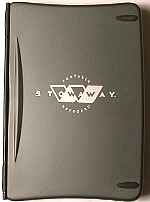



There are several versions of the Stowaway. There is a version for the PalmPilot/Palm VII/Palm III series PDAs, a version for the Palm V/Vx and a version for the Handspring Visor. Think Outside is also going to have a version for the WindowsCE Palm-size PC.
Specs:
Key size dimensions: ~.710″ x .710″ in.
Size closed: 5.000″ x 3.625″ x 0.865″ in.
Size opened: 13.625″ x 5.000″ in.
Weight: .510 lbs.
Power: Draws power from the PDA that is attached to it.
The Stowaway arrived in a black faux leather zippered case. When I took it out of the case, it looked and felt smaller than I thought it would be. It really isn’t much larger than two Palm V PDAs stacked on top of each other. The back and front of the folded keyboard is made of a light weight metal. To open it, you slide down a latch on the right side. Once the unit is unlatched, it opens like an accordion and then unfolds flat. At this point the keyboard is separated into three sections. You then slide the two outer keyboard edges to the center to create a full sized keyboard. When you do this, it makes the coolest sound… sort of a swoosh-click. Sorry, I’m weird.




When the Stowaway is in the ready-to-type position, is not a one piece rigid keyboard. If it isn’t on a flat surface, it will bend in the middle. So, using this keyboard on your lap won’t work all that well. It would have been nice if there were some type of sliding splints that would make the keyboard stay flat on any surface.
Before you can actually start using the keyboard, you have to install a small 25k driver program on your Palm PDA. This is an easy to use program that allows you to turn the keyboard software on/off, key click sounds on/off, set the key repeat rate, set the delay till key repeats, assign up to 9 CMD keys and view keyboard shortcuts. I found that leaving the keyboard software enabled made my Palm V quite sluggish when the keyboard wasn’t attached. So, I would advise that you disable it when you’re not using the Stowaway. Also I found that if the keyboard software was not enabled on the Palm, plugging the Palm into the Stowaway would initiate a hotsync. I was using beta drivers during my review so by the time they actually start shipping they may have a fix for these small problems.
To plug your PDA into the keyboard, you pull out a small popup stand. The PDA then slides on to the connector. The connector has clips so you don’t have to worry about the PDA falling off while you’re using it.

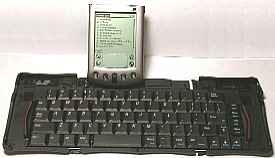
Typing on the Stowaway is very comfortable. Even though the key travel (distance the key travels when pressed down) is shallow, typing is very natural. The keys are large and easy to press. It feels much like a IBM ThinkPad type keyboard. If you are a touch typist and found the GoType! keyboard to be cramped, you’ll love the Stowaway. The key layout is pretty standard. The only differences are that the `~ key is not located next to the 1! but is to the right of the spacebar. There are also additional special keys like a Fn key, Done key, and 4 application keys. The application keys are a fast way to launch the built in applications. You can also set 9 CMD keys to launch other applications. Using the Fn key in combination with other keys allows you to access commands like Menu, Details, Delete, Done, Cancel, and Ok. This makes it really easy to navigate applications while the PDA is plugged into the keyboard. If only there was a way to select an entry. For example, if you bring up the Memo app, you can’t select a memo to open via the keyboard. You have to tap on a memo to open it.

The Stowaway is really a design marvel. The tooling that went into it must have been incredible. I really like this keyboard. It’s very easy to touch type on and I love that it can fold up into such a small package. The only “concerns” that I have about the Stowaway are as of yet unfounded. I’m a little worried about the fragility of it. Some people might not realize that a keyboard is device that uses electricity. The Stowaway uses a very thin circuit board that also can bend when the unit folds up. I’m wondering how many times this flexible circuit board can fold and unfold without being damaged.

(The flexible circuit board between the keyboard sections)
Other than that, the keyboard is very well made and I feel that it is the best one available at this time. If you need a portable keyboard for your Palm PDA, then this IS the one to buy.
Product Information
| Price: | $100 |
| Manufacturer: | Think Outside |
| Requirements: |
|
| Pros: |
|
| Cons: |
|

Gadgeteer Comment Policy - Please read before commenting
Post your comments on the Dazzle Universal 6-in-1 Card Reader Review.
http://www.the-gadgeteer.com/dazzle-6in1-mediareader-review.html
Just click the POST REPLY button on this page.
Julie check this out:
http://www.addonics.com/products/flash_memory_reader/ide_digidrive.asp
This one is IDE, but there are USB versions listed as well…this looks like a slick solution and the price is right too.
Sadly, it’s still not the holy grail…
…the problem is that you basically need a whole separate controller for each type of media you want to use. Thus a 4-in-one or 6-in-one with four or six slots that could present all the different media to the PC at once would be rather pricey.
Personally, I find it easy to restrict oneself to buying gear that uses only one form of media. But that goes against the Gadgeteer’s code 🙂
Looks like a Canon CF card….which model are you usin?
Hi,
I’ve viewed this site from afar for awhile & I’ve been a great admirer. Most important, I’ve enjoyed the comprehensive reviews – real world/real user photos really add value to this site & its reviews.
In regards to the review of this 6-in-1 reader – I believe this to be a discontinued item. I had been in the market for a universal reader and culled quite a few etailers and manufacturer websites for info.
Ultimately, I settled on Dazzle and the 6-in-1 reader. However, when I went to use a digital coupon at Amazon, I noticed that there were 2 mentions of a Dazzle 6-in-1 reader. One is as pictured and written by this website, model DM-8400. It can be found for sale here:
Amazon
The other Dazzle 6-in-1 reader is model # DM-21200, found here:
Manufacturer’s website
At the aforementioned Amazon website, the DM-8400 is listed as out of stock or discontinued. At the Dazzle site, the only 6-in-1 reader mentioned is the DM-21200. So, by the powers of deduction…?
Really don’t know what the deal is with the DM-8400, but I am also aware of the problems with Lexar branded Memory Sticks – aren’t read by the DM-8400.
Apparently Dazzle is aware of this problem and have posted a driver update to fix this problem.
Ultimately, I chose the Dazzle DM-21200 and am very satisfied with it. With the proliferation of media formats, and the difficulty in restricting yourself to one format, a universal reader has become a must for the gadgeteer.
Forgot to add…
Apparently the DM-21200 allows for the concurrent use of the compact flash slot & either the SD/MMC, SmarMedia, or MS slot.
I have a iMac running OS X.1.5 – I was able to plug and play right out of the box without installing any drivers.
Also takes up very little desktop space, which is hard to discern from the manufacturer’s website – the device can be stood on its side with the addition of the included stand, or flat.
The driver update, allowing the use of Lexar branded Memory Sticks can be obtained here:
Driver update to reader Lexar MS
Scroll down to ‘Dazzle 6 In 1 Digital Media Readers’ and you’re there.
Camera? I had a S110… I no longer have it though.
I’m confused… Jim from StylusCentral sent me the reader. The first one he sent is the one pictured on the Dazzle site. It didn’t match the one pictured on StylusCentral though. I asked him about this and he told me that the one pictured on his site (the one I reviewed) was the newer version. So I asked him to send me that one and that was the one I reviewed.
I don’t have the definitive answer, either Julie. But I suspect the DM-21200 is the newer or current model, since it’s the only 6-in-1 Universal reader on Dazzle’s website/webstore.
Also, I purchased the DM-21200 from Amazon:
DM-21200 @ Amazon
Also at Amazon, a listing of Dazzle’s products reveals the following:
List of Dazzle products
The DM-21200 is listed at #4. More interesting though is the icon/notation instead of the usual thumbnail of the product:
“New Item Picture Coming Soon”
So, going strictly by the manufacturer’s website, I’d guess the DM-21200 is the latest model. Coupled with the anecdotal evidence at Amazon (which is far from scientific), my guess is that the DM-8400 (reviewed here at The Gadgeteer) is no longer current. Which does not make it obsolete.
6-1 check out ibiz, they just came out with a 7-1 now we are talking!!! http://www.palminfocenter.com/view_story.asp?ID=4895
I bought the reviewed reader in February 2002 and it failed completely on me in December 2002. Needless to say, I’m pretty disappointed in this product.
While it was working, I disliked the way it appeared to “poll” its slots to see if any removable media was present. This seemed to be indicated by the flashing green LED. Normally this shouldn’t be that big a big deal, but I’m a big-time gaming geek and whenever the reader would poll, certain games would stutter badly. For other day-to-day computing activities, this stutter was either nonexistent or imperceivable.
I recently bought this Smartdisk reader and have been happy with it so far. It does share the same shared slot design as the Dazzle reader but that awful game stutter is gone. The only negative of the Smartdisk reader is that CF cards are a little hard to insert. It seems that I have to fish around a bit to plug my CF cards into this reader.
Hey everyone. I think I have found the Best Multi Card Reader. It is Made by SanDisk and is USB 2.0! I have been using it for a while and it is great. You can see the web page here Sandisk ImageMate. I got mine at a Local Fry’s Electronics, but they might be available at Best Buy too 😀
Here’s another one that I hadn’t seen before today:
http://www.mobileplanet.com/product.asp?dept_id=1440&pf_id=MP601022&listing=1&src=IN314&[email protected]
No indication if it supports simultaneous use of multiple cards, but it’s worth checking.
I picked up a very compact 4-1 card reader from CompUSA. It is their brand and goes nicely for laptop travel. It is about as flat as a cigarette case or a Palm :=)
This particular model has been discontinued. The newer one supports USB2.0 speeds, I believe. This model, which I also have, has been on the market for the last year or so. A lot of people have rated it as one of the better ones out there, and the OnDVD software is pretty neat too. Although I do not use MS products as a matter of principle, I have noticed several instances of other people having problems with MS readers, especially third party MS.
The CompUSA reader is a rebranded PQI reader. PNY also sells a version. Small and lightweight, although the read/write speeds on either the CF or SM slots is atrocious. I just can’t remember which one.
I miss these. I wish they would bring back the design in a BlueTooth option
Oh NICE. Forgot about that…the tri-fold was cool and so “origamic.”