
Mac users looking for additional disk storage for their laptops and desktops can now check out Seagate’s FreeAgent Desk and Go drives specifically for the Mac. These external hard drives have been preformatted using Mac OS Extended (Journaled) format, include Firewire ports and match the brushed aluminum style of Macbooks and iMacs. Let’s check them out a little closer…

For about the last six months, I’ve been using a Hammer Storage morespace external USB hard drive as my main backup drive for my iMac. It has been doing an admiral job, but it isn’t too stylish looking… Not that style is a necessary requirement for an external hard drive. But hey, it can’t hurt right?
FreeAgent|Desk Hardware Specifications
Performance:
USB 2.0: up to 480 Mb/s
FireWire 400: up to 400 Mb/s
FireWire 800: up to 800 Mb/s
Rotational Speed: 7200 RPM
Product Dimensions:
7.28″ in H x 1.48″ in W x 5.98″ in L (185.0mm x 37.5mm x 152mm)
Weight: 2.20 lb (1.0 kg)

Package Contents
FreeAgent|Desk hard drive
AC adapter
USB cable
Firewire 800 cable
Firewire 800 to Firewire 400 cable
Quick Start Guide


Available in 500GB, 1TB and 1.5TB versions, the FreeAgent|Desk for the Mac is a slick looking drive. It has a brushed aluminum shell around a White wedge shaped plastic body and non-skid stand.

There are two Firewire 800 connections on the back panel of the drive, along with mini USB and power connections. At the very bottom is a Kensington lock slot.

To use this drive, you just plug in the included AC adapter and then depending on your availability of Firewire 800, 400 or USB ports on your computer, choose the appropriate cable to connect them. Thankfully, cables have been included for each type of connection.
When the drive is powered on, the Seagate logo on the front lights up, as well as some cool effect lighting under the drive, that shines down on the desk stand. When the drive is reading and writing, the logo will fade in and out.

Click thumbnail to see full size image
I was sent the 1TB version of this drive to review and out of the box, it has 930GB available. Don’t you all hate that 1TB isn’t really 1TB when it comes to hard drives? 70GB of this drive is missing because hard drive manufacturers count 1GB and 1TB differently than your computer’s operating system does. Grrrr… At least there’s no back up software or other ‘junk’ loaded on this drive – which is just the way I like it.
So you just plug it in and it’s ready to go. I did all my testing with the FreeAgent Desk drive plugged into a Firewire 800 slot on my iMac. I unplugged the Hammer drive so I could get a good idea of how much sound the FreeAgent generates. I have to say that the Seagate’s fan is a noticeably louder than the Hammer, but the drive reading and writing noise isn’t very noticeable at all. I have also noted that this drive does generates more heat than the Hammer drive. It’s definitely warm to the touch even when not being accessed.
For those of you that like to see some disk copy speed results, here goes:
Copying a 1GB file from my Mac to the FreeAgent|Desk using a Firewire 800 connection took 21 seconds
Copying a 1GB file from the FreeAgent|Desk to the Mac using a Firewire 800 connection took 25 seconds
Copying a 1GB file from my Mac to the FreeAgent|Desk using a Firewire 400 connection took 34 seconds
Copying a 1GB file from the FreeAgent|Desk to the Mac using a Firewire 400 connection took 31 seconds
Copying a 1GB file from my Mac to the FreeAgent|Desk using a USB connection took 40 seconds
Copying a 1GB file from the FreeAgent|Desk to the Mac using a USB connection took 32 seconds
Wow, gotta love that Firewire 800 speed!
Having used this drive for a few weeks as my back up drive, I haven’t noticed any problems with it being inaccessible, having errors, lag, or any other issues. The only issue for me is the fan noise – and I’m just being super picky because I prefer as little noise as possible in my office here at Gadgeteer HQ.
Now let’s look at the FreeAgent Go drive…
FreeAgent|Go Hardware Specifications
Performance:
USB 2.0: up to 480 Mb/s
FireWire 400: up to 400 Mb/s
FireWire 800: up to 800 Mb/s
Rotational Speed: 5400 RPM
Product Dimensions:
0.69″ in H x 3.15″ in W x 5.40″ in L (17.5mm x 80mm x 137.18mm)
Weight: 7.76 oz (0.22 kg)
Dock Dimensions:
1.125″ in H x 3.3125″ in W x 2.375″ in L (28.58mm x 84.14mm x 60.33mm)
Weight: 6.35 oz (0.18kg)
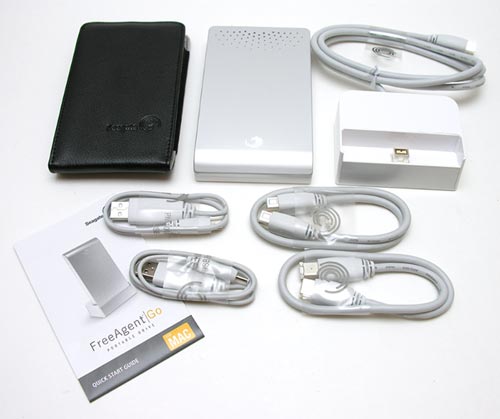
Package Contents
FreeAgent|Go hard drive
Dock
Slip case
Firewire 800 cable
Firewire 800 to Firewire 400 cable
USB cable
USB power cable
Quick Start Guide

Like the Desk drive, the Go has a brushed aluminum top shell, with a rubberized White plastic body. The Seagate logo is embossed on the top and small perforations along the bottom edge, are backlit to show power and read / write status. I would say that this drive is a bit on the large size for portable drives these days. The thickness is ok, but it’s longer than most USB drives that I’ve reviewed lately (example: the Western Digital Passport drive that you can use with the WD TV HD Media Player).

The back edge has a power port, a Firewire 800 port and mini USB port. Cables are included for USB, Firewire 800 and Firewire 400 connections to your computer. If you require a USB connection, you’ll need to use two USB ports on your computer. One for power and one for data. Firewire users only have to use the one connection. For my tests, I used Firewire 800.

One of my favorite features about this drive is the included docking cradle. It has the same White plastic and aluminum style that the drive has, so it looks nice sitting next to your iMac or Macbook.

The only ‘bad’ thing about the dock is that it has a hardwired Firewire 800 cable built into it. So, if you don’t happen to have a Mac with a Firewire port (quite likely these days since Macbooks don’t have them anymore…), you won’t be able to use this nifty dock. I think Seagate should have allowed you to plug in the cable of your choice into the dock… My iMac has a Firewire 800 port, so connecting the dock was not an issue for me. It’s really nice to be able to just unplug the drive, slide it into the included slip case and be on your merry way. The case even has an elastic pocket that you can use to carry the included USB cables.

The Go has a starburst of LEDs along the bottom edge that glows White when the drive is powered up. These LEDs throb on and off when the drive is reading and writing data.

Click thumbnail to see full size image
I was sent the 320GB version of this drive and out of the box, it has 297GB of available space. Like the FreeAgent Desk version, the drive contains no junk software. Just plug it in and it’s ready to go.
While the larger Desk drive might have been a bit noisy, the Go is virtually silent. Even when I put my ear up against the drive, I could barely hear any thing, which is exactly the way I like it 🙂
During the time that I’ve been using this drive, I’ve not had any problems reading or writing files. It just works. For those of you that like to see some disk copy speed results, here goes:
Copying a 1GB file from my Mac to the FreeAgent|Go using a Firewire 800 connection took 24 seconds
Copying a 1GB file from the FreeAgent|Go to the Mac using a Firewire 800 connection took 23 seconds
Copying a 1GB file from my Mac to the FreeAgent|Go using a Firewire 400 connection took 34 seconds
Copying a 1GB file from the FreeAgent|Go to the Mac using a Firewire 400 connection took 31 seconds
Copying a 1GB file from my Mac to the FreeAgent|Go using a USB connection took 59 seconds
Copying a 1GB file from the FreeAgent|Go to the Mac using a USB connection took 55 seconds
Just like the Desk drive, there is an obvious difference in speed for the 3 connection types. I’ll take the Firewire 800 thank you very much.
If you’re in the market for a desk or portable external drive for your Mac, the Seagate FreeAgent Desk and Go, should fit right in. They are plug and play, don’t come preloaded with a lot of gunk that you will end up deleting anyway, and also have three connection types for optimal read / write speed. They look pretty darn snazzy too. The only thing I would change about them would be to make the Desk drive as quiet as the Go drive. Or make the Go available in a 1TB version.
Seagate FreeAgent Go Drive for Mac Pricing: $159.99 USD for 250GB and $189.99 USD for 320GB<br>
Seagate FreeAgent Desk-Drive for Mac Pricing: $169.99 USD for 500GB, $269.99 USD for 1TB and $349.99 USD for 1.5TB
Pros:
Style matches aluminum Macs
Cables for Firewire 800, 400 and USB are included
No extra software installed
Firewire 800 and 400 compatible
Go drive comes with a slip case
Go drive is very quiet
Cons:
Desk drive’s fan is not as quiet as I’d like
Desk drive gets a bit warm
INIU Mini Portable Charger, Small 45W PD Power Bank, 10000mAh USB C in&Out Fast Charging Pocket Size Battery Pack, Travel Essentials Powerbank for iPhone 17 16 15 14 Pro Air, Xiaomi, Samsung S24 etc
(as of February 19, 2026 17:25 GMT -06:00 - More infoProduct prices and availability are accurate as of the date/time indicated and are subject to change. Any price and availability information displayed on [relevant Amazon Site(s), as applicable] at the time of purchase will apply to the purchase of this product.)DEWALT Heavy Duty 3-in-1 Mini Stylus Pocket Pen, Tablet Pens for iPad, EDC Touch Screen Pens, Ballpoint w/Touchscreen Tip, Keypad Tip, Compatible iPhone Stylus Pen, Extra Ink Cartridge, Gifts for Dad
(as of February 19, 2026 18:14 GMT -06:00 - More infoProduct prices and availability are accurate as of the date/time indicated and are subject to change. Any price and availability information displayed on [relevant Amazon Site(s), as applicable] at the time of purchase will apply to the purchase of this product.)Product Information
| Price: | |
| Manufacturer: | Seagate Technology |
| Requirements: |
|
| Pros: |
|
| Cons: |
|



Gadgeteer Comment Policy - Please read before commenting
I am seriously considering purchasing the S FA Desk for Mac for my I-mac. However I have read the following message on another review about this product and wondered if anyone else has experienced similar difficulties?
“DO NOT BUY THIS DRIVE!
THIS DRIVE DOES NOT RECONNECT AFTER AN iMac GOES TO SLEEP. I have contacted tech support about the problem and they have not resolved the issue. Here’s their last response: “Beyond using the power setting on the Mac, if this does not resolve the issue you would need to install the drive with software on a PC to turn off it’s energy saving options.””
Darwin:
I’m going to test it tonight and report back my results. 🙂
Hi Julie, I too am wondering the same thing as Darwin about the issue with iMac going to sleep. Any luck with your results?
Darwin & Nikki:
Sorry for the delay… I just tested the drive with both USB and Firewire 800. Each time I manually put my iMac to sleep by clicking the Apple in the upper left corner of the screen and selected the Sleep option. I then waited about a minute or so and pressed Return on my keyboard to wake the iMac up again. Both times the FreeAgent drive was in the list of mounted drives and accessible. No problems at all 🙂 Hope this helps.
I’ve got it just today!
The only disappointing thing is my MacBook has only FW400 connection… no 800. So I can’t use the dock since that is only with FW800 cable! … and a FW800 to FW400 cable is £13. I think more connection types (as there are 3 only from the sinlge HD) would have been thoughtful! Anyway its the most beautyful and smallest portable HD. Even if my is 500GB.
Maijik:
I agree with you. I sure wish they had more options for the dock as it’s a real nice feature that is a shame to waste.
Hi Julie – I just purchased a Seagate Free Agent Go for the MAC from the Apple Store. My old laptop is a PC, so I have a lot of files that I want to save and transfer to my MAC. The sales rep told me that I would be able to use the Go for the MAC with my PC to transfer and save these files. However, when I use the USB connection with the PC the external hard drive does not show up. It works fine when I connect to my MAC. Do you know whether the Go for the MAC actually does work with a PC and if so how I can get my PC to recognize the connection? Thank you.
Megan:
Out of the box, I believe the Seagate Free Agent Go for Mac was formatted with the Mac OS Extended (Journaled) format. Your Windows PC can’t read that format. So, the thing to do is to reformat the drive using Disk Utility as MS-DOS (FAT32). Then both computers will happily read and write to the Free Agent Go drive.
i received my new FreeAgent Desk for Mac (1.5 Tb) last night. It is not recognized by my MacBook Pro, except that in System Profiler it’s listed as an unknown component. Has anyone else encountered this problem?
@Cliff: It doesn’t show up in the Disk Utility? If not, try another cable. If you haven’t rebooted your MBP, try that too. If it still doesn’t work, it is probably defective.
In the morning when I awaken my iMac 24″ , I receive a message that I have removed an external device in the wrong way. I did not remove the drive! I have to unplug and replug the drive. It takes a while for my Mac to recognize the FreeAgent. I am not pleased!
My 1TB drive was working perfectly for about two weeks and now it suddenly is no longer being recognized on my MacBook Pro or MacMini (both brand new as well). I searched online an apparently this is a common problem and the drive is now useless.
Well! I finally found the party! My Freeagent Go is also about a couple or so weeks old, and after turning off the Mac for a weekend, the drive doesn’t mount. Just like a couple of others, the System Profiler sees it, but not even the Seagate utility recognizes it. (odd, huh?). I have tried both the USB and Firewire. However, I will take it into work tomorrow and see if I format it with the Windows computer. If that works and the Mac can then see it, I’ll report back here.
Both the Desk and Go versions simply don’t work properly with Macs.
They often go to sleep at will, usually at intervals of between five and fifteen minutes, even when the computer is wide awake. Totally erratic. Sometimes, they don’t wake at all after one of these unscheduled, random sleeps, forcing a restart.
Please beware and check this carefully if you buy one of these badly designed drives.
Apart from that, the plastic finish of the Desk version looks rather cheap to me, but that’s just my opinion.
Forgot to add… the “brushed aluminum” on the Desk model looks and feels more like plastic to me.
just one thing. last i saw in dixons T5 LHR. the mac 320gb version of the go was £119.
the Pc 500gb was £77.
surely i can just buy the pc version and reformat it in disc utility to fat 32, more gb for less same product?????????
deserves a mention julie……
@john Sure you can, but it won’t have a Firewire 400 and 800 connections.
I have purchased Seagate Free Desk 1TB.
I want to know why we use Lock slot for 1TB And how to use it. Please help me, regarding this.
@Lkrishna The lock slot is for a Kensington lock which you would purchase separately. http://en.wikipedia.org/wiki/Kensington_Security_Slot
I’ve had my FA 1.5T up for about a week, then powered it off this past weekend and now it won’t mount. It does click and the light throbs, but nothing else. Very disappointing. Any ideas?
Hello, wondering if anyone has experienced this one…
Just bought a Free Agent Desk 1.5TB not for the mac. The sales rep at Future Shop mentioned that I had to download some software from Seagates website to reformat the drive for mac use once I got home.
No luck on Seagates site, did I get rooked by the rep for a commission, or is there a way to format the drive that I am missing?
Help…
BQ
Use the “Disk Utility” application found in the “Utilities” subfolder of Applications. Select the drive in the left column, and then the Erase tab on the right and you should find all the formatting options you need. (You should select the HFS+ Journaled file system, if it’s not the default.)
Hi everyone,
I’ve had a similar problem with my 500Gb FreeAgent drive. Does anyone have a solution for retrieving the data off the drive before reformatting – open source (free) data recovery software, maybe?
I’ve downloaded trial versions, which can see the data on my external free agent. Why can’t my mac mount the drive!?!
Does reformatting the drive really work, or will I have the same problem in a month or two?
I bought a FreeAgent 1Tb desk ‘Mac’ version yesterday. It mounted onto my 2007 iMac without problems, and I even tested things by putting the iMac to sleep and also shut it down; the FreeAgent mounted after each of these ‘tests’ last night.
However, after shutting off my iMac overnight, the FreeAgent would not mount at all this morning despite the light being on and it humming away. The iMac simply would not see it, despite every attempt (power off, unplugging Firewire etc etc etc)
Utterly rubbish product, in my view. My experience accords with others in this thread – there is a siginificant risk that this thing won’t work reliably on a Mac.
Fortunately I took the unit back this morning (to PC World…:-(( ) and have already got a refund from the retailer. Interesting that these units were ‘reduced to clear’ at £79.87 in PC World. I wonder why……………………..
I’ll stick with WD products – occasionally a bit temperamental but my MyBook is still going strong 2 years on.
Did anyone find a way to resolve the not mounting issue?
Ughhhh – I am having the SAME problem as some others with my iMac connection and the external hard drive. The drive constantly has connections delays. What in the world?! Am I out $80? I just need a hard drive to seamlessly connect to the iMac because I want to keep movies on it for iTunes. My computer is eventually going to go into sleep mode.
If that external hard drive constantly disconnects, the files aren’t seen and I have to re-click them. Can someone recommend a reliable drive for an iMac?
i lost the ac power cord but i found a power adaptor so if someone would be kind enough to tell me the voltage and the polarity of the original power cord i would be so grateful.
duderacer24, I just got one but i live in South africa,
my ac cord says:
AC INPUT: 100-240v-, 50-60HZ, 0.65A MAX. 51-80VA
DC OUTPUT: 12V —— 2A
i know this was more than a year ago, but julie, your advice to megan to reformat her drive as fat32 is, well, terrible advice! in case anyone else has the same question:
fat32 is ancient and obsolete even on a pc. it doesn’t support partitions larger than 4gb (because no drive was that big at the time!) and it won’t work well with apple technology such as spotlight and time machine. since the drive is meant to be used mainly on a mac, it should stay formatted as HFS+.
the best way for megan to get her files off her old pc and on to her new mac drive, is to get the “MacDrive” software for windows, that lets windows read mac-formatted disks. or, she can just connect the drive to her mac, and use file sharing to copy the files over.
hope that helps!
question.. what is the difference between Seagate FreeAgent Go and FreeAgent GoPro?. I bought Seagate because of the dock and now I can’t use my dock because my computer is for 400 firewire ONLY. HELP… Do they make a dock for 400 firewire?
@hopr10 I’m not sure what the difference between the go and the gopro are. Seagate’s site doesn’t specify. The dock that came with my Go has a Firewire 800 port, but it also comes with a cable that converts it to Firewire 400. Did you accidentally buy a USB version of the dock? To get Firewire, you need to buy the Mac version: http://www.seagate.com/www/en-us/products/external/freeagent/#tTabContentOptionsForMac
Hi Julie,
I bought a FreeAgent 1T for my iMac several months ago to use as my Time Machine drive. Seems to work fine, but I note the posts about not mounting after, say, shutting down and powering back up or sleeping.
I have realized that that happens to me as well. I first began noticing that “Last Backup” was made about a week previous, or several days previous. That seems odd. Via Time Machine, it’s supposed to happen every hour.
Right now, it’s performing a backup. I unplugged the 800 firewire cable and replugged to get it going.
If I suddenly realize the drive isn’t appearing as an icon on my desktop as it should, what does one do to make it mount? Just unplug the firewire and replug?
Thanks for any insight you can provide.
@Liz as far as I know, there’s no other way to re-mount a device other than unplugging and replugging. It’s possible that there might be a command line refresh command, but that would take some research.
Thanks for your help, Julie. Much appreciated. I’ve also been investigating the Apple discussion boards. Learning lots of things that can assist. May be useful for some of your readers. Take care!
I have had the Seagate FreeAgent GoMac for two months and used it for all back-ups, for all of my photos and even some applications. Suddenly, a few days ago, it showed no contents. Now when I plug it into the USB port it says “The disk you inserted was not readable by this computer.” After a nightmarish attempt to get answers from Seagate, I’m told my data is gone. I’m really upset and wondering if anyone knows of software OTHER than Seagate’s to try to recover my data. Thanks.
i plug it in and 90% of the time it doesn’t receive power from the mac. I would not recommend this to anyone.
I have a FreeAgent Go FW 320 GB drive that has suddenly locked me (the adminsistrator – and only user) out. Does anyone have a clue about how to remove the admin lockout on this external hard drive?
Hi,
I own a Seagate Free Agent Go 320GB Hard Drive since about four years ago and used it that long with no problem untill today. I took my HD today with me to work to connected on the office’s iMac as I frequently do and it showed a message saying that can not be readed by the computer, it also asks me to initialize, ignore or eject. I tried another iMac at work hoping it was the USB port but no luck, got the same message. I came home and crossed my fingers for the HD to work on my very old PowerBook G4 and again no luck. I have searched on the internet and found that many people is presenting this problem reason why I post here my experience hoping to get a tip or advice on how to make my HD work again. It will be a total heartbrake to not be able to recover all my photography work from the past 4 years or so. So please, if you guys have any advice on how to recover my files, I will certainly apreciate it for ever!! The last time I used my HD was at my work’s iMac and it was running propperly, though I realized that finished copying and importing some files quite quick for older experience on file transfers, I ejected and that´s it. Took it back home and connected to my laptop and find out that the files that I supposedly copyed and imported into the Drive where not there. Closed my laptop, went to sleep and discovered today it is no longer readable.
Thanks,
For those that feel no hope in getting their Seagate remounted on your, (in my case a Mac), well then please read on. I bought my Seagate as most here have around 2007/2008 for 70$. It worked fine for 6 months and then the 250 SG HD would no longer mount. I tried again but nothing in the days & weeks. Then it did remount but it was just that one time and i managed to remove all the files i had on it. After that it no longer mounted but the bloody HD yellow light would light up & i could hear it spinning. I tried again a month after and again a few months after. I tried again a year later never understanding what went wrong. I tried to find some kind of information at the SG website, to no avail. Ok, never mind, so i stored it away. I did try it again around 2013 and again in 2015 on an ACER PC but zero luck. I then tried it back on the Mac a month later and nothing. I found this website and read a few comments all mostly pertaining to this problem of remounting. One person mentioned to plug the USB in then out, then do it it again. It worked!! But i did not flinch since this same thing had happened in 2008. I unplugged the SG power and all and tried again 2 times and it remounted properly. I tried again 2 days later & still works.
I’ve always been suspicious of the “order” in which one powers up & mounts the seagate with the USB. So try power plug first, (with power already on), then plug the USB then pull it out and back in. My advice to you be very very patient. Allow the seagate to warm up some even after you plug in the USB once or twice, or thrice. I let the SG run with no mounting for a good 30 minutes, (it might take you an hour), then unplug the whole thing, let it rest for 1 hour or until the next day. Then retry again as stated above. Plug & unplug the USB. My Seagate did not come with any instructions and was actually bought at a refurbishing store. Seagate should have told it’s customers of these glitches and given instructions on the steps to take on how to plug the SG properly. I actually mixed the order of plugging the SG into the computer by plugging the USB first then the power. Make sure all connections are “snug & free of “dust”. Also make sure your USB cord is working, (use it on a different device like a camera if you have one), or better yet get a new one. I’ve yet to reformat it on the ACER pc but won’t be doing that unless i have to. Please be patient as it is a virtue. I almost was going to sell it off on some site for 10 to 20$. I even considered getting a PC repairman to come & take a look at the Seagate. So consider all the above and move forward on this. Thank-you.