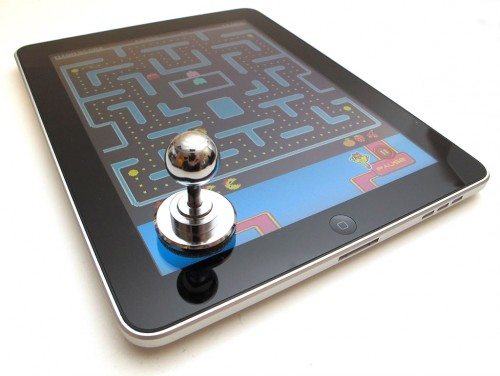
Got an iPad? Like games and wish you could use a real joystick to play games instead of a virtual touch screen controller? I have a potential solution for you. It’s the JOYSTICK-IT from ThinkGeek. It’s a small stick on joystick that has been designed to work with any device that features a capacitive touchscreen. Let’s take a closer look.
Note: Most of the images in this review can be clicked to see a larger picture.
The JOYSTICK-IT is made of solid milled-aluminum with a laser etched crosshair design on top. It is a little less than 2 inches tall, with a 1.25 inch diameter base.
Attached to the base is a spongy pad with a small suction cup in the center. The pad is made of conductive material so that when it makes contact with the capacitive display, the iPad will think you’ve touched it with your finger. In a way, the JOYSTICK-IT is like a large capacitive stylus.
The JOYSTICK-IT is designed to work with games that feature a virtual on-screen control pad of some kind. If the game uses swiping or multi-touch gestures, the JOYSTICK-IT will not be able to control it.
To use the JOYSTICK-IT, you just stick it directly over the on-screen controller and press down to activate the suction cup. At that point, you can play the name as you normally would, only now with a real joystick.
I tested the JOYSTICK-IT with a handful of arcade style games like Edge from Mobigame, Ms. Pac-man from Namco. At first the controller worked great and then I noticed that it would start failing to register my moves. Upon closer inspection, I found that the joystick would ‘drift’ on the screen. It would start sliding to the right so that it would no longer line up correctly with the on-screen controller. I thought it might be due to fingerprints and oils on the screen, so I cleaned the display and the JOYSTICK-IT’s suction cup with a little bit of Windex. Bingo! Cleaning the screen and keeping the suction cup on the bottom of the JOYSTICK-IT clean is a must. The only other thing to keep in mind is that if you’re an over enthusiastic player, you might accidentally pop the controller off the screen by breaking the seal of the suction cup. Every so often, I press it down to make sure it’s still attached as tightly as possible.
One thing I did not test is how well the JOYSTICK-IT works with a screen protector. Since most of the on-screen controllers are located in the corner of the display, there may be a potential for the JOYSTICK-IT to accidentally lift the protector after constant sticking and unsticking of the suction cup. Just something to keep in mind.
Playing games with the JOYSTICK-IT is very enjoyable and takes me back in time to my days with the Atari 2600 and Commodore 64. Fun times back then, and fun times now. Thanks ThinkGeek!
Apple iPad 11-inch: A16 chip, 11-inch Model, Liquid Retina Display, 128GB, Wi-Fi 6, 12MP Front/12MP Back Camera, Touch ID, All-Day Battery Life — Blue
(as of February 4, 2026 20:43 GMT -06:00 - More infoProduct prices and availability are accurate as of the date/time indicated and are subject to change. Any price and availability information displayed on [relevant Amazon Site(s), as applicable] at the time of purchase will apply to the purchase of this product.)Apple iPad 11-inch: A16 chip, 11-inch Model, Liquid Retina Display, 128GB, Wi-Fi 6, 12MP Front/12MP Back Camera, Touch ID, All-Day Battery Life — Pink
(as of February 5, 2026 01:45 GMT -06:00 - More infoProduct prices and availability are accurate as of the date/time indicated and are subject to change. Any price and availability information displayed on [relevant Amazon Site(s), as applicable] at the time of purchase will apply to the purchase of this product.)Product Information
| Price: | $24.99 |
| Manufacturer: | ThinkGeek |
| Requirements: |
|
| Pros: |
|
| Cons: |
|





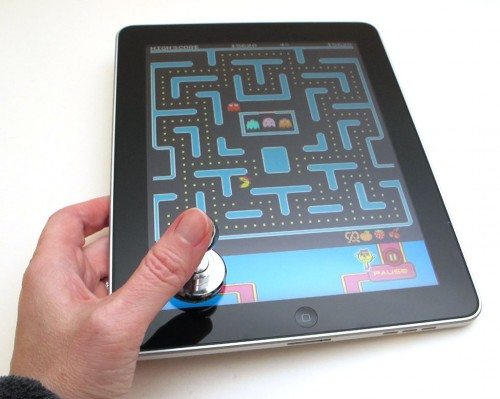


Gadgeteer Comment Policy - Please read before commenting
Does the aluminum part ever make contact with the screen if you rotate the joystick in a circular motion on the outer edge? I’m afraid it might scratch or damage the screen if I use it on intensive games like Street Fighter IV.
@Jackie No, the aluminum edge doesn’t touch the screen because of the thick ‘pad’ that is stuck to the base. That pad is the same diameter as the base. The joystick can’t pivot far enough for the metal to touch.
Do you have an Android tablet you could try it with? I’m wondering if it’d work. Thanks!
@Jonathan I don’t have an android tablet right now, but if it has a capacitive display and the game uses a joystick style on-screen controller, it will work fine.
How can I be notified when joysticks are available? I work with students with severe disabilities using the IPAD and the little joystick would be great for some of them if not too expensive.
@Kainen Thinkgeek is selling them now. http://thinkgeek.com
Did you try two of them with a dual joystick game such as Robotron?
@John No I didn’t as I was only sent 1 JOYSTICK-IT. I’m sure 2 would work just fine though…