NEWS – About 5 years ago ( 🙂 ) I wrote a news item on Mightytext, a neat utility that allowed you to send and receive texts on your desktop. I’ve been using this pretty much every day since. Well, finally Google has come up with their own version otherwise known as Google Android Messages. Like Mightytext you can open a browser window and send and receive texts (SMS) to and from your desktop as well as making it easy to send media such as pictures and video (MMS).
Google Android Messages also incorporates smart replies, handy when you’re busy and on the move. This now replaces Textra and Mighty Text on my phone, two daily used apps. Both the phone and desktop interfaces look good and are easy to use. Worth checking out, especially if you do a lot of SMS/MMS. It also supports chat (RCS) but that’s no use to me (and let’s face it Google’s messaging strategy has been a bit fragmented to say the least).

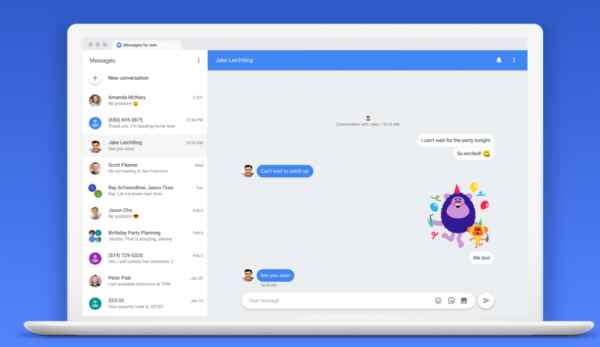

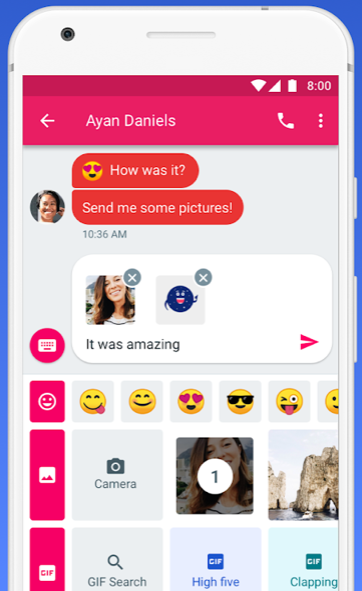


Gadgeteer Comment Policy - Please read before commenting
I looked at it, but I found it couldn’t replace Textra. The app is way to basic in comparison. I’ll look to see how it evolves but unless a person is 1) dead set on having SMS from the desktop and 2) doesn’t care about feature depth, it is a tough sell right now.
I’m also using Android Messages now and I like it better than MightyText. I’ve not heard of Textra though. What features do you find are missing that Textra has?
Hi Julie,
These are just some of the things I miss:
Delayed send, dark mode, pinning favorite contacts to the top of the thread, tailoring the entire UI style, more flexible alerts and reminders. There are probably others that I can’t think of right now.
Knowing Google, in 6 months, they’ll add most of these, and then I’ll reconsider.
It does have dark mode. I just switched to it this morning 🙂
I guess Google added it since I tried it or missed it. Don’t get me wrong I’d love to use it, but it just needs more feature parody with other texting apps for my taste. Pinning and delayed send and more flexible alerts are really critical for me
I’d like those features too, but they are that important to me right now.
Yep…it is all about what we each prioritize. Since I’m at my device more than a desktop, a powerful app on the phone is more important.
Signal has all this and more, comparable to Google Android Messages plus Whatsap combined. No1 being end-to-end encryption with other Signal users so data mining of your messages is impossible. Now that Whatsapp is owned by Facebook and the last of the previous owners has resigned from Facebook the encryption will likely be ending soon since it does not follow the Facebook data mining business model. Try Signal.
I tried Signal, and best I could tell, it works on the desktop only with contacts who also have Signal. I’ve used (and paid for) MySMS for quite some time, which has delayed sending and other nice features. Unfortunately, it’s gotten unreliable recently. I will miss delayed sending, but otherwise, I am a happy adopter
Yeah, Signal is dedicated to end to end encryption there is no denying that: so it is more a replacement for Whatsapp at the desktop level. Signal tolerates, on the phone, encrypted messaging which Whatsapp does not but does not tolerate is on the Windows desktop (presumably because of the operating system limitations on apps sending encrypted things without adult supervision). My point is that if you want secure messaging (which I presently do and use Whatspp) then you will need to move you and and main contacts off of Google Android SMS and Google OS agnostic programs like Whatapp. Anything “new” from Google will not cut it. If your priority in desktop SMS messaging then unencrypted is the only way to do it. But I would then argue that you should just use a good email program for this. Remember that the transfer protocol for email is SMTP (SIMPLE mail transfer protocol) to make is simple to use and fast – exactly like SMS (SMALL message system) which was developed for SMALL messages. Use a desktop and email if you want to send LONG sms (you can input faster and with more clarity) – its what it was designed for. If your friends only have a phone and no email (hard to believe but statistically true) then look at this article for sending to them from an email program. https://www.digitaltrends.com/mobile/how-to-send-a-text-from-your-email-account/.
Spread the word: move your friends to Signal (an OS agnostic app) and then you will one app for all your short messaging.
My needs are pretty simple.The only reason I was using Textra was because the native SMS app was having international dial prefixes, an issue that’s not good when you’re living overseas. The send/receive from desktop is the “killer” feature for me and the smart replies is pretty nice too YMMV 🙂
I’m not seeing smart replies on the desktop…