The competition for cloud-based WiFi home security cameras has really heated up in the past year or so. Finding a camera that has all the features you want for a low price can be tough to find. This is especially true when you factor in the price for accessing video through the cloud. The latest indoor WiFi camera that I’ve been testing is the EZVIZ mini. This camera is definitely easy to setup and mini sized, but did the features and price impress me too? Let’s find out.
Note: Images can be clicked to view a larger size.
Hardware specs
Resolution: 720p
Angle of view: 115º horizontal, 130º diagonal
Day/night vision
Local storage: up to 64GB microSD card
Audio: built-in microphone
For indoor use
What’s in the box?
EZVIZ mini camera with stand
16GB micro SD card
Mounting hardware
Power adapter
Quick start guide
The EZVIZ is a nice looking little camera that stands only 3.58 inches tall. The front has the lens and two infrared LEDs that provide night vision up to 30 feet. There’s also a microphone on the front for audio recording, but be aware that the EZVIZ does not provide 2-way audio, so there’s no way to communicate with people remotely through the camera. Also on the front bottom right corner is a status LED that blinks blue when the camera is powered on and connected to the internet or red when there is a connectivity issue or the micro SD card has an error.
There’s a 5-foot long USB cable attached to the side of the camera. This cable and the included AC adapter provide power to the camera.
On the left side of the camera, you’ll find a reset switch and a micro SD card slot. Included with the camera is a 16GB card which is used to store motion captured video or video recordings that you manually initiate.
The EZVIZ camera has a nice wide base that can be used to locate it on any flat surface, but the base is also magnetic, so you can slap it on the side of your refrigerator, filing cabinet or even a homemade steel bulletin board like the one I have on the wall in my Gadgeteer HQ office.
If you don’t have a steel surface to attach the camera, there is an included steel plate that can be attached via the included sticker or screws to a wall for easy placement of the camera in a convenient location.
Setting up the EZVIZ is… wait for it… easy! All you do is power on the camera using the included power adapter, install the iOS or Android app, and follow the prompts. You’ll be instructed to scan the QR code on the back of the camera, create an EZVIZ account and basically that’s it. I had the camera up and running in less than 10 minutes and that included unboxing it.
Once the setup is completed, you can use the app to watch a live view from the camera with audio. The app interface is pretty simple to use. When you double click the image it will go to a multi-camera view where you can then double tap the camera you want to view.
In the camera view, you can take a snapshot, manually record video and customize the video quality from basic, standard and hi-def resolutions. What’s the difference you ask? Hi-Def resolution is 1280×720 and requires an upload bandwidth of 768Kbps. Standard resolution is 768×432 and requires an upload bandwidth of 512Kbps, and basic resolution is 512×288 and requires an upload bandwidth of 384Kbps.
You can see the difference in the three video quality settings by clicking the images above. The image on the left is using the basic setting, the center image is standard resolution and image on the right is the hi-def setting. To my eyes, the hi-def setting looks like it’s been over sharpened depending on what you’re looking at. The basic setting is a little too blurry. The standard setting is the best compromise between the two. Honestly, I’m not that impressed with the image quality of the EZVIZ, but for the price it’s hard to complain and viewing through a smartphone isn’t that bad.
What about night vision? The EZVIZ does a very good job as long as you’re not pointing it out a window. The image on the left has the EZVIZ on a window sill pointing out the window. As you can see, the infrared LEDs cause the window to turn into a mirror which reflects an image of the camera back at it which kind of looks like a creepy eyeball. The image on the right is a night vision picture pointing into a room. The image is clear and sharp.
In addition to viewing the camera feed live, you can also set the EZVIZ to notify you when it detects motion. Notifications are push notifications sent to your mobile device and not emails. If you don’t want to receive notifications 24/7, they can be scheduled for specific days and hours.
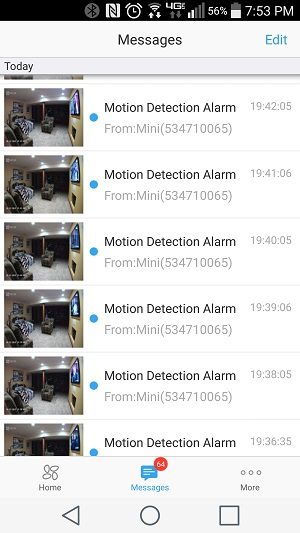
For each notification, a video is stored in both the cloud and on the micro SD card if you have one installed. To view the video, you go into the app and tap the thumbnail image. Each video can be different lengths as the camera records 10-15 seconds after the activity ends. The maximum length of the video clip is an hour. The camera records 720p at 15 frames per second.
I’ll warn you that notifications pile up fast in the app and as far as I can tell, there’s no way to delete all of them at once. You have to delete them a page at a time which can take a while.
There also isn’t a way to change the motion trigger sensitivity and there are no audio triggers, only video.
Even if you have notifications turned off, the camera still saves video clips when any motion is detected. Video is recorded to the cloud and the micro SD card at the same time. The video files on the micro SD card are saved in .MP4 format.
In addition to viewing videos and the live feed through the mobile app, you can view it from your desktop computer’s web browser as long as that browser isn’t Chrome. The browser view also lets you view your notification messages and images that have been saved to the cloud.
The web viewer also gives you a timeline view of motion triggered video events. You can click on the blue bars to watch the events. If there wasn’t a captured motion event for a certain period of time, then there will be nothing to watch. This differs from cameras like the Dropcam / Nest where you can scroll to any time of the day to watch what was happening.
If you like to share video clips to your social media sites, you won’t be able to do that with EZVIZ clips very easily. There isn’t a way to share directly through the mobile app or web browser viewer. You can either find the clip on the micro SD card and then upload it, or you can download the clip through the web browser viewer and then upload it. Another way to share is to invite your friends and family members to view your camera by downloading the app.
Subscriptions start at $4.99/month or $49.99/year for the 7-day storage/cloud plan, or $9.99/month or $99.99/year for the 30-day storage/cloud plan. But the good news is that EZVIZ is offering the first year of 7-day cloud storage, absolutely free when you buy the camera.
I’ve been using the EZVIZ mini for a few weeks now for the most part think it’s an affordable alternative to pricier cameras. Do I wish that the video quality was better? Yes. Do I wish that I could view what was going on at any point during the day? Yes. But when you can get a camera and one free year of 7-day cloud storage for less than $70, that’s a very good bargain (I’m not sure how long the 1 year, 7-day deal will last). FYI: additional cameras can be added for as low as $4.99 a month with 7-day cloud storage. If you’ve been thinking about trying a WiFi camera, EZVIZ is worth checking out.
Source: The sample for this review was provided by Ezviz. Please visit their site for more info and Amazon to order one.
Gerber Gear Suspension 12-in-1 EDC Multi-Plier Multitool with Pocket Knife, Needle Nose Pliers, Wire Cutters and More, Gifts for Men, Camping and Survival, Grey
(as of February 27, 2026 17:21 GMT -06:00 - More infoProduct prices and availability are accurate as of the date/time indicated and are subject to change. Any price and availability information displayed on [relevant Amazon Site(s), as applicable] at the time of purchase will apply to the purchase of this product.)Gerber Gear Diesel Multitool Needle Nose Pliers Set, 12-in-1 EDC Multi-Tool Knife, Survival Gear and Equipment, Black
(as of February 27, 2026 17:21 GMT -06:00 - More infoProduct prices and availability are accurate as of the date/time indicated and are subject to change. Any price and availability information displayed on [relevant Amazon Site(s), as applicable] at the time of purchase will apply to the purchase of this product.)Product Information
| Price: | $69.99 |
| Manufacturer: | Ezviz |
| Retailer: | Amazon |
| Requirements: |
|
| Pros: |
|
| Cons: |
|






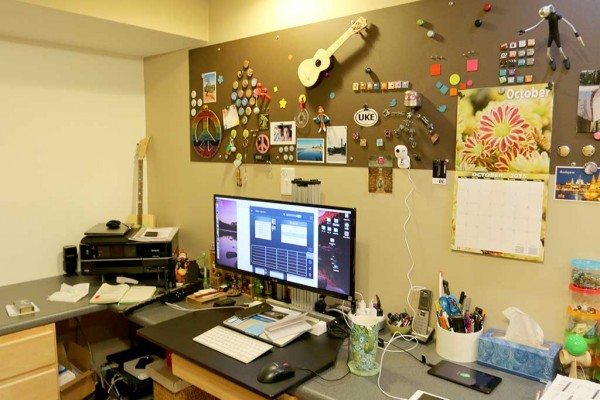



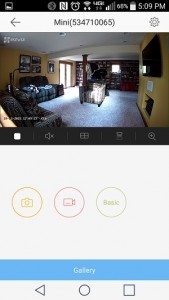








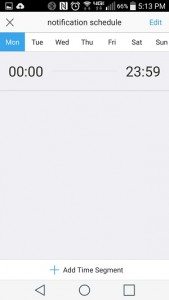

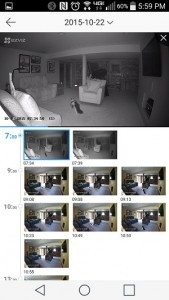

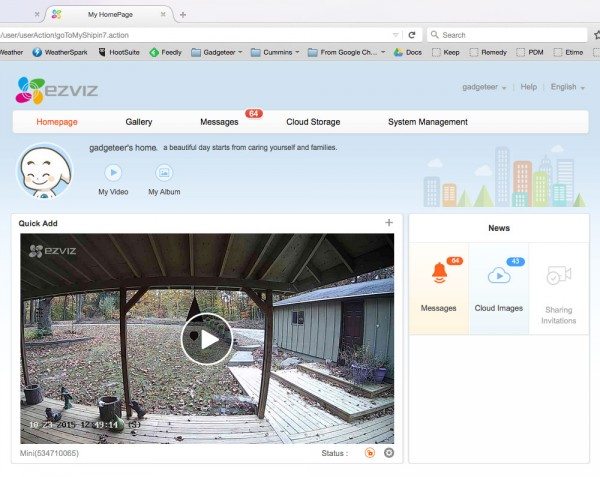
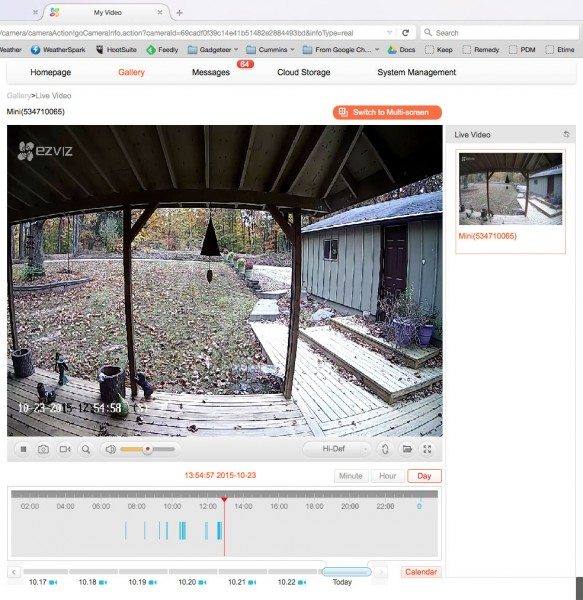


Gadgeteer Comment Policy - Please read before commenting
nice and clear picture . what is the the lens for this camera. 2.8mm?
Close guess.The lens is 2.4mm.
Sorry to send the same message twice – I hadn’t set notify. Thanks again When you say a “push” notification is it an IM or what is a “push notification”? I would like to be alerted overnight – does that mean I can easily turn notification off and on? Thanks in advance.
Push notificatons are like the notifications you get on your phone for different apps when there’s new content. It’s not a text message, it’s just an alert on your phone. But like I said in the review, they are hit and miss for me. When I first installed the EZVIZ app, they worked fine – too fine. I would get an alert every few minutes when any type of motion was detected. Then I turned the alerts off because I was getting tired of them. When I turned them back on, I haven’t been getting the alerts regularly. So I think there are some bugs in the app.
Thanks for the info. The notifications can easily be turned on and off from, I assume, the app? Thanks again.
Yes, it’s just a switch in the app. There are screenshots of those settings screens in the review.
After the one year free trial expires, does one have to subscribe to use the camera with the app for streaming or is it just the cloud storage that’s lost?
Hi, can you save the images to your PC or do you have to use the cloud? If I have a wifi set up why can’t I save then to my PC instead of sending it (and joining) the cloud provider? Do they provide the software to do that? Thanks!
The video is saved to the microSD card inserted into the camera as well as the cloud.
Thank you Julie, I did not ask the question well. I knew it stored to the micro card, but I thought the micro card was in the camera. My concern is if the camera was stolen at the time of the break in. I was wondering if you could wifi the images to a PC hidden in the house, not stored on the camera. (I am obviously not a techie). Thanks again!
No, the system does not have that capability or did not at the time I reviewed it.
Thank you for your patience and knowledge.
Great camera love it. Can be a bit fussy to work with. Reading the instructions is key.
i got the same camera system in China, but i found no way to use it with out its on the internet, unlike other products i have looked at. can be used with out on the internet and direct to my phone or just on my own LAN and WIFI.
as in my home where i work, the router don’t let me connect to the internet direct
my network here is very limited. so to get this to work i had to set up AP on my other phone just to test it.
i don’t know if its just the Chinese app that do this but i try the ezviz-international and other English ezviz apps and still no way i can see to use the camera with out the internet can be connected to. to me this is a lot of money for nothing. and in china need to pay over 1000 chinese yuan Subscriptions
if any on has a way to get around this i would like to know
This camera requires the Ezviz app which is cloud based so you will need an internet connection to use it.