![]() At the beginning of this year I began my journey into cloud computing by moving my server based IMAP gadgeteer email to Gmail for domains. The process was relatively painless and it left me asking myself why the heck I hadn’t done it sooner. My favorite features have been the awesome spam filtering, searching and labeling.
At the beginning of this year I began my journey into cloud computing by moving my server based IMAP gadgeteer email to Gmail for domains. The process was relatively painless and it left me asking myself why the heck I hadn’t done it sooner. My favorite features have been the awesome spam filtering, searching and labeling.
Not long after I converted my email, I did the same thing with my calendar and contacts. I exported the data out of iCal and the Mac Address Book apps and imported them into Google Calendar and Gmail Contacts. Again, the process was painless. Yay! The next logical step for me was to discontinue syncing whichever phone I happened to be using with my desktop PIM apps. Syncing my Mac based PIM data with Windows Mobile and Palm phones had been a thorn in my side for years, but I found a solution and its name is Google Sync.
Over the years I’ve tried several different syncing applications such as MissingSync from MarkSpace, PocketMac, Sugar Sync, and others. MissingSync worked the best for me out of the ones I’ve mentioned, but buying a 3rd party program to sync PIM data to my phone was always some what of a hassle. Especially when I use so many different phones. Most of these syncing applications are not free and require a different version for each platform, like iPhone, Windows Mobile, Symbian, Blackberry, etc. For those reasons, I was so happy to discover Google Sync.
Google Sync is compatible with a wide variety of smart phones and I’ve personally used it with my first generation iPhone, Nokia N85, Pantech Matrix Pro and now the iPhone 3GS.
Setup on the iPhone is really simple. You just go into the settings for Mail, Contacts and Calendars and tap the Add Account option.
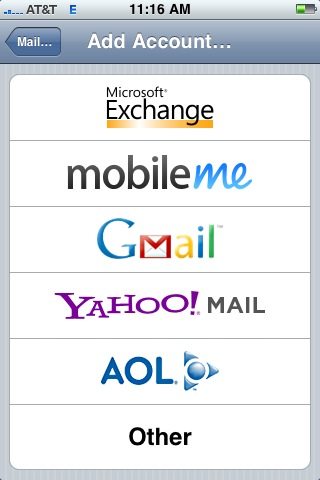
Then you click the Microsoft Exchange option. It’s kind of funny if you think about it… I’m using a Microsoft Exchange ActiveSync protocol to sync Google PIM data to my Apple iPhone 😉
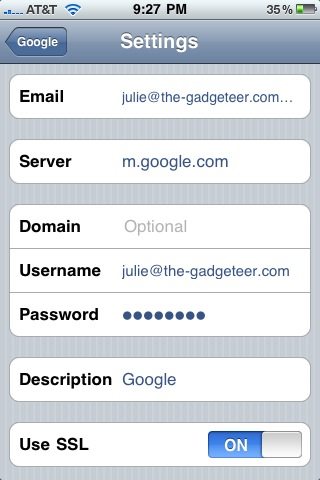
All you do next is fill in the email address you use for your Google account (as you can see here, mine is the-gadgeteer.com since I’m using google for domains), along with the password and the server of m.google.com. That’s pretty much it.

You can decide if you want to sync both contacts and calendar data. Just be aware that the first time you sync your phone, all the PIM data will be deleted and the data from Google will take its place in the built-in phone applications. But, after the initial sync, any changes you make on the phone or through Google will update on both. Syncing is done automatically in the background. The syncing happens pretty quickly too. I just did a test where I changed the picture for one of my contacts. I then went to Google through my browser on my iMac and checked for the update. It wasn’t there, so I refreshed and tried again and boom there it was, less than 5 minutes later. Going the opposite direction is even faster. I updated an image on Google and when I looked on my iPhone, it was already there. Nice!
At this time, Google Sync is missing a few features though. For example, Tasks aren’t part of the data that is synced from Google and Contacts doesn’t support contact groups. But so far, those are the only features that I’ve noticed. All in all, I’ve been really happy syncing with the cloud. It’s free, it’s easy and it’s automatic. It also seems to be the way that newer phones like the Android G1 and Palm Pre are going. Both of these phones only sync with online services (Google). So, unlike the length of time that it took me to move over to Gmail, this time I”m actually ahead of the curve 🙂



Gadgeteer Comment Policy - Please read before commenting
I love it.
Nice review – I’ve used the G1 since January and I love the ease of use. I also sync it with iCal meaning i can still use apple’s interface and make edits etc.
I’ve been using nuevasync for a while now to sync my calendar and contacts because google sync wouldn’t support more than one calendar. Does google sync now support multiple calendars?
@Jason Ah yes, it still just does one calendar…
I’ve been using googlemail for a couple of years, initially in parallel with a PC-based mail client (and a different email address). Recently been using gmail a lot more and finding it so convenient, using my laptop most of the time, while the PC-based email is on a desktop PC. Using Google bookmarks, notes and docs, too. I’m quite excited by the way mobile devices can blend in with this and make access to mail, calendar, docs so much less dependent on whether you’re sitting in front of a PC.
I guess, my only concern is how secure is my personal data on the Google servers? Both in terms of system failure and data access. So far, my all-out move to the Google cloud services is limited to non-critical, non-financial, non-identity, etc, stuff.
Actually, Google Sync does support multiple calendars on the iPhone/iPod Touch. I’ve got something like six of them syncing to my Touch right now. On other platforms, though, maybe not… my N71 will only sync the main calendar, though that may be a limitation of the Symbian calendar app too, I’m not sure.
Speaking of that, Google Sync is working great for multi-platform syncing — change something on my Touch or N71, and it’s pushed within minutes to the other one. So nice…
@Rob Weird, I created an other calendar as a test and so far I’m not seeing the appts show up on my iPhone… I’ll keep checking.
Hi Julie,
Great review. I just wanted to add that it also works for blackberry phones. Ive been using the service since it used to sync just calender. Now it syncs contacts.
The service is pretty good. I can go on the computer, edit/add contacts in my gmail or add an event in my calender and it will show up on my bb in relatively no time at all. A great service all around.
Update on syncing multiple calendars… it’s working for me now. I seemed to be having an issue with my phone this morning and noticed I wasn’t able to do anything that required data access. I rebooted the phone and presto, there were the new calendar items I had created. BUT, the appts are mixed in with my main calendar items. I don’t see a way to view specific calendars.
Quick question about google apps (sorry, I know the article isn’t really about that, blame Julie :))…
I have a personal domain now, that I strictly use (and have for years) for just receiving email at [email protected]. However, I’ve had all this time a “web host” company that also supplies a web page, shopping cart, etc, etc….
If I JUST want to use email with my domain, can I switch to google apps AND remove my hosting company from the equation? And if so, does that mean… what exactly? The NS records at Network Solutions (still there, domain’s been around for 14 yrs now) would now point to google, somehow? What would happen if folks typed in http://www.mydomain.com? (just the stock placeholder now via my host, has been for years)
Finally, how would this affect me if I did want to, at some point, add web pages and other domain related goodies?
Thanks in advance.
Calvin
Awesome app.
Kind of a rant here, because I know Garnet is OLD compared to other mobile OSs, but I cry a little when these cool new apps come out and Palm OS support is not even touched on.
All the more reason to move to the Pre for me.
Yea, I have an iPod Touch and it’s great to also have access to my calendars on it.
To manage which calendars get synced, go to m.google.com/sync from your iPhone/iPod Touch (Google’s really good about detecting which platform/browser you’re on e.g. Windows, Blackberry, etc., and this doesn’t seem to work from other platforms). I don’t remember the specifics, but I think you need to sign in to your Google account and then maybe link (?) your device. Then you can tell Google which calendars to sync. I don’t have an iPhone, so YMMV.
You can also set (in Settings) which calendar is the default when you add events if you’re not adding to a specific calendar.
Why is it strange / surprising that you use the exchange configuration screens to using Google Sync? After all, it is Goolge who have licensed Microsoft’s “Active Sync” Program App and protocol to create “Google Sync”. “Oh no, that can’t be right?!? I’m using a Microsoft package to do something so amazing. Surely this is all Google?!?” Sorry folks, Microsoft wins again. Grrrrrrr.
@Justin I just thought it was funny to use a Microsoft service to sync something to an Apple product given the fact that they are rivals 🙂 You’re reading way more into my comment.
@Tyler I thought PalmOS had Exchange push support, although maybe you need a different version of VersaMail depending on whether your device was branded by a carrier or not? I can’t find my Centro at the moment to look, but I would swear that was one of its features 🙂
@Calvin Yes, you could ditch your current provider and just have email using google apps. You can have email without anything else (this used to be pretty common in the days before widespread web hosting)… just point the MX records in your DNS to google and remove the records for yourdomain.com (should be an A record) and http://www.yourdomain.com (probably a CNAME), and poof, you have email all by itself. If you do that you won’t need a web host, but you also won’t have any web page whatsoever… people trying to visit it would get a typical “page not found” error from their browser. But as long as the MX record points to google your email would keep working.
Later on if you wanted a web host again you could choose whichever one you like, change your DNS to point yourdomain.com and http://www.yourdomain.com at it, and as long as you leave the MX record pointing at google, your email would keep working without any tweaking.
If your DNS is hosted by your web host, see if you can move it to your registrar — most of them have DNS servers you can use for this, and possibly even a parking page you can use in place of your current “blank” web site. If not, there are some free or very low cost donationware DNS providers out there, although I can’t remember any of them at the moment 🙂
Julie or Rob,
Sorry I am a little confused. Julie’s example was using [email protected] on Google, do we just simply point our DNS to google and that’s it? How will google know about my user name and password for the account of [email protected]? I didn’t know that gmail can also host free [email protected]. I am actually very excited about this! Great article Julie!
Nice review. Although the tool is generally amazing, the lack of syncing for contact categories is a near-dealbreaker for me and should not be taken lightly. Google will COPY all of your contacts from your phone into a single bucket on the G-server. It leaves any existing contacts – the one’s you’ve built up in G-mail painstakingly over time – intact, and separate, and makes not attempt to merge or sync them. On the plus side, at least there are no duplicates in the same bucket to delete. And the categories are left intact on your phone and/or in Outlook (if you used to sync at home). But the categories are lost in the G-space. Just so you know…
Google sync supported up to 5 calendars on iPhoneOS 2x and 25 calendars on iPhoneOS 3x. It’s reliable and instant so I give it two thumbs up (though AFAIK, it’s still limited to 1 calendar for WinMo).
@Howard: When you create a Google Apps account, you can make separate user logins under your domain(s), and Google hosts email, calendar, etc. for them. Your domain gets its own login page from which your users can access their services, and it’s all hosted by Google. It’s not unlike regular hosting, except in this case you’re getting Google services instead of generic email+web hosting. (And as described before, if you want web hosting you still need that separately, but Google Apps is still a very nice solution for everything else.)
I also want to reiterate that you do not need Google Apps for your domain to sync with your iThing or other mobile. This works with regular Google gmail accounts too if you have one, so if you’re already using that, or if you just need a place to park your contacts and calendar, you can do that without a personal domain.
Hi Rob,
Thanks for the info! I have several websites, and didn’t know google offers google apps account until today, now I can create my emails with my domain names on google. also thanks to Julie about Google Sync. Horrray!! 🙂