
There aren’t too many mornings that I wake up excited about a particular gadget. The last time I remember such a morning was June 29th, 2007. That was the day the first iPhone went on sale. My alarm was set early this morning so that I could get to my local Sprint store by 8am to buy a Palm Pre. Anticipation for a new gadget and anticipation to see something new and exciting from Palm, both made it worth the effort to wake up at 6:30am on a Saturday morning. I’ve been waiting to get my hands on this phone for months. My plan is to bring you along for the ride as I use it for a week. Let’s see if Palm has a winner with the Pre or if it’s too little too late for the once king of the PDA.
I should start out by telling you that I’ve been a diehard fan of Palm since their first PDA (the Palm Pilot 1000) back in 1996. For years, my love for the OS caused me to buy each new device as they were released. Then at some point, the OS became stale along with the hardware. The once leader of this genre of devices started to fall behind. Remember when Palm started putting Windows Mobile on their Treos? It was like stumbling into Superman’s Bizarro world. Although I never lost my love for the Palm platform, I did almost lose hope that they would never again be as successful as they once were. Then the Palm Pre was announced and the flame of hope flickered for me again.

Hardware Specifications
Operating System: Palm webOS v1.0.2
Processor: TI OMAP 3430, 600MHz CPU
Memory: 8GB flash storage built-in, 7.2GB available out of the box
Display: 3.1-inch touch screen with a 24-bit color 320×480 resolution HVGA display
Wireless: 3G EvDO rev A, Bluetooth 2.1 + EDR with A2DP stereo Bluetooth support, Wi-Fi 802.11b/g with WPA, WPA2, WEP, 802.1X authentication
Digital Camera: 3 megapixel camera with LED flash and extended depth of field
Expansion Slot: none
Battery: Rechargeable lithium-ion
Size: 3.9 x 2.3 x 0.67 inches
Weight: 4.76 ounces

Package Contents
Palm Pre Smartphone
Slip case
USB Cable
USB AC Adapter
Earbuds
Getting Started Guides
This Day 1 post will mainly be my first impressions of the hardware. I won’t be able to report accurately on call quality, reception, etc until Monday as Sprint coverage here at my house is weak. Actually it doesn’t exist… I’m in the grey / roaming area. Another caveat of this review is the fact that we don’t even have EVDO for Sprint here yet. That said, let’s get started.
The Palm Pre is certainly much smaller than I had imagined. As you can see from the image above, it has a smaller footprint than the first gen iPhone and even the Palm Centro.
Here’s a stackup view of the Pre in between the iPhone and Centro.

In hand it feels pretty light, but solid. The smooth rounded edges make it comfortable to hold. Shaking it reveals no rattles and squeezing it didn’t crack anything 😉
The size is very pocket friendly. The only thing I worry about is the durability of the front display. Since it’s not glass like the iPhone, I’ll probably want a screen protector to avoid scratches.

The Pre is made of Black plastic and is very shiny. You know what that means… fingerprints and smudges. Argh. The front has a pleasing minimalist design that I like. A flush display, earphone, microphone and center button are all you see.

Flip the phone over to see the rear side. The back cover that comes with the Pre is made of the same shiny Black plastic as the rest of the phone. In the image above, I have the back cover that came with the Touchstone charger installed. It has a soft matte finish instead of a shiny hard plastic finish. You can also see the built in speaker, camera lens and the LED flash above it.
A side view reveals the slightly curved bottom of the phone. The Left side has a one piece volume adjustment rocker switch.
The Right side has a covered micro USB connector.
The micro USB connector cover is tethered to the phone and swivels to allow you to connect the included cable for charging. It’s kind of a pain in the butt to unsnap the cover and move it out of the way when you want to charge the device. Covers like this one annoy me and I’d probably permanently remove it. Luckily there’s the Touchstone charging option. More about that later.

The top of the Pre has a standard 3.5mm stereo headphone jack (yay!), mute switch and the Power / wake up button. The mute switch has ridges across the top that make it easy to toggle on and off. The phone will vibrate to let you know that you’ve switched states. The power / wake button is on the corner of the phone and is slightly raised, making it easy to find with your finger.

The only thing on the bottom edge of the Pre is the back cover latch.
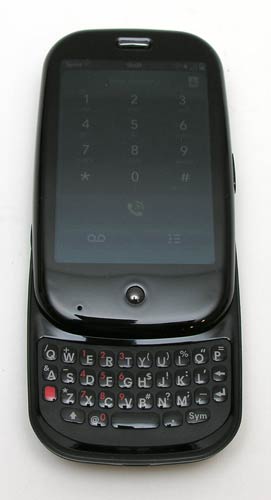

The face of the phone slides up to reveal a backlit QWERTY keyboard. If you turn the phone over when the keyboard is visible, you’ll notice a handy mirror. Great for self portraits or primping 🙂

Here is a side view with the keyboard exposed. The actual sliding mechanism is just so-so in my opinion. It’s not as effortless to operate as the dual slider on the Pantech Matrix Pro that I’ve been using lately. Sliding the top half of the phone up requires you to press up on the display with your thumb. Since the front is so slick, it’s sometimes hard to get enough friction to open it one handed. I have the same issue with closing it.
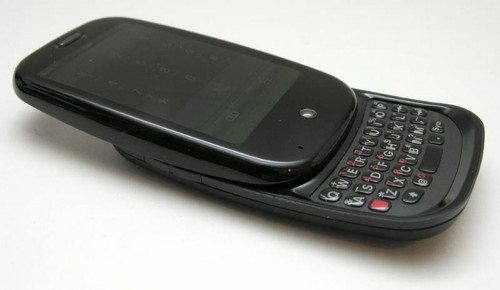
Another view…
The keys on the Pre are somewhere in between the Treo 680 and the Centro. The size of the keyboard is similar to the Treo and has a slight curve/smile layout. But the Treo has hard keys, and the Pre has soft plastic keys like the Centro.

The keys are quite flat, but the size and layout feels roomy enough for thumb typing.
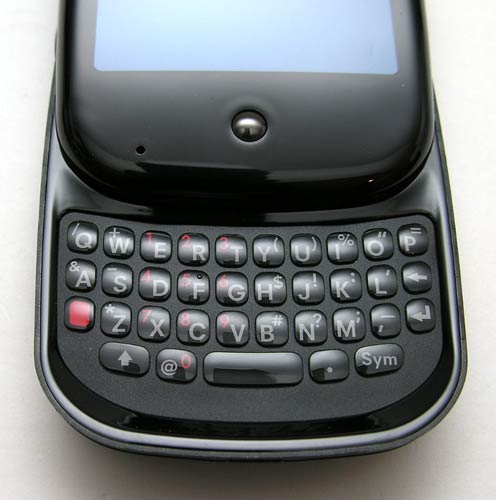
I have noticed that the keys have a slightly squeaky, creaky, plastic sound when you press them.
I also wanted to mention that the round select button below the display is not a scroll ball like you find on Blackberry phones or the Android G1. Unfortunately it’s just a button.
Ok, those are my super fast first impressions of the new Palm Pre. Just enough info for you stick around for my next post. The next installment will cover:
- The user interface, touch screen, gestures, etc.
- Web browser
- Touchstone charger






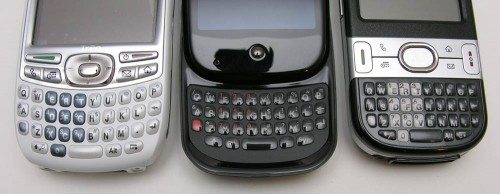


Gadgeteer Comment Policy - Please read before commenting
thanks for the quick review and pics. I believe it has a trial version of Classic. If so, please cover it in your subsequent reviews. I am most interested in being able to use some of my original Plam apps.
Also, how do you plan to move your PIM info into the Pre? I am still using the Palm Desktop as my primary PIM manager and have hundreds of memos, contacts and calendar events to move over….
Thanks…
Since the day I hade to swith over to Windows Mobile.. There have been things I’ve missed so badly from the Palm OS.. When I first heard about the PRE in January, I got a big smile on my face.. I can’t wait for it to show up in Sweden with the 3G version!
This feels about the same as for over 10 years ago or so when I read a review about palm on this site and bought a Palm IIIx later on.. This is great! 😀
Thanks for taking the plunge and bringing us along for the ride.
On EVDO, when we switched to it in my area, the user experience with the data portion of the Treo 755p was like night & day. One of the trade-offs for living in the hinterlands.
I don’t see the need for the Touchstone personally, but would desire a matte cover. I have had gel covers for my last two Palms and find the added grip to be helpful in keeping the phone in my hand.
I’m still trying to figure out how to keep my data private and backed up. I suppose I’ll have to just sync it manually from a non-standard location on the Pre to my computer. Kinda miss the backupman to sd card, even though I only use about 1.5 gb.
Eagerly awaiting your next installment – perhaps surfing from wifi at home?
@Bill:
I believe the only way to get stuff on the pre (as far as PIM info) is to sync it up to Google or some other “cloud” service and let the Pre pull it down. There is no syncing with the desktop as far as I am aware.
I have not used a pre, that’s just what I’ve been hearing since January.
@Andreas:
I know, this definitely reminds me of the old days. The Gadgeteer would always have reviews of the latest Palms and Pocket PC devices, and we would all go out and buy them.
I can’t wait to use a Pre. As soon as it is released in a GSM version, you better believe I’ll buy one.
I was unfortunately disappointed with the Pre and I really wanted it! My T-mobile plan ends at the end of this month and I was excited about this phone. This afternoon I went to my local Best Buy to see it and actually touch one. I was disappointed by its feel, it felt plasticy and cheap to me. When you slide open to reveal the keyboard, the lip of keyboard panel felt sharp and uncomfortable to type/text with one hand – personally I hated it! . As noted in this review, the sliding mechanism was also so-so… aka it felt rather on the flimsy side. The screen is also plastic. On the other hand, I was demonstrated the Palm WebOS operating system and I really liked it and I can see tremendous potential with future upgrades. When you use it you really feel you need to have a bigger screen to be really productive. I think it is designed more for a business/task oriented person as opposed to a multimedia junkies which the iphone caters to.
Unfortunately and very sadly I will not be getting this phone just based on the hardware – for now. Suggestions to Palm would be that I would love to see this phone in a metal body with rounded edges on the keyboard panel’s lip, a larger glass screen, slightly more raised keys and a more solid feel all around…let’s see what happens…
According to the CNet Review :
You’ll also get an opportunity to transfer data from any desktop clients or your old smartphone to the Pre. This will be easiest if you’re already using Google, Facebook, or Microsoft Exchange, since Synergy can pull in all your data as soon as you enter your account information. For those content with using their current desktop app, including iCal and Address Book on a Mac, Palm Desktop, or Outlook, there’s a bit more work involved for you. First, you’ll be required to set up a Google account and then you will need to get a third-party application, such as Google Sync or CompanionLink, to sync your data with the newly created account and then to the Pre. A third-party app (Chapura PocketMirror for Outlook) is also necessary if you want to sync the Pre over a Wi-Fi network to your PC.
Finally, for people coming from a Treo or any other Palm phone, Palm offers something called the Data Transfer Assistant (DTA) that performs a one-time transfer of data from your desktop, including Palm Desktop, iCal, or Exchange, and to your phone. DTA is available as a free download from Palm. Sprint can also help transfer your old phone’s address book to the Pre in stores.
— Andy
My link didn’t make it in the previous comment.
It’s http://reviews.cnet.com/smartphones/palm-pre-sprint/4505-6452_7-33490473.html
micro-usb…ewwwww
@Bill Quinlan All my PIM data resides on google now, so that’s what I’m syncing with. You can sync with Google, Facebook and Microsoft Exchange. I overheard one of the sales people at the Sprint store talking about syncing with Outlook too, but I’m not sure how that’s done.
As for running old Palm OS apps, I’ll definitely cover that in subsequent installments of this series.
@Matt Penning For some reason I can’t get the touchstone to work. I’ll try again tomorrow. I will be testing surfing via WiFi and over the Sprint network (non EVDO).
I agree that the lack of a flash card slot is really lame. I don’t know what Palm was thinking there. Maybe since the iPhone doesn’t have one, Palm thought it was fine. 😛
@JC I don’t think the Pre feels cheap. It just doesn’t feel as good as the iPhone. I really miss the glass screen. With the iPhone, I don’t worry about scratches at all. With the Pre, I’m very concerned.
I do agree that the Pre needs a larger display for more comfortable web surfing. But more about that in my Day 2 posting 🙂
Julie: Reading the excerpt I posted, I’m guessing that syncing with Outlook is a two step process, first from Outlook to your Google account, and then from your Google account to the Pre. I would hope that some part of that is automatically scheduled, or that’s pretty clunky to do on a daily basis.
Jackie: micro-usb is good. Fewer proprietary cables is always good.
@Andy : It would be nice if they used mini-usb instead of micro-usb.
I’m very excited for Palm, & I hope to try out the Pre. I’m not as excited as I was when the Palm V came out though. That was a magical time. 😉
“I think it is designed more for a business/task oriented person as opposed to a multimedia junkies which the iphone caters to.”
Have you tried OmniFocus on the iPhone ? Very good if you are task oriented from a GTD perspective.
Michael
Jackie: Now I understand your concern. Still, I think you’ll see micro-usb become very common in the future.
Hi Julie! I’m looking forward to your full review of the Pre.
I’ve read that the plastic screen has a scratch resistant coating (http://www.precentral.net/palm-pre-hardware-overview), so it shouldn’t worry you too much. 😀
Hi Julie,
Quote:
“It’s kind of a pain in the butt to unsnap the cover and move it out of the way when you want to charge the device. Covers like this one annoy me and I’d probably permanently remove it.”
From the manual (p37), it stated:
“On the right side of your phone, open the charger/microUSB connector. (This is easier to do if you slide the keyboard out first.)”
Manual link: http://palm.cdnetworks.net/support/w…nt_p100eww.pdf
(Coutesy of member Scuba Steve in precentral.net)
Please try it and let us know whether it is easier.
Thanks,
GF
@GF Sliding the keyboard open doesn’t help that much with opening the USB cover. It’s not THAT big of a gripe… It’s just one of those little annoying things that I tend to dwell on more than I probably should. I can be too picky at times 🙂
I want one I want one I want one I want one I wa… sorry- babbling again.
A lot of sites have commented about minor disappointments- ‘plastic-y feel’, the keyboard, sharp edges, plastic screen, etc. On item of hope (sort of) is the belief on some that this is just an introductory device and a series of Pres are coming soon- hopefully with better hardware builds. (Of course, us Early Adopters will be locked into the original Pre by then.)
It also looks like at least one other wireless company (I forget if it was T-Mobile or Verizon) is going to be picking it up pretty soon. I think that would only be a good thing overall.
I really hope Palm pulls this off! They need a ‘win’ here.
Don’t you guys think that the entire universe of PDAs and Palm is dead, killed by smartphones? Do not get me wrong, I started with a US Robitics Palm all the way through whatever that blue anodized model was before I switched to Win Mobile and a Dell Axim. My last PDA was an HP iPAQ. However, even the most die hardest PDA fanatic has to admit that in a universe of iPhones and Blackberries, these things are dinosaurs. All the required communications functionality is there: Contacts, tasks, notes, music, word/excel compatibility, internet. What more do you need in the palm of your hand?
I am known amongst my friends as an Apple Fanboy, camped out for the first and second iPhones… but also got this Pre. Honestly – its pretty damn good so far. I didn’t want to like it, but so far the user experience and ability to have multiple applications actually open is fantastic.
I didn’t buy the Touchstone “yet” because I want to make sure the Sprint coverage is good in all the suburban areas around NYC where I travel, but the battery life is really not so great. The micro USB power connector on the side is a little annoying and I’ll definitely get 1, maybe 2 touchstones (home and office). I quickly and easily was able to sync my Mac’s “addressbook” file to my google account, and then from there to the Pre in a nice quick fashion. I’ve also had no problem transferring over music, video and audio podcasts and music files using iTunes. The $99 Everything plan is totally going to help, as I burned through over 5000 minutes on my iPhone at AT&T’s ridiculously expensive plans. I had the pleasure of using the Sprint Navigation system to drive from south Jersey to Upstate NY yesterday, it worked flawlessly!
So for me so far… I’m impressed! I look forward to more of Julie’s impressions!
Did you have to wait in a long line where you bought yours? Do you know if they sold out? I’ve heard that some places had plenty of Pre’s, but others only had a few and quickly sold out
@j3ff No line. There was only one other guy ahead of me and we were the only ones in the store until about 8:45 when another person walked in. My local store had 15 units available that day.
@Mark Mine hasn’t gotten hot. It’s gotten warm, but not any warmer than any other cell phone while charging. All weekend I was using it on wifi. I didn’t see an issue with battery life. I need to do more testing though.
Julie,
I’m reading a lot about the batteries not holding their charge or getting extremely hot while charging. I know you haven’t gotten to that point yet in your testing but its something to be aware of. I am interested in whether you have the same issue or are the “problem units” just making the news on the forums. (which is usually the case…you only hear about the problems on those sites)
thanks
One thing to watch out for (and my prediction that this will be a problem) is the MicroUSB port.
If you look closely, you’ll see that there is a very small plastic blade that sticks out from the phone. The USB connector slides over this blade to make the connection.
While this is not significantly different (in concept) from the MiniUSB connector that is on every phone / camera etc fro the last 5 years, the blade on the MicroUSB is much smaller, thinner, and easier to crack or break off.
I’ve had a couple of devices that use this connector – the most recent being the Mophie Juice Air for the iPhone. Great device, USB connector failed the first time in about 3 days, the exchanged unit’s connector failed 10 days later. Round 3 for me is on day 11.
Just a huge note of caution when using this connector…
Ok…so I got the Pre yesterday even though I already got 2 cell phones already but I’m a techie so I couldn’t help myself…lol. Initial impressions of the Pre is nice. The packaging feels like the iphone. I really didn’t like the micro-usb. They should use the mini-usb instead. So now there’s another cable snaking through my desk. I might get the touchstone charger but it’s quite expensive at $69. The webOS is great and has quick response. I didn’t really like the slide up screen since it was pretty stiff to slide up but I think it will loosen up. So far I like it. Sprint reception kinda sucks in my area but this is just my spare extra phone so no biggie. And I did buy it straight out at the full price of $599 so I won’t get stuck with a 2 year contract.
@j3ff : The Sprint stores are always all sold out unless you are waiting in line early in the morning. I got mine at one of the Sprint kiosks in the mall. The mall had a Sprint retail store and 2 kiosks. Both the kiosks has them in stock. So try there.
@Mark : I did find my Pre to get pretty warm during charging, surfing the web and watching tv. Maybe I’m overworking the CPU in there.
@Julie : Did you remove the charging cover? I did…makes it so much easier now. Can’t wait for your review of the Touchstone charger. And you won’t happen to know if the Pre has the function to make folders in the application area?
FYI: According to Brighthand, Chapura is planning to sell a way to sync your Pre with Outlook, Palm Desktop, etc.
@Andy : There is a program on the Sprint website that allows you to sync with Outlook. It works great. Got everything from my Outlook with no problem.
Julie,
If you slide up to expose keyboard the USB connector cover is easily accessible – just use a fingernail underneath the cover and “pop” out it comes. I agree though – the Touchstone eliminates using the connector except when syncing to PC for USB Drive or Media sync access.
@P2Labs I don’t have a real issue opening the USB connector cover other than it sometimes ‘sticks’ and doesn’t want to swivel around out of the way. That’s what I find annoying in addition to having to open it in the first place. 🙂
I saw your site yesterday while i was looking for a way to get my contacts transferred from my Treo’s Palm Desktop to my new Pre. I had tried a variety of CSV’s and uploading to Google with ill results. Finally, today I found on Palm’s site how to do this using the Data Transfer Assistant, a small desktop app they have available for download here: http://www.palm.com/us/support/downloads/pre/migration/dta_windows.html
(the above linked page also has the instructions for usage)
enjoy
@vincent Thanks for the link. I’m sure it will be helpful for others 🙂
great pictures, thanks for the week of review!!