Fans of Palm smartphones and PDAs continue to wait as days, weeks, months and years drift by without a major update to their favorite mobile operating system. It’s not far from the truth when I say that the Palm operating system hasn’t changed all THAT much since it’s introduction back in the late 1990’s. It still has the same look and feel, which is both comforting and let’s face it, kinda boring. While the OS side of Palm remains the same, they have offered hardware updates on a semi-regular basis. The latest one in the stores is the Palm Centro. This is a CDMA EvDO smartphone running on the Sprint network. How does Palm’s most affordable (when purchased with a 2yr contract) smartphone stack up? Let’s find out…
Hardware Specs
Operating System: Palm OS 5.4.9 (Garnet)
Processor: Intel XScale 312 MHz processor
Memory: 64MB non-volatile flash memory available for user storage
Display: 320 x 320 pixel 2.2in TFT touchscreen with support for over 65,000 colors
Wireless: CDMA2000 EvDO with fallback to 1XRTT and IS95, Bluetooth 1.2, Infrared (IR)
Digital Camera: 1.3 megapixel 2x digital zoom, Video capture with 352 x 288 pixel resolution
Expansion Slot: microSD (up to 4gb)
Battery: Rechargeable 1150mAh lithium-ion, Talk time: up to 3.5 hours, Standby time: up to 300 hours
Size: 4.22 x 2.11 x 0.73 in
Weight: 4.2 ounces
Package Contents
Palm Centro smartphone
Rechargeable battery
AC power charger
USB sync cable
Software installation CD
User documentation
Hardware Design
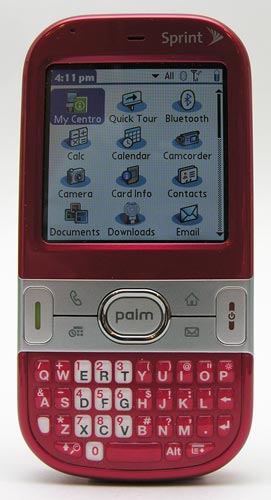

Front
Available in Onyx (Black) and Ruby (Red), I was sent the Ruby Centro to review. The Onyx version is available now and the Ruby model will be available in November. Unlike the Treo 680, the casing on the Centro is slick plastic. The kind of plastic that easily attracts smudges and fingerprints. You don’t notice this on the face of the Centro, but it is visible on the back.
Compared to Treos, the Centro is smaller in all dimensions. This is a good thing as it is much more pocket friendly. The smaller display is still comfortable to view though. It’s crisp, bright and has vivid colors. I had no issues even reading ebooks on this device.
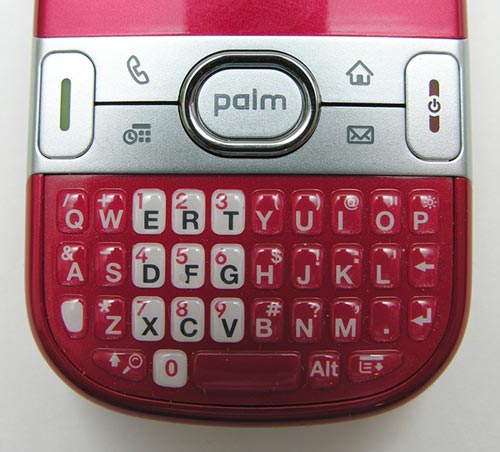
For people familiar with the Treo line of smartphones, they will recognize the small thumbboard keyboard. It is significantly smaller than the Treo’s keyboard, but is still very usable. The semi-soft plastic keys are backlit, which is great for low light. The spacing of the keys is tight, but I found my normal practice of using my thumbnails to work equally well on the Centro. No complaints at all as far as the keyboard is concerned.
Above the keyboard is a grouping of main navigation keys that include four app launcher buttons, a 4-way directional button, the power/end button and the talk button. All of the buttons have adequate tactile feedback and are backlit.
Back
If you flip the Centro over, you’ll see the camera lens, built-in self portrait mirror, speaker grill and stylus silo. The Centro’s camera is on par with other Palm smartphone cameras. That means it’s pretty mediocre. That said, it works fine for quick snaps when you don’t have access to your ‘real’ camera.

Click thumbnail to see full size image
The built-in speaker on this phone is loud! Quite a bit louder than my Treo 680. If you want to use this phone as an alarm clock, I don’t think you’d ever be able to sleep through an alarm. The Centro also includes a ring tones and alarm sounds that my Treo 680 does not have.
Left Side

On the Left side of the phone you will find the up / down volume adjustment buttons and a user assignable button below it. I wish the volume buttons protruded a bit farther from the side of the phone. As is, it’s a bit difficult to feel them when you need to make an adjustment.
Right Side

On the opposite side, you’ll find the infrared port, lanyard attachment point and the microSD card slot. The card slot isn’t immediately noticeable. It’s directly to the Left of the IR port. You can’t access the slot without removing the battery cover on the back of the Centro though.

Once the cover is removed, the door over the card slot can be opened and you’ll have access to the card. Not overly convenient, but I suppose that microSD cards are easily lost, so it’s best not to be fiddling with them often anyway ;o)
Top
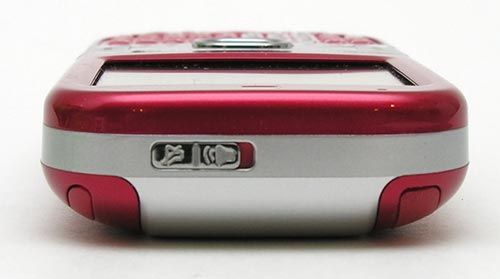
On the top of the Centro, you’ll notice the always handy mute toggle switch. When activated, the phone will vibrate for calls. Very useful during meetings and other places where you don’t want to disturb others.
Bottom
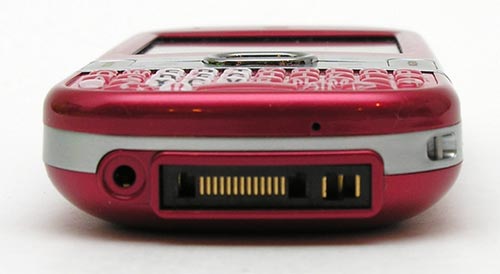
The universal charging / sync connector is located on the bottom of the phone. This connector remains unchanged from previous Palm devices and is compatible with existing cables.
Next to the universal connector is a 2.5mm headset jack. Too bad Palm didn’t include any earbuds with the Centro… As is, you’ll need an adapter if you want to use a regular 3.5mm set of earbuds with this phone.
I remember when I originally saw images of the Centro, that I was not impressed with the design. It appeared very toy-like / cheap. After having actually held and used this phone, I now don’t feel that way at all. Now, I would probably not opt for the Ruby version of the Centro, but I do like the overall design and size of this phone.

Treo 680 and Palm Centro
It feels great in my hand and fits more easily in my back pocket when I’m walking around. As far as being cheap, the Centro does not feel that way in hand. It’s solid and does not creak or flex when subjected to my tried and tested Gadgeteer squeeze test.
Software
Installed in ROM
Documents to Go v10 – Read, edit and create MS Word, PowerPoint, Excel and text files
Sprint TV – Video
On-Demand – Web portal
Google Maps
Palm’s Pics & Video
PocketTunes
IM – Chat client for AIM, Yahoo and Windows Live Messenger
Palm Blazer v4.5.8 web browser
VersaMail v4.01 – Email client
Sudoku – Number game
pTunes v4.0.4 – Pocket Tunes audio player
Phone – dialer application
Voice Memos
World clock
Calculator
Camera
Camcorder
Calendar
Contacts
Memos
Messaging – Threaded SMS client
Tasks
There’s really not a lot new here that wasn’t in the Palm Treo 755p that I reviewed a few months ago.
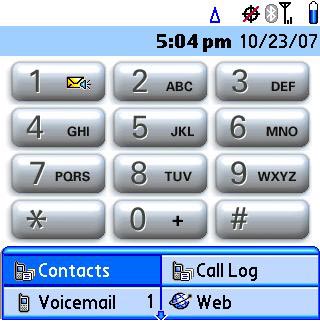
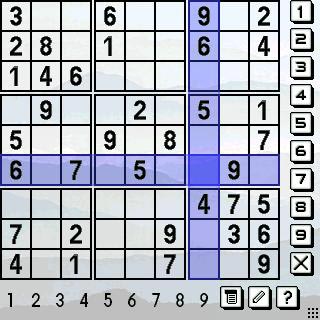
Just like the 755p, the Centro still has the old style phone dialer application. This doesn’t bother me as I am not a big fan of the tabbed application included with the Treo 680.
There is a new game though… Sudoku. Fans of this game can rejoice… others (like me) just say whoopdeedoo. ;o)
This is the point in the review where I’m trying to think of what more I can say about this product. The thing is that there is no innovation in the Centro. The software is the same as it’s been for a long while now. Really, the main features of this phone are a smaller form factor than previous Palm phones, and the excellent price. You can pick up a Centro from Sprint for $99 if you opt for a 2yr contract. That’s crazy cheap for a great little phone like this one. If you compare the specs of the $199 Palm Treo 755p to the Centro, you’ll find that it has the same processor, same screen resolution and same camera resolution. The 755p does have more memory though. It has 128MB (60MB persistent user storage).

If the Centro was available in a GSM version, I’d gladly trade my 680 for it. I like the size a lot and find it to be just as snappy as the 680 and equal in all other aspects of operation. The Centro is basically the same phone as the 680, only for Sprint. If you’re a fan of Palm OS devices and a Sprint customer looking to purchase your first smartphone, I think the Palm Centro is a great buy.
Price with 2yr contract is $99. Without contract the price is $399.00

Gadgeteer Comment Policy - Please read before commenting
Post your comments on the Palm Centro Smartphone review.
http://the-gadgeteer.com/review/palm_centro_smartphone
Just click the POST REPLY button on this page.
Hi Julie!
I have really been waiting for your review on the Centro.
Finally read through it. aside from the smaller form factor it doesn’t really move me, so…. 😀
..questions :rolleyes:
1. Ist the OS just as snappy as on the Treo 650? Or just as lame (1sec delay) as on the Treo 680?
2. Can you let us know about battery time?
3. Coverage? Doe sthe radio pick up your carrier well? Better or worse than the Treo 680 / Treo 650?
4. What does the smaller screen resource do (or don’t do) for you? Any likes/dislikes?
5. Is the pocketability of the unit something to reeeeaaaallly fall in love with, or just “oh swell – OK”?
Cheers,
Cornelis
I replaced my Treo 650 with the Centro this weekend and I couldn’t be more pleased.
I can see where people might not want to move from a 750 or a 755 since the Centro isn’t much of an upgrade from those devices, but it’s a significant upgrade from the 650. The camera is better, battery life is better, the form factor is significantly smaller, and the price is very, very nice. Plus you can download ringtones. It’s a true consumer-directed Treo, IMO.
The only tricky bits I have run into:
Well, based on what I read from Treo forums, consensus is Centro is an upgrade from 755p as well for memory size, snappier performance, and better reception.
Cornelis:
1. My 680 never felt sluggish. The Centro feels just as snappy.
2. Battery life is very good. I can get 2days without recharging.
3. I can’t compare coverage because I’m an AT&T GSM user and this is a Sprint phone. I had no problems with dropped calls…
4. The slightly smaller display is a non-issue for me. It’s bright, crisp and easy to read.
5. For me, the smaller size is very attractive. I just like smaller phones though…
My 755P has 64meg of RAM as does my Wife’s new Centro. I think you may have the info that “The 755P has twice the RAM” wrong.
Nice review. I like the (Ruby)Red Centro. Do you think it would be too girly for a guy to carry. My wife has the black (onyx) one and I really didn’t want to have the same color but wondering how it will look with me holding it.
(I know it sounds funny but It matters)
P.S. I have a blue 755P now. I have done a backup (using BackupMan) and restored to my wife’s Centro and I can tell you that the Centro is faster. I do not know why the harware specs are the same but the Centro is always at least .5 seconds faster bringing up apps. And using Docs ToGo the Centro brings up the same document 3 to 4 seconds faster then my 755P. I am thinking there is some OS changes not documented by the Revision number on the Centro.
Both have Docs ToGo 10.00
Right. 755P has 128MB RAM, but only 60MB is available for users.
OrionNE & ignar:
Thank you for clarifying the RAM issue. I’ll go do that in the review too. Sorry for the confusion!
As for the speed being snappier than your 755, I wonder if you have more ‘junk’ installed on your 755 than on the Centro. Like bits and pieces of old applications? If you do a hard reset on your 755 and Centro and restore from the same back up, I’d be curious to see how the speed compares.
Well, soon my two year old Treo 650 will join my Tungsten T as expensive paper weights.
I just negotiated my new Sprint contract and will be receiving a new Palm Centro next week!
I just hope my ThinkOutside BT Keyboard works with it as the driver resets my Treo 650.
I like that AT&T Tilt (or TyTn II) form factor but a) It is WinDoze (I still like Palm OS); b) It is not Sprint so data will be costly; c) I heard it is hefty.
So, I will be a Centro owner soon! Definitely cannot try to dial while driving on this phone:) Hope it has a good voice dialer.
-Jason.
Any cases/holsters/screen protectors for the Centro?
Oh, I gotta get a microSD.
Also, can I read/write the SD with my computer (use Centro/SD like external card reader)?
JEMShoe:
I just received an email from Sena Cases this morning. Check this out:
http://www.senacases.com/Brands/PALM-CENTRO-CASES
🙂
Can we get a list of non-compatible Centro apps?
One that is a heartbreaker for me is Profiles! It was soooooo great on my T650. Alas, it doesn’t work on Centro. Hopefully the author will update it. It was free. I HAVE to find a substitute.:(
What does Profiles do exactly?
Profiles Manager
http://www.kwik.cz/palm/treo/profiles/guide101.txt
I could configure settings on my phone to kick in at certain times or I could manually trigger them (ex. religious service, work, home, all_on, etc). power timeout, screen brightness, sounds, etc.
That’s a very nice app!
Profiles was indispensable…and very unfortunately, it does not work on the Centro. You just miss these things when they are gone (cliche but so true).
Happily, most of my apps work, especially Launcher X. It seems people can hear me OK (my Treo 650, even with Volume Care, people could not hear me all that well).
I love almost everything about this phone except a few things:
-it does not stay on when the power cord is plugged in (gotta find an app).
-no reset button makes me nervous.
-very hard to get the battery cover off.
-lanyard loop location and the loop is tiny.
-they should have tossed in a ear bud/mic (for $399??? they could’ve thrown that in).
-getting used to the menu button being at the bottom.
-nervous about no case and screen protector.
-i did have to buy a microSD card but I got a free SD card reader out of it so it was worth it.
-the LED is dumb, dumb, dumb. it is only a charge indicator, that’s it (Butler does not work on Centro).
I have only had mine 24 hours…and I spent 4 or 5 of them on customer support getting my EVDO to work, and about 5 or 6 customizing my phone (painful). But all in all, I love this phone! The size is just perfect! I have not been this happy about a palm-anything since my tungsten T–after they fixed the sound via software:) And my favorite phone was my samsung SPH-N200 flip phone.
BTW, I have large hands and I am able to type quite well–when I had my Treo 650, I was wishing the buttons were soft because my little thumb nail slipped off the key and my actual thumb is too big for those tiny buttons. But the Centro keypad is perfect. There is a small creek in the battery case though.
More after some additional testing (still gotta set up my email and check out the Sprint TV app).
I’d have to crunch the numbers before I opt to get one of these.
…And by crunch the numbers I mean play Sudoku on it 😉
I’ve had the Centro now for a few weeks. This phone should have been the successor to the Treo 650, rather then 700p and 755p. It seems like all/most of the bugs have been fixed in the Centro. This is the best Palm OS phone ever, even though it isn’t much different then a lot of previous phones.
Even for Treo 700p/755p users, it is worthwhile. You could spend money and upgrade PocketTunes Deluxe to Version 4 and Documents to Go V10… or spend about $40 more ($99 total) and get a Centro…
mogulman:
If there was a GSM version, I’d be using it right now 🙂
I just hope the Centro is enough to keep Palm afloat until they are able to come out with the Linux based smartphone. :unsure:
GREAT NEWS!!!!!!!
Profiles for Palm Centro has been released!!!
http://www.kwik.cz/palm/treo/profiles/
I am going to send this guy…something. I really, really love my Centro now!
BTW, some file I copied from my Treo650 backup rendered my Centro unable to see the SD Card, and I couldn’t revert to an older backup because…the backup was on my SD Card:mad:
Had to do a hard reset, which restored the ability to read the SD again, then restored most of my latest backup except files I suspected broke the SD driver (I don’t remember what files I omitted). Just FYI, be careful copying files from your Treos to the Centro (or do backups before adding stuff).
Yeaaah, Profiles!!!:wow:
JEMShoe:
Yay! Glad you have your favorite program again 😀
Hi Julie,
Got one of the first Centros in my palm here in Switzerland! Nice GMS cell phone. Finally it ranks (as far as size goes) almost with my beloved Nokia 5500.
So you can say, that I’m back to Plam. I was hoping for a smaller size factor all along. So now it’s done.
The only gripe I have is that, the european gsm version has the new phone speed dial app, that the 680 has, unfortunetly not the one the Treo 650 has. Bummer! I hate the list app on the new speed dialer!
But otherwise, the crisp screen and the useable keypad is neat.
Most of all, all of my apps work, I haven’t found one yet that didn’t work. On top of that the phone reacts faster when switching apps and has an overall better snappierness than the Treo 680.
Needless to say, battery time is now not an issue anymore. I have BT on all the time since I synch with my PC several times a day.
Paired with the app: “Audio Gateway”, the Centro has a very good reception when streaming music to a BT headset via the A2DP protocoll. Something lots of cell phones don’t even have yet…
Overall: Palm put a great phone in a great form factor on the market. Wouldn’t have thought it, had I not been using it.
Oh one other gripe: due to the recessed screen, the display attracts a large amount of dust and lint. I am hoping that this doesn’t wiggle UNDER the screen at some time (it was stated at the beginning of the centro craze that it would be a non touch screen model – I was hoping for a flush screen with the housing).
[Edited at March 10, 2008 06:32:38 AM.]
Cornelis:
Congrats on the Centro. I agree that the size is very nice. As for the dial feature, there are a couple dialer replacement apps that you might want to try. TakephOne immediately comes to mind as I’ve used it in the past.
Keep us posted on your experiences as you use this phone.
I am very dissatisfied with my palm centro. I purchased it in April 2008 for over $200. Within a month the button in the middle that says palm fell off. A few weeks later the metal strips around the palm button (that have the phone and mail symbols) fell off. I have been trying and trying to get the phone fixed or replaced but I keep getting the run around with palm centro. They keep telling me that the phone is damaged from dropping it so they will not replace it. The phone has to be free of any type of scratches and/or dirt marks for them to replace or fix it. So much for the advertised 1 year warranty that I was told the phone had. To add insult to injury I have a full coverage insurance plan through Sprint and I still cannot get the phone fixed. A phone that cost as much as this one does should not be falling apart within a month. I will never purchase another palm centro again and I am seriously considering dumping Sprint and taking my business elsewhere!
Kimberleah:
Wow, sorry to hear about your troubles with the Centro! I have been using mine for months and it doesn’t have a scratch on it. I don’t treat my gadgets with kid gloves either. I don’t usually put them in a case at all.
What is Sprint’s policy for replacement?