
REVIEW – We review quite a few projectors here at The Gadgeteer, and they’ve sure come a long way in the last few years. Portable and small projectors especially have often been either very dim or low resolution (or both), but the XGIMI MoGo 2 Pro 1080P Portable Projector looks to be neither of those things. I spent time with it watching movies, TV shows, and playing games, and will share my thoughts below.
What is it?

The XGIMI MoGo 2 Pro 1080P Portable Projector is a small projector for easy transport and storage. It runs on AndroidTV, meaning it supports most streaming apps directly from the Google App Store. It has wireless and bluetooth connectivity options, as well as wired HDMI input and audio output. Finally, a pair of great speakers allows for Dolby sound support, something most small projectors lack.
What’s in the box?
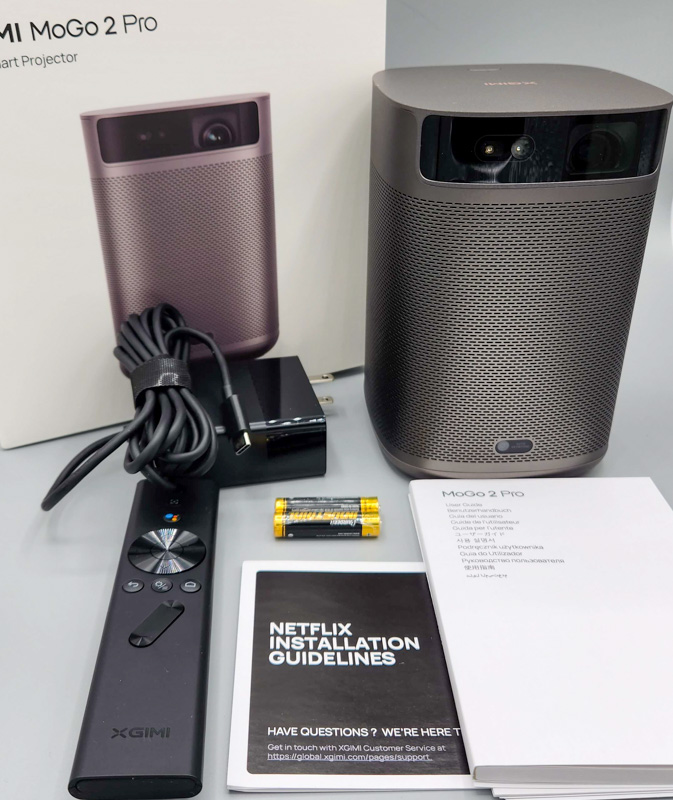
- XGIMI MoGo 2 Pro 1080P Portable Projector
- Remote control
- 65 Watt USB-C PD power supply
- AAA batteries (x2)
- Manual
- Netflix instruction pamphlet
Hardware specs
- Resolution: 1920 x 1080
- Brightness: 400 ISO Lumens
- Color gamut: 90% DCI-P3
- Intelligent picture technologies: Auto-Keystone and Auto-Focus
- Speakers: 2 x 8W, Dolby Audio supported
- 3D Ready: Yes (glasses not included)
- AndroidTV version: 11
- Size: 6.33 x 4.68 x 4.25 inches
- Weight: 4.58 pounds
- HDMI Versions: 1.4 and 2.0
Design and features

The XGIMI MoGo 2 Pro 1080P Portable Projector is a compact rectangular device with rounded edges, speaker/fan grills all around the front and sides, and the projection lens and auto-focus/keystone sensors next to the lens. There’s no lens cap or manual focus, you’ll want a soft cloth handy to clean away dust and fingerprints as needed.
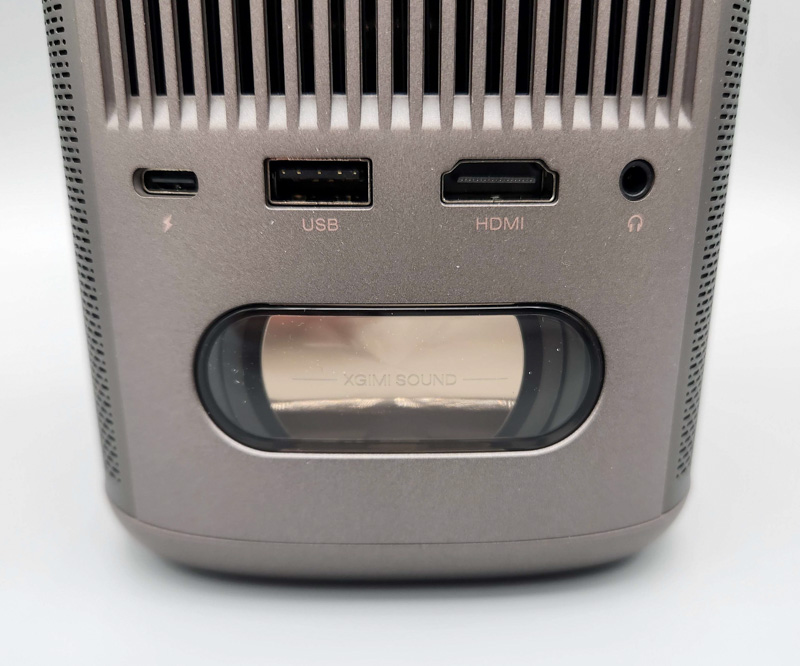
Around back is more fan venting and the input/output ports as follows: USB-C PD, USB-A data input, HDMI, and audio out.

Below the inputs is a see through bass port, which moves when loud sounds are playing but I’m not sure if it’s a powered subwoofer or if it’s just vibrating from the 8 watt stereo speakers. Nothing on the hardware specs indicates a powered subwoofer, but there’s decent bass for something this small, so … maybe?

On the bottom of the projector is a tripod mounting point, the same size as a standard camera tripod. I love it when projectors have these, as I can use one of the several tripods for cameras or lighting equipment I have. This also lets people shop around and pick their own mount, be it ceiling or portable. It also works great just set flat on a surface.

Up on top is a logo, LED status indicator, and power button. Don’t lose the remote: you’ll need it for all controls since there’s not even basic control buttons on the projector.

Speaking of the remote, the one included with the XGIMI MoGo 2 Pro 1080P Portable Projector is nicer than most. There are the standard AndroidTV buttons like settings and home, volume in a unique diagonal configuration, a button that activates the voice controlled Google Assistant, and an auto-focus/keystone button.
Setup

Setup starts with plugging in the power cord and hitting the on button. The XGIMI MoGo 2 Pro 1080P Portable Projector automatically focuses and sets keystone (shape adjustment – if you’ve placed the projector higher or lower than the screen then it might be wider at the bottom or at the top, the keystone adjustment fixes this). It worked well on several walls and a portable screen I have for testing. On both walls and screens, I wasn’t able to get the focus any sharper with the optional manual adjustments after the auto-focus, it always did a good job of getting the sharpest image possible. You can also change settings for rear projection or ceiling mounted (upside down) setups.

The projector then displayed the above screen, which I intuitively realized was meant to pair the remote. I pressed the two buttons indicated and it immediately paired.
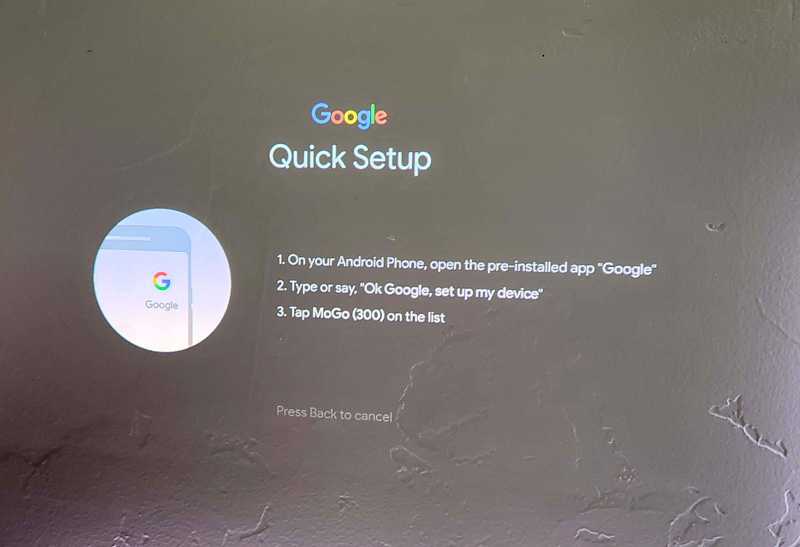
I love the quick setup shown option I was prompted to do above, if you go this route you simply use the Google app and it copies your account over to the projector. If you don’t have or don’t want to install the Google app, then you will be able to enter email and password (for your Google account) directly on the projector.
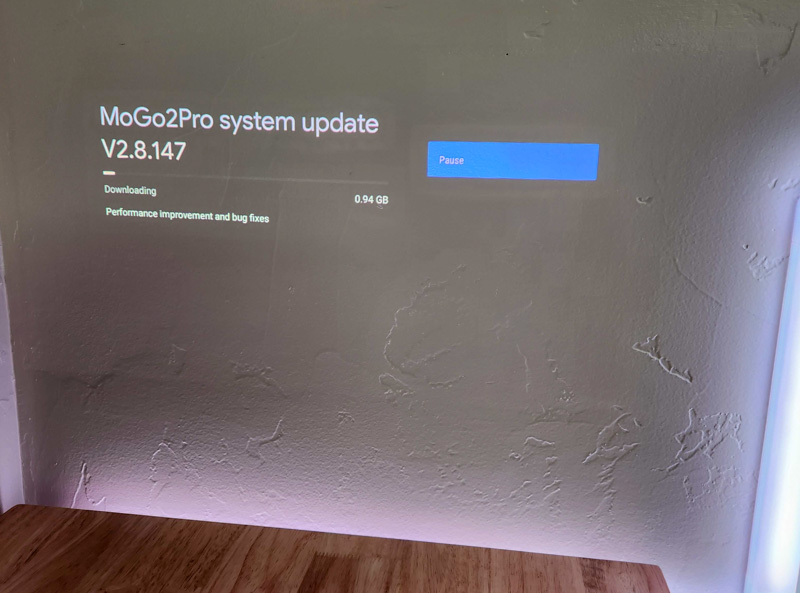
I was immediately prompted to do a system update. After this, a list of previously used or suggested apps were available for install. You can also search and browse the Google App store, though which apps appear in here versus other Android devices can be hit and miss. All of my usual streaming apps were present, except for Netflix – but there’s a quick and easy sideload shortcut right on the homescreen. This installs Netflix outside of the app store, and it worked perfectly for me during the review period. This could be problematic in the long term for updates though, I do wish they were able to support the Netflix app directly in the Google app store (this may be limited due to licensing or exclusivity deals, I’m not sure).
Performance

The XGIMI MoGo 2 Pro 1080P Portable Projector falls in the middle of the pack of the projectors I’ve used and tested for the user interface performance. Navigating menus and launching apps can be a bit laggy or take a few seconds to launch, but not nearly as bad as some other devices. Where this projector shines (literally) is in brightness and great color, as well as an evenly sharp image across the entire screen (some projectors can be hard or impossible to get the entire image in focus due to bad lenses). The MoGo 2 Pro was a delight to test with for both media watching and gameplay. There’s a dedicated gaming mode which presumably does less image processing and results in no noticeable lag while gaming (tested with Xbox Series X and various gaming Windows PCs). The Movie and other modes change colors and brightness, and there’s a fully custom mode that allows a decent amount of tweaking.
The speakers are good for small to medium sized rooms, with more bass than you’d expect from a small projector. It seems like they used the types of speakers you’d see in similarly sized portable Bluetooth speakers and the end result is a fairly rich stereo sound. Fan noise can be audible in quiet scenes, but it sounds like a laptop in use, not anything too crazy.
This video shows the XGIMI MoGo 2 Pro 1080P Portable Projector in action:
What I like
- Great picture quality
- Actual Google app store and most apps supported
- Great sound quality for the size
- Portable size
What I’d change
- Netflix sideload is an easier process than some other projectors, and I’m glad they included it. That said, it would be better if it could be accessed and updated via the App Store.
- Price is on the higher side for this segment, but so is picture quality.
Final thoughts
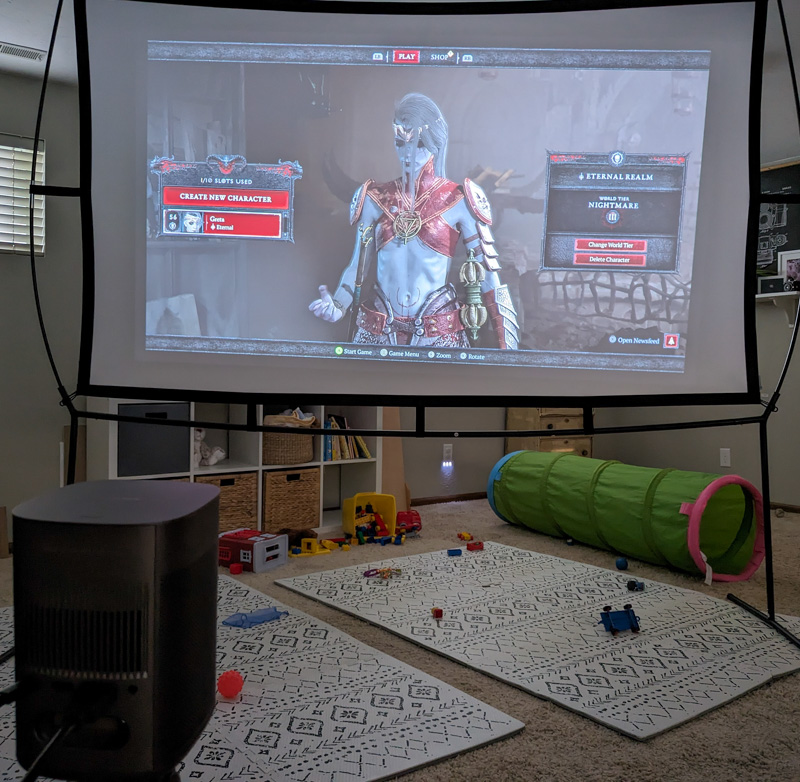
Getting to spend hours playing Diablo 4 while testing out the XGIMI MoGo 2 Pro 1080P Portable Projector was a delight. The bright and clear picture with vivid colors makes for a fantastic movie experience as well. The price seems a tad high compared to other portable 1080P projectors on the market, but the picture quality is better than any I’ve used in this segment so I suppose you have to pay for quality, right?
Price: $599.00
Where to buy: XGIMI and Amazon
Source: The sample of this product was provided by XGIMI


