My collection of capacitive styluses continues to grow as I find new ones to try. The latest additions are the Series 200 and Series 300 GoSmart STYLUS from GoSmart. I don’t want to spoil the review, but I think I have found my new favorite stylus…
Note: Click the images in this review to see a larger view.
The GoSmart STYLUS comes in two styles. The Series 200 and Series 300. The pointy rocket shaped stylus above is the Series 300, while the normal shaped stylus is the Series 200. Both are made of what feels like a nicely weighted solid bar of aerospace-grade aluminum that has been finished with a sandblasted texture.
Both styluses feature a metal open crosshair shaped Teflon-coated tip.
I don’t use screen protectors on my iPad, but according to GoSmart, their Teflon coated tip allows it to write and draw smoothly even on “sticky” screen protectors like those by Zagg.
The tip is attached to the stylus shaft by a stiff spring.
Here’s a comparison shot of the GoSmart STYLUS (series 200) between the Adonit Jot Pro and LOGiiX Diamond Styluses. Both the Adonit and LOGiiX feature a plastic tip. The Adonit’s tip is on a ball joint and can swivel freely in all directions, while the LOGiiX tip is on a spring which allows it to flex. Of the two, the GoSmart’s tip is most like the LOGiiX. But it’s superior in feel and performance.
Magnets in the shaft of the stylus allow it to stick to the outside of the iPad’s smart cover. The magnets themselves actually stick out of the shaft though, which some people might not like. I was worried that they would get in the way of my gripping the stylus, but they haven’t bothered me yet. That said, I wish they were flush with the shaft. I’m almost tempted to try sanding them down…
I spent the day switching between the Adonit, LOGiiX and GoSmart STYLUSes while writing and doodling on my iPad in various apps like SketchBook Pro and PhatPad. I found the GoSmart STYLUS to have the smoothest action of the three. It glided much better across the screen than the other two. I had always thought the other two were very smooth, but the GoSmart is noticeably smoother. Using this stylus, I can write smaller text and draw finer details, which is helped further with the open design of the stylus tip.
My only wish for this stylus is that it had replaceable tips. If you somehow damage the tip on the GoSmart, you’ll just have to buy a brand new stylus. That seems like a waste.
The GoSmart STYLUS 200 Series is my new favorite capacitive stylus. I prefer it over the 300 series because the weapon shaped 300 Series just seems odd to me. Both perform equally well as styluses though, so if you like the look of the 300 over the 200, go for it. You will not be disappointed.
ESR for MagSafe Wallet, 5-Card Holder With RFID Blocking, MagSafe Sticker Included, Slim Magnetic Wallet for iPhone 17/16/15/14/13/12 Series and Selected Samsung Devices, Not for 13/12 Mini, Black
(as of February 11, 2026 12:17 GMT -06:00 - More infoProduct prices and availability are accurate as of the date/time indicated and are subject to change. Any price and availability information displayed on [relevant Amazon Site(s), as applicable] at the time of purchase will apply to the purchase of this product.)KRTALS Magnetic Wallet Cell Phone Card Holder for Phone Case, Stronger Magnetic RFID Leather Phone Wallet Stick on Series of iPhone 17/16/15/14/13/12 and Pro/Promax, Light Pink
(as of February 11, 2026 12:24 GMT -06:00 - More infoProduct prices and availability are accurate as of the date/time indicated and are subject to change. Any price and availability information displayed on [relevant Amazon Site(s), as applicable] at the time of purchase will apply to the purchase of this product.)Product Information
| Price: | $24.95 |
| Manufacturer: | GoSmart |
| Pros: |
|
| Cons: |
|







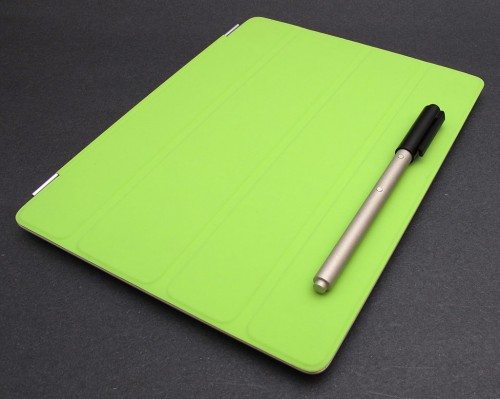


Gadgeteer Comment Policy - Please read before commenting
Thanks for the review Julie and nice close up photos.
While it works with Zagg, which is the most stickiest screen protectors (I believe), of course it doesn’t work as well as going bare or with many other screen protectors which isn’t sticky.
Yes, you can buy a replacement tip for $6 now. justgosmart.com or on Amazon.
@Jae Son I don’t think you meant to say that the GoSmart doesn’t work well on a bare screen… Because I think it works VERY well on a bare screen (iPad).
Thank you for the news that you offer replacement tips! I’m going to order a couple just to have on hand.
Julie,
Given that there are a large number of styli out there and in your reviews (and, presumably on your shelves), I think it might be useful for you to make a page that sums up all of the options in a table format, perhaps with columns as follows:
Manufacturer, Link to main review, price, pros, cons, style, tip
For “Style” I think of things like “mini”, multi-pen, etc. and for “tip” I think “rubber nub”, spring, etc…
Might even be nice to be able to have your rankings of them somehow…
It’s just really hard to keep track of them all
@aphoid Great idea. I’ll try to work on something like that soon 🙂
Thanks Julie!
These are the most responsive, accurate and consistent styluses on the market. For artists, they feel like using a digitizer or an actual pencil.
The magnets do bother me a bit and I’m looking forward to a time when versions without magnets are available.
All in all, drawing, painting and writing on the iPad is, for once, a great experience because of the Go Smart styluses.
Oops, on my comment against the Adonit Jot Pro review I had forgotten that you had already done this review.
In fact, I bought one of these on the strength of this very review. I’m using it with GoodNotes, TouchDraw and Paper, and I’m really happy with it. Thanks for letting me know about it.
I started with an Adonit. Good stylus but does not work well with the Invisible Shield. I did not want to remove it so i got a Gosmart. I am glad i did that. It works perfectly with the Zagg protection. And it is less noisy than the Adonit. Using the styluses with Notability.
I’ve had the original Pogo and the updated Pogo styli and both were just OK and to their credit, the Original Pogo still has the same rubber nub after 3 years and the “new and improved” model had two different types of rubber nubs The new style nub crapped out after 3 months and the old style is still going strong. However, once I read this review, I went out and got the series 300 and I’m WAY impressed with the smoothness on my Zagg anti-glare screen protector, like spreading butter in a hot pan. If and when I replace this pen, I will opt for the series 200 for the clip on the cap and I think I prefer a more Pen like shape.
Update to my previous comment: as the GoSmart 300 cap gets older, it gets looser, so it gets pushed on further. Eventually, it starts catching on the nib – it sheared mine off so it was unreplaceable. I’m glad to say that the GoSmart people replaced my stylus with no quibbles and they’re working on a modification to the cap. Meanwhile, my advice is to be careful about how you fit the cap and avoid catching the nib with it.
I still love everything else about it.
Hi is there a chance you could include a photo of your doodles so I can see what it looks like to use?
I’m a student and I really wanted to be able to take class notes on my iPad, but I have yet to see a review that supports me spending an insane amount for a piece of plastic that writes like a crayon.
Thank you!
Hello Susan,
That’s the difference between this stylus and the cheaper, rubber-tipped ones. While they are like writing with a sticky-tipped crayon, the GoSmart gives you full visibility of exactly where your stylus tip is writing on the screen (like a smart fountain pen… and, yes, priced like one). If you’re serious about using an iPad in place of paper and pens, you’re going to have to invest in a decent stylus like this one and a good note-taking app like GoodNotes (the smoothest “ink” flow of the apos I’ve tried).
I’d post a photo of me writing, to show you the accuracy, if I could. Try searching YouTube.
Thank you!