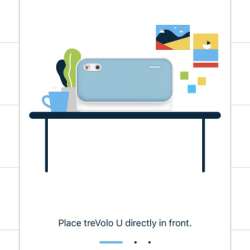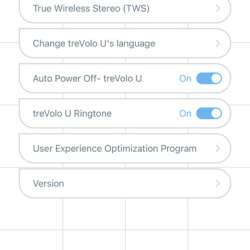REVIEW – Since I have been back in the office post-Covid, I have been sitting at my desk with a headset attending virtual meetings one after the other all day long. I am fine with no-in-person meetings, but some of the meetings are long and I would like to be able to get up from my desk and move around my office during the meetings. This is obviously hard to do with a headset on my head but this BenQ treVolo U Desktop Dialogue Speaker should make it easy.
What is it?
The BenQ treVolo U Desktop Dialogue Speaker features a high-quality microphone that gives the best voice reception with noise and echo cancellation and is designed to focus on clear, natural, and clean voice reproduction.
What’s in the box?

- 1 x BenQ treVolo U Desktop Dialogue Speaker
- 1 x Power Adaptor
- 1 x 3.5mm cable
- 1 x Type-C USB2.0
- 1 x Quick Start Guide
Hardware specs
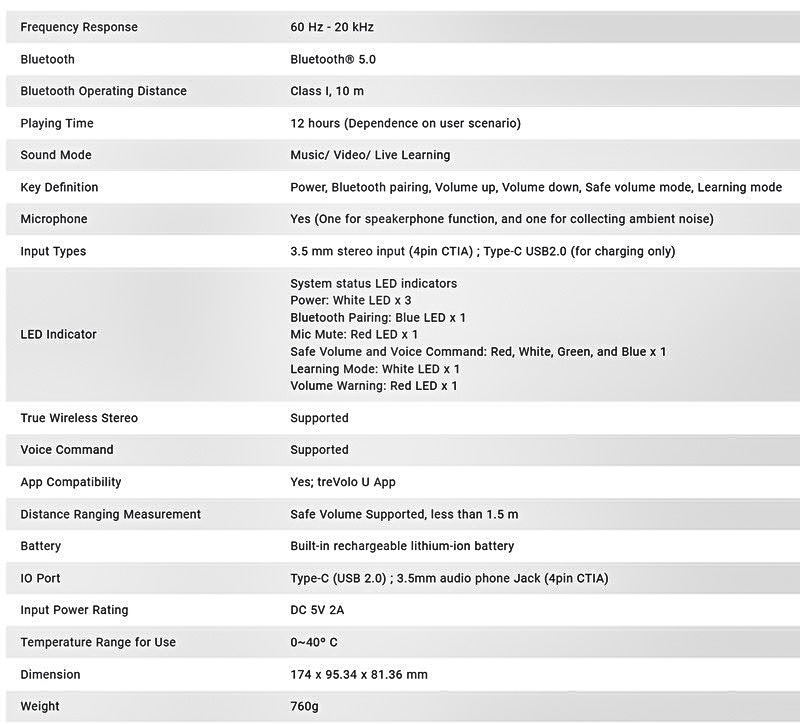
Design and features

- The treVolo Voice Engine technology enhances all-round human voice
- High-quality microphone with parabolic design for superb voice pickup
- Acoustic echo cancellation to filter out delayed echo and ambient sounds
- Three sound modes for learning, video conference, and entertainment
- One-piece enclosure with duo driver and bass radiator design for better overall sound quality
- 12-degree elevation designed speaker is directed upward, enhancing the sound experience
- Duo driver speaker provides a rich and consistent sound mix
- Customized passive radiator gives even low volumes bold bass
The BenQ treVolo U Desktop Dialogue Speaker is a sturdy and well-built speaker with enough weight to keep it in place on your desktop. On the front, there is a grille over the entire surface with the name badge in the upper right-hand corner and the microphone and distance detector in the upper left-hand corner. On the top of the speaker, there are all of the controls and on the back under a protective flap, there is the USB-C port and the 3.5mm audio port.

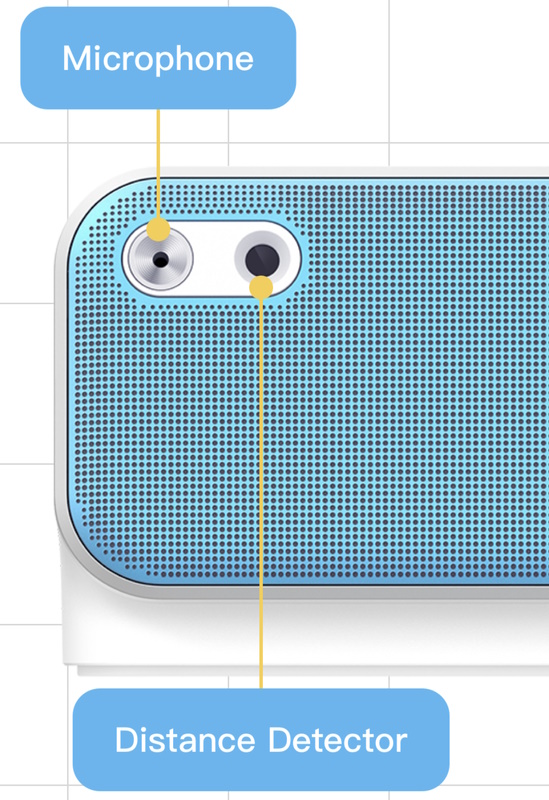
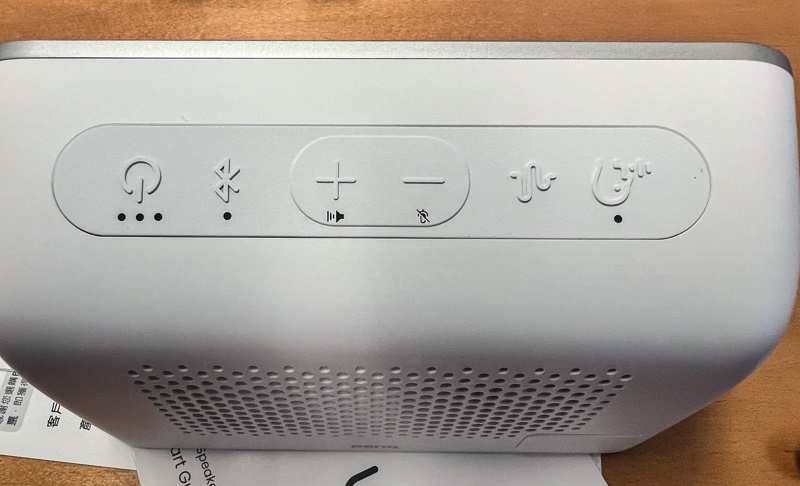
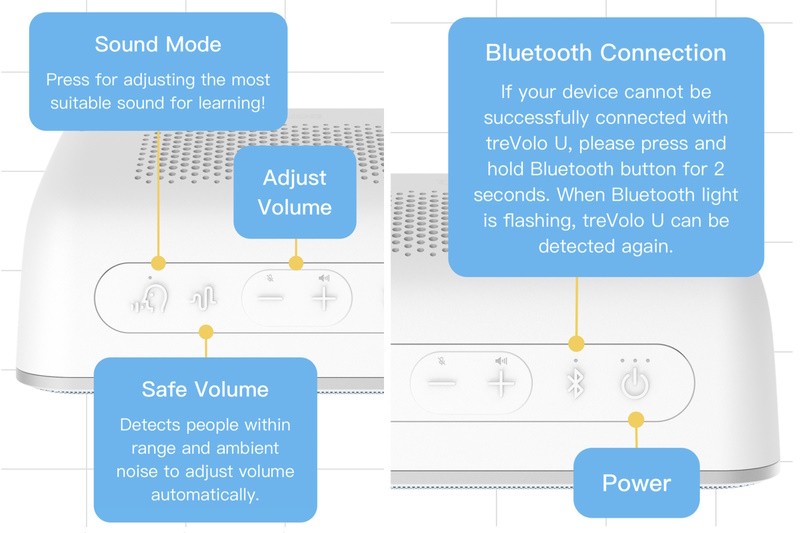
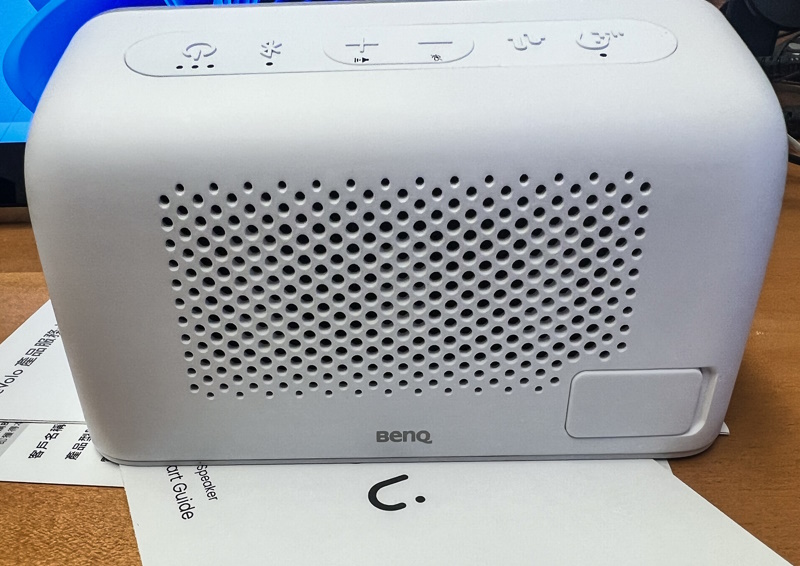


Performance
The BenQ treVolo U Desktop Dialogue Speaker has a built-in battery, so the first task was to fully charge the device. Once it was charged, I downloaded the app and connected the speaker via Bluetooth.

APP:
Before using the speaker, I did perform a firmware upgrade which was easy and successful. If you are interested in the process, click here to view the instructions.
I tested the speaker with both MS Teams and Skype. I was able to connect it to my PC via Bluetooth with no problem and it was available on Skype. See the photos below:
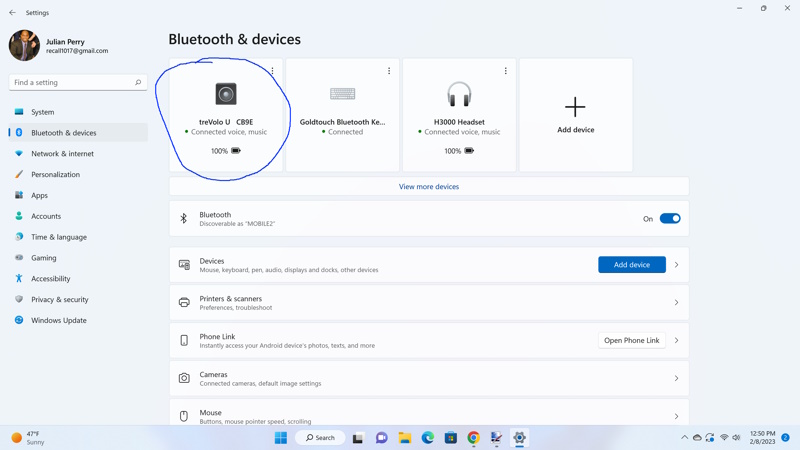
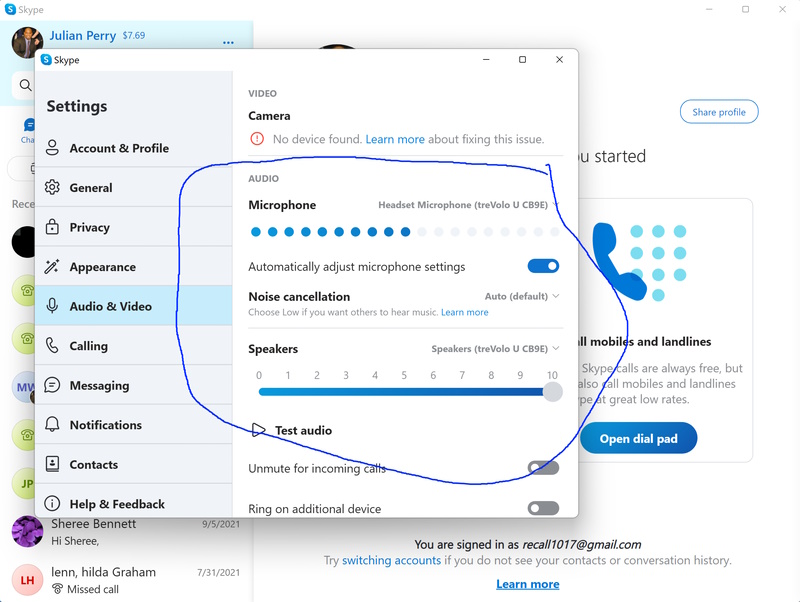
The following photos show me using the speaker for both MS Teams and Skype:

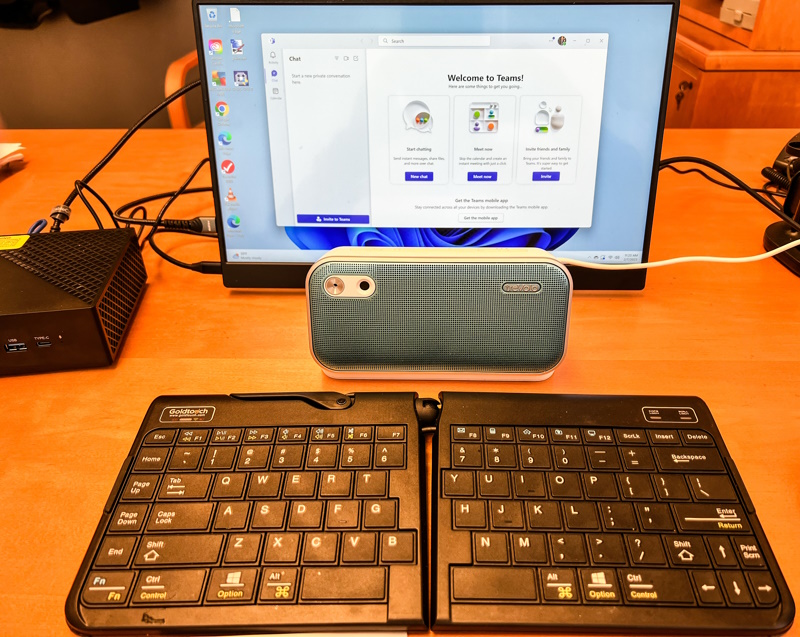
The BenQ treVolo U Desktop Dialogue Speaker produces clear audio on both sides, and the sound modes work nicely to tailor the sound based on the need. Great dialogue speaker overall.
What I like
- The sturdy build quality and attractive design
- The ease of use and the audio quality
- The audio mode options
What I’d change
- Nothing as yet
Final thoughts
I have been a fan of BenQ for a long time mostly because of the design, build quality, and performance of their products. This BenQ treVolo U Desktop Dialogue Speaker is no exception. The audio quality is great both ways and it is just easy to use and integrate into my daily workflow. Well done again BenQ.
Price: $209
Where to buy: BenQ website, Amazon
Source: The sample of this product was provided by BenQ