
REVIEW – I reviewed SwitchBot’s previous model Curtain Robot version about a year ago here and have been using them every day since. I love them and jumped at the chance to see what’s new. How will they stack up? Let’s have a look!
What is it?
“SwitchBot Curtain Rod 2” is a motorized robot that travels along a curtain rod to open and close the drapery based on app input and can be configured to include remote switches, temperature, and humidity-based controls, and cloud-based operation.
Hardware Specs
- Dimensions: 42 x 51 x 110mm (1.7 x 2 x 4.3 inches)
- Weight: 135g (4.8oz)
- Housing material: ABS plastic (white and black available)
- Power: USB-C, 5-volts, 1-Amp,
- Battery: 3350mAh
- Battery life: Approximately eight months with 8kg load, operating about 3 meters distance twice per day
- Connectivity: Bluetooth 5.0long range
- Maximum pull distance: 3 meters (9.8 feet)
- Maximum load: 8kg (17 lbs)
- Internal sensors: ambient light sensor and accelerometer
- Schedules: five within the SwitchBot app, unlimited with optional SwiutchBot Mini Hub
- Voice control (SwitchBot Hub required): Amazon Alexa, Google Assistant, Sire Shortcuts, SmartThings, IFTTT, and Clova (Japan)
- Optional solar panel
- One Robot is needed for a single-sided curtain, and two for double-sided.
What’s in the Box?
- Main body
- Curtain rod hooks
- USB-C charging cable
- “Fixer beads” can be used to draw the curtains closed
- Curtain gripping clips
- User manual

Design and Features
I’m loving SwitchBot products and look forward to receiving their stuff! Their updated Curtain Rod 2 robot arrived in recyclable cardboard comfort.
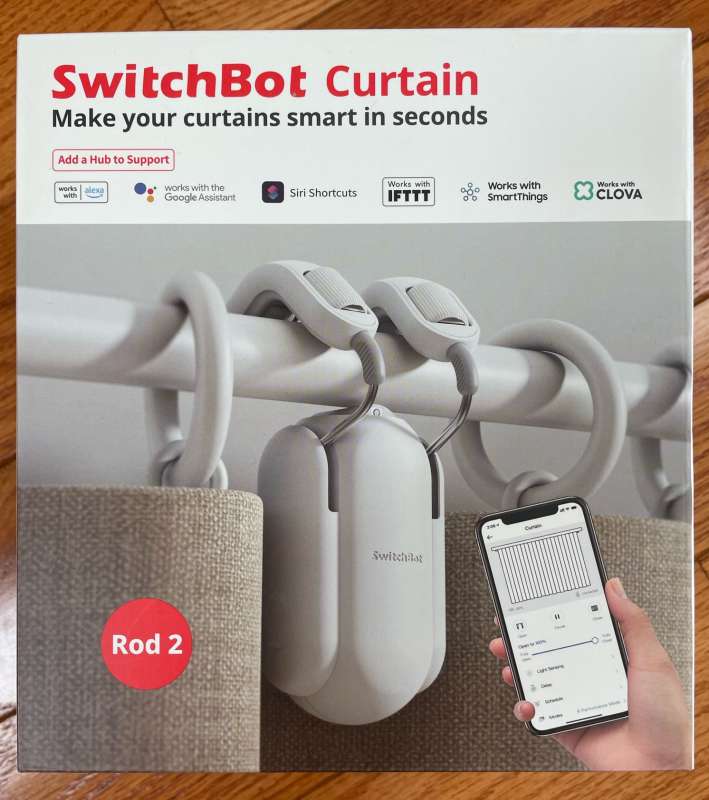
The packaging is solid.
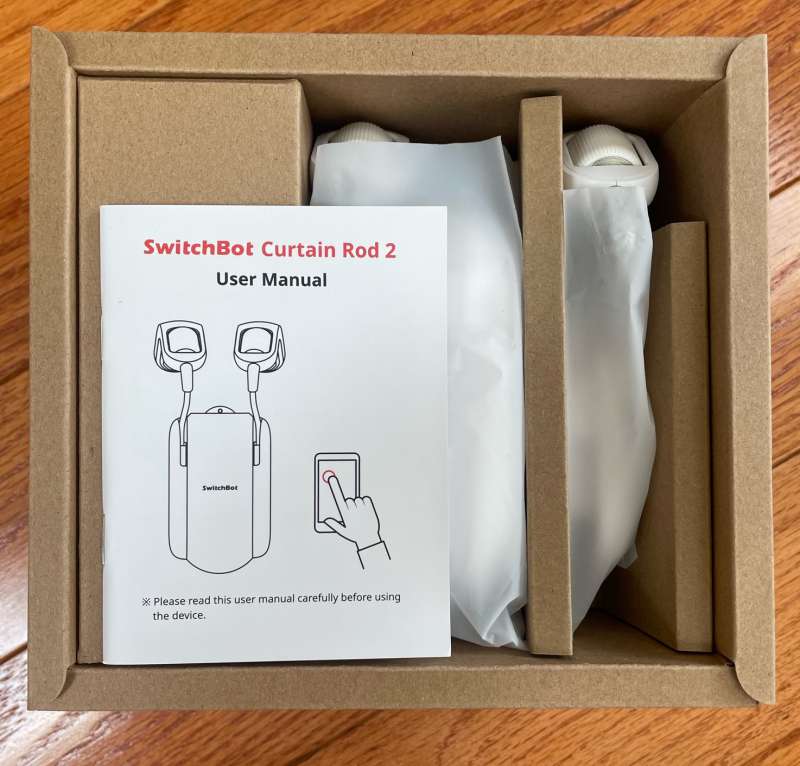
After unwrapping, the robot takes about 6.5 hours to fully charge. Charging is via USB-C.
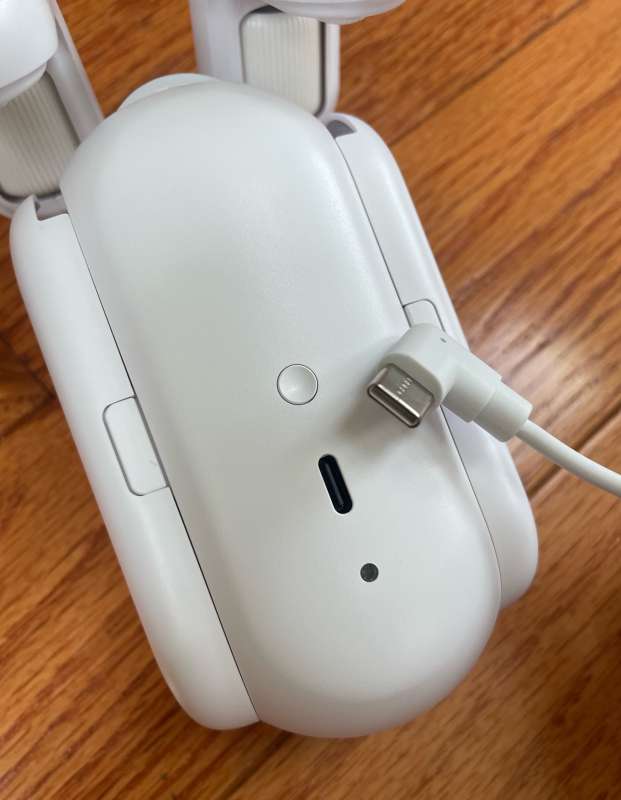
A white LED flashes while charging is in progress.
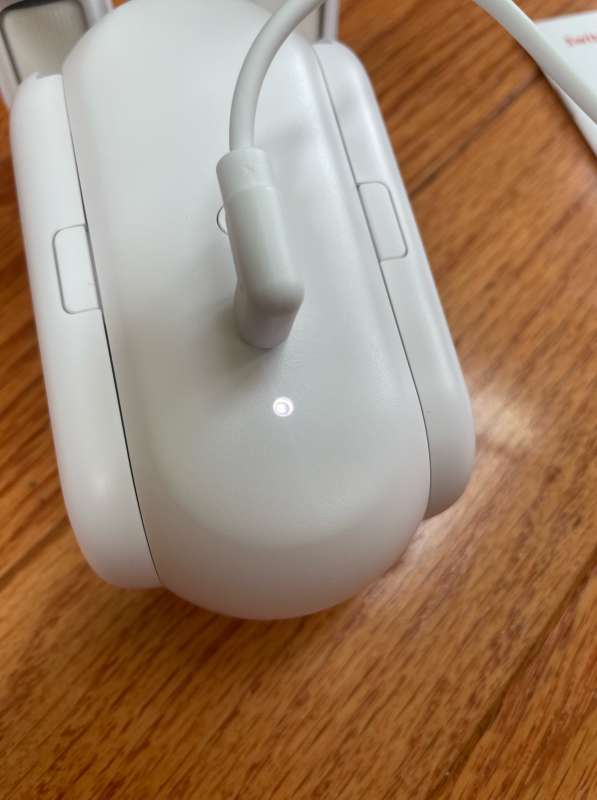
While charging, it’s a good time to read the manual. This manual is larger than other SwitchBot products, is informative, and had everything I needed to install the product.
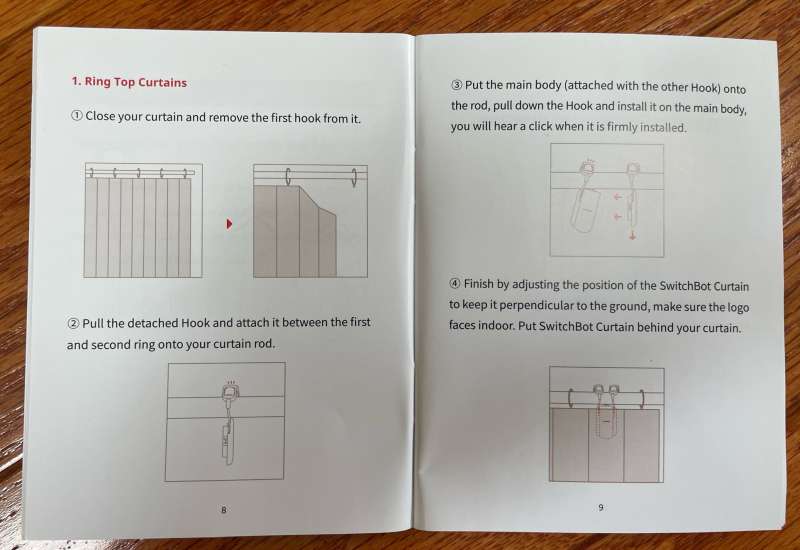
My curtains are rod type, but SwitchBot also supports U-rail and I-Rail
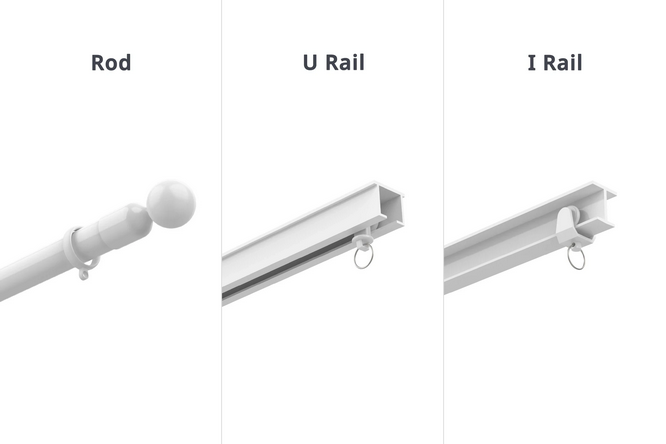
I’ve happily been using the original Curtain Robot design for over a year with very few issues. The only thing noteworthy is once every few months, the robots would lose calibration, resulting in not opening or closing to the correct positions. SwitchBot had anticipated this in the Robot’s software – If the curtain is given a gentle tug to open or close, the Robot will detect the action and complete moving the curtain under power, but if the tug is a quick jerk, the robot sometimes loses position along the rod. The next time it moves, it’s in the wrong place. This wasn’t a big deal because recalibration only takes a few minutes. I don’t consider this the fault of the robots. I consider it an operator error.
The rod-grabbing mechanism on the robot has been redesigned. The newer design grabs the rod more tightly and spreads the top contact points apart a bit. It’s a good design change and should result in a better robot-to-rod grip. Clipping the Robot to the curtain rod has changed too. The older model had ratcheting rods that were compressed onto the rod. They worked well but occasionally slipped a bit as previously mentioned.

The new design first clamps one wheel assembly to the rod, then the robot attaches to the wheel assembly. The arrangement feels considerably more secure.



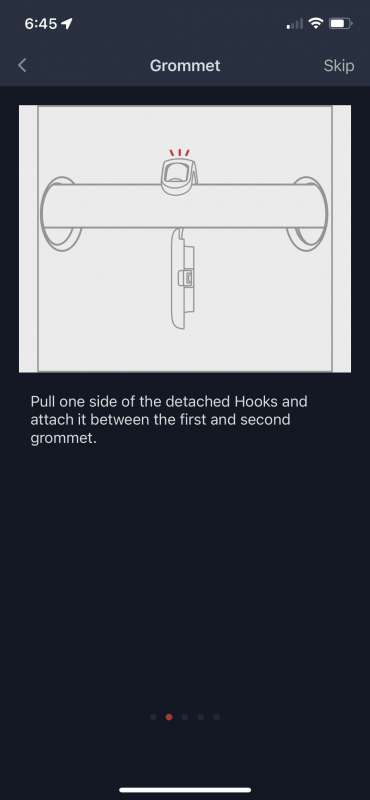
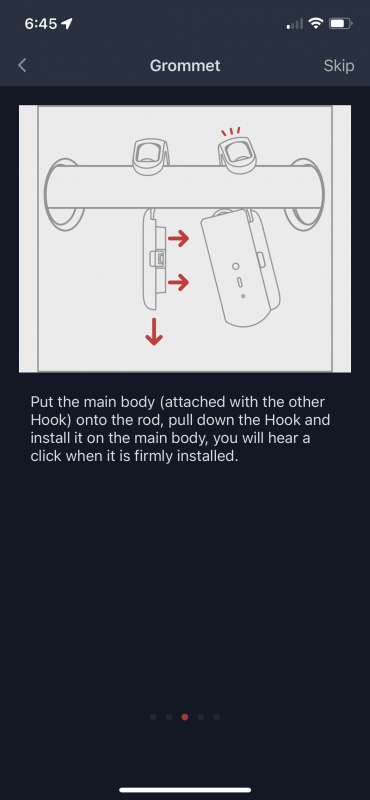
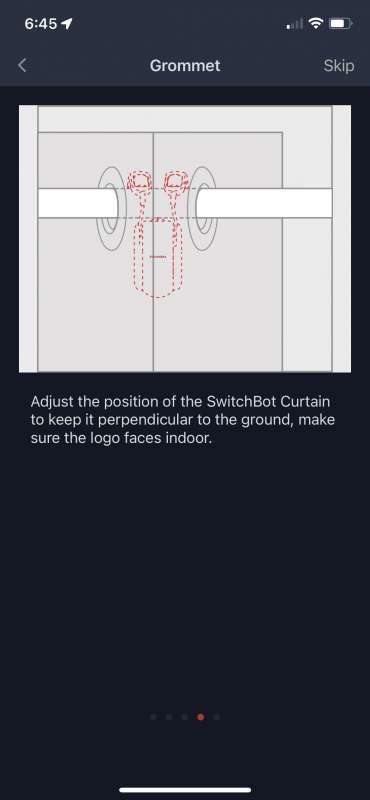


The new curtain rod robot design also favors knurled rubber wheels over the previous model’s smooth wheels.


On the earlier model, I needed to install their Curtain Grommet Kit to account for the weight of my very heavy curtains. The newer model now includes a “Fixer Bead” Kit that performs the same function and looks better. The good news is, in my case, the Curtain Robot 2 doesn’t need either of these kits. After adding to the app (more about the app to follow) and without any enhancements to the curtains or rod, there was plenty of power to push and pull my curtain to and fro with ease. However, if your curtains are heavier than mine, or you are the type that wants all of the pleats in your curtains to be uniform when the curtain is closed, adding the “Fixer Bead Kit” and clips is straight-forward.
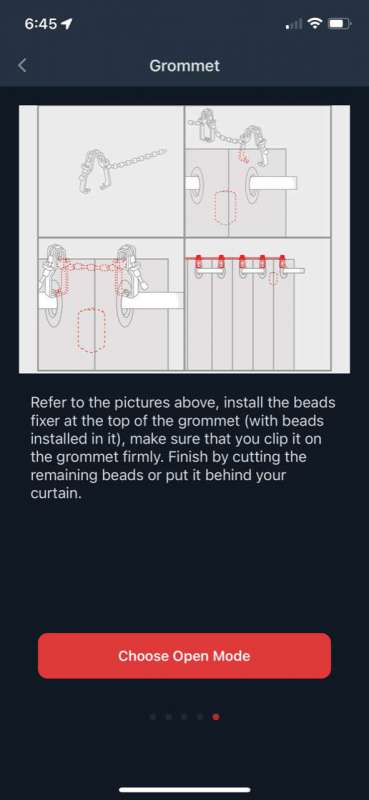
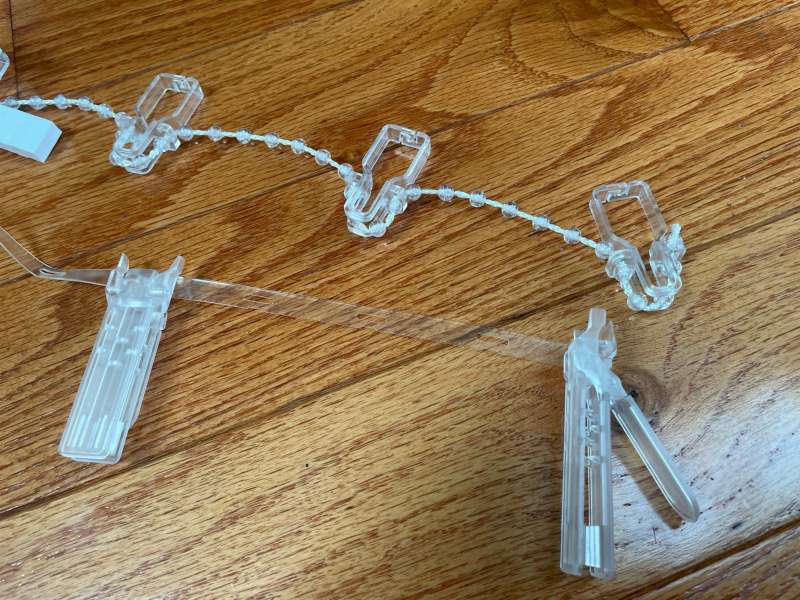


Optionally, the curtain robots can be charged using a solar panel. In my living room, the top of the curtains is above the glass and behind window sheers, so they don’t collect enough light to charge the Robots (SwitchBot’s documentation indicates the Robot’s built-in light sensor should read above level six to generate enough power for charging). SwitchBot wisely included a cord on the solar panel, as well as supplies to attach it about two feet lower on the curtains.




I found with the weather conditions and sheers being in the way, they didn’t collect enough light so I’ll stick with manually charging them for now. The batteries should last about eight months between charges.
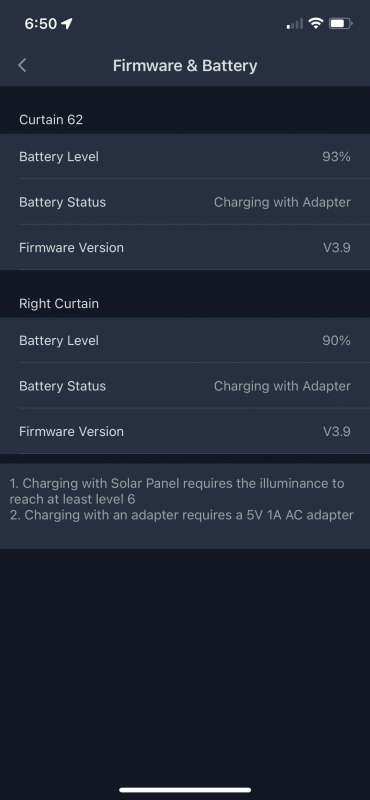
After installing the robot on the curtain rod, the Robot(s) need to be added to the app by selecting the icon from the list.
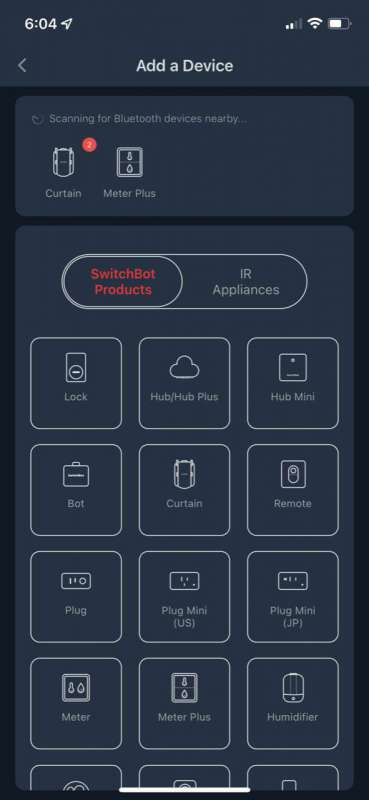
SwitchBot’s instructions for adding devices have always been uncomplicated and consistently good.
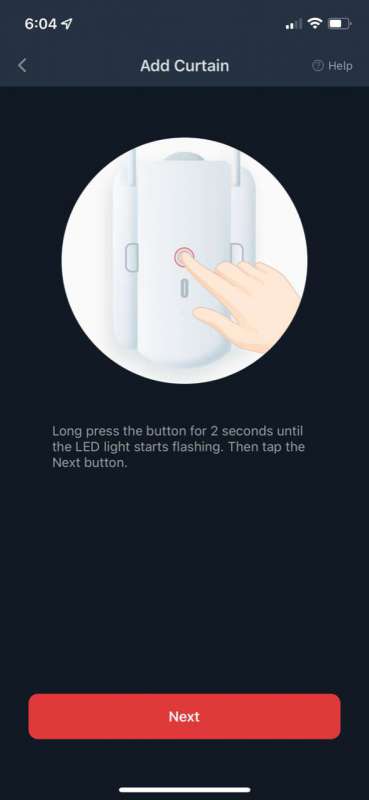
The Curtain Robots need to be calibrated. The process takes only moments and starts by moving the curtain to the closed positions, the open positions, and testing. The app graphically shows the entire process.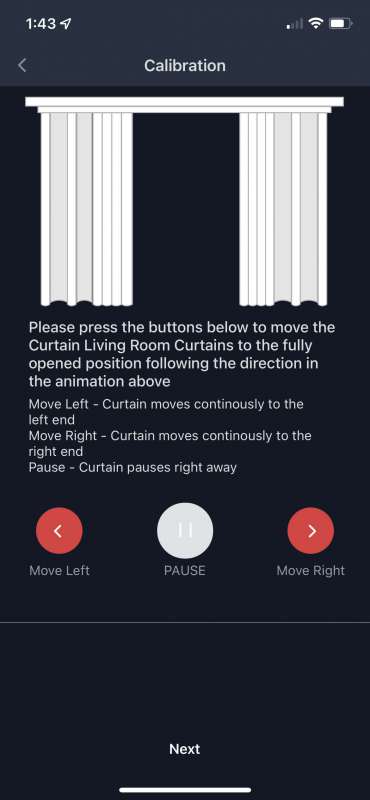
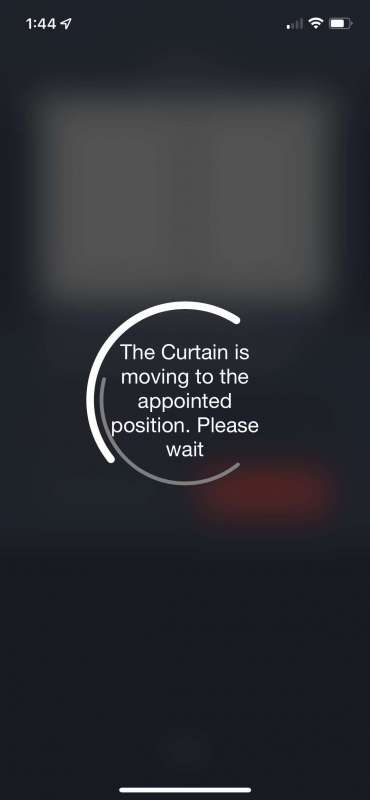
After calibration, selecting the Curtain control from the list opens an easy-to-use trip of buttons to open, close, and pause.
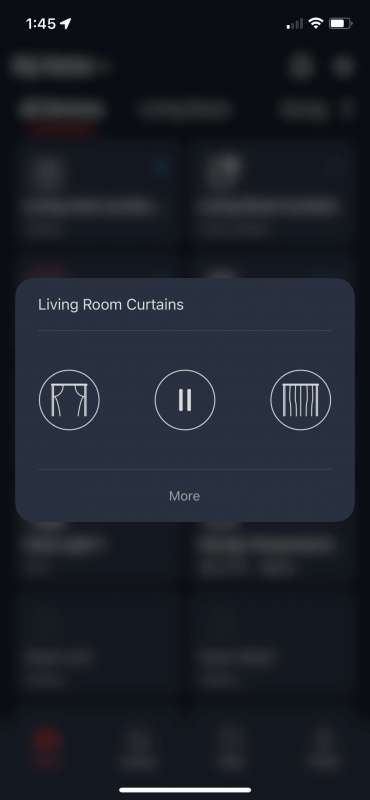
“More” opens lots of options as well as a pleasant graphic illustrating the current curtain position.
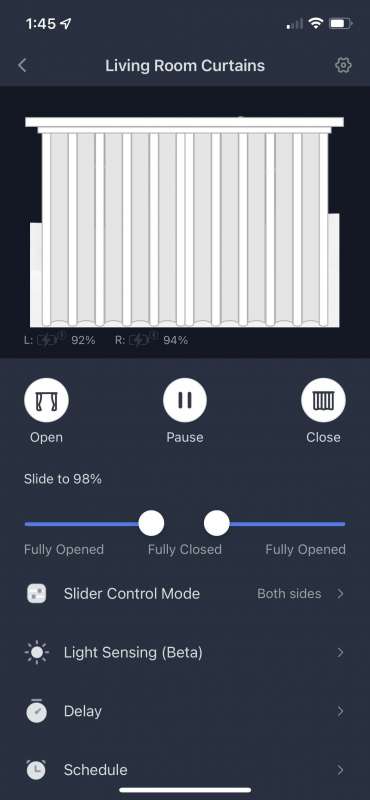
If you have two robots for a double-sided curtain and want to open or close only one side, the “Slider Control” permits independent operation.
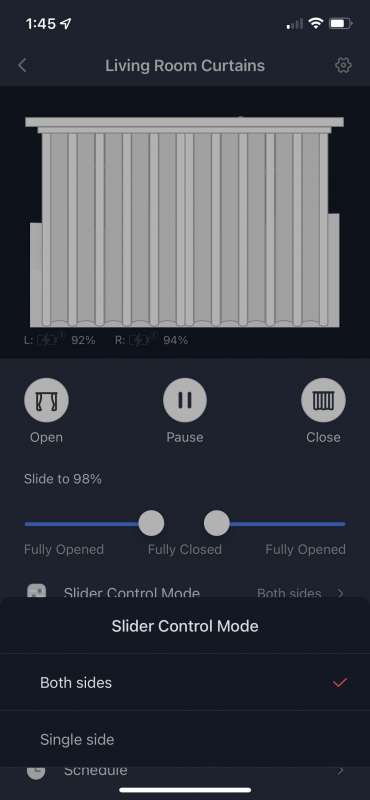
Another very cool feature is the ability of the light sensor to trigger opening and closing the curtains. Want to open the curtains when it gets dark and open them when it’s light? Yep, SwitchBot can do that.
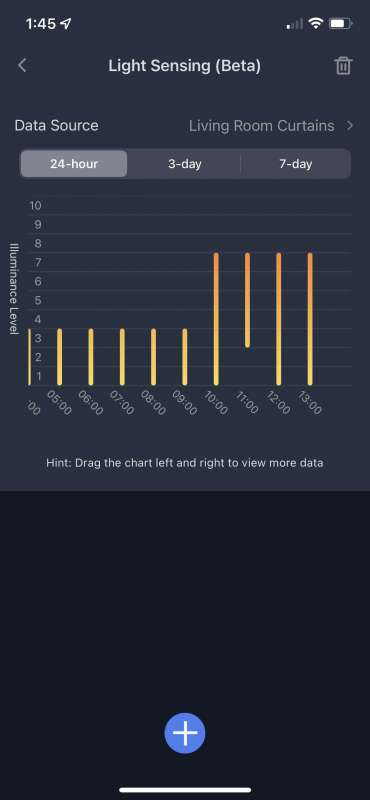
“Delay” opens or closes the curtains after a specified amount of time.
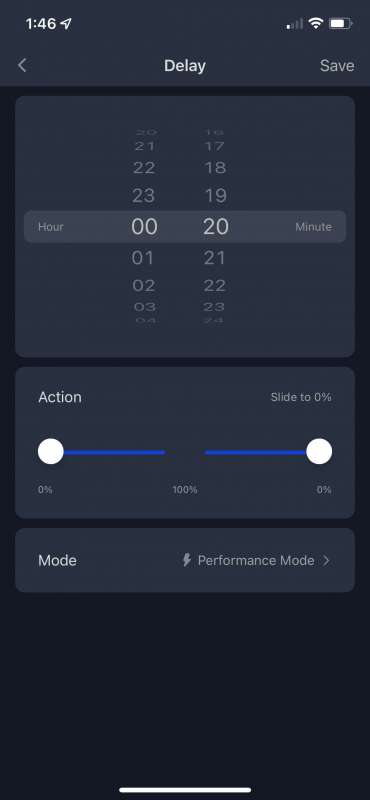
“Schedule” controls the curtains based on time of day and day of the week. Multiple schedules can be programmed.
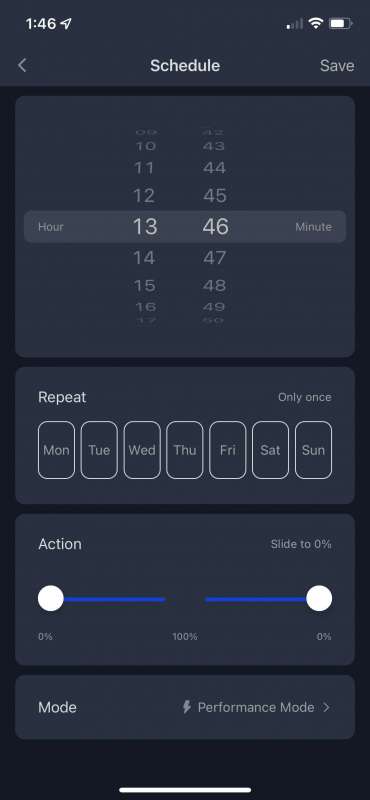
“Motion Mode” toggles the Robots between “Performance” and “Silent” with the latter being a little quieter.
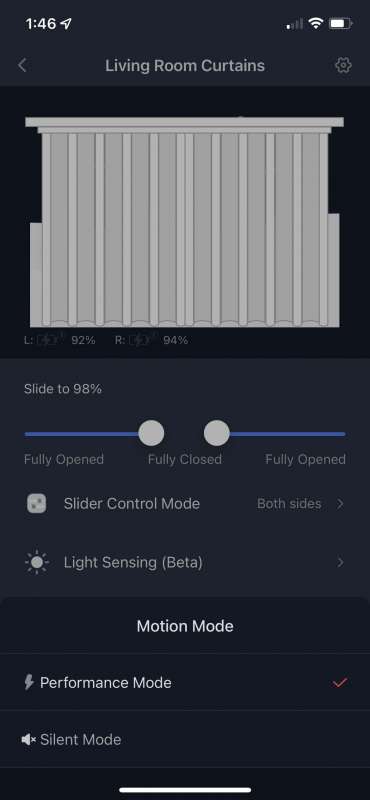
There are options aplenty for triggering the curtains. I have a SwitchBot Thermometer Hygrometer and Remote Button (reviewed here and here) near my curtains and use them to close them when it gets very hot or cold outside to help reduce my home’s cooling and heating costs. When I don’t want to speak, a touch of the Remote Button sends the Robots on their merry way.

The Curtain Robots have plenty of advanced options including “Touch and Go” for triggering motion when tugging on the curtain, “Indicator Light,” “Calibration,” “Cloud Services,” NFC tag setup,” “Logs,” an excellent FAQ section, “Firmware and Battery” information”, “Device Info,” and “Ungroup” are available.
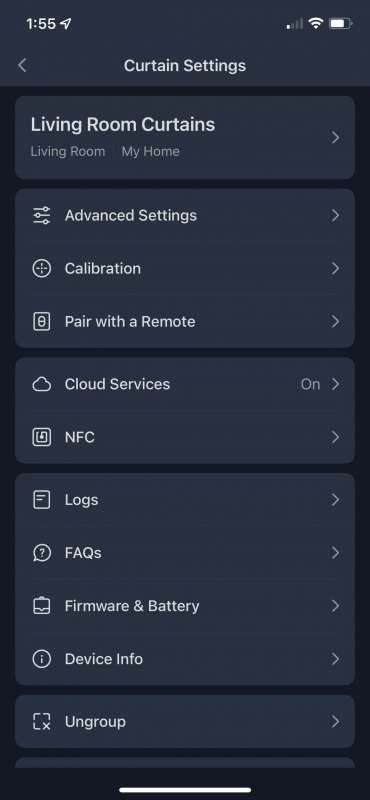
Most often, I use my Amazon skill to operate the Robots. “Alexa, open the curtains” is undisputedly cool and convenient. Settings for liking Amazon, Google, IFTTT, Siri, and Clova.
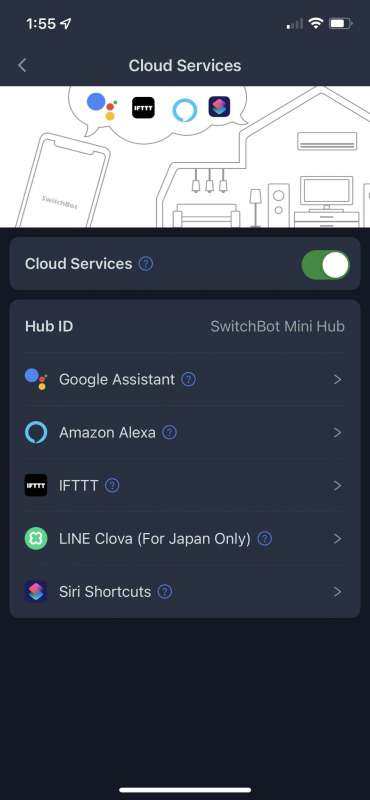
What I Like
- Works like a charm!
- Integrates easily with Google, Alexa, and IFTTT
What I Would Change
- Nothing

Final Thoughts

Ahh, the joys of home automation! I love this stuff. I’ve loved SwitchBot’s Curtain Robot since the day I installed it and the improvements in the Curtain Rod 2 make me love them even more. I have mine programmed to open my living room curtains at dawn and close them at dusk using IFTTT. No doubt, I’m a SwitchBot cheerleader, but with all of their inventive home automation products, can you blame me? Please check out our other SwitchBot reviews.
Update 6/10/22
Per the requests in the comments, here are a few short videos of the SwitchBot curtain Robots in operation. The audio makes them seem louder than they are.
I’m loving them and use them several times every day. I have an IFTTT widget that opens my curtains at sunrise and closes them at sunset. They are working like a champ with no faults or recalibrations needed.
Price: $99.00
Where to buy: SwitchBot and Amazon
Source: The sample for this review was supplied by SwitchBot.

![[From INIU - the SAFE Fast Chage Pro] Experience the safest charging with over 38 million global users. At INIU, we use only the highest-grade materials, so we do have the confidence to provide an industry-leading 3-Year iNiu Care. [22.5W Speedy Char...](https://m.media-amazon.com/images/I/416nS4GRFtL._SL160_.jpg)
![[ Compact & Lightweight External Power Bank ] VEEKTOMX mini power bank packs 10,000 mAh capacity into a remarkably compact and lightweight design. Measuring just 4.2 x 2.7 x 0.6 inches and only 5.8 oz. Easily slips into your pocket, purse, wallet, or...](https://m.media-amazon.com/images/I/21lvyueD2AL._SL160_.jpg)
Gadgeteer Comment Policy - Please read before commenting
Interesting gadget and good review. The only thing sorely missing is a quick video of its operation (maybe replace one of the many rolling-mechanism photos? 🙂
Yes, I’d love a video demo as well! (with sound)
Any chance of retrofitting the new roller mechanism with the older models. Bought several when on sale and have had issues with extendable rods.
The one thing I would change, as with most devices today, user replaceable batteries. I don’t even mind if it’s in a cartridge so that only tested and properly qualified batteries can be purchased from the company making it. It would make it easier when it comes time to charge them as your could simply swap the spent batteries with charged ones. Batteries don’t last forever, often giving out before the product they power does, and should be recyclable.
No reference to the one problem that puts people off these.. their sound level.
I searched for the words noise and sound and even dB bit no mention.
I’d this newer version addressing the one single thing that sets these below other professional installations? They are a great idea but the first series was quite loud by comparison with other more professional systems. Perhaps the better pulling power by better grip to the rail means less slippage and therefore less time whizzing away getting nowhere.
So to really sell the new model a carefull comparison to the older model noise is a much needed inclusion.
So I’m still not sold. I find them loud and expensive for such a noisy solution.